一、前言
在面试中,经常会有一道经典面试题,那就是:怎么防止接口重复提交? 最近在测试过程中,发现了多次提交会保存两条数据,进而导致程序出现问题!下面我们来聊一下如何解决这个问题
二、什么是幂等性
接口幂等性就是用户对于同一操作发起的一次请求或者多次请求的结果是一致的,不会因为多次点击而产生了副作用;
比如说经典的支付场景:用户购买了商品支付扣款成功,但是返回结果的时候网络异常,此时钱已经扣了,用户再次点击按钮,此时会进行第二次扣款,返回结果成功,用户查询余额返发现多扣钱了,流水记录也变成了条,这就没有保证接口的幂等性;
可谓:商家美滋滋,买家骂咧咧!!
防接口重复提交,这是必须要做的一件事情!!
三、REST风格与幂等性
以常用的四种来分析哈!
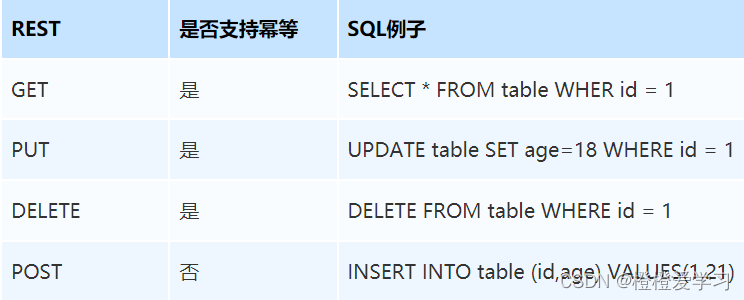
所以我们要解决的就是POST请求!
四、解决思路
大概主流的解决方案:
- token机制(前端带着在请求头上带着标识,后端验证)
- 加锁机制
数据库悲观锁(锁表)
数据库乐观锁(version号进行控制)
业务层分布式锁(加分布式锁redisson)
- 全局唯一索引机制
- redis的set机制
- 前端按钮加限制
本文的解决方案就是redis的set机制!
同一个用户,任何POST保存相关的接口,1s内只能提交一次。
后端通过自定义注解,在需要防幂等接口上添加注解,利用AOP切片,减少和业务的耦合!
在切片中获取用户的token、user_id、url构成redis的唯一key!
第一次请求会先判断key是否存在,如果不存在,则往redis添加一个主键key,设置过期时间;
如果有异常会主动删除key,万一没有删除失败,等待1s,redis也会自动删除,时间误差是可以接受的!
第二个请求过来,先判断key是否存在,如果存在,则是重复提交,返回保存信息!!
五、实战
1、导入依赖
<dependency>
<groupId>org.springframework.boot</groupId>
<artifactId>spring-boot-starter-aop</artifactId>
</dependency>2、配置yml
server:
port: 8087
spring:
redis:
host: localhost
port: 6379
password: 123456
datasource:
#使用阿里的Druid
type: com.alibaba.druid.pool.DruidDataSource
driver-class-name: com.mysql.cj.jdbc.Driver
url: jdbc:mysql://127.0.0.1:3306/test?serverTimezone=UTC
username: root
password:
3、redis序列化
/**
* @author wangzhenjun
* @date 2022/11/17 15:20
*/
@Configuration
public class RedisConfig {
@Bean
@SuppressWarnings(value = { "unchecked", "rawtypes" })
public RedisTemplate<Object, Object> redisTemplate(RedisConnectionFactory connectionFactory)
{
RedisTemplate<Object, Object> template = new RedisTemplate<>();
template.setConnectionFactory(connectionFactory);
Jackson2JsonRedisSerializer serializer = new Jackson2JsonRedisSerializer(Object.class);
// 使用StringRedisSerializer来序列化和反序列化redis的key值
template.setKeySerializer(new StringRedisSerializer());
template.setValueSerializer(serializer);
// Hash的key也采用StringRedisSerializer的序列化方式
template.setHashKeySerializer(new StringRedisSerializer());
template.setHashValueSerializer(serializer);
template.afterPropertiesSet();
return template;
}
}
4、自定义注解
/**
* 自定义注解防止表单重复提交
* @author wangzhenjun
* @date 2022/11/17 15:18
*/
@Target(ElementType.METHOD) // 注解只能用于方法
@Retention(RetentionPolicy.RUNTIME) // 修饰注解的生命周期
@Documented
public @interface RepeatSubmit {
/**
* 防重复操作过期时间,默认1s
*/
long expireTime() default 1;
}
5、编写切片
/**
* @author wangzhenjun
* @date 2022/11/16 8:54
*/
@Slf4j
@Component
@Aspect
public class RepeatSubmitAspect {
@Autowired
private RedisTemplate redisTemplate;
/**
* 定义切点
*/
@Pointcut("@annotation(com.example.demo.annotation.RepeatSubmit)")
public void repeatSubmit() {}
@Around("repeatSubmit()")
public Object around(ProceedingJoinPoint joinPoint) throws Throwable {
ServletRequestAttributes attributes = (ServletRequestAttributes) RequestContextHolder
.getRequestAttributes();
HttpServletRequest request = attributes.getRequest();
Method method = ((MethodSignature) joinPoint.getSignature()).getMethod();
// 获取防重复提交注解
RepeatSubmit annotation = method.getAnnotation(RepeatSubmit.class);
// 获取token当做key,小编这里是新后端项目获取不到哈,先写死
// String token = request.getHeader("Authorization");
String tokenKey = "hhhhhhh,nihao";
if (StringUtils.isBlank(token)) {
throw new RuntimeException("token不存在,请登录!");
}
String url = request.getRequestURI();
/**
* 通过前缀 + url + token 来生成redis上的 key
* 可以在加上用户id,小编这里没办法获取,大家可以在项目中加上
*/
String redisKey = "repeat_submit_key:"
.concat(url)
.concat(tokenKey);
log.info("==========redisKey ====== {}",redisKey);
if (!redisTemplate.hasKey(redisKey)) {
redisTemplate.opsForValue().set(redisKey, redisKey, annotation.expireTime(), TimeUnit.SECONDS);
try {
//正常执行方法并返回
return joinPoint.proceed();
} catch (Throwable throwable) {
redisTemplate.delete(redisKey);
throw new Throwable(throwable);
}
} else {
// 抛出异常
throw new Throwable("请勿重复提交");
}
}
}
6、编写controller测试
@RestController
@RequestMapping("/test")
public class AOPTest {
@Resource
private IUserService userService;
// 默认1s,方便测试查看,写10s
@RepeatSubmit(expireTime = 10)
@PostMapping("/SysLog")
public Result saveSysLog(@RequestBody UserParam userParam){
UserPO userPO = BeanUtil.copyProperties(userParam, UserPO.class);
boolean save = true;
return Result.success(save);
}
}当我们发送两次相同的请求时,会看到
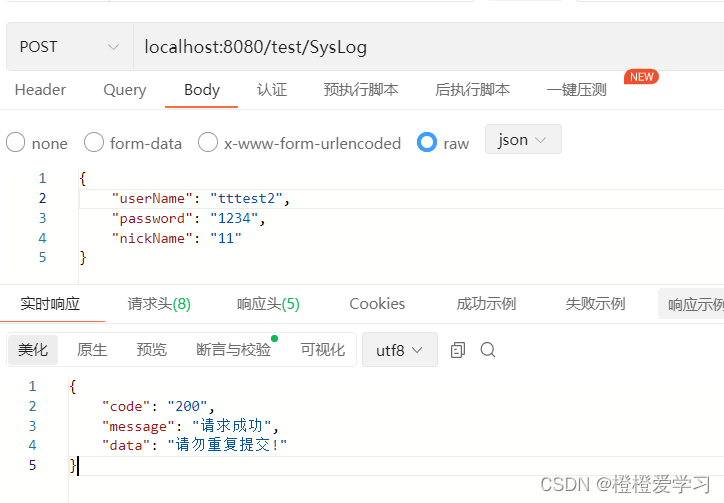
到这里就说明配置成功啦!
AOP相关术语博客:http://t.csdn.cn/44cqv
参考文章:https://juejin.cn/post/7228990409908568121





















 1460
1460











 被折叠的 条评论
为什么被折叠?
被折叠的 条评论
为什么被折叠?








