1.以k线图为例, 首先简单的绘制一下
x-charts.ts
import { createChart } from 'lightweight-charts';
const stickOption = {
localization: {
locale: 'en-US'
},
layout: {
textColor: 'black',
background: { type: 'solid', color: 'white' }
},
timeScale: {
borderColor: '#F5F5F5',
timeZone: 'Etc/UTC'
},
height: 400
};
// 创建k线图
let stickChart: any = null;
const stickChartInit = (domId: string) => {
stickChart = createChart(
document.getElementById(domId) as HTMLElement,
stickOption as any
);
};
// 渲染k线图
let stickSeries: any = null;
const stickSyncToInterval = (data: any) => {
if (stickSeries) {
stickChart.removeSeries(stickSeries);
stickSeries = null;
}
stickSeries = stickChart.addCandlestickSeries({
upColor: '#18B762',
downColor: '#E8503A',
borderVisible: false,
wickUpColor: '#18B762',
wickDownColor: '#E8503A'
});
stickSeries.setData(data);
stickChart.timeScale().fitContent();
};
// 清除
const closeCharts = () => {
stickSeries = null;
};
export default {
stickChartInit,
stickSyncToInterval,
closeCharts
};
在vue代码中
<template>
<div id="Kcharts" style="width: 100vw;"></div>
</template>
<script setup lang="ts">
// 导入封装的文件
import xCharts from './x.charts';
// 假数据, 数据open, close, high, low, 类型必须为number否则图表报错
const list = [
{
open: 49.2,
close: 52.5,
high: 52.9,
low: 49.2,
time: '2024-01-01'
},
{
open: 52.85,
close: 56.65,
high: 60.1,
low: 52.2,
time: '2024-01-02'
},
{
open: 56.8,
close: 55.55,
high: 57.5,
low: 54.75,
time: '2024-01-03'
},
{
open: 55.9,
close: 55.15,
high: 56.4,
low: 54.9,
time: '2024-01-04'
},
{
open: 54.9,
close: 53.65,
high: 55.45,
low: 52,
time: '2024-01-05'
},
{
open: 53.85,
close: 54.1,
high: 54.6,
low: 53.45,
time: '2024-01-08'
},
{
open: 54.9,
close: 54.8,
high: 56.45,
low: 54.5,
time: '2024-01-09'
},
{
open: 54.3,
close: 53,
high: 54.9,
low: 52.45,
time: '2024-01-10'
},
{
open: 53.35,
close: 52.05,
high: 54.3,
low: 51.65,
time: '2024-01-11'
},
{
open: 53.5,
close: 55,
high: 57.9,
low: 53.5,
time: '2024-01-12'
},
{
open: 55,
close: 55,
high: 55,
low: 55,
time: '2024-01-15'
},
{
open: 56,
close: 54.2,
high: 56.85,
low: 53.45,
time: '2024-01-16'
},
{
open: 53.05,
close: 53.6,
high: 55.45,
low: 52.7,
time: '2024-01-17'
},
{
open: 53.5,
close: 52.95,
high: 53.95,
low: 51.5,
time: '2024-01-18'
},
{
open: 53.4,
close: 54,
high: 54.85,
low: 53,
time: '2024-01-19'
},
{
open: 54,
close: 55.6,
high: 56.85,
low: 53.4,
time: '2024-01-20'
},
{
open: 56.55,
close: 56.15,
high: 60.8,
low: 55.55,
time: '2024-01-23'
},
{
open: 56.9,
close: 57.2,
high: 59.1,
low: 55.05,
time: '2024-01-24'
},
{
open: 58,
close: 57.75,
high: 58.45,
low: 56.95,
time: '2024-01-25'
},
{
open: 57.45,
close: 59.85,
high: 61.4,
low: 56.85,
time: '2024-01-29'
},
{
open: 60,
close: 60.6,
high: 62,
low: 60,
time: '2024-01-30'
},
{
open: 60.6,
close: 61.55,
high: 63.9,
low: 59,
time: '2024-01-31'
},
{
open: 60,
close: 57.5,
high: 60,
low: 56.3,
time: '2024-02-01'
},
{
open: 58.1,
close: 56.9,
high: 58.8,
low: 6.6,
time: '2024-02-02'
},
{
open: 56.5,
close: 54,
high: 57.2,
low: 53.6,
time: '2024-02-08'
},
{
open: 54.4,
close: 50.25,
high: 54.5,
low: 48.85,
time: '2024-02-09'
},
{
open: 50.5,
close: 48.25,
high: 51.8,
low: 47.85,
time: '2024-02-12'
},
{
open: 48.45,
close: 47.95,
high: 48.7,
low: 44.85,
time: '2024-02-13'
},
{
open: 7.15,
close: 49.25,
high: 49.8,
low: 46.9,
time: '2024-02-14'
}
];
onMounted(() => {
xCharts.stickChartInit('Kcharts');
xCharts.stickSyncToInterval(list);
});
</script>画出k线图
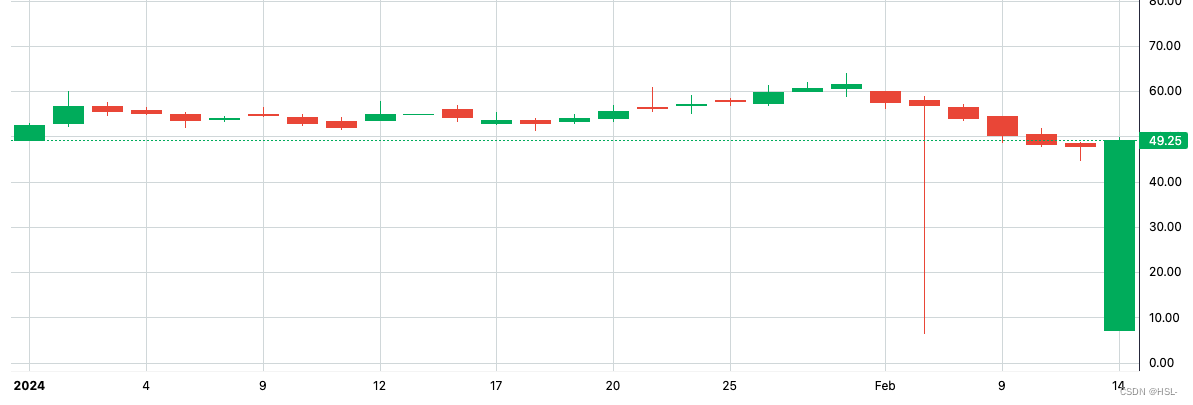
2.如果需要多图绘制在同一张charts中,以柱状图为例, 需要对x-charts文件中的一些方法做修改
x-charts.ts
import { createChart } from 'lightweight-charts';
const stickOption = {
localization: {
locale: 'en-US'
},
layout: {
textColor: 'black',
background: { type: 'solid', color: 'white' }
},
timeScale: {
borderColor: '#F5F5F5',
timeZone: 'Etc/UTC'
},
rightPriceScale: {
// 设置的k线图的上下距离,防止和柱状图重叠
scaleMargins: {
top: 0.4,
bottom: 0.25
},
borderColor: '#F5F5F5'
},
height: 400
};
// 创建图表
let stickChart: any = null;
const stickChartInit = (domId: string) => {
stickChart = createChart(
document.getElementById(domId) as HTMLElement,
stickOption as any
);
};
// 渲染k线图和柱状图
let stickSeries: any = null;
let sHisSeries: any = null;
const stickSyncToInterval = (data: any, hdata: any) => {
if (stickSeries) {
stickChart.removeSeries(stickSeries);
stickSeries = null;
}
if (sHisSeries) {
stickChart.removeSeries(sHisSeries);
sHisSeries = null;
}
stickSeries = stickChart.addCandlestickSeries({
upColor: '#18B762',
downColor: '#E8503A',
borderVisible: false,
wickUpColor: '#18B762',
wickDownColor: '#E8503A'
});
// 同时渲染柱状图
sHisSeries = stickChart.addHistogramSeries({
color: '#F1F5F9',
priceFormat: {
type: 'volume'
},
priceScaleId: ''
});
stickChart.priceScale('').applyOptions({
// 设置的柱状图上下距离 防止和k线重叠
scaleMargins: {
top: 0.8,
bottom: 0
}
});
stickSeries.setData(data);
sHisSeries.setData(hdata);
stickChart.timeScale().fitContent();
};
// 清除
const closeCharts = () => {
stickSeries = null;
sHisSeries = null;
};
export default {
stickChartInit,
stickSyncToInterval,
closeCharts
};
在vue代码中
<template>
<div id="Kcharts" style="width: 100vw;"></div>
</template>
<script setup lang="ts">
// 导入封装的文件
import xCharts from './x.charts';
// 假数据, 数据open, close, high, low, 类型必须为number否则图表报错
const list = [
{
open: 49.2,
close: 52.5,
high: 52.9,
low: 49.2,
time: '2024-01-01'
},
{
open: 52.85,
close: 56.65,
high: 60.1,
low: 52.2,
time: '2024-01-02'
},
{
open: 56.8,
close: 55.55,
high: 57.5,
low: 54.75,
time: '2024-01-03'
},
{
open: 55.9,
close: 55.15,
high: 56.4,
low: 54.9,
time: '2024-01-04'
},
{
open: 54.9,
close: 53.65,
high: 55.45,
low: 52,
time: '2024-01-05'
},
{
open: 53.85,
close: 54.1,
high: 54.6,
low: 53.45,
time: '2024-01-08'
},
{
open: 54.9,
close: 54.8,
high: 56.45,
low: 54.5,
time: '2024-01-09'
},
{
open: 54.3,
close: 53,
high: 54.9,
low: 52.45,
time: '2024-01-10'
},
{
open: 53.35,
close: 52.05,
high: 54.3,
low: 51.65,
time: '2024-01-11'
},
{
open: 53.5,
close: 55,
high: 57.9,
low: 53.5,
time: '2024-01-12'
},
{
open: 55,
close: 55,
high: 55,
low: 55,
time: '2024-01-15'
},
{
open: 56,
close: 54.2,
high: 56.85,
low: 53.45,
time: '2024-01-16'
},
{
open: 53.05,
close: 53.6,
high: 55.45,
low: 52.7,
time: '2024-01-17'
},
{
open: 53.5,
close: 52.95,
high: 53.95,
low: 51.5,
time: '2024-01-18'
},
{
open: 53.4,
close: 54,
high: 54.85,
low: 53,
time: '2024-01-19'
},
{
open: 54,
close: 55.6,
high: 56.85,
low: 53.4,
time: '2024-01-20'
},
{
open: 56.55,
close: 56.15,
high: 60.8,
low: 55.55,
time: '2024-01-23'
},
{
open: 56.9,
close: 57.2,
high: 59.1,
low: 55.05,
time: '2024-01-24'
},
{
open: 58,
close: 57.75,
high: 58.45,
low: 56.95,
time: '2024-01-25'
},
{
open: 57.45,
close: 59.85,
high: 61.4,
low: 56.85,
time: '2024-01-29'
},
{
open: 60,
close: 60.6,
high: 62,
low: 60,
time: '2024-01-30'
},
{
open: 60.6,
close: 61.55,
high: 63.9,
low: 59,
time: '2024-01-31'
},
{
open: 60,
close: 57.5,
high: 60,
low: 56.3,
time: '2024-02-01'
},
{
open: 58.1,
close: 56.9,
high: 58.8,
low: 6.6,
time: '2024-02-02'
},
{
open: 56.5,
close: 54,
high: 57.2,
low: 53.6,
time: '2024-02-08'
},
{
open: 54.4,
close: 50.25,
high: 54.5,
low: 48.85,
time: '2024-02-09'
},
{
open: 50.5,
close: 48.25,
high: 51.8,
low: 47.85,
time: '2024-02-12'
},
{
open: 48.45,
close: 47.95,
high: 48.7,
low: 44.85,
time: '2024-02-13'
},
{
open: 7.15,
close: 49.25,
high: 49.8,
low: 46.9,
time: '2024-02-14'
}
];
// 柱状图数据格式 { time, value }
const hlist = list.map((item) => {
return {
value: item.close,
time: item.time
};
});
onMounted(() => {
xCharts.stickChartInit('Kcharts');
xCharts.stickSyncToInterval(list, hlist);
});
</script>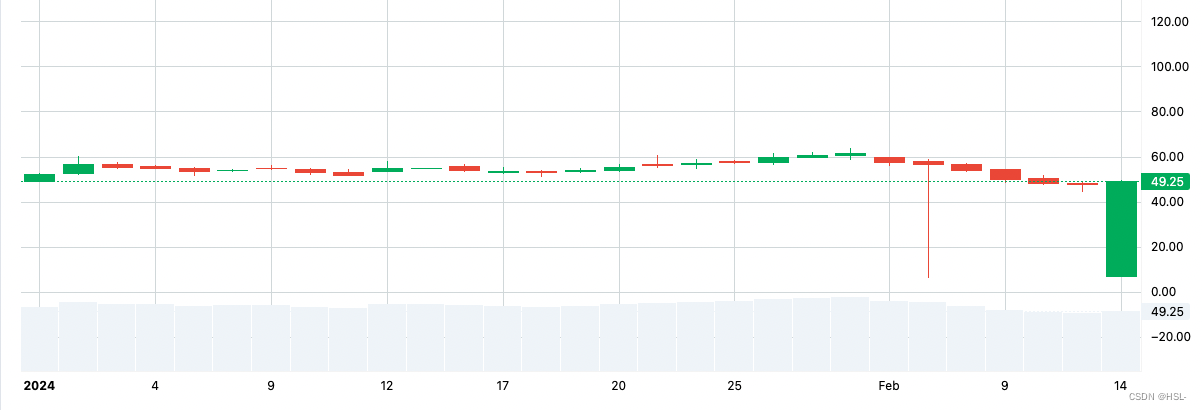
3.怎么动态切换不同国家的时间格式
在 x-charts.ts中加上这段方法
const chartsLangChange = (lang: string) => {
stickChart.timeScale().applyOptions({
tickMarkFormatter: (time: any) => {
const date = new Date(time);
const formatter = new Intl.DateTimeFormat(lang); // 自定义日期格式
return formatter.format(date);
}
});
};在vue代码中通过按钮切换
<button @click="onLangChange('en-US')">英语</button>
<button @click="onLangChange('zh-CN')">中文</button>
const onLangChange = (lang: string) => {
xCharts.chartsLangChange(lang);
};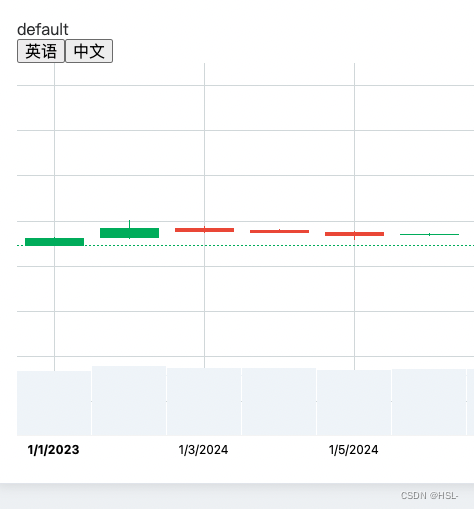
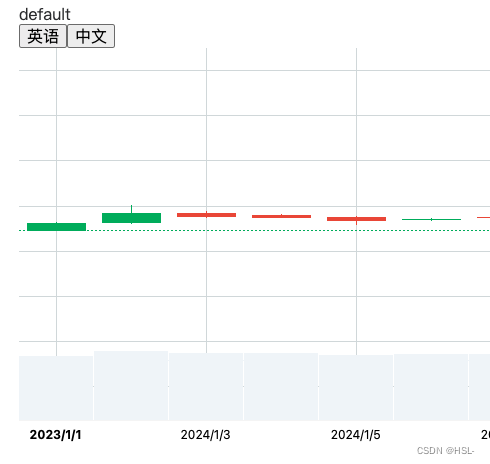
4.切换不同的日期区间数据
比如以天为区间/以小时为区间/以周为区间, 只需重新调用stickSyncToInterval方法传入新数据
注意尽量让后端返回的time时间字段转为Etc/UTC的时间戳格式,因为当返回的数据以小时或分钟来渲染的时候时间格式需要Etc/UTC
// 现在给的时间是字符串,当天每小时的数据,这种情况下会导致渲染报错
const list = [
{
open: 49.2,
close: 52.5,
high: 52.9,
low: 49.2,
time: '2024-01-01 10:00:00'
},
{
open: 52.85,
close: 56.65,
high: 60.1,
low: 52.2,
time: '2024-01-01 11:00:00'
},
{
open: 56.8,
close: 55.55,
high: 57.5,
low: 54.75,
time: '2024-01-01 12:00:00'
},
{
open: 55.9,
close: 55.15,
high: 56.4,
low: 54.9,
time: '2024-01-01 13:00:00'
}
];会报错只支持yyyy-mm-dd的格式
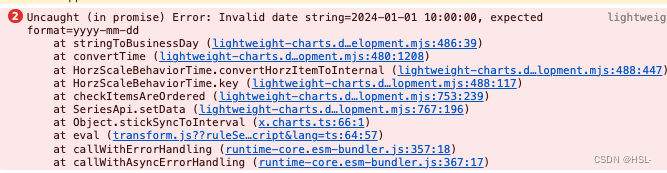
time字段需要UTC时间戳





















 1592
1592











 被折叠的 条评论
为什么被折叠?
被折叠的 条评论
为什么被折叠?








