Math数学对象
Math 对象用于执行数学任务。
Math 对象并不像 Date 和 String 那样是对象的类,因此没有构造函数 Math()。
1.1 Math 对象属性
Math 对象属性

使用属性 PI 圆周率 的写法 Math.PI
编写一个函数,实现已知半径是5,求圆的面积。
// 编写一个函数,实现已知半径是5,求圆的面积。
function squ(r){
return Math.PI * r * r
}
document.write('半径是5,圆的面积是:'+ squ(5) )预览:
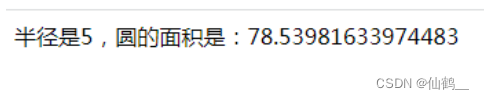
1.2 数学对象的方法
Math 对象方法

1、abs() 取一个数的绝对值
使用方法Math.abs() 取一个数的绝对值
console.log(Math.abs(-100));//输出1002、Math.round()四舍五入 取数
console.log(Math.round(5.6));//输出6
console.log(Math.round(5.1));//输出53、Math.ceil()向上进一 注意:只要 小数部分是大于0的数,整个数 都会向上 进一
console.log(Math.ceil(5.1));//输出6
console.log(Math.ceil(5.01));//输出64、Math.floor()向下舍一注意:不管小数部分,只取整数部分 ( 方便理解的记忆方法:小数点后面不管是什么,我不要!)
console.log(Math.floor(7.6));//输出7
console.log(Math.floor(7.1));//输出7
console.log(Math.floor(Math.PI));//输出35、Math.random() 0-1随机数(无限接近0,或 无限接近1的随机数)返回介于 0(包含) ~ 1(不包含) 之间的一个随机数
console.log(Math.random());预览:
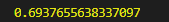
取得介于 min 到 max 之间的一个随机数万能公式:(不包括max)
生成“指定区间”内的随机数(min(包含)~ max(不包含)之间的数字)
Math.floor(Math.random() * (max - min) + min)
万能公式:(包括max)
生成“指定区间”内的随机数(返回 min(包含)~ max(包含)之间的数字)
Math.floor(Math.random() * (max - min + 1) + min)
0-5随机数(不包括5)
var r1=Math.floor(Math.random()*(5-0) + 0)
console.log(r1);0-5随机数(包括5)
let r2 = Math.floor(Math.random()*(5-0+1)+0)
console.log(r2)预览:
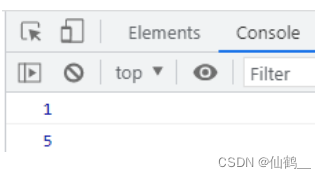
11-15随机数(不包括15)
var r3=Math.floor(Math.random()*(15-11) + 11)
console.log(r3);11-15随机数(包括15)
var r4=Math.floor(Math.random()*(15-11+1) + 11)
console.log(r4);预览:
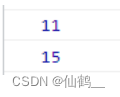
编写一个函数,实现的功能是生成20-40随机数(包括40)。
function random(max,min){
return Math.floor(Math.random()*(max-min+1)+min)
}
console.log(random(40,20));预览:

让数组中某个位置上的内容随机输出
var arr=['小余','小马','小杨','小许','小王','小天'];
//数组的下标最小值0
//数组的下标最大值arr.length-1
var random=Math.floor (Math.random()*(arr.length-1-0+1) + 0);
console.log(random);
document.querySelector('#uname').innerHTML=arr[random];预览:
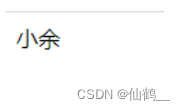
编写一个函数,随机生成四位数验证码。(四位数是0-9)
//编写一个函数,随机生成四位数验证码(0-9)
var str='0123456789';
var code='';
function randomCode(){
//索引的最小值,索引的最大值str.length-1
for(var i=0; i<4;i++){
var random=Math.floor(Math.random()*(str.length-1-0+1)+0)
code +=str[random]
}
return code
}
var r=randomCode()
console.log(r);预览:
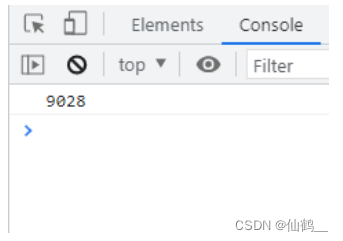
编写一个函数,随机生成四位数验证码。(四位数是0-9,a-z,A-Z)
let str = '0123456789abcdefghijklmnopqrstuvwxyzABCDEFGHIJKLMNOPQRSTUVWXYZ';
let code = '';
function randomCode(){
for(var i=0;i<4;i++){
var random=Math.floor(Math.random()*(str.length-1-0 + 1)+0)
console.log(random)
code +=str[random]
}
return code
}
document.write(randomCode(str))预览:
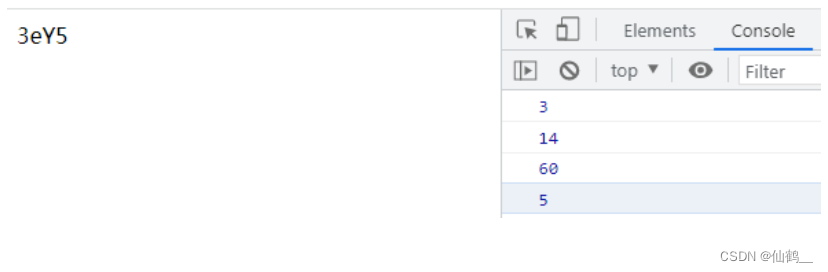
优化上面的代码,优化结果如下所示:
let str = '0123456789abcdefghijklmnopqrstuvwxyzABCDEFGHIJKLMNOPQRSTUVWXYZ';
function getCode(str){
let code='';
for(let i=0;i<4;i++){
var random=Math.floor(Math.random()*(str.length-1-0 + 1)+0)
code +=str[random]
}
return code
}
document.write(getCode(str))注意:以后写 随机验证码,按照优化后的编写。





















 375
375











 被折叠的 条评论
为什么被折叠?
被折叠的 条评论
为什么被折叠?








