首先,准备好我们的数据,三个tif图像。
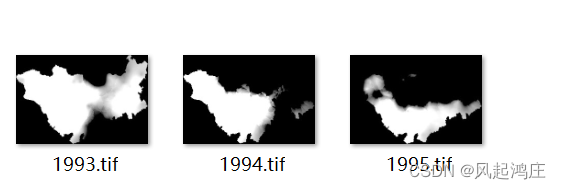
我们可以通过matlab逐像元读取tif图像,从而得到每个像素点的经纬度
info = geotiffinfo('1993.tif');
mat1993 = imread('1993.tif');
imshow('1993_12_.tif')
% 并行计算获取各格点经纬度
lat = zeros(size(mat1993,1),size(mat1993,2));
lon = zeros(size(mat1993,1),size(mat1993,2));
parfor i = 1 : size(mat1993,1)
vlat = zeros(1, size(mat1993,2));
vlon = zeros(1, size(mat1993,2));
for j = 1 : size(mat1993,2)
[x,y] = pix2map(info.RefMatrix, i, j);
[vlat(j),vlon(j)] = projinv(info, x,y);
end
lat(i,:) = vlat;
lon(i,:) = vlon;
end我们现在面临两种选择,先进行每年的逐像元概率密度分析,后进行时间序列分析;还是进行三年的时间序列分析之后进行整体图像的概率密度分析。
matlab中的概率密度函数表示如下:
[f1,xi1] = ksdensity(x,y)如若我们按照第一种方法进行数据分析,我们发现每一张tif图像的像素都为233*346,通过上面的程序读取到每个像素点的经纬度后,我们对每个像素点进行了概率分析,并生成了xlsx文件(不能生成tif图像,会报错)
clc;%清理命令行窗口
clear all;%清理工作区
%读取excel数据,同目录下
tx=xlsread('lat.xlsx');
rx=xlsread('lon.xlsx');
result=zeros(233,346);
for i=1:346
lation=tx(:,i);
lontion=rx(:,i);
x = lation;
y= lontion;
[f1,xi1] = ksdensity(x,y,'Support','positive');
f1=f1*10^31;
result(:,i)=f1;
i=i+1;
end
xlswrite('数据表格.xlsx',result,'1')
%xlswrite('数据.tif',result)得到的结果是一个表格,不过数据有问题
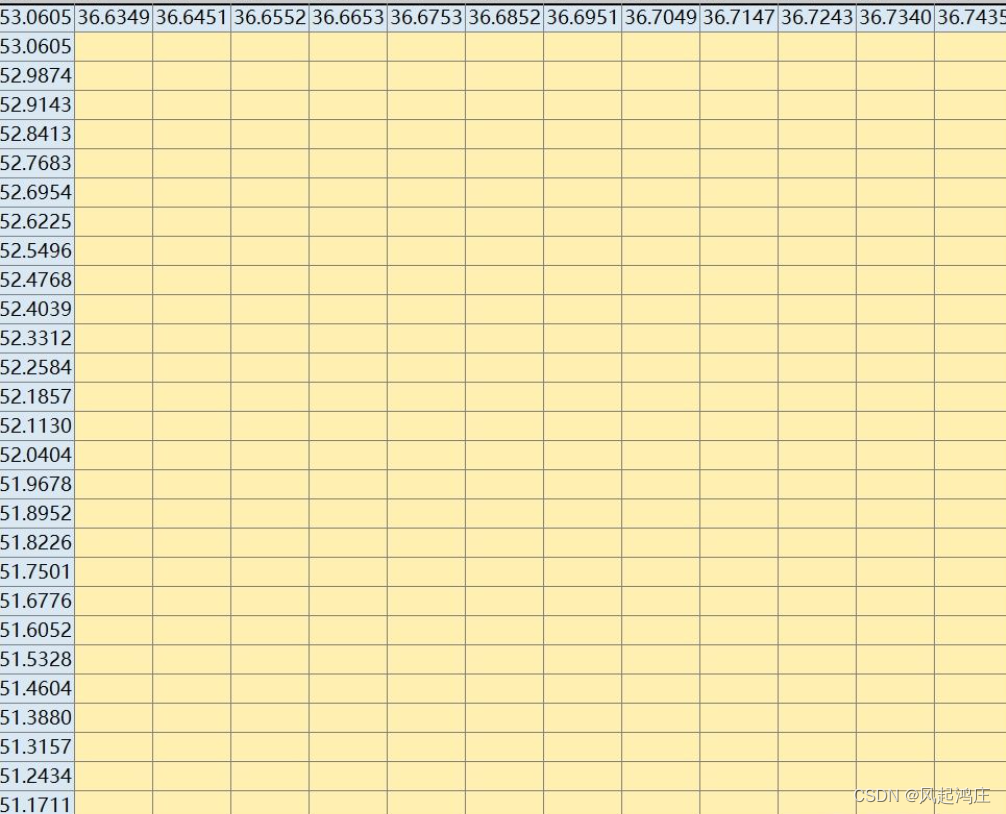
空的地方都表示NaN,错误的十分明显。
因此我们改变想法,先进行三年的时间序列分析,后进行这三年总体的概率密度分析
首先我们准备一个总的空文件夹,在里面建立Trend,data空文件夹,我们的.m文件也放置于此。
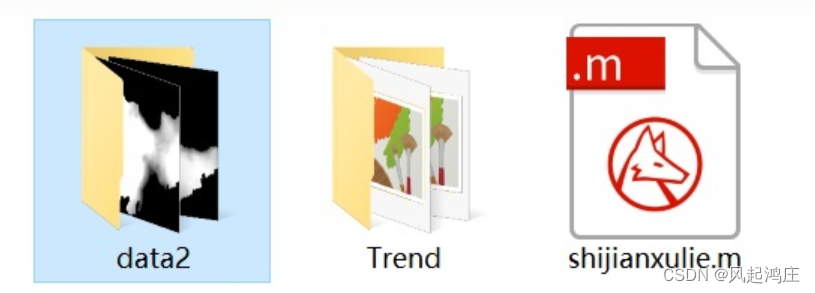
然后我们读取这三年的tif文件,并进行一元线性回归与概率密度分析,去趋势分析其实也和这个代码结构大致相似。其中概率密度分析代码如下:
tic;
clc;
clear;
s1 = 'data2\1993.tif';% 栅格数据存储在sm文件夹下
[A,R] = geotiffread(s1);
info = geotiffinfo(s1);%获取坐标系信息
x = (1:3); %自变量
[row,col] = size(A); %行列数
M = zeros(3,row,col)+NaN; %建立空数据立方体
%将时间序列数据读入空数据立方体
for year = 1993:1995
s2 = ['data2\',int2str(year),'.tif'];
d = geotiffread(s2);
d(d<-200) = NaN; % 本数据的填充值为负数,所以要去掉填充值,不然会参与运算因此在计算之前要先查看
M(year-1992,:,:) = d;% 年份放在第一个位置
end
Slope = zeros(row,col); % 预先建立斜率空数组
Rsq = zeros(row,col); % R2
Pvalue = zeros(row,col)+1; % P值
B = zeros(row,col); % 截距
Density=zeros(row,col); %概率密度
%一元线性回归
for i = 1:row
for j = 1:col
Y = M(:,i,j);%因变量
X = [ones(length(Y),1),x'];%自变量
[b,bint,r,rint,stats] = regress(Y,X);
Pvalue(i,j) = stats(3); %P值
Slope(i,j) = b(2); %斜率
B(i,j) = b(1); %截距
Rsq(i,j) = stats(1); %R2
[f,xi1] = ksdensity(i,j,'Support','positive');
Density(i,j)=f(1);%概率密度
end
disp(row);
end
Slope(isnan(Slope)) = 0;
Rsq(isnan(Rsq)) = 0;
Density(isnan(Density)) = 0;
Pvalue(isnan(Pvalue)) = 1; %替换空值
%设置存储路径
f1 = 'Trend\Slope.tif';%
f2 = 'Trend\Pvalue.tif';
f3 = 'Trend\Rsq.tif';
f4 = 'Trend\B.tif';
f5= 'Trend\Density.tif';
%导出数据
geotiffwrite(f1,Slope,R,'GeoKeyDirectoryTag',info.GeoTIFFTags.GeoKeyDirectoryTag);
geotiffwrite(f2,Pvalue,R,'GeoKeyDirectoryTag',info.GeoTIFFTags.GeoKeyDirectoryTag);
geotiffwrite(f3,Rsq,R,'GeoKeyDirectoryTag',info.GeoTIFFTags.GeoKeyDirectoryTag);
geotiffwrite(f4,B,R,'GeoKeyDirectoryTag',info.GeoTIFFTags.GeoKeyDirectoryTag);
geotiffwrite(f5,Density,R,'GeoKeyDirectoryTag',info.GeoTIFFTags.GeoKeyDirectoryTag);
toc;去趋势分析代码如下,我对这三年的趋势进行了去趋势分析:
tic;
clc;
clear;
s1 = 'data1\1995.tif';% 栅格数据存储在sm文件夹下
[A,R] = geotiffread(s1);
info = geotiffinfo(s1);%获取坐标系信息
x = (1:3); %自变量
[row,col] = size(A); %行列数
M = zeros(3,row,col)+NaN; %建立空数据立方体
%将时间序列数据读入空数据立方体
for year = 1995:1997
s2 = ['data1\',int2str(year),'.tif'];
d = geotiffread(s2);
d(d<-200) = NaN; % 本数据的填充值为负数,所以要去掉填充值,不然会参与运算因此在计算之前要先查看
M(year-1994,:,:) = d;% 年份放在第一个位置
end
trend_after = zeros(row,col); % 去趋势(现在)
%去趋势分析(用的回归函数之后对函数去趋势分析)
for i = 1:row
for j = 1:col
Y = M(:,i,j);%因变量
X = [ones(length(Y),1),x'];%自变量
b=regress(Y,X);
detrend_after = detrend(b);
trend_after(i,j)=mean(detrend_after);
end
disp(row);
end
trend_after(isnan(trend_after)) = 0;
%设置存储路径
f2 = 'Trend\trend_after.tif';
%导出数据
geotiffwrite(f2,trend_after,R,'GeoKeyDirectoryTag',info.GeoTIFFTags.GeoKeyDirectoryTag);
toc;
其实也想用python做一下时间序列,但是发现result数组存进去就一直是空值,所以没有成功做出来。欢迎评论区告诉我这是怎么一回事
有问题地方的代码如下:
# ******************时间序列运算开始的地方**********************#
# 就是这个地方result没有值!数组存不进去!坑爹!!!!!
# 此处可以添加判断条件和运算规则
a = time_series_list[1]
b = time_series_list[2]
result[x, y] = a
result2[x, y] = b总代码如下:
import numpy as np
import os
import rasterio as ras
import pandas as pd
def time_series_test(inputpath, outputPath):
# inputpath:影像的存储路径
# outputPath:影像的保存路径
filepaths = []
for file in os.listdir(inputpath):
filepath1 = os.path.join(inputpath, file)
filepaths.append(filepath1)
# 获取影像数量
num_images = len(filepaths)
# 读取影像数据
img1 = ras.open(filepaths[0])
# 获取影像的投影,高度和宽度
transform1=img1.transform
height1 = img1.height
width1 = img1.width
array1 = img1.read()
img1.close()
# 读取所有影像
for path1 in filepaths[0:]:
if path1[-4:] == '.tif':
print(path1)
img2 = ras.open(path1)
array2 = img2.read()
array1 = np.vstack((array1, array2))
img2.close()
nums, width, height = array1.shape
print(width, height)
# 写影像
def writeImage(outputPath, height1, width1, para_array, bandDes, transform1):
with ras.open(
outputPath,
'w',
driver='GTiff',
height=height1,
width=width1,
count=1,
dtype=para_array.dtype,
crs='+proj=latlong',
transform=transform1,
) as dst:
dst.write_band(1, para_array)
dst.set_band_description(1, bandDes)
del dst
# 定义一个输出列表,将结果保存在列表,再转换为矩阵,否则根本输入不了数据,都是0.。。。
result = np.zeros([width, height])
result2 = np.zeros([width, height])
# 只有有值的区域才进行时间序列计算
c1 = np.isnan(array1)
sum_array1 = np.sum(c1, axis=0)
nan_positions = np.where(sum_array1 == num_images)
positions = np.where(sum_array1 != num_images)
# 输出总像元数量
print("all the pixel counts are {0}".format(len(positions[0])))
# 时间序列运算
for i in range(len(positions[0])):
# print(i)
x = positions[0][i]#根据每个经度进行时间序列数据生成
y = positions[1][i]#根据每个纬度进行时间序列数据生成
time_series_list = array1[:, x, y]
# 打印每一条时间序列
#print(array1[:, x, y], "time_series_list")
# ******************时间序列运算开始的地方**********************#
# 就是这个地方result没有值!数组存不进去!坑爹!!!!!
# 此处可以添加判断条件和运算规则
a = time_series_list[1]
b = time_series_list[2]
result[x, y] = a
result2[x, y] = b
# 处理列表,换为数组
'''result = np.array(list1)
result2=np.array(list2)
num = 233 # 定义每组包含的元素个数
def lstg(num, list1):
for i in range(0, len(list1), num):
yield list1[i:i + num]
lstgs = lstg(num, list1)
for i in lstgs:
print(i)'''
# ******************时间序列运算结束的地方**********************#
# 将数组结果保存成影像
all_array = [result, result2]
result_save_path = os.path.join(outputPath, "result.tif")
result2_save_path = os.path.join(outputPath, "result2.tif")
image_save_paths = [result_save_path, result2_save_path]
band_Des = ['result', 'result2']
for i in range(len(all_array)):
writeImage(image_save_paths[i], height1, width1, all_array[i], band_Des[i], transform1)
if __name__=="__main__":
# 数据输入路径
input_path = r"D:\data3"
# 结果数据保存路径
output_path = r"D:\data3\jieguo"
# 运行程序
time_series_test(input_path, output_path)
注:因为我并不是大气科学和地理专业的学生,所以可能不懂需求,结果也有所偏差。做这个其实是因为闲鱼接了一单,结果我东西做完了,他倒是说结果不对,拖欠钱款。我最后索性将代码开源,希望可以帮助到更多的人。
数据分析的活真的好跳脱:)
以上,还望各位多多指正。





















 3220
3220











 被折叠的 条评论
为什么被折叠?
被折叠的 条评论
为什么被折叠?








