ORM全称是:Object Relational Mapping (对象关系映射),其主要作用是在编程中,把面向对象的概念跟数据库中表的概念对应起来。
ORM指的是java对象和数据库表的一个映射关系,用Java对象来表示表中的数据,通过ORM你就可以简化对数据的操作,我们用Mybatis框架来操作Mysql中的数据,这个Mybatis框架就是ORM中的一种。现在我们通过springboot框架来集成Mybatis:
准备工作:
1、创建数据库、表、往表中添加数据:


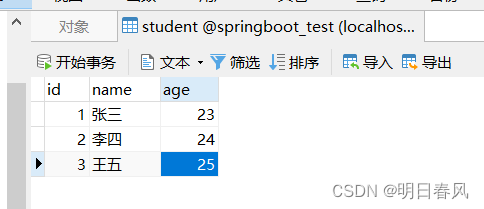
2、创建Springboot项目,把mybatis框架和mysql驱动选上:
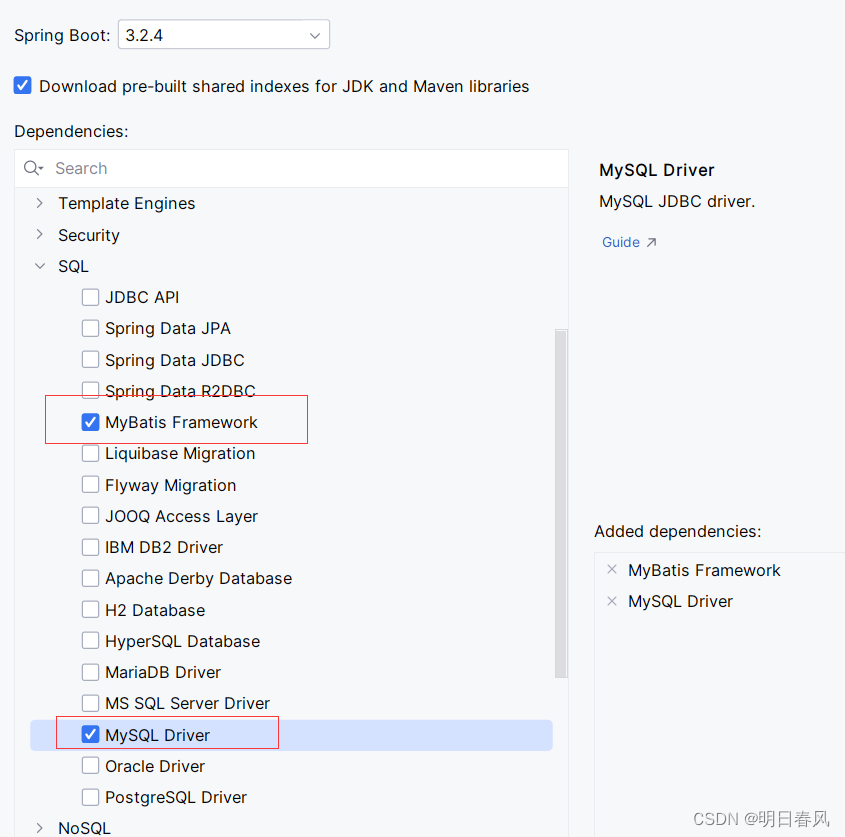
spring-boot-starter-test:凡事springboot框架自己提供的依赖,都是以spring-boot-starter开头;
第三方提供的依赖项,前面是谁提供的就是谁的名字,后面就是spring-boot-starter:mybatis-spring-boot-starter,这是mybatis自己提供的,目的是让你在springboot项目中来使用mybatis框架,他会把mybatis所需要的jar包,对象之类的给创建好:
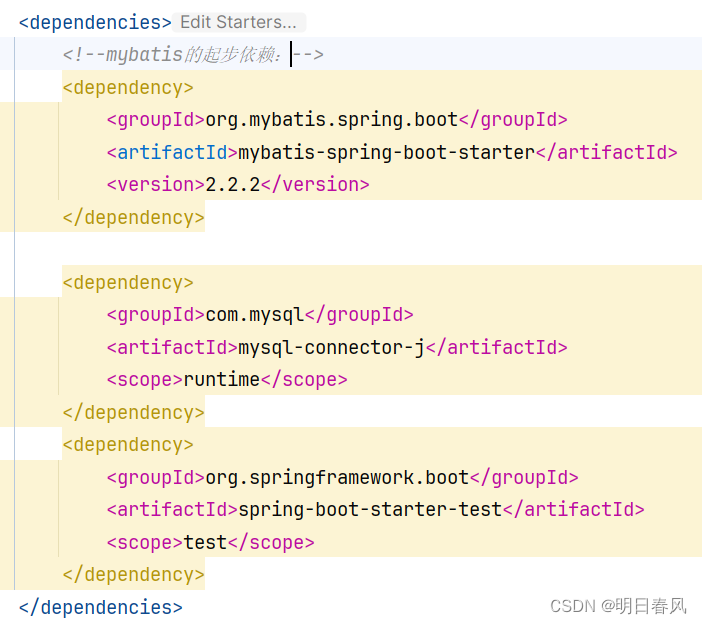


3、创建实体类Student:
public class Student {
private Integer id;
private String name;
private Integer age;SpringBoot整合Mybatis:
第一种方式:(不推荐)@Mapper
@Mapper:告诉mybatis这是持久层Dao接口,创建此接口的代理对象

第二种方式:(推荐)@MapperScan
当Dao接口太多时,逐个在Dao接口上加入@Mapper不方便,推荐使用@MapperScan,Mapper文件和java代码分开管理。
@MapperScan:放在主启动类上面,Mybatis会根据@MapperScan注解所指定的包,到这个包中找到所有的Dao接口及对应的Mapper文件,创建这些Dao接口的代理对象:
@SpringBootApplication
@MapperScan(basePackages = "com.lifang.demo.dao")
//@MapperScan(basePackages = {"com.lifang.demo.dao","com.lifang.demo.mapper"})
public class Boot3DemoApplication{
public static void main(String[] args){
SpringApplication.run(Boot3DemoApplication.class,args);
}
}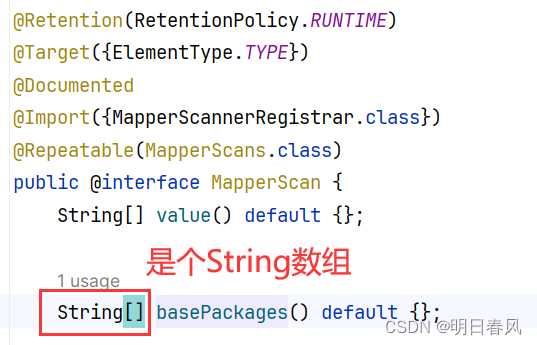
Mapper文件和Dao接口(java代码)分开管理: 把Mapper文件放在resources目录中
步骤如下:
1)在resources目录中创建子目录(自定义的),例如mapper目录2)把mapper文件放到 mapper目录中
3)在application.properties文件中,指定mapper文件的目录位置
4)在主启动类上加入@MapperScan注解,指定持久层Dao接口所在的包名
mybatis:
#指定Mapper文件的位置:
mapper-locations: classpath:mapper/*.xml
#指定mybatis的日志
configuration:
log-impl: org.apache.ibatis.logging.stdout.StdOutImpl
4)在pom.xml中指定把resources目录中的文件,编译到目标目录中:
<build>
<resources>
<resource>
<directory>src/main/resources</directory>
<includes>
<include>**/*.*</include> <!--包含resources目录下的任意文件-->
</includes>
</resource>这样写也可以:
<build>
<resources>
<resource>
<directory>src/main/resources</directory>
<includes>
<include>**/*.properties</include>
<include>**/*.xml</include>
<include>**/*.yml</include>
</includes>
<filtering>true</filtering>
</resource>
</resources>举例:
目录结构: 
0、主启动类:
@SpringBootApplication
@MapperScan(basePackages = "com.lifang.demo.dao") //copy reference
//@MapperScan(basePackages = {"com.lifang.demo.dao","com.lifang.demo.mapper"})
public class Boot3DemoApplication{
public static void main(String[] args){
SpringApplication.run(Boot3DemoApplication.class,args);
}
}1、Controller层:
@Controller
public class StudentController {
@Resource
private StudentService studentService;
@RequestMapping("/student/query")
@ResponseBody
public Student queryStudent(Integer id){
Student s = studentService.queryStudent(id);
return s;
}
}2、Service层:
public interface StudentService {
Student queryStudent(Integer id);
}
@Service
public class StudentServiceImpl implements StudentService {
@Resource
private StudentDao studentDao;
@Override
public Student queryStudent(Integer id) {
return studentDao.selectById(id);
}
}3、Dao层:
public interface StudentDao {
Student selectById(@Param("stuId") Integer id);
}4、Sql映射文件:StudentDao.xml
<?xml version="1.0" encoding="UTF-8" ?>
<!DOCTYPE mapper
PUBLIC "-//mybatis.org//DTD Mapper 3.0//EN"
"http://mybatis.org/dtd/mybatis-3-mapper.dtd">
<!--
namespace:必须有值,自定义的唯一字符串
推荐使用:dao 接口的全限定名称
--> <mapper namespace="com.lifang.demo.dao.StudentDao">
<!--
<select>: 查询数据, 标签中必须是 select 语句
id: sql 语句的自定义名称,推荐使用 dao 接口中方法名称,
使用名称表示要执行的 sql 语句
resultType: 查询语句的返回结果数据类型,使用全限定类名
-->
<select id="selectById" resultType="com.lifang.demo.entity.Student">
<!--要执行的 sql 语句-->
select id,name,age from student where id = #{stuId}
</select>
</mapper>
5、application.yml:
在application.yml文件中指定数据库的连接信息、Mapper文件的位置、开启Mybatis的日志功能
- 只有当Mapper文件的位置和Dao接口不在同一个目录下,即Mapper文件和Java代码分开管理时才需要指定;
- 这些选项其实是和你mybatis的主配置文件中的选项都是一样的,以前是写在mybatis的主配置文件中而已:
server:
port: 9001
servlet:
context-path: /orm
#连接数据库:
spring:
datasource:
driver-class-name: com.mysql.cj.jdbc.Driver
url: jdbc:mysql://localhost:3306/springboot_test?serverTimezone=GMT%2B8&useUnicode=true&characterEncoding=UTF-8&zeroDateTimeBehavior=convertToNull
username: root
password: 3333
mybatis:
#指定Mapper文件的位置:
mapper-locations: classpath:mapper/*.xml
#指定mybatis的日志
configuration:
log-impl: org.apache.ibatis.logging.stdout.StdOutImpl6、在Pom.xml中指定把resources目录中的文件,编译到目标目录中:
<build>
<resources>
<resource>
<directory>src/main/resources</directory>
<includes>
<include>**/*.*</include> <!--包含resources目录下的任意文件-->
</includes>
</resource>
</resources>7、测试成功:
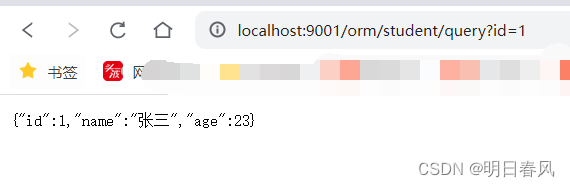




















 84万+
84万+











 被折叠的 条评论
为什么被折叠?
被折叠的 条评论
为什么被折叠?








