按钮 <a-button>
常见
<a-button type="primary">蓝色按钮</a-button>
<a-button type="danger">红色按钮</a-button>图标 <a-icon>
常见


<a-icon type="left" />
<a-icon type="right" />
<a-icon type="search" />间距 <a-space>
常见
<a-space :size="size">
<a-button type="primary">Primary</a-button>
<a-button>Default</a-button>
<a-button type="dashed">Dashed</a-button>
<a-button type="link">Link</a-button>
</a-space>
export default {
data() {
return {
size: 'small', // small 小 middle 中 Large大
};
},
};分页 <a-pagination>
常见
需要配合 a-table 使用 一般 表格设置 :pagination="false" 即可
<a-table :pagination="false"></a-table>
<div style="text-alinge:right">
<a-pagination @showSizeChange="onPageSizeChangeTop"
@change="handleTableChange"
:show-total="total => `共 ${total}条记录 第${pagination}页`"
:total="total" show-size-changer
show-quick-jumper />
</div>
total:0, //总数
pagination: 1, //当前页
limittion: 10, //页/条数
//方法
onPageSizeChangeTop(i, val) { //分条
this.limittion = val //每页/条数
this.pagination = 1 //当前页 恢复 ==1
this.getList() //获取数据方法
},
handleTableChange(pagination, filters, sorter) { //分页
this.pagination = pagination //当前页
this.getList()//获取数据方法
}, -->
自带分页:pagination="pagination"
核心 :pagination="pagination" rowKey="id" @change="tablePaginationChange"
原文链接 https://blog.csdn.net/yunxixiao/article/details/123796212
<a-table :columns="columnsxiang" :data-source="dataxiang" :pagination="pagination"
rowKey="id" @change="tablePaginationChange">
<a slot="name" slot-scope="text">{{ text }}</a>
<template slot="rdisSearchTime" slot-scope="text">
<span>{{ $moment(text).format('YYYY-MM-DD HH:mm:ss') }}</span>
</template>
</a-table>
const pagination= {
current: 1,
total: 0, // 总数
showSizeChanger: true,
pageSizeOptions: ['1', '10', '20', '40', '80', '100'],
showTotal: total => `共 ${total} 条`, // 分页中显示总的数据
pageSize: 5 // 每页条数,所有页设置统一的条数
// hideOnSinglePage: true, // 只有一页时是否隐藏分页器
// defaultCurrent: 1,
}
return{
pagination,
}
//方法
tablePaginationChange (pagination) {
// console.log(pagination)
this.pagination.current = pagination.current // 重新设置当前页
this.pagination.pageSize = pagination.pageSize
}, 分页的封装<a-pagination>
1、封装组件
<!-- 分页器的封装 -->
<template>
<div class="pagination">
<a-pagination show-size-changer show-quick-jumper
:page-size="tiaoshu"
:current="yeshu"
:total="zongshu"
:page-size-options="pageSizeOptions"
:default-current="1"
:show-total="(total, range) => `共 ${total} 条记录 第 ${range[0]}-${range[1]} 条`" @change="onPageChangeTop"
@showSizeChange="onPageSizeChangeTop" />
</div>
</template>
<script>
export default {
data() {
return {
// pageNumTop: 1,//当前页
// pageSizeTop: 10,//页/条
// // total: 0,
// pageSizeOptions: ['5', '20', '30', '40'], //先写死 后期需要可改
}
},
props: {
zongshu: {//分页总数
type: Number,
default: 0
},
yeshu: {//当前页
type: Number,
default: 1
},
tiaoshu: {//页/条
type: Number,
default: 10
},
pageSizeOptions: {
type: Array,
default() {
return ['10', '20', '30', '40', '50'];
}
},
},
mounted() {
},
methods: {
onPageChangeTop(i,val) {//页
// console.log(i)
// console.log(val)
this.$emit('onShowSizeChange', i,val);
},
onPageSizeChangeTop(i, val) {//条
// this.pageSizeTop = val
// this.pageNumTop = 1
this.$emit('onShowSizeChange', 1,val);
},
}
}
</script>
<style lang="less" scoped></style>2、使用
<template>
<pagination
:yeshu="pageNumTop"
:tiaoshu="pageSizeTop"
:zongshu="totalCountTop"
:pageSizeOptions="pageSizeOptions"
@onShowSizeChange="onShowSizeChange"
>
</pagination>
</template>
<script>
import pagination from '../common/pagination'
export default {
components: {
pagination
},
data() {
pageNumTop: 1, //当前页
pageSizeTop: 10, //页/条
totalCountTop: 0, //分页总数
pageSizeOptions: ['10', '20', '30', '40'],
}
}
methods: {
// 分页改变时调用组件里的方法 onShowSizeChange 是通过 子组件通过
//this.$emit('onShowSizeChange', 1,val);传递过来的
onShowSizeChange(current, pageSize) {
console.log(current, pageSize)
this.pageNumTop = current
this.pageSizeTop = pageSize
this.goSearch()//改变完 重新渲染数据
},
}
</script>使用组件
多选框 <a-checkbox-group>
常见
<a-checkbox-group
style="width: 300px;display: flex;"
v-model="value"
name="checkboxgroup"
:options="plainOptions"
@change="onChange"
/>
value: [],
plainOptions: [], //后端获取的多选 数据
onChange(checkedValues) {
this.value = checkedValues //多选框 勾选的数据
console.log('checked = ', checkedValues);
console.log('value = ', this.value);
},单选框 <a-radio-group>
常用
<template>
<div>
<a-radio-group v-model="value2" :options="options" @change="onChange2" />
</div>
</template>
<script>
const options = [
{ label: 'Apple', value: 'Apple' },
{ label: 'Pear', value: 'Pear' },
{ label: 'Orange', value: 'Orange' },
];
export default {
data() {
return {
options,
};
},
methods: {
onChange2(e) {
console.log('radio2 checked', e.target.value);
},
},
};
</script>多选选择器 <a-select>
常见
(typedata的数据 格式)
【
{key :??,value??}
{key :??,value??}
{key :??,value??}
】
<template>
<div>
<a-select v-model="rjzLx" placeholder="请选择类型">
<a-select-option v-for="(item, index) in typedata" :key="index"
:value="item.text">
{{ item.text }}
</a-select-option>
</a-select>
</div>
</template>
<script>
export default {
data() {
return {
rjzLx: undefined,
typedata: '',//下拉框数据
};
},
mounted() {
dictCombo('/DICT/BIGDATA/ZHGL/LX').then(res => {//获取类型下拉数据的方法
this.typedata = res.data
})
},
methods: {
},
};
</script>表格<a-table>
(常用)
<a-table :columns="columns" :data-source="data" :pagination="false" rowKey="rdiUuid">
<!-- <template slot="cuowu" slot-scope="text, record">
<span>{{ (record.gaiRequestErrorCount / record.gaiRequestTotalCount) * 100 }}%</span>
</template>
<template slot="gilRecentlyUpdateContent">
<span>近监测最近24小时内异常访问次数超出阈值,请及时检查</span>
</template>
<template slot="gilUpdateName">
<span>终端</span>
</template>
<template slot="gsmaCreateTime" slot-scope="text">
<span ref="gsmaWarnTime">{{ $moment(text).format('YYYY-MM-DD HH:mm:ss') }}</span>
</template> -->
<template slot="action" slot-scope="text, record">
<a-button type="primary" class="btn_" @click="editcha(record)">详情</a-button>
</template>
</a-table>
columns: [
{
title: '序号',
dataIndex: 'index',
width: 60,
ellipsis: true,
align: 'center',
customRender: (text, record, index) => (this.pageNumTop - 1) * this.pageSizeTop + index + 1
},
{
dataIndex: 'interfaceTodayNum',
key: 'interfaceTodayNum',
title: '今日调用次数',
sorter: (a, b) => a.interfaceTodayNum - b.interfaceTodayNum,
ellipsis: true,
align: 'center',
width: 120,
// width: 250,
scopedSlots: {customRender: 'interfaceTodayNum'}
},
{
dataIndex: 'interfaceMonthNum',
key: 'interfaceMonthNum',
ellipsis: true,
title: '当月调用量',
sorter: (a, b) => a.interfaceMonthNum - b.interfaceMonthNum,
align: 'center',
width: 120,
// width: 150,
scopedSlots: {customRender: 'interfaceMonthNum'}
},
{
dataIndex: 'interfaceNumber',
key: 'interfaceNumber',
ellipsis: true,
sorter: (a, b) => a.interfaceNumber - b.interfaceNumber,
title: '累计调用次数',
align: 'center',
width: 120,
scopedSlots: {customRender: 'interfaceNumber'}
},
{
dataIndex: 'action',
key: 'action',
title: '操作',
align: 'center',
width: '270px',
scopedSlots: {customRender: 'action'}
}
],
data: []
editcha(e) {
//查看
this.$router.push({
path: '/interfacecall-edit',
query: {
rdiUuid: e.rdiUuid,
rdiName: e.rdiName
}
})
},
goSearch() { //搜索
getInterfaceCountInfoByCnd({
pageNumber: this.pageNumTop,
limit: this.pageSizeTop,
interfaceName: this.interfaceName
}).then(res => {
this.totalCountTop = res.count
this.data = res.data
})
},标签 <a-tag>
![]()
<a-tag color="pink">
pink
</a-tag>
<a-tag color="red">
red
</a-tag>
<a-tag color="orange">
orange
</a-tag>
<a-tag color="green">
green
</a-tag>
<a-tag color="cyan">
cyan
</a-tag>
<a-tag color="blue">
blue
</a-tag>
<a-tag color="purple">
purple
</a-tag>![]()
<a-tag color="#f50">
#f50
</a-tag>
<a-tag color="#2db7f5">
#2db7f5
</a-tag>
<a-tag color="#87d068">
#87d068
</a-tag>
<a-tag color="#108ee9">
#108ee9
</a-tag>树形控件<a-tree>
全局提示$message
成功
this.$message.success('This is a success message');
失败
this.$message.error('This is an error message');
警告
this.$message.warning('This is a warning message');
对话框<a-modal>
@click="showModal"
<a-modal title="编辑" :body-style="bodystyle" :visible="visible" width="650px"
@ok="handleOk" @cancel="handleCancel">
<template slot="footer">
<a-button type="primary" @click="handleOk">确定</a-button>
<a-button @click="handleCancelone">关闭</a-button>
</template>
</a-modal>
visible: false,
bodystyle: {
height: '700px',
},
methods: {
showModal() {//打开弹窗
this.visible = true;
},
handleOk(e) {//弹窗确定
this.visible = false;
},
handleCancel(e) {//弹窗关闭
this.visible = false;
},
handleCancelone(){//关闭
this.visible = false;
}
}树形控件<a-tree>
可以看原文链接 vue antdesig a-tree组件使用详解_@阿呜的博客-CSDN博客
<a-tree
v-if='goodsClassData.length' //v-if是判断有数据了再渲染组件,可以解决展开无效问题
:expandedKeys='expandedKeys' //默认展开的key,是个数组
show-line //显示连接线
:tree-data='goodsClassData'
:replaceFields='replaceFields'
@expand='handleExpand' //展开节点事件
@select='onSelect'
>
<a-icon slot='switcherIcon' type='down' /> //倒三角展开符,其他展开符号看文档
</a-tree>
export default {
data () {
return {
replaceFields:{
children:'child', title:'gc_name', key:'gc_id' // 看你的接口返回字段是什么,对应匹配就行了
},
}
},
}
//展开,
handleExpand(expandedKeys) {
this.expandedKeys = expandedKeys
},
//选中
onSelect(selectedKeys, info) {
// console.log(selectedKeys, info)
},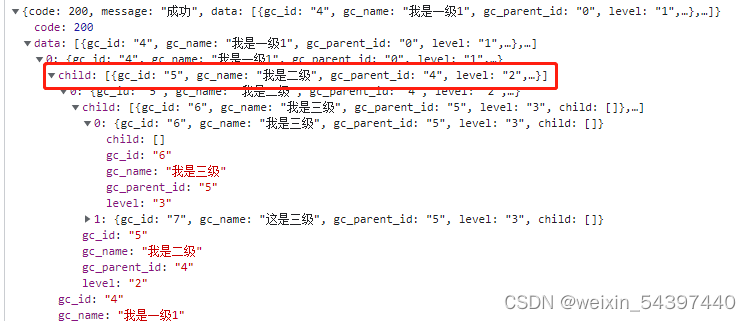
时间范围 开始-结束<a-date-picker>
<a-date-picker
@change="onChangeRangeDatesta"
v-model="startValue"
:disabled-date="disabledStartDate"
format="YYYY-MM-DD"
placeholder="请输入开始时间"
@openChange="handleStartOpenChange"
show-time //展示 是否有 此刻 选择时间 确定功能
/>
/>-
<a-date-picker
@change="onChangeRangeDateend"
v-model="endValue"
:disabled-date="disabledEndDate"
format="YYYY-MM-DD"
placeholder="请输入结束时间"
:open="endOpen"
@openChange="handleEndOpenChange"
show-time //展示 是否有 此刻 选择时间 确定功能
/>
startValue: null, //开始时间
endValue: null, //结束时间
endOpen: false //打开时间选择 关闭时间选择
onChangeRangeDatesta(value, dateString) {
//开始时间
this.startValue = dateString
},
onChangeRangeDateend(value, dateString) {
//结束时间
this.endValue = dateString
},
disabledStartDate(startValue) {
//开始时间
const endValue = this.endValue
if (!startValue || !endValue) {
return false
}
return startValue.valueOf() > endValue.valueOf()
},
handleStartOpenChange(open) {
//开始时间
if (!open) {
this.endOpen = true
}
},
disabledEndDate(endValue) {
//结束时间
const startValue = this.startValue
if (!endValue || !startValue) {
return false
}
return startValue.valueOf() >= endValue.valueOf()
},
handleEndOpenChange(open) {
//结束时间
this.endOpen = open
}删除提示框纯js (this.$confirm)
let that = this
this.$confirm({
centered: true,
title: '删除提示',
content: '确定要删除吗?',
okText: '确定',
okType: 'primary',
cancelText: '取消',
onOk() {
<!-- 这里开始写自己的逻辑 这里是点击确定的时候 -->
removeRbJszydlglAgkmByIdList({ strList: that.uuiddata }).then(res => {
if (res.success) {
that.$message.success('删除成功')
that.uuiddata = []
that.expandedRowKeys = []
that.recover()
} else {
that.$message.success('删除失败')
that.uuiddata = []
that.expandedRowKeys = []
}
<!-- 这里开始写自己的逻辑 -->
})
},
onCancel() { }
})普通提示框 <a-popconfirm>
<a-popconfirm title="再次确认:忽略" ok-text="确定" cancel-text="取消" @confirm="confirmout(record)"
@cancel="cancel">
<a-button style="margin-right: 10px;" class="btn_">忽略</a-button>
</a-popconfirm>
confirmout(e) {//确定气泡框
this.outeditcha(e) //这里写点击了确定后要做的事情 我这里是发了个请求
},
outeditcha(e) {//忽略 接口的方法
let data = this.$moment(this.$moment(e.gsmaCreateTime).format('YYYY-MM-
DD')).subtract(1, "days").format("YYYY-MM-DD")
let param = {
gsmaWarnTime: data,
gsmaWarnType: e.gsmaWarnType,
gsmaServerIp: e.gsmaServerIp,
}
updateGsmaDetail(param).then(res => {
if (res.success) {
this.$message.success('忽略成功')
} else {
this.$message.success(res.data.message)
}
this.goSearch(); //重新搜索
})
}




















 2万+
2万+











 被折叠的 条评论
为什么被折叠?
被折叠的 条评论
为什么被折叠?








