zabbix安装部署及使用
安装zabbix
1. 准备一台全新虚拟机
重命名 - -好区分主机
[root@localhost ~]# hostname zabbix-server
[root@localhost ~]# su - root
上一次登录:二 3月 16 16:32:19 CST 2021从 192.168.186.1pts/5 上
[root@zabbix-server ~]#
2. 安装zabbix-release包
目的:得到/etc/yum.repos.d/里面的zabbix.repo源
根据自己的系统选择zabbix源
[root@zabbix-server ~]# cat /etc/centos-release
CentOS Linux release 7.9.2009 (Core)
- 安装包下载到本地进行安装
下载安装包
centos7-software-zabbix
centos8-software-zabbix
官网下载
Zabbix官方资料库
下载后需要在windows上解压后传到虚拟机上
进入centos8-software-zabbix/目录,进行安装zabbix-release包
[root@zabbix-server ~]# cd centos8-software-zabbix/
[root@zabbix-server centos8-software-zabbix]# ls
zabbix-agent-4.4.6-1.el8.x86_64.rpm zabbix-js-4.4.6-1.el8.x86_64.rpm zabbix-web-4.4.6-1.el8.noarch.rpm
zabbix-apache-conf-4.4.6-1.el8.noarch.rpm zabbix-nginx-conf-4.4.6-1.el8.noarch.rpm zabbix-web-japanese-4.4.6-1.el8.noarch.rpm
zabbix-get-4.4.6-1.el8.x86_64.rpm zabbix-sender-4.4.6-1.el8.x86_64.rpm zabbix-web-mysql-4.4.6-1.el8.noarch.rpm
zabbix-java-gateway-4.4.6-1.el8.x86_64.rpm zabbix-server-mysql-4.4.6-1.el8.x86_64.rpm zabbix-web-mysql-4.4.6-1.el8.noarch.r
[root@zabbix centos8-software-zabbix]# rpm -ivh zabbix-release-4.4-1.el8.noarch.rpm
警告:zabbix-release-4.4-1.el8.noarch.rpm: 头V4 RSA/SHA512 Signature, 密钥 ID a14fe591: NOKEY
Verifying... ################################# [100%]
准备中... ################################# [100%]
正在升级/安装...
1:zabbix-release-4.4-1.el8 ################################# [100%]
- 在线下载方式安装
[root@zabbix-server lianxi]# rpm -Uvh https://repo.zabbix.com/zabbix/4.4/rhel/8/x86_64/zabbix-release-4.4-1.el8.noarch.rpm
获取https://repo.zabbix.com/zabbix/4.4/rhel/8/x86_64/zabbix-release-4.4-1.el8.noarch.rpm
警告:/var/tmp/rpm-tmp.Zoovz8: 头V4 RSA/SHA512 Signature, 密钥 ID a14fe591: NOKEY
Verifying... ################################# [100%]
准备中... ################################# [100%]
正在升级/安装...
1:zabbix-release-4.4-1.el8 ################################# [100%]
检查/etc/yum.repos.d/是否有zabbix.repo源
[root@zabbix-server centos8-software-zabbix]# cd /etc/yum.repos.d/
[root@zabbix-server yum.repos.d]# ls
CentOS-AppStream.repo CentOS-CR.repo CentOS-Extras.repo CentOS-Media.repo CentOS-Vault.repo
CentOS-Base.repo CentOS-Debuginfo.repo CentOS-fasttrack.repo CentOS-PowerTools.repo zabbix.repo
CentOS-centosplus.repo CentOS-Devel.repo CentOS-HA.repo CentOS-Sources.repo
centos7里需要安装epel-release包,需要用的epel源,在安装zabbix-nginx-conf的时候,需要nginx软件
centos8里不需要安装epel源
3. 安装centos8-software-zabbix文件夹下的所有安装包
[root@zabbix-server ~]# cd centos8-software-zabbix/
[root@zabbix-server centos8-software-zabbix]# yum install zabbix-* -y
注意需要在上传rpm包的目录下开始安装zabbix
开启mysql服务,导入初始数据
我使用的是mariadb,其他数据库均可
1. 安装mariadb
安装mariadb库
[root@zabbix centos8-software-zabbix]# yum install mariadb mariadb-server -y
mariadb-server是服务机的数据库
mariadb是客户端的数据库
开启mariadb
-
临时启动mariadb
[root@zabbix-client-1 centos8-software-zabbix]# systemctl start mariadb[root@zabbix-client-1 centos8-software-zabbix]# service mariadb start Redirecting to /bin/systemctl start mariadb.service -
设置开机自启动mariadb
[root@zabbix centos8-software-zabbix]# systemctl enable mariadb.service Created symlink /etc/systemd/system/mysql.service → /usr/lib/systemd/system/mariadb.service. Created symlink /etc/systemd/system/mysqld.service → /usr/lib/systemd/system/mariadb.service. Created symlink /etc/systemd/system/multi-user.target.wants/mariadb.service → /usr/lib/systemd/system/mariadb.service.
检查mysql服务是否启动
[root@zabbix php-fpm.d]# ps aux|grep mysql
mysql 17470 0.3 12.8 1300264 104472 ? Ssl 19:19 0:00 /usr/libexec/mysqld --basedir=/usr
root 17537 0.0 0.1 12324 1060 pts/5 S+ 19:23 0:00 grep --color=auto mysql
2. 关闭防火墙和selinux
防火墙关闭
- 临时关闭防火墙
[root@zabbix php-fpm.d]# service firewalld stop
Redirecting to /bin/systemctl stop firewalld.service
- 自启动关闭防火墙
[root@zabbix php-fpm.d]# systemctl disable firewalld
Removed /etc/systemd/system/multi-user.target.wants/firewalld.service.
Removed /etc/systemd/system/dbus-org.fedoraproject.FirewallD1.service.
检查防火墙是否关闭
[root@zabbix zabbix-server-mysql]# iptables -L
Chain INPUT (policy ACCEPT)
target prot opt source destination
Chain FORWARD (policy ACCEPT)
target prot opt source destination
Chain OUTPUT (policy ACCEPT)
target prot opt source destination
```
selinux关闭
-
临时关闭selinux
[root@zabbix php-fpm.d]# getenforce Permissive [root@zabbix php-fpm.d]# setenforce 0
永久禁用selinux
①. 可靠一些
/etc/sysconfig/selinux是/etc/selinux/config的一个软件连接 (soft link) /etc/selinux/config才是原文件.修改etc/sysconfig/selinux导致软链接关系破裂,变为普通文件且不再被系统作为selinux的配置文件
vim /etc/selinux/config

②.
vim /etc/sysconfig/selinux
`

登录数据库,进行设置
登录
[root@zabbix php-fpm.d]# mysql -uroot -p
Enter password:
Welcome to the MariaDB monitor. Commands end with ; or \g.
Your MariaDB connection id is 146
Server version: 10.3.27-MariaDB MariaDB Server
Copyright (c) 2000, 2018, Oracle, MariaDB Corporation Ab and others.
Type 'help;' or '\h' for help. Type '\c' to clear the current input statement.
mariadb初次登录,默认密码为空密码,回车可以直接进入
查看数据库
MariaDB [(none)]> show databases;
+--------------------+
| Database |
+--------------------+
| information_schema |
| mysql |
| performance_schema |
+--------------------+
3 rows in set (0.119 sec)
MariaDB [(none)]>
❗注意 show databases 后面要接;
此命令要在mysql内输入
新建zabbix库
MariaDB [(none)]> create database zabbix character set utf8 collate utf8_bin;
建库zabbix,指定字符集为utf8
新建用户,授予权限
1.两条命令搞定- - -优先用这个
MariaDB [(none)]>create user 'zabbix'@'localhost' identified by 'zabbix123';
'zabbix’是用户名,'localhost’指定只能本地登录,'zabbix123’登录密码
MariaDB [(none)]>grant all privileges on zabbix.* to 'zabbix'@'localhost';
授权zabbix库里所有的权限给zabbix用户
2.一条命令搞定
centos7和centos8可能出现不能使用的情况
MariaDB [(none)]> grant all privileges on zabbix.* to zabbix@localhost identified by 'zabbix123';
Query OK, 0 rows affected (2.466 sec)
导入数据到zabbix库
退出数据库,在linux界面导入
MariaDB [(none)]> quit
Bye
1.解压后导入
[root@zabbix php-fpm.d]# cd /usr/share/doc/zabbix-server-mysql/
[root@zabbix zabbix-server-mysql]# ls
[root@zabbix-server-1 zabbix-server-mysql]# gunzip create.sql.gz
[root@zabbix zabbix-server-mysql]# ls
AUTHORS ChangeLog COPYING create.sql NEWS README
导入方式
在create.sql所在目录下导入
①
root@zabbix-server-1 zabbix-server-mysql]# mysql -uzabbix -p'zabbix123' zabbix < create.sql
②
[root@zabbix zabbix-server-mysql]# cat create.sql |mysql -uzabbix -p zabbix
登录数据库,看是否导入成功
[root@zabbix-server zabbix-server-mysql]# cat create.sql |mysql -uzabbix -p'zabbix123' zabbix
[root@zabbix-server zabbix-server-mysql]# mysql -uzabbix -p
Enter password:
Welcome to the MariaDB monitor. Commands end with ; or \g.
Your MariaDB connection id is 10
Server version: 10.3.27-MariaDB MariaDB Server
Copyright (c) 2000, 2018, Oracle, MariaDB Corporation Ab and others.
Type 'help;' or '\h' for help. Type '\c' to clear the current input statement.
MariaDB [(none)]> show databases;
+--------------------+
| Database |
+--------------------+
| information_schema |
| zabbix |
+--------------------+
2 rows in set (0.001 sec)
MariaDB [(none)]> use zabbix;
Reading table information for completion of table and column names
You can turn off this feature to get a quicker startup with -A
Database changed
MariaDB [zabbix]> show tables;
+----------------------------+
| Tables_in_zabbix |
+----------------------------+
| acknowledges |
| actions |
| alerts |
| application_discovery |
| application_prototype |
| application_template |
| applications |
| auditlog |
| auditlog_details |
| autoreg_host |
| conditions |
| config |
| config_autoreg_tls |
| corr_condition |
| corr_condition_group |
| corr_condition_tag |
| corr_condition_tagpair |
| corr_condition_tagvalue |
| corr_operation |
| correlation |
| dashboard |
| dashboard_user |
| dashboard_usrgrp |
| dbversion |
| dchecks |
| dhosts |
| drules |
| dservices |
| escalations |
| event_recovery |
| event_suppress |
| event_tag |
| events |
| expressions |
| functions |
| globalmacro |
| globalvars |
| graph_discovery |
| graph_theme |
| graphs |
| graphs_items |
| group_discovery |
| group_prototype |
| history |
| history_log |
| history_str |
| history_text |
| history_uint |
| host_discovery |
| host_inventory |
| host_tag |
| hostmacro |
| hosts |
| hosts_groups |
| hosts_templates |
| housekeeper |
| hstgrp |
| httpstep |
| httpstep_field |
| httpstepitem |
| httptest |
| httptest_field |
| httptestitem |
| icon_map |
| icon_mapping |
| ids |
| images |
| interface |
| interface_discovery |
| item_application_prototype |
| item_condition |
| item_discovery |
| item_preproc |
| item_rtdata |
| items |
| items_applications |
| lld_macro_path |
| maintenance_tag |
| maintenances |
| maintenances_groups |
| maintenances_hosts |
| maintenances_windows |
| mappings |
| media |
| media_type |
| media_type_param |
| opcommand |
| opcommand_grp |
| opcommand_hst |
| opconditions |
| operations |
| opgroup |
| opinventory |
| opmessage |
| opmessage_grp |
| opmessage_usr |
| optemplate |
| problem |
| problem_tag |
| profiles |
| proxy_autoreg_host |
| proxy_dhistory |
| proxy_history |
| regexps |
| rights |
| screen_user |
| screen_usrgrp |
| screens |
| screens_items |
| scripts |
| service_alarms |
| services |
| services_links |
| services_times |
| sessions |
| slides |
| slideshow_user |
| slideshow_usrgrp |
| slideshows |
| sysmap_element_trigger |
| sysmap_element_url |
| sysmap_shape |
| sysmap_url |
| sysmap_user |
| sysmap_usrgrp |
| sysmaps |
| sysmaps_elements |
| sysmaps_link_triggers |
| sysmaps_links |
| tag_filter |
| task |
| task_acknowledge |
| task_check_now |
| task_close_problem |
| task_remote_command |
| task_remote_command_result |
| timeperiods |
| trends |
| trends_uint |
| trigger_depends |
| trigger_discovery |
| trigger_tag |
| triggers |
| users |
| users_groups |
| usrgrp |
| valuemaps |
| widget |
| widget_field |
+----------------------------+
149 rows in set (0.001 sec)
2.未解压的状态导入
[root@zabbix ~]# zcat /usr/share/doc/zabbix-server-mysql/create.sql.gz |mysql -uzabbix -pzabbix123 zabbix
-
启动zabbix server进程
-
编辑数据库配置
[root@zabbix zabbix-server-mysql]# vim /etc/zabbix/zabbix_server.conf1.删除注释

2.填写用户名

4.填写密码

-
启动zabbix server进程
[root@zabbix zabbix-server-mysql]# service zabbix-server start Redirecting to /bin/systemctl start zabbix-server.service -
查看zabbix服务是否启用
此为启动了
[root@zabbix zabbix-server-mysql]# ps aux|grep zabbix zabbix 17150 0.0 0.7 195960 5852 ? S 17:30 0:00 /usr/sbin/zabbix_server -c /etc/zabbix/zabbix_server.conf zabbix 17152 0.0 0.2 76532 1912 ? S 17:30 0:00 /usr/sbin/zabbix_agentd -c /etc/zabbix/zabbix_agentd.conf zabbix 17153 0.0 0.2 76532 1836 ? S 17:30 0:02 /usr/sbin/zabbix_agentd: collector [idle 1 sec] zabbix 17154 0.0 0.5 76664 4100 ? S 17:30 0:00 /usr/sbin/zabbix_agentd: listener #1 [waiting for connection] zabbix 17155 0.0 0.5 76664 4100 ? S 17:30 0:00 /usr/sbin/zabbix_agentd: listener #2 [waiting for connection] zabbix 17156 0.0 0.5 76664 4100 ? S 17:30 0:00 /usr/sbin/zabbix_agentd: listener #3 [waiting for connection] zabbix 17157 0.0 0.5 76664 4100 ? S 17:30 0:00 /usr/sbin/zabbix_agentd: active checks #1 [idle 1 sec] apache 17163 0.0 1.6 262716 13008 ? S 17:30 0:00 php-fpm: pool zabbix apache 17164 0.0 1.6 262716 13008 ? S 17:30 0:00 php-fpm: pool zabbix apache 17165 0.0 1.6 262716 13008 ? S 17:30 0:00 php-fpm: pool zabbix apache 17166 0.0 1.6 262716 13008 ? S 17:30 0:00 php-fpm: pool zabbix apache 17167 0.0 1.6 262716 13008 ? S 17:30 0:00 php-fpm: pool zabbix root 18185 0.0 0.1 12324 1072 pts/5 S+ 20:17 0:00 grep --color=auto zabbix -
查看zabbix占用哪个端口
[root@zabbix zabbix-server-mysql]# netstat -anplut Active Internet connections (servers and established) Proto Recv-Q Send-Q Local Address Foreign Address State PID/Program name tcp 0 0 0.0.0.0:22 0.0.0.0:* LISTEN 919/sshd tcp 0 0 0.0.0.0:10050 0.0.0.0:* LISTEN 17152/zabbix_agentd tcp 0 0 0.0.0.0:80 0.0.0.0:* LISTEN 14317/nginx: master tcp 0 36 192.168.186.128:22 192.168.186.1:63878 ESTABLISHED 14688/sshd: root [p tcp 0 0 192.168.186.128:22 192.168.186.1:64300 ESTABLISHED 14768/sshd: root [p tcp6 0 0 :::22 :::* LISTEN 919/sshd tcp6 0 0 :::10050 :::* LISTEN 17152/zabbix_agentd tcp6 0 0 :::3306 :::* LISTEN 17470/mysqld tcp6 0 0 :::80 :::* LISTEN 14317/nginx: master udp 0 0 192.168.186.128:68 192.168.186.254:67 ESTABLISHED 908/NetworkManager
占用的10050端口
- 查看端口占用情况
[root@zabbix php-fpm.d]# lsof -i:10050 COMMAND PID USER FD TYPE DEVICE SIZE/OFF NODE NAME zabbix_ag 17152 zabbix 4u IPv4 138612 0t0 TCP *:zabbix-agent (LISTEN) zabbix_ag 17152 zabbix 5u IPv6 138613 0t0 TCP *:zabbix-agent (LISTEN) zabbix_ag 17153 zabbix 4u IPv4 138612 0t0 TCP *:zabbix-agent (LISTEN) zabbix_ag 17153 zabbix 5u IPv6 138613 0t0 TCP *:zabbix-agent (LISTEN) zabbix_ag 17154 zabbix 4u IPv4 138612 0t0 TCP *:zabbix-agent (LISTEN) zabbix_ag 17154 zabbix 5u IPv6 138613 0t0 TCP *:zabbix-agent (LISTEN) zabbix_ag 17155 zabbix 4u IPv4 138612 0t0 TCP *:zabbix-agent (LISTEN) zabbix_ag 17155 zabbix 5u IPv6 138613 0t0 TCP *:zabbix-agent (LISTEN) zabbix_ag 17156 zabbix 4u IPv4 138612 0t0 TCP *:zabbix-agent (LISTEN) zabbix_ag 17156 zabbix 5u IPv6 138613 0t0 TCP *:zabbix-agent (LISTEN) zabbix_ag 17157 zabbix 4u IPv4 138612 0t0 TCP *:zabbix-agent (LISTEN) zabbix_ag 17157 zabbix 5u IPv6 138613 0t0 TCP *:zabbix-agent (LISTEN)-
系统自启动
[root@zabbix zabbix-server-mysql]# systemctl enable zabbix-server Created symlink /etc/systemd/system/multi-user.target.wants/zabbix-server.service → /usr/lib/systemd/system/zabbix-server.service.
-
zabbix前端配置
- 修改前端位置
[root@zabbix zabbix-server-mysql]# vim /etc/php-fpm.d/zabbix.conf

在centos7里还需要修改/etc/php.ini文件,让时区生效
[root@sc-zabbix etc]# vim /etc/php.ini
date.timezone = Asia/Shanghai --》878行,修改**
启动服务
-
临时开启
[root@zabbix-server php-fpm.d]# systemctl restart zabbix-server zabbix-agent httpd php-fpm-
设置开机自启
[root@zabbix zabbix]# systemctl enable zabbix-server zabbix-agent httpd php-fpm mariadb Created symlink /etc/systemd/system/multi-user.target.wants/zabbix-agent.service → /usr/lib/systemd/system/zabbix-agent.service. Created symlink /etc/systemd/system/multi-user.target.wants/httpd.service → /usr/lib/systemd/system/httpd.service. Created symlink /etc/systemd/system/multi-user.target.wants/php-fpm.service → /usr/lib/systemd/system/php-fpm.service.
-
登录web界面
浏览器输入 ip地址/zabbix
如192.168.186.128/zabbix


此密码为前面mariadb设置的密码
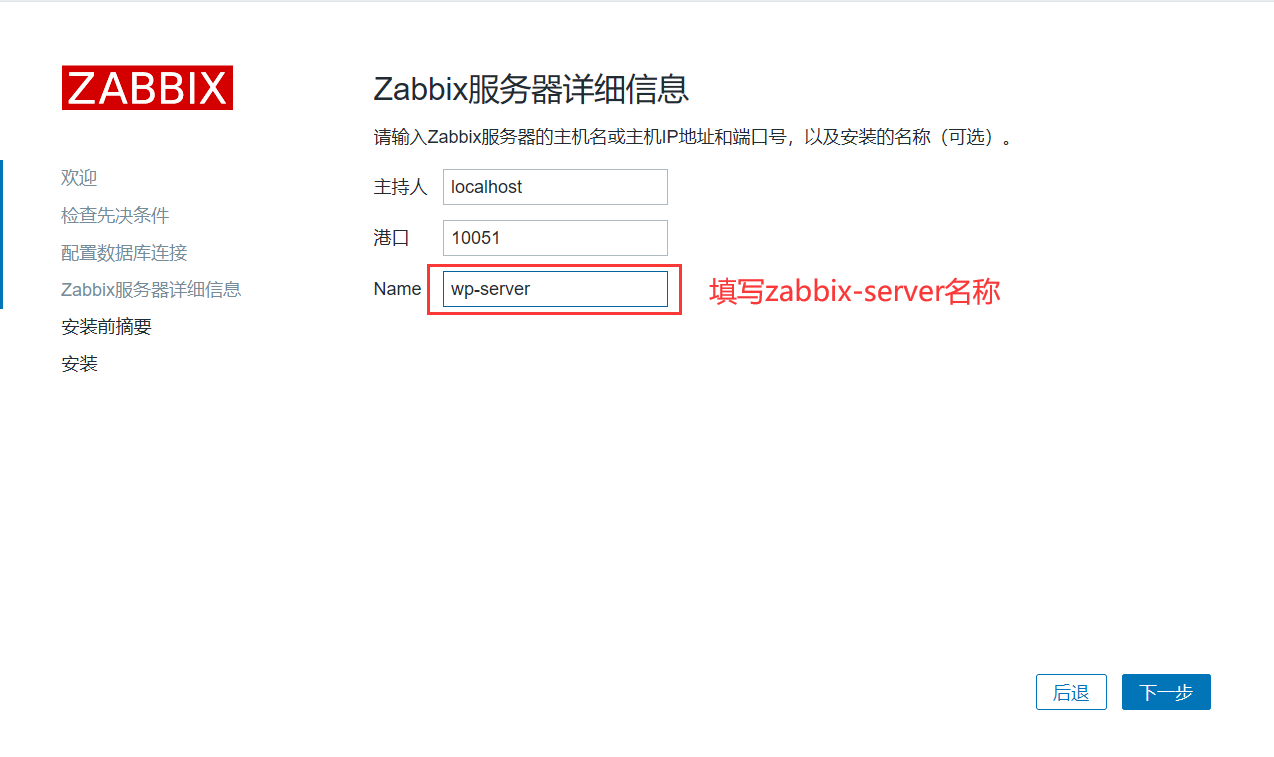
默认登录用户名为Admin 默认登录密码为zabbix
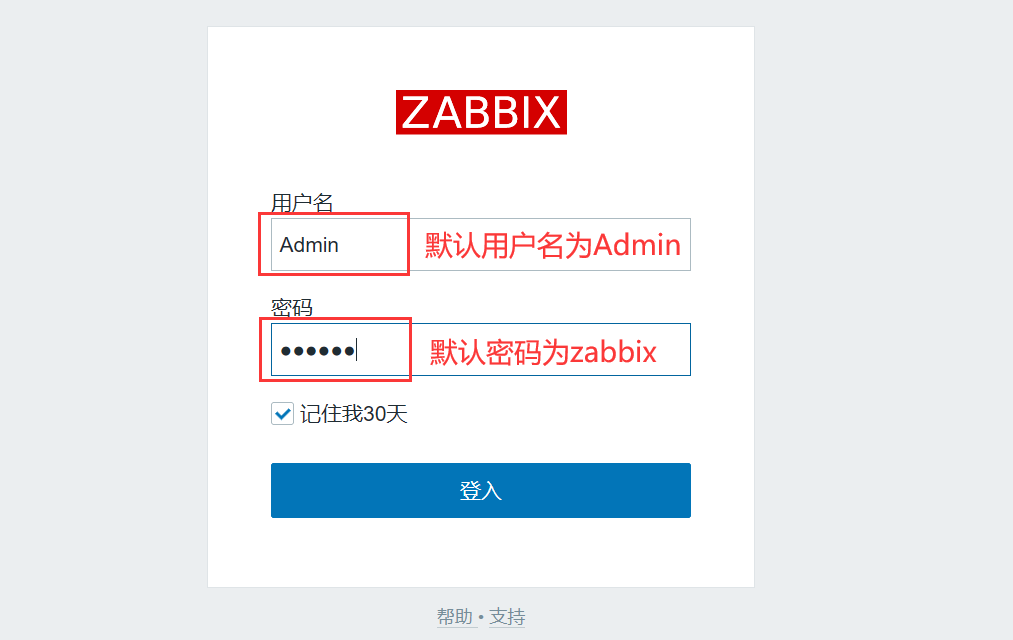
可以登录到zabbix数据库进行查看
MariaDB [(none)]> use zabbix;
Reading table information for completion of table and column names
You can turn off this feature to get a quicker startup with -A
Database changed
MariaDB [zabbix]> select userid,alias,name,passwd from users;
+--------+-------+--------+----------------------------------+
| userid | alias | name | passwd |
+--------+-------+--------+----------------------------------+
| 1 | Admin | Zabbix | 5fce1b3e34b520afeffb37ce08c7cd66 |
| 2 | guest | | d41d8cd98f00b204e9800998ecf8427e |
+--------+-------+--------+----------------------------------+
2 rows in set (0.000 sec)
配置被监控主机

nginx
安装nginx
- centos7
[root@localhost ~]# yum install epel-release -y
[root@localhost ~]# yum install nignx -y
- centos8
[root@localhost ~]# yum install nignx -y
开启nginx
[root@localhost ~]# service nginx start
查看nginx是否启动
lsof -i:80
[root@localhost ~]# lsof -i:80
COMMAND PID USER FD TYPE DEVICE SIZE/OFF NODE NAME
nginx 17859 root 6u IPv4 93406 0t0 TCP *:http (LISTEN)
nginx 17859 root 7u IPv6 93407 0t0 TCP *:http (LISTEN)
nginx 17860 nginx 6u IPv4 93406 0t0 TCP *:http (LISTEN)
nginx 17860 nginx 7u IPv6 93407 0t0 TCP *:http (LISTEN)
关闭防火墙和selinux
防火墙
- 临时
[root@localhost ~]# service firewalld stop
- 开机自动关闭
[root@localhost ~]# systemctl disable firewalld
-
检查防火墙是否被关闭 - - - 使用iptables
[root@localhost ~]# iptables -L Chain INPUT (policy ACCEPT) target prot opt source destination Chain FORWARD (policy ACCEPT) target prot opt source destination Chain OUTPUT (policy ACCEPT) target prot opt source destination
selinux
临时
[root@zabbix php-fpm.d]# getenforce
Enforcing
[root@zabbix php-fpm.d]# setenforce 0
永久-修改配置文件
vim /etc/selinux/config
查看nignx开启情况

在被监控主机上安装agent
- 安装
获得安装包
从一台虚拟机传到另一台虚拟机
[root@localhost centos8-software-zabbix]# scp zabbix-agent-4.4.6-1.el8.x86_64.rpm 192.168.186.132:/root
The authenticity of host '192.168.186.132 (192.168.186.132)' can't be established.
ECDSA key fingerprint is SHA256:53gnkAOwz/kyqc2FC2B9qVsqs/1nY6xlh6whkkiQ9/A.
Are you sure you want to continue connecting (yes/no/[fingerprint])? yes
Warning: Permanently added '192.168.186.132' (ECDSA) to the list of known hosts.
root@192.168.186.132's password:
zabbix-agent-4.4.6-1.el8.x86_64.rpm 100% 440KB 12.1MB/s 00:00 100% 440KB 19.3MB/s 00:00
192.168.186.129为被监控主机ip地址
-
安装
[root@localhost ~]# yum install zabbix-agent-4.4.6-1.el8.x86_64.rpm -y -
修改配置文件
[root@localhost ~]# cd /etc/zabbix [root@localhost zabbix]# ls zabbix_agentd.conf zabbix_agentd.d [root@localhost zabbix]# vim zabbix_agentd.conf
Server=(server主机的ip地址)
ServerActive=(server主机的ip地址)


- 启动zabbix-agent服务
[root@localhost zabbix]# service zabbix-agent start
- 刷新服务 service zabbix-agent restart
service zabbix-agent restart
检查是否已监控 - - -在zabbix-server主机上操作
安装zabbix_get
[root@zabbix-client-nginx ~]# yum install zabbix-get -y
使用zabbix_get
[root@zabbix centos8-software-zabbix]# zabbix_get -s 192.168.186.129 -p 10050 -k "system.cpu.load[all,avg1]"
zabbix_get [22428]: Check access restrictions in Zabbix agent configuration
zabbix_get 是一个server端获取客户端数据的工具
-s 192.168.111.131 指定客户端的ip地址
-p 10050 zabbix-agentd程序默认开发的端口号
-k “system.cpu.load[all,avg1]” 指定获取的值–》key–》系统里的cpu的平均负载
-
配置和警告
- 添加监控主机


-
添加模板




- 图形
- 模板自动生成图形
- 手动创建图形
自定义监控项
原因:
zabbix自带的模板不能满足需求
监控nginx
nginx
1.安装nginx服务
2.启动nginx服务
3.修改nginx的参数配置 - - - 开启nginx本身的统计功能
cd /etc/nginx
vim nginx.conf
#添加
location /nginx_status {
stub_status on;
}

4.刷新nginx服务
service nginx restart
5.web访问zabbixserver的ip地址,查看效果
http://host/nginx_status

连接数:建立三次握手的次数
请求数:请求访问的次数
- Active connections Nginx正处理的活动链接数个数;重要 acceptsNginx启动到现在共接受了多少个连接。
- handled Nginx启动到现在共处理了多少个连接。
requests Nginx总共处理了请求次数。
Reading Nginx读取到客户端的
Header 信息数。 读取客户端的
request Writing Nginx返回给客户端的
Header
信息数。 返回给客户端的response Waiting
Nginx已经处理完正在等候下一次请求指令的驻留链接,开启。
Keep-alive的情况下,Waiting这个值等于active-(reading + writing)。
zabbix-agent的nginx进行操作
流程

新建nginx参数配置文件 - - - 在zabbix-agent主机上
cd /etc/zabbix/zabbix-agentd.d
vim userparameter_nginx.conf
UserParameter=nginx.status[*],/etc/zabbix/zabbix_agentd.d/nginx.sh $1
创建监控nginx的脚本 - - - zabbix-agent上操作
在 /etc/zabbix/zabbix_agentd.d此目录下
# 被监控主机ip地址
HOST="192.168.186.132"
# 被监听服务的端口号
PORT="80"
case $1 in
active)
/usr/bin/curl --insecure "http://$HOST:$PORT/nginx_status/" 2>/dev/null| grep 'Active' | awk '{print $NF}'
;;
reading)
/usr/bin/curl --insecure "http://$HOST:$PORT/nginx_status/" 2>/dev/null| grep 'Reading' | awk '{print $2}'
;;
writing)
/usr/bin/curl --insecure "http://$HOST:$PORT/nginx_status/" 2>/dev/null| grep 'Writing' | awk '{print $4}'
;;
waiting)
/usr/bin/curl --insecure "http://$HOST:$PORT/nginx_status/" 2>/dev/null| grep 'Waiting' | awk '{print $6}'
;;
accepts)
/usr/bin/curl --insecure "http://$HOST:$PORT/nginx_status/" 2>/dev/null| awk 'NR==3{print $1}'
;;
ping)
/sbin/pidof nginx | wc -w
;;
handled)
/usr/bin/curl --insecure "http://$HOST:$PORT/nginx_status/" 2>/dev/null| awk 'NR==3{print $2}'
;;
requests)
/usr/bin/curl --insecure "http://$HOST:$PORT/nginx_status/" 2>/dev/null| awk 'NR==3{print $3}'
;;
esac
授权可执行权限
[root@localhost zabbix_agentd.d]# chmod +x nginx.sh
刷新zabbix-agent服务
service zabbix-agent restart
在zabbix-server获得数据
zabbix_get
zabbix_get -s 192.168.186.132 -p 10050 -k nginx.status[avtive]
[root@localhost ~]# zabbix_get -s 192.168.186.132 -k nginx.status[active]

-
监控ssh服务
zabbix-agent主机
- 配置agent的配置文件
[root@localhost zabbix_agentd.d]# cat userparameter_ssh.conf UserParameter=ssh.status[*],/etc/zabbix/zabbix_agentd.d/ssh.sh $1
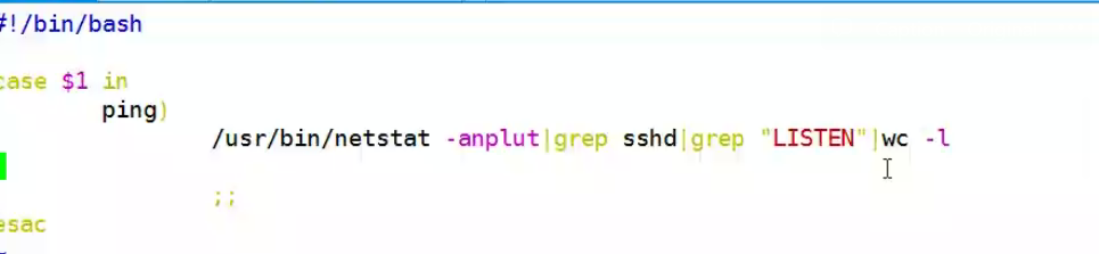
zabbix-server主机
-
获取数据
[root@localhost ~]# zabbix_get -s 192.168.186.132 -k ssh.status[ping] 2 -
添加模块
-
创建应用集



-
添加模板



-
图形




效果图

-
聚合图形





效果如下图

-
-
触发器






排错
端口冲突
-
zabbix_get获取错误
①[root@zabbix-client-nginx ~]# zabbix_get -s 192.168.186.129 -p 10050 -k "system.cpu.load[all,avg1]" zabbix_get [25506]: Check access restrictions in Zabbix agent configuration- agent主机上的防火墙没有关闭
- agent、机器没有给server机器获取数据权限
②zabbi-server获取时出错
[root@localhost ~]# zabbix_get -s 192.168.186.132 -k ssh.status[ping] (Not all processes could be identified, non-owned process info will not be shown, you would have to be root to see it all.) 0因为调用的用户为普通用户
解决办法 - - -授予管理员权限
[root@localhost zabbix_agentd.d]# chmod +s /usr/bin/netstat





















 332
332











 被折叠的 条评论
为什么被折叠?
被折叠的 条评论
为什么被折叠?








