之前使用jquery做过表格按行滚动,https://blog.csdn.net/weixin_55510188/article/details/121849854
最近又有同样的需求,不过是vue项目,所以又做了一个基于 js实现的表格按行滚动,原理相同。优化了表格内容见底后即滚回顶部。
1、表格模仿table的结构,使用div元素构建,其中在tbody外包了一层div(tbody-container),以便对超出tbody-container的内容进行隐藏。
<!-- 表格 -->
<div class="table">
<!-- 表头 -->
<div class="thead">
<div class="tr">
<div class="th"></div>
<div class="th"></div>
<div class="th"></div>
</div>
</div>
<!-- 表格内容 -->
<div class="tbody-container" ref="tbodyContainer">
<div class="tbody" ref="tbody">
<div class="tr">
<div class="td"></div>
<div class="td"></div>
<div class="td"></div>
</div>
</div>
</div>
</div>2、滚动原理:tbody相对其自身进行定位(position: relative;),通过改变tbody的top属性值,实现滚动效果。
.tbody-container {
// 超出内容隐藏
overflow: hidden;
width: 100%;
height: calc(100% - .48rem);
.tbody {
// 相对自身定位,改变top实现滚动
position: relative;
// 渐变
transition: top 1s;
-webkit-transition: top 1s; /* Safari */
}
}3、滚动控制:为了实现按行滚动,需要拿到div表格的每一行的高度,然后定时、逐行执行滚动(即对tbody滚动高度值定时进行累加,每次累加表格行的高度,然后tbody的style属性的top取滚动高度值的负值)。
scroll() {
// tbodyContainer高度
let tbodyContainerHeight = this.$refs.tbodyContainer.clientHeight
// tbody高度
let tbodyHeight = this.$refs.tbody.clientHeight
// tbody子元素
let rowList = this.$refs.tbody.querySelectorAll('.tr')
// 展示行数
let showRow = 0
this.timer = setInterval(() => {
showRow += 1
// 看到tbody底部时
if(tbodyHeight - this.tbodyTop < tbodyContainerHeight ) {
showRow = 0
this.tbodyTop = 0
return
}
this.tbodyTop += rowList[showRow-1].clientHeight
}, 2000)
}4、demo完整代码:
<template>
<div class="port">
<!-- 表格 -->
<div class="table">
<!-- 表头 -->
<div class="thead">
<div class="tr">
<div class="th">道位号</div>
<div class="th">承运商</div>
<div class="th">使用情况</div>
</div>
</div>
<!-- 表格内容 -->
<div class="tbody-container" ref="tbodyContainer">
<div class="tbody" ref="tbody" :style="getTop">
<div class="tr" v-for="(item, index) in portList">
<div class="td">{{index+1}}</div>
<div class="td">西上海</div>
<div class="td"><div></div></div>
</div>
</div>
</div>
</div>
</div>
</template>
<script>
export default {
name: 'Port',
data() {
return {
// 表格数据
portList: [{},{},{},{},{},{},{},{},{},{},{},{},{},{},{}],
// 滚动
timer: null,
tbodyTop: 0
}
},
mounted() {
this.scroll()
},
methods: {
scroll() {
// tbodyContainer高度
let tbodyContainerHeight = this.$refs.tbodyContainer.clientHeight
// tbody高度
let tbodyHeight = this.$refs.tbody.clientHeight
// tbody子元素
let rowList = this.$refs.tbody.querySelectorAll('.tr')
// 展示行数
let showRow = 0
this.timer = setInterval(() => {
showRow += 1
// 看到tbody底部时
if(tbodyHeight - this.tbodyTop < tbodyContainerHeight ) {
showRow = 0
this.tbodyTop = 0
return
}
this.tbodyTop += rowList[showRow-1].clientHeight
}, 2000)
}
},
computed: {
getTop() {
return `top: -${this.tbodyTop}px`
}
},
beforeUnmount() {
if(this.timer) clearInterval(this.timer)
}
}
</script>
<style lang="less" scoped>
.port {
// div表格
.table {
width: 100%;
height: 100%;
border-collapse: collapse;
border-spacing: 0;
table-layout: fixed;
}
.thead {
background: @color-border;
}
.tbody-container {
overflow: hidden;
width: 100%;
height: calc(100% - .48rem);
.tbody {
// 相对自身定位,改变top实现滚动
position: relative;
// 渐变
transition: top 1s;
-webkit-transition: top 1s; /* Safari */
}
}
.tr {
display: flex;
align-items: center;
}
.th, .td {
flex: 1;
padding: .14rem .14rem;
text-align: center;
color: @color-common-text;
font-size: .2rem;
font-weight: 500;
word-break: break-all;
}
.td div {
width: 60%;
height: .2rem;
margin: 0 20%;
background-color: crimson;
border-radius: .1rem;
}
}
</style>5、效果
开始滚动:
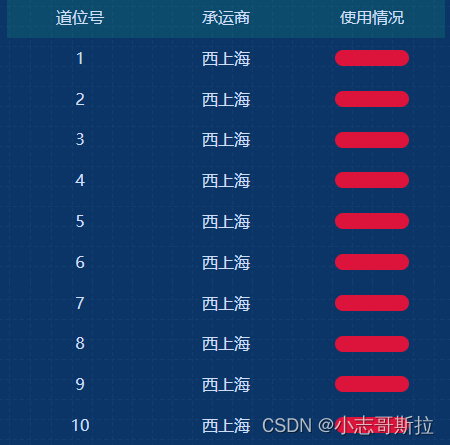
见底后再滚回到顶部 :
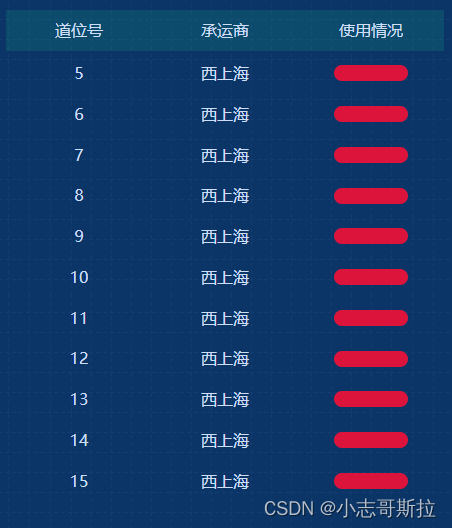
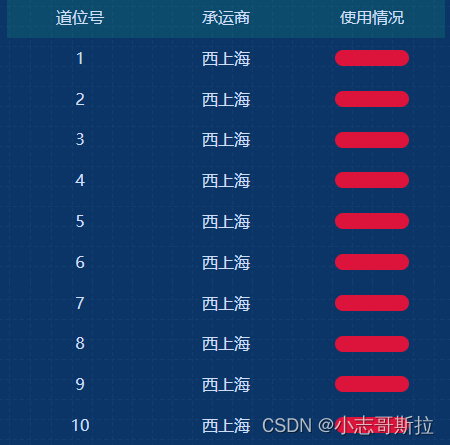

























 5118
5118











 被折叠的 条评论
为什么被折叠?
被折叠的 条评论
为什么被折叠?








