准备工作
查看Linux版本的命令
lsb_release -a 查看效果

cat /etc/redhat-release 查看版本
![]()
https://docs.docker.com/engine/install/centos/
照着文档便可以开始安装。
安装Docker
1.手动档
手动分三步:卸载、设置仓库、安装。
1)卸载(新机pass)这里我不是root所以加了sudo
sudo yum remove docker \
docker-client \
docker-client-latest \
docker-common \
docker-latest \
docker-latest-logrotate \
docker-logrotate \
docker-engine2)设置仓库
先安装依赖包
sudo yum install -y yum-utils如果在国内建议换源,这里我用的官方。
sudo yum-config-manager --add-repo
https://download.docker.com/linux/centos/docker-ce.repo较快的国内源
- 阿里云:http: // mirrors.aliyun.com / docker-ce / linux / centos / docker-ce.repo
- 清华大学源:https: // mirrors.tuna.tsinghua.edu.cn / docker-ce / linux / centos / docker-ce.repo
如果需要测试版本的Docker执行以下命令:
sudo yum-config-manager --enable docker-ce-test出现如下画面代表成功
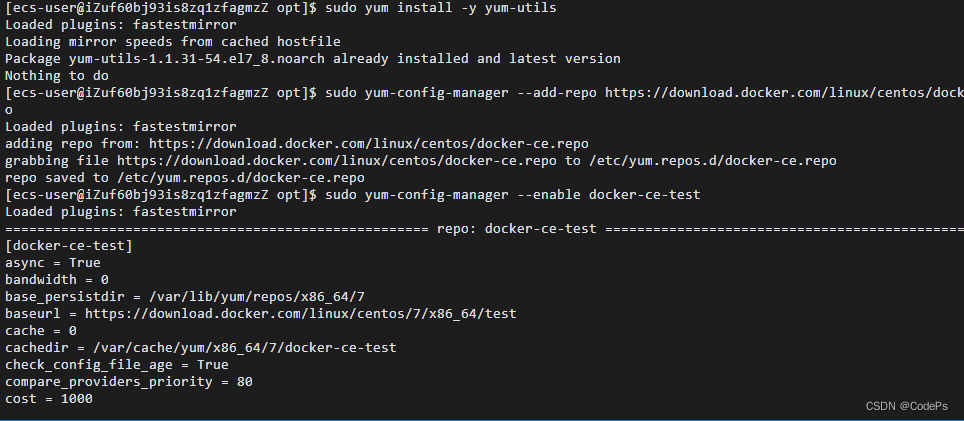
docker-ce为社区免费版本。稍等片刻,docker即可安装成功。
sudo yum install docker-ce docker-ce-cli containerd.io docker-buildx-plugin docker-compose-plugin但安装完成之后的默认是未启动的,需要进行启动操作。
sudo systemctl enable docker
sudo systemctl start docker通过运行hello-world镜像来验证是否正确安装了
// 拉取镜像
sudo docker pull hello-world
// 执行hello-world
sudo docker run hello-world执行之后,控制台显示如下信息,则说明Docker安装和启动成功:
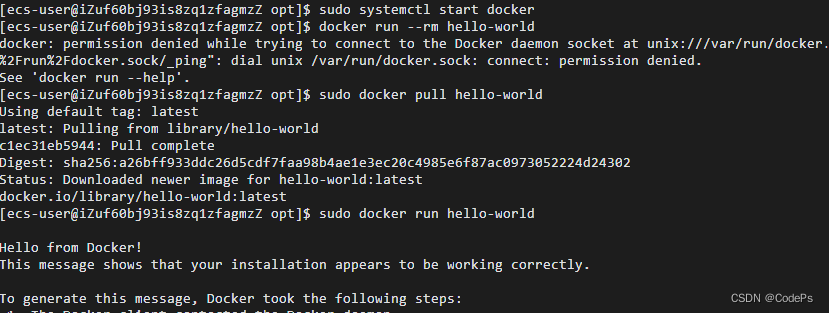
2.自动档
官方的一键安装方式:
curl -fsSL https://get.docker.com | bash -s docker --mirror Aliyun国内 daocloud一键安装命令:
curl -sSL https://get.daocloud.io/docker | sh删除Docker
删除安装包:
sudo yum remove docker-ce docker-ce-cli containerd.io docker-buildx-plugin docker-compose-plugin docker-ce-rootless-extras删除镜像、容器、配置文件等内容:
sudo rm -rf /var/lib/docker
sudo rm -rf /var/lib/containerd




















 17万+
17万+

 被折叠的 条评论
为什么被折叠?
被折叠的 条评论
为什么被折叠?








