效果:
- 可以对线条的粗细、颜色进行调整
- 可以选择需要绘制的形状
- 是否填充形状
- 橡皮擦功能,可以调节橡皮擦的大小
- 清楚整个图像
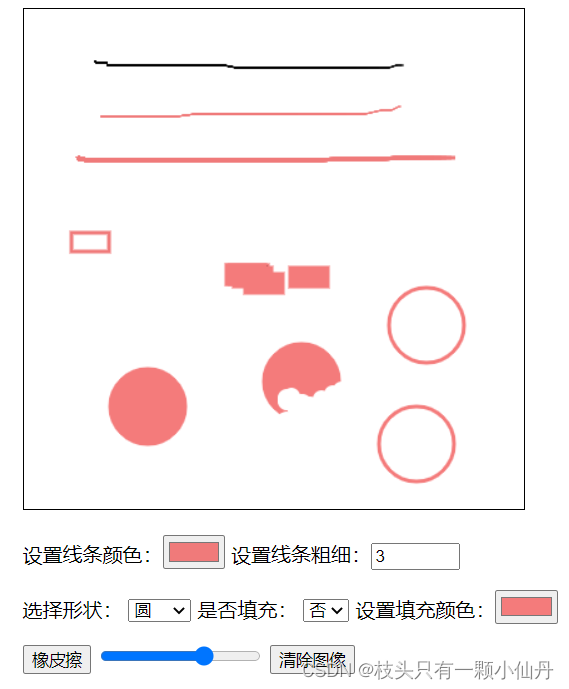
解析代码:
1.建立canvas画板
一定要 getContext 创建画笔,后续操作都在画笔上进行!
<canvas id="can" width="400" height="400" style="border: 1px #000 solid;"></canvas>
let canv = document.getElementById("can");
let context = canv.getContext("2d");//创建画笔2.选择绘制图形列表
draw点击事件,传递一个value值,默认问line,后续通过获取option的value值来做if判断,改变选择的形状
选择形状:
<select name="shape" id="shape" onclick="draw(this.value)">
<option value="line">线条</option>
<option value="rect">矩形</option>
<option value="arc">圆</option>
</select>let shape = document.getElementById("shape"); //形状
draw("line")
function draw(shape){
if(shape == "line"){
}else if(shape == "rect"){
}else if(shape == "arc"){
}
}3.线条:改变颜色、粗细
利用input的color颜色选择器。用clientX、clientY获取到鼠标当前点击的位置,画笔开始的坐标就是我们鼠标的点击的位置,减去一个x、y轴的偏移量。
在鼠标移动中,持续获取鼠标位置,作为我们的画笔坐标,利用strokeStyle改变线条颜色,lineWidth改变线条粗细,分别获取到input框的value值即可。
<form>
设置线条颜色:<input type="color" id="color">
设置线条粗细:<input class="line" type="number" id="line" max="100" min="1" value="1">
</form>let color = document.getElementById("color"); //线条颜色
let line = document.getElementById("line"); //线条粗细
if(shape == "line"){
canv.onmousedown=function(e){
clientx=e.clientX;
clienty=e.clientY;
context.beginPath(); //绘制新的图形
context.moveTo(clientx-canv.offsetLeft,clienty-canv.offsetTop); //减少偏移
canv.onmousemove=function(e){ //写在onmousedown里面
clientx=e.clientX;
clienty=e.clientY;
context.strokeStyle=color.value; //线条颜色
context.lineWidth = line.value; //线条粗细
context.lineTo(clientx-canv.offsetLeft,clienty-canv.offsetTop);
context.stroke();
}
canv.onmouseup=function(e){
anv.onmousemove = null;
}
}
}因为是鼠标按下开始事件,鼠标松开结束事件。
所以用onmousedown、onmousemove、onmouseup鼠标事件。
4.矩形、圆:生成固定大小矩形、圆,选择是否填充,选择填充颜色
是否填充:
<select id="flag" value="0" >
<option value="0" >否</option>
<option value="1" >是</option>
</select>
设置填充颜色:<input type="color" id="fillColor">通过value值来获取,填充状态。如果不填充,那么就strokeRect画空的矩形,如果填充,那么就fillRect画实心矩形,fillStyle来改变填充的颜色,strokeStyle改变填充的线条颜色(因为用之前的颜色就和填充色不一样了,所以这里重新设置一下线条颜色,与填充色一样就好)
else if(shape == "rect"){
canv.onmousedown=function(e){
clientx=e.clientX;
clienty=e.clientY;
context.beginPath();
context.lineWidth = line.value; //线条粗细
context.strokeRect(clientx-canv.offsetLeft,clienty-canv.offsetTop,30,15);
if(flag.value == 1){
context.fill();
context.fillRect(clientx-canv.offsetLeft,clienty-canv.offsetTop,30,15);
context.strokeStyle=fillColor.value; //线条颜色
context.fillStyle=fillColor.value; //填充颜色
}
canv.onmouseup=function(e){
context.stroke();
}
}
}arc画圆
else if(shape == "arc"){
canv.onmousedown=function(e){
clientx=e.clientX;
clienty=e.clientY;
context.beginPath();
context.lineWidth = line.value; //线条粗细8
context.arc(clientx-canv.offsetLeft,clienty-canv.offsetTop,30,0,(Math.PI/180)*360,false);
if(flag.value == 1){
context.fill();
context.strokeStyle=fillColor.value; //线条颜色
context.fillStyle=fillColor.value; //填充颜色
}
canv.onmouseup=function(e){
context.stroke();
}
}
}5.橡皮擦
把橡皮擦做成一个圆形,利用clip进行切割。利用input框的range属性来控制橡皮擦的大小。
clearRect(x坐标,y坐标,清理宽度,清理长度)
<input type="button" value="橡皮擦" onclick="clearl()">
<input type="range" value="橡皮擦大小" id="clearlbig" max="10" min="1" step="1"> function clearl(){
canv.onmousedown=function(e){
canv.onmousemove=function(e){
clientx=e.clientX;
clienty=e.clientY;
context.save()
context.beginPath()
context.arc(clientx-canv.offsetLeft,clienty-canv.offsetTop,clearlbig.value,0,(Math.PI/180)*360);
context.clip()
context.clearRect(0,0,canv.width,canv.height);
context.restore();
}
canv.onmouseup=function(e){
canv.onmousemove = null;
}
}
}6.清除整个画板
<button id="clearAll">清除图像</button> clearAll.onclick=function(){
var w = canv.width;
var h = canv.height;
context.clearRect(0,0,w,h);
}完整代码:
<body>
<div class="box">
<canvas id="can" width="400" height="400" style="border: 1px #000 solid;"></canvas>
<p>
<form>
设置线条颜色:<input type="color" id="color">
设置线条粗细:<input class="line" type="number" id="line" max="100" min="1" value="1">
</form>
</p>
<p>
选择形状:
<select name="shape" id="shape" onclick="draw(this.value)">
<option value="line">线条</option>
<option value="rect">矩形</option>
<option value="arc">圆</option>
</select>
是否填充:
<select id="flag" value="0" >
<option value="0" >否</option>
<option value="1" >是</option>
</select>
设置填充颜色:<input type="color" id="fillColor">
</p>
<p>
<input type="button" value="橡皮擦" onclick="clearl()">
<input type="range" value="橡皮擦大小" id="clearlbig" max="10" min="1" step="1">
<button id="clearAll">清除图像</button>
</p>
</div>
</body><script>
let canv = document.getElementById("can");
let color = document.getElementById("color"); //线条颜色
let line = document.getElementById("line"); //线条粗细
let shape = document.getElementById("shape"); //形状
let flag = document.getElementById("flag"); //是否填充
let fillColor = document.getElementById("fillColor"); //填充颜色
let clearlbig = document.getElementById("clearlbig"); //填充颜色
let clearAll = document.getElementById("clearAll"); //清除图像
let context = canv.getContext("2d");//创建画笔
draw("line")
function draw(shape){
if(shape == "line"){
canv.onmousedown=function(e){
clientx=e.clientX;
clienty=e.clientY;
context.beginPath();
context.moveTo(clientx-canv.offsetLeft,clienty-canv.offsetTop); //减少偏移
canv.onmousemove=function(e){ //写在onmousedown里面
clientx=e.clientX;
clienty=e.clientY;
context.strokeStyle=color.value; //线条颜色
context.lineWidth = line.value; //线条粗细
context.lineTo(clientx-canv.offsetLeft,clienty-canv.offsetTop);
context.stroke();
}
canv.onmouseup=function(e){
canv.onmousemove = null;
}
}
}else if(shape == "rect"){
canv.onmousedown=function(e){
clientx=e.clientX;
clienty=e.clientY;
context.beginPath();
context.lineWidth = line.value; //线条粗细
context.strokeRect(clientx-canv.offsetLeft,clienty-canv.offsetTop,30,15);
if(flag.value == 1){
context.fill();
context.fillRect(clientx-canv.offsetLeft,clienty-canv.offsetTop,30,15);
context.strokeStyle=fillColor.value; //线条颜色
context.fillStyle=fillColor.value; //填充颜色
}
canv.onmouseup=function(e){
context.stroke();
}
}
}else if(shape == "arc"){
canv.onmousedown=function(e){
clientx=e.clientX;
clienty=e.clientY;
context.beginPath();
context.lineWidth = line.value; //线条粗细8
context.arc(clientx-canv.offsetLeft,clienty-canv.offsetTop,30,0,(Math.PI/180)*360,false);
if(flag.value == 1){
context.fill();
context.strokeStyle=fillColor.value; //线条颜色
context.fillStyle=fillColor.value; //填充颜色
}
canv.onmouseup=function(e){
context.stroke();
}
}
}
}
clearAll.onclick=function(){
var w = canv.width;
var h = canv.height;
context.clearRect(0,0,w,h);
}
function clearl(){
canv.onmousedown=function(e){
canv.onmousemove=function(e){
clientx=e.clientX;
clienty=e.clientY;
context.save()
context.beginPath()
context.arc(clientx-canv.offsetLeft,clienty-canv.offsetTop,clearlbig.value,0,(Math.PI/180)*360);
context.clip()
context.clearRect(0,0,canv.width,canv.height);
context.restore();
}
canv.onmouseup=function(e){
canv.onmousemove = null;
}
}
}
</script>




















 456
456











 被折叠的 条评论
为什么被折叠?
被折叠的 条评论
为什么被折叠?








