

1、头部

<header>
<div class="left"></div>
<a href="#">下载APP</a>
</header>// 头部
header {
position: fixed;
left: 0;
top: 0;
display: flex;
justify-content: space-between;
align-items: center;
padding: 0 (15 / @vw);
// 固定定位的盒子,宽度靠内容撑开,希望宽度100%
width: 100%;
height: (50 / @vw);
background-color: #fff;
// 左边
.left {
width: (235 / @vw);
height: (50 / @vw);
background-image: url(../assets/head.png);
background-size: contain;
background-repeat: no-repeat;
}
a {
width: (80 / @vw);
height: (30 / @vw);
background-color: #ffe31b;
border-radius: (15 / @vw);
text-align: center;
line-height: (30 / @vw);
font-size: (14 / @vw);
}
}2、搜索区域

<!-- 搜索 -->
<div class="search">
<div class="txt">
<span class="iconfont icon-sousuo"></span>
<span>搜索你想听的歌曲</span>
</div>
</div>// 搜索
.search {
// 头部固定定位,脱标不占位,搜索去最顶了,加上外边距挤下来即可
margin-top: (50 / @vw);
padding: (10 / @vw) (15 / @vw);
height: (52 / @vw);
// background-color: pink;
.txt {
height: (32 / @vw);
background-color: #f2f4f5;
border-radius: (16 / @vw);
text-align: center;
line-height: (32 / @vw);
color: #a1a4b3;
font-size: (14 / @vw);
.iconfont {
font-size: (16 / @vw);
}
}
}3、banner区域

<!-- banner -->
<div class="banner">
<ul>
<li><a href="#"><img src="./assets/banner01.jpeg" alt=""></a></li>
</ul>
</div>
// banner
.banner {
padding: 0 (15 / @vw);
height: (108 / @vw);
// background-color: pink;
ul {
li {
width: (345 / @vw);
height: (108 / @vw);
img {
width: 100%;
height: 100%;
// cover完全覆盖
// 缩放img,图片比例跟父级盒子比例不同,避免图片挤压变形
object-fit: cover;
border-radius: (5 / @vw);
}
}
}
}4、标题公共样式

<!-- 排行榜 -->
<div class="list">
<!-- 标题 -->
<div class="title">
<h4>酷我排行榜</h4>
<a href="#">更多<span class="iconfont icon-right"></span></a>
</div>// 标题 → 公共样式
.title {
display: flex;
justify-content: space-between;
margin-bottom: (16 / @vw);
line-height: (25 / @vw);
h4 {
font-size: (20 / @vw);
}
a{
font-size: (12 / @vw);
color: #a1a4b3;
}
}
5、排行榜内容

<!-- 内容 -->
<div class="content">
<ul>
<li>
<div class="pic"><img src="./assets/icon_rank_hot.png" alt=""></div>
<div class="txt">
<a href="#" class="more">酷我热歌榜<span class="iconfont icon-right"></span></a>
<a href="#">1.樱花树下的约定(完整版) - 旺仔小乔</a>
<a href="#">2.就让这大雨全都落下 - 容祖儿</a>
<a href="#">3.缺氧 - 轩姨(相信光)</a>
</div>
</li>
</ul>
</div>
</div>// 排行榜
.content {
margin-top: (20 / @vw);
padding: 0 (15 / @vw);
li {
display: flex;
margin-bottom: (16 / @vw);
height: (105 / @vw);
background-color: #fff;
border-radius: (10 / @vw);
.pic {
margin-right: (20 / @vw);
img {
width: (105 / @vw);
height: (105 / @vw);
border-radius: (10 / @vw);
}
}
.txt {
a {
display: block;
font-size: (12 / @vw);
color: #a1a4b3;
line-height: 1.8;
}
.more {
font-size: (14 / @vw);
color: #333;
.iconfont {
font-size: (16 / @vw);
}
}
}
}
}6、推荐歌单布局

<!-- 内容 -->
<div class="content">
<ul>
<li>
<div class="pic">
<img src="./assets/song01.jpeg" alt="">
<div class="cover">18.2W</div>
</div>
<div class="txt">抖音嗨爆DJ!劲爆旋律萦绕双耳</div>
</li>
</ul>
</div>
</div>// 图片
.pic {
position: relative;
width: (105 / @vw);
height: (105 / @vw);
img {
width: 100%;
height: 100%;
object-fit: cover;
border-radius: (10 / @vw);
}
.cover {
position: absolute;
left: 0;
bottom: 0;
width: (70 / @vw);
height: (28 / @vw);
background-color: rgba(0,0,0,0.8);
border-radius: 0 (10 / @vw) 0 (10 / @vw);
text-align: center;
line-height: (28 / @vw);
color: #Ɗ f;
font-size: (14 / @vw);
}
}
// 文字
.txt {
font-size: (14 / @vw);
}7、下载区域
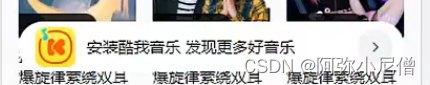
<!-- 安装,下载 -->
<div class="download">
<img src="./assets/logo.png" alt="">
<p>安装酷我音乐 发现更多好音乐</p>
<span class="iconfont icon-right"></span>
</div>// 下载
.download {
position: fixed;
left: (15 / @vw);
bottom: (30 / @vw);
display: flex;
align-items: center;
padding: 0 (10 / @vw) 0 (15 / @vw);
width: (345 / @vw);
height: (45 / @vw);
background-color: #fff;
border-radius: (22 / @vw);
img {
margin-right: (10 / @vw);
width: (36 / @vw);
height: (36 / @vw);
}
p {
flex: 1;
font-size: (14 / @vw);
}
span {
width: (32 / @vw);
height: (32 / @vw);
background-color: #f2f3f5;
border-radius: 50%;
text-align: center;
line-height: (32 / @vw);
font-size: (16 / @vw);
}
}






 本文详细描述了一个酷我音乐应用的前端界面设计,包括头部固定、搜索功能、轮播图、排行榜列表、推荐歌单展示以及下载区域的CSS样式和布局。
本文详细描述了一个酷我音乐应用的前端界面设计,包括头部固定、搜索功能、轮播图、排行榜列表、推荐歌单展示以及下载区域的CSS样式和布局。
















 1926
1926

 被折叠的 条评论
为什么被折叠?
被折叠的 条评论
为什么被折叠?








