上传到/usr/local/soft/
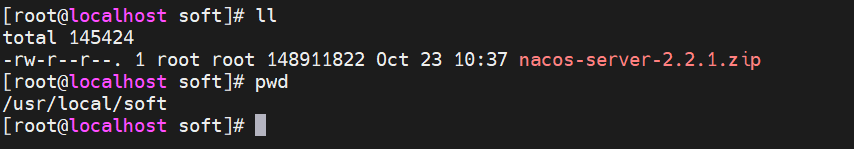
1解压并移动到/usr/local/
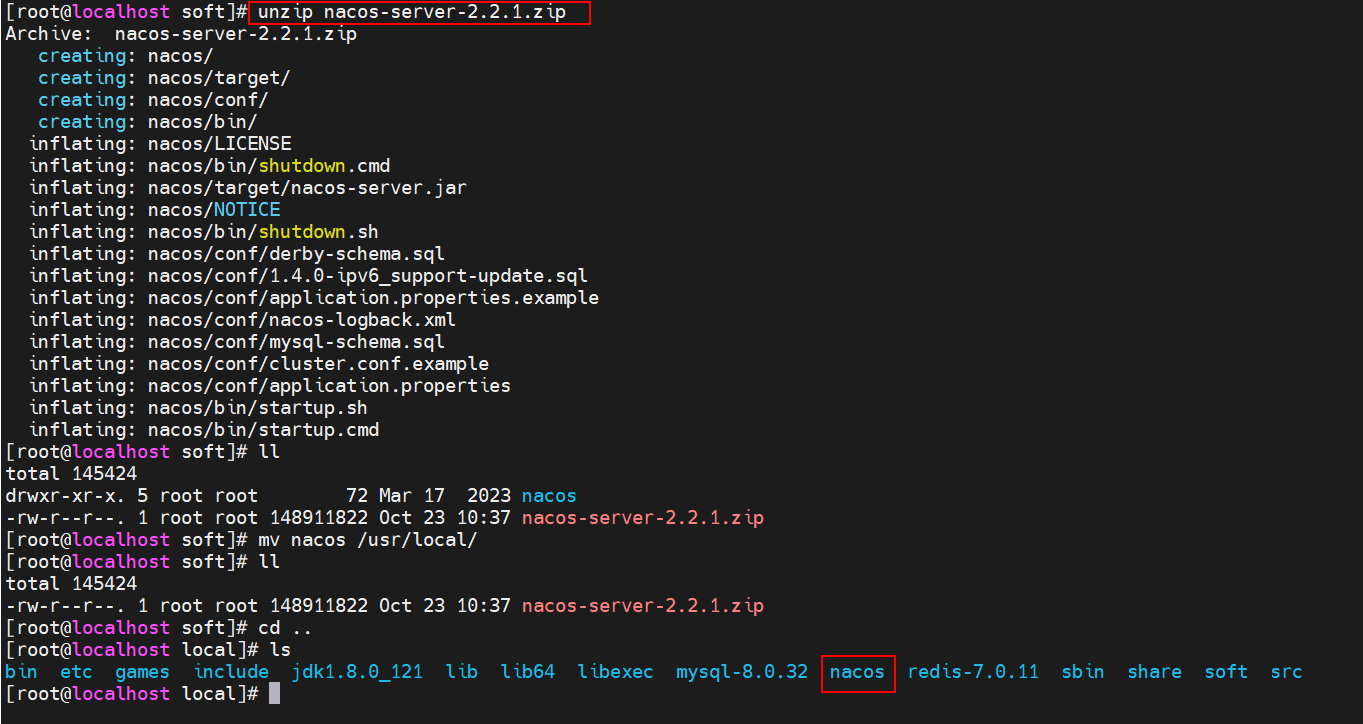
创建数据库nacos_config
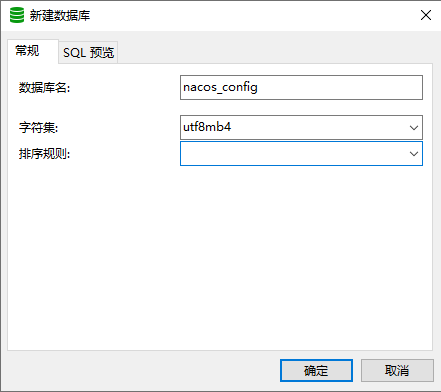
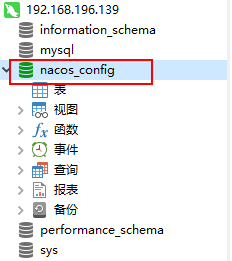
初始化nacos数据库
- 数据库脚本位置:

- 使用navicat运行SQL脚本:
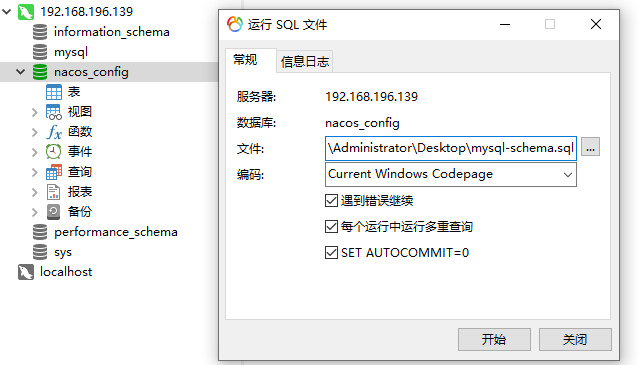
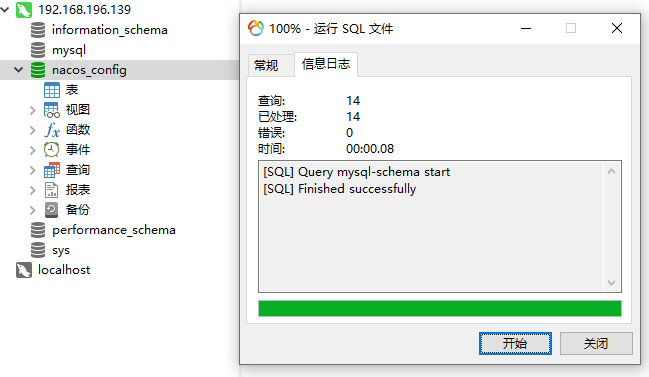
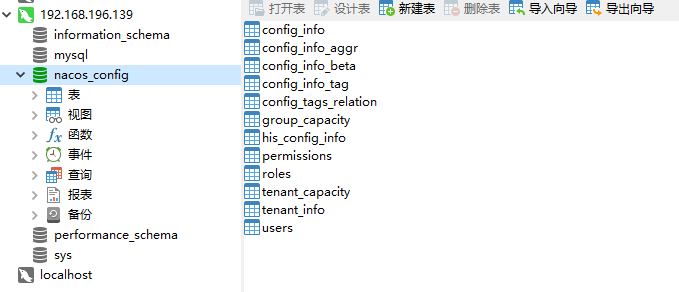
指定nacos配置使用MySQL数据源
在application.properties文件中进行设置:
- url添加参数
nacos配合mysql8使用的时候,启动nacos服务,实例有大概率会出现如题的错误Failed to obtain JDBC Connecton,甚至是编译打包源代码都无从解决。实际上是因为jdbc连接时密码需要加密,因此我们在nacos的配置文件中的url处加上allowPublicKeyRetrieval=true参数即可,例如
db.url.0=jdbc:mysql://127.0.0.1:3306/nacos_config?characterEncoding=utf8&connectTimeout=1000&socketTimeout=3000&autoReconnect=true&useUnicode=true&useSSL=false&serverTimezone=UTC&allowPublicKeyRetrieval=true
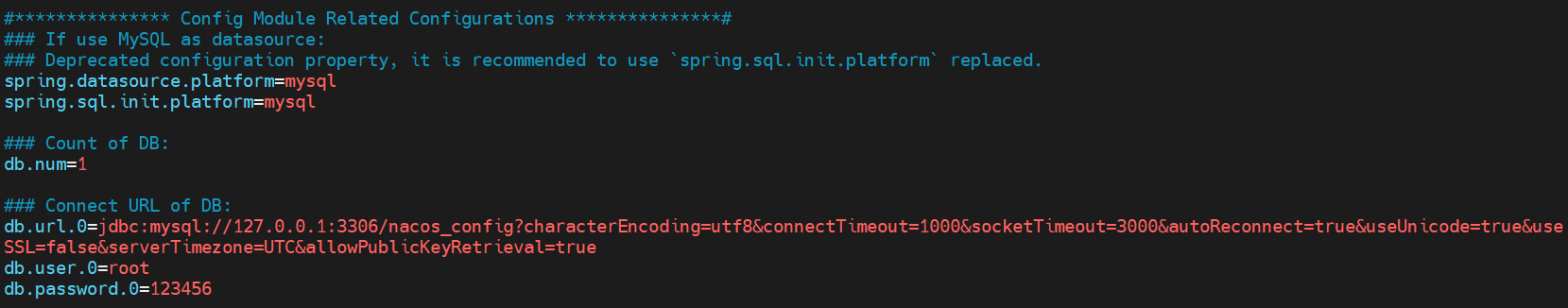
- 设置The default token (Base64 String)
例如:laodc0o2l3l2k4mc9c932imc938m239cmcnj28mxm092976kia0982h09dghfi14
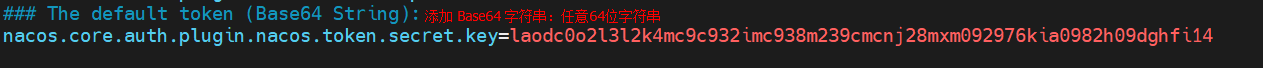
单机启动
命令:在bin目录下 ./startup.sh -m standalone
查看日志:tail -f /usr/local/nacos-2.2.1/logs/start.out
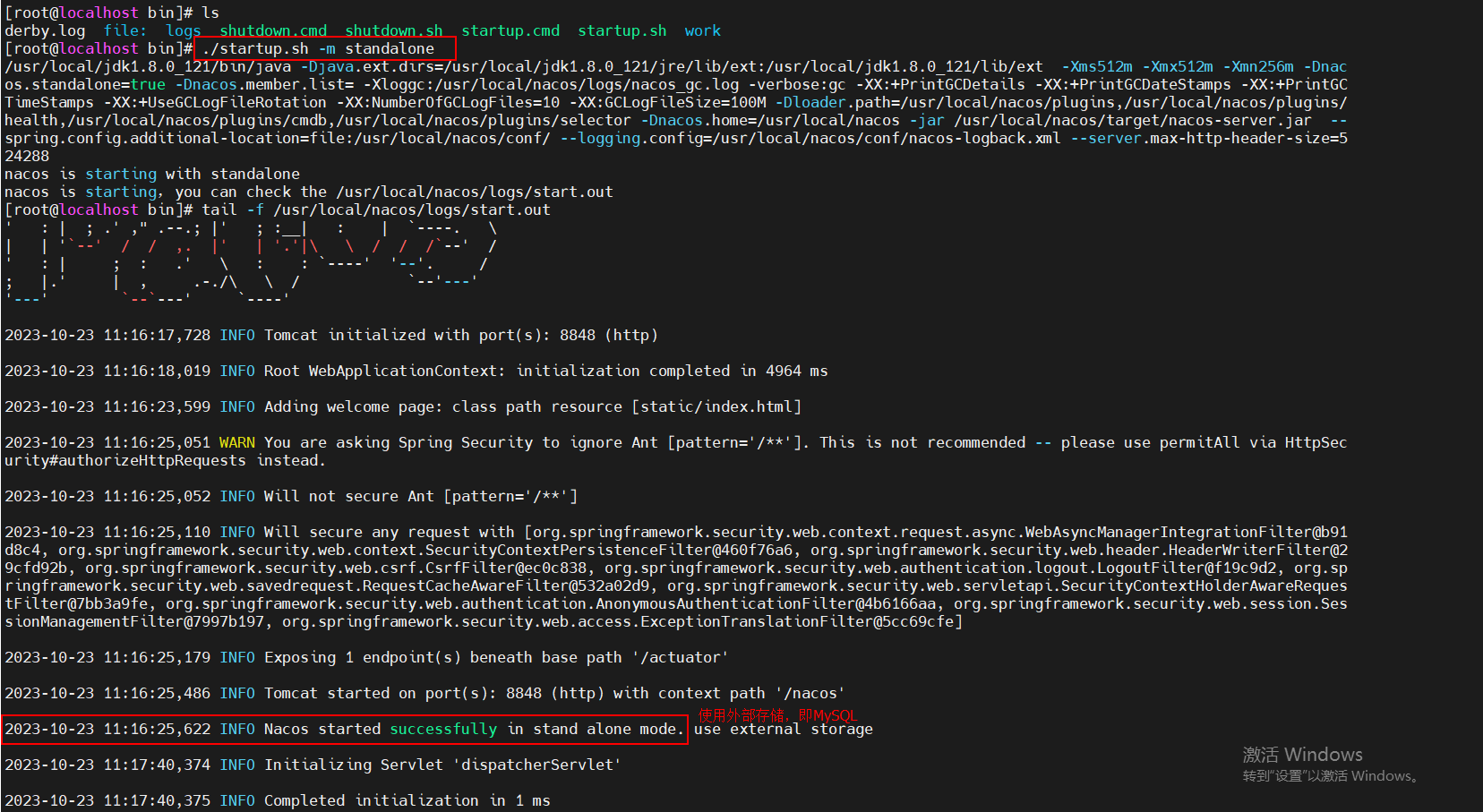
你们可以根据这些步骤来排查自己哪些数据没有配置。如果以上配置都配置了还启动失败报 org.springframework.beans.factory.UnsatisfiedDependencyException: Error creating bean with name 'memoryMonitor' defined in URL [jar:file:/usr/local/nacos-2.2.1/target/nacos-server.jar!/BOOT-INF/lib/nacos-config-2.2.1.jar!/com/alibaba/nacos/config/server/monitor/MemoryMonitor.class]: Unsatisfied dependency expressed through constructor parameter 0; nested exception is org.springframework.beans.factory.UnsatisfiedDependencyException: Error creating bean with name 'asyncNotifyService': Unsatisfied dependency expressed through field 'dumpService'; nested exception is org.springframework.beans.factory.BeanCreationException: Error creating bean with name 'externalDumpService': Invocation of init method failed; nested exception is ErrCode:500, ErrMsg:Nacos Server did not start because dumpservice bean construction failure :
No DataSource set
我本地能启动但是可视化工具上启动不了,因为这个错误:
请把下图的两个spring给#注释掉。再启动一次,这个bug已经困了我三天三夜,没想到还需要把spring.datasource.platform和spring.sql.init.给注释.注释后马上启动成功!
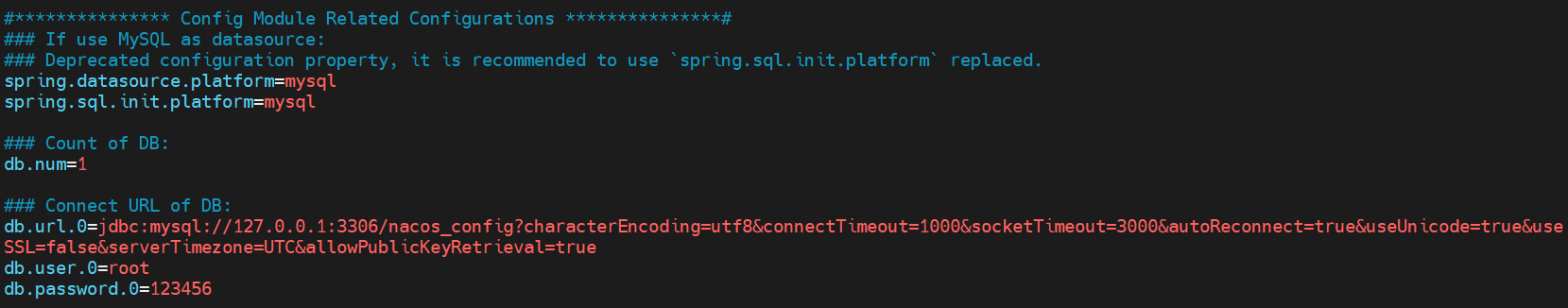





















 2975
2975

 被折叠的 条评论
为什么被折叠?
被折叠的 条评论
为什么被折叠?








