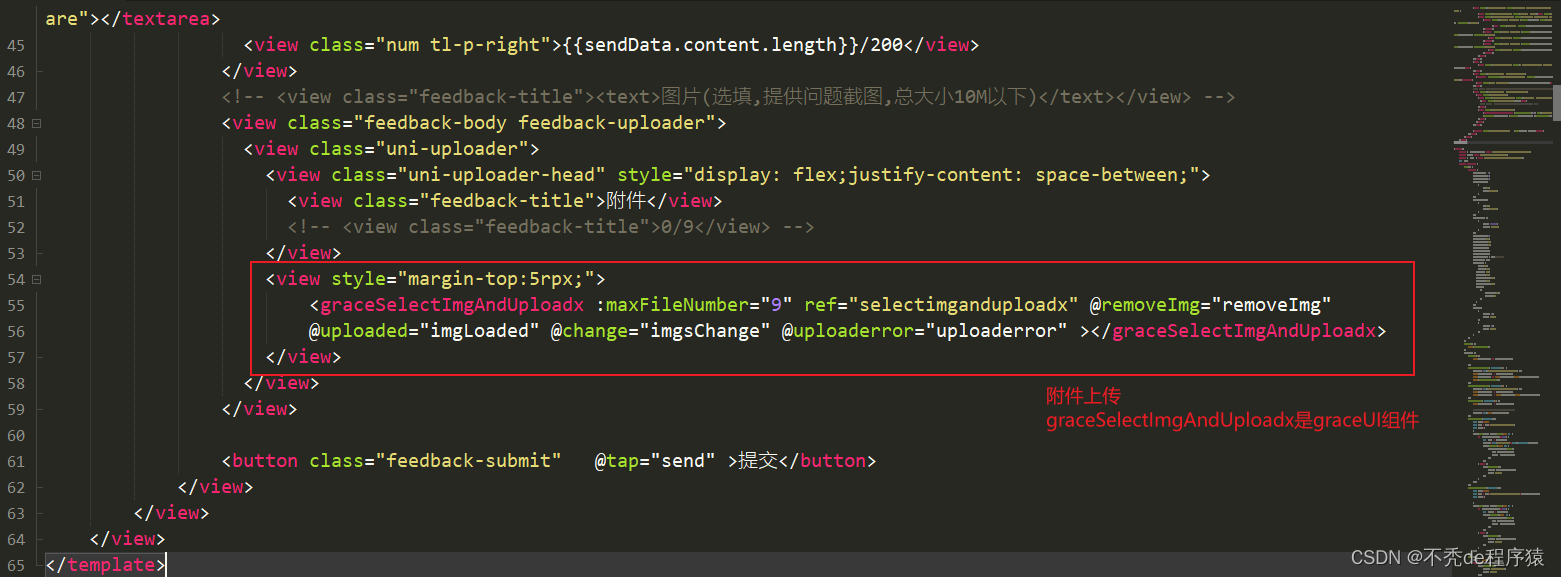
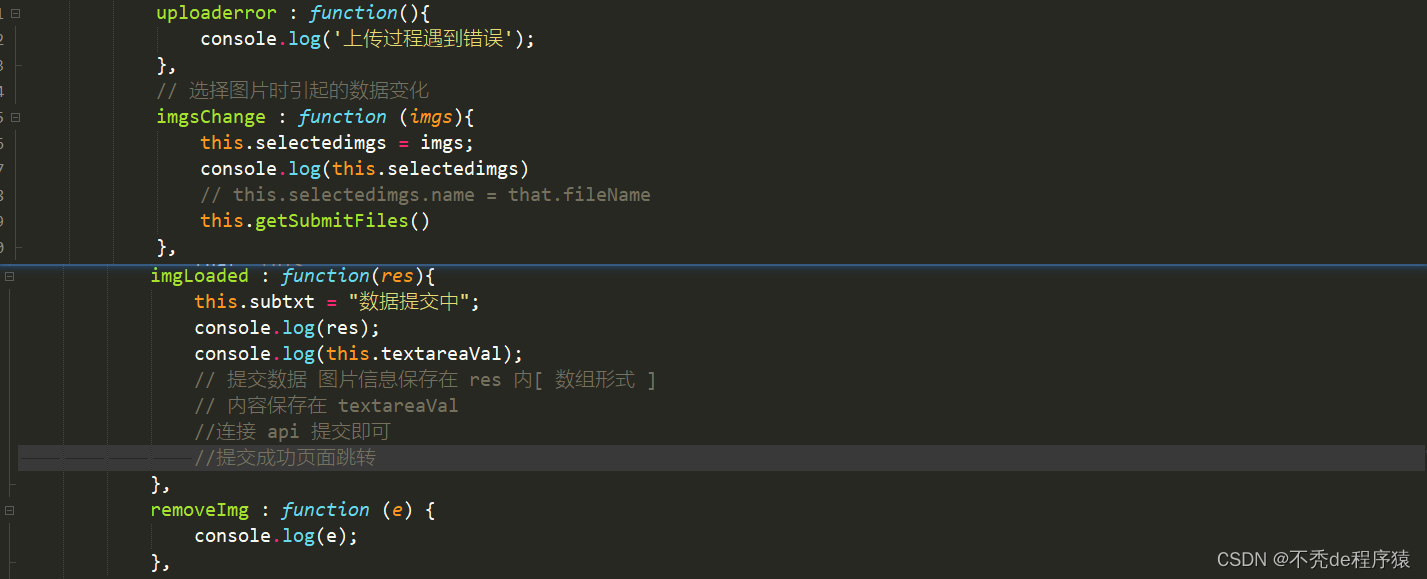
选择的附件转化为base64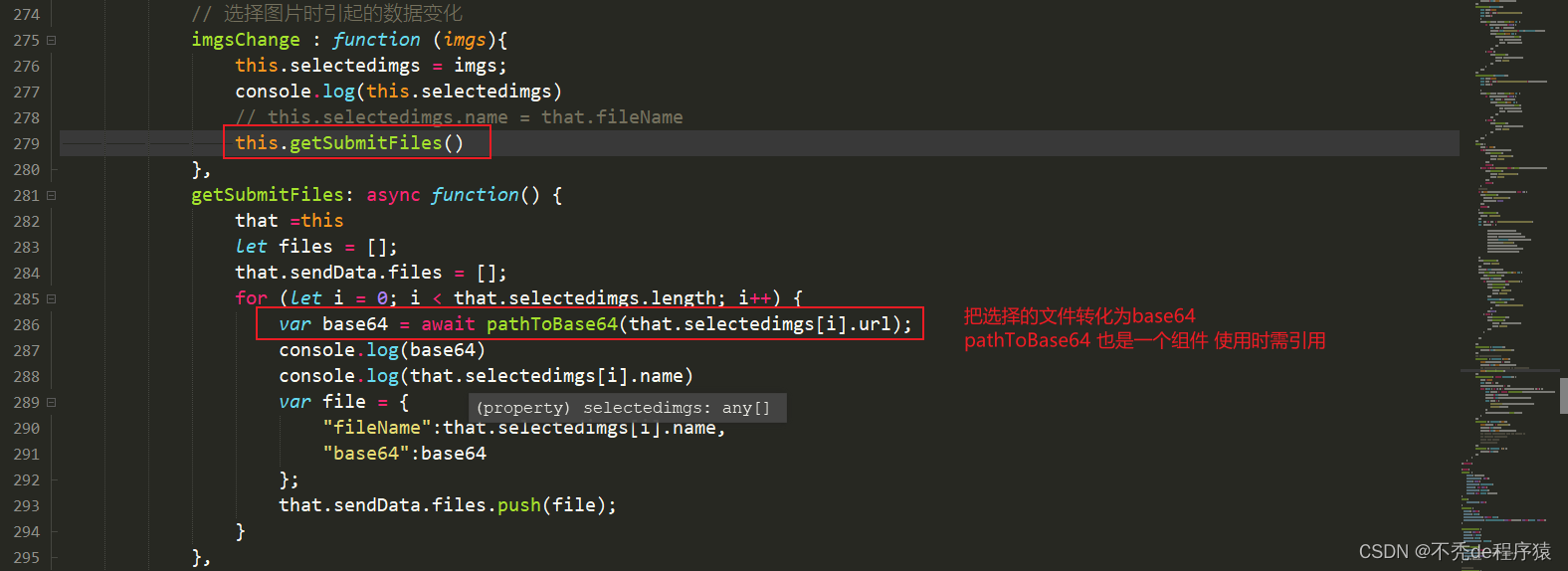
pathToBase64 代码
function getLocalFilePath(path) {
if (path.indexOf('_www') === 0 || path.indexOf('_doc') === 0 || path.indexOf('_documents') === 0 || path.indexOf('_downloads') === 0) {
return path
}
if (path.indexOf('file://') === 0) {
return path
}
if (path.indexOf('/storage/emulated/0/') === 0) {
return path
}
if (path.indexOf('/') === 0) {
var localFilePath = plus.io.convertAbsoluteFileSystem(path)
if (localFilePath !== path) {
return localFilePath
} else {
path = path.substr(1)
}
}
return '_www/' + path
}
var index = 0
function getNewFileId() {
return Date.now() + String(index++)
}
function biggerThan(v1, v2) {
var v1Array = v1.split('.')
var v2Array = v2.split('.')
var update = false
for (var index = 0; index < v2Array.length; index++) {
var diff = v1Array[index] - v2Array[index]
if (diff !== 0) {
update = diff > 0
break
}
}
return update
}
export function pathToBase64(path) {
return new Promise(function(resolve, reject) {
if (typeof window === 'object' && 'document' in window) {
if (typeof FileReader === 'function') {
var xhr = new XMLHttpRequest()
xhr.open('GET', path, true)
xhr.responseType = 'blob'
xhr.onload = function() {
if (this.status === 200) {
let fileReader = new FileReader()
fileReader.onload = function(e) {
resolve(e.target.result)
}
fileReader.onerror = reject
fileReader.readAsDataURL(this.response)
}
}
xhr.onerror = reject
xhr.send()
return
}
var canvas = document.createElement('canvas')
var c2x = canvas.getContext('2d')
var img = new Image
img.onload = function() {
canvas.width = img.width
canvas.height = img.height
c2x.drawImage(img, 0, 0)
resolve(canvas.toDataURL())
canvas.height = canvas.width = 0
}
img.onerror = reject
img.src = path
return
}
if (typeof plus === 'object') {
if(path.startsWith('http') || path.startsWith('https') ){
uni.downloadFile({
url: path,
success: (res) => {
if (res.statusCode === 200) {
console.log('下载成功');
path = res.tempFilePath
}
console.log(res.tempFilePath);
console.info(path)
plus.io.resolveLocalFileSystemURL(getLocalFilePath(path), function(entry) {
console.info(1111)
entry.file(function(file) {
var fileReader = new plus.io.FileReader()
fileReader.onload = function(data) {
resolve(data.target.result)
}
fileReader.onerror = function(error) {
reject(error)
}
fileReader.readAsDataURL(file)
}, function(error) {
reject(error)
})
}, function(error) {
reject(error)
})
}
});
}else{
plus.io.resolveLocalFileSystemURL(getLocalFilePath(path), function(entry) {
console.info(1111)
entry.file(function(file) {
var fileReader = new plus.io.FileReader()
fileReader.onload = function(data) {
resolve(data.target.result)
}
fileReader.onerror = function(error) {
reject(error)
}
fileReader.readAsDataURL(file)
}, function(error) {
reject(error)
})
}, function(error) {
reject(error)
})
}
return
}
if (typeof wx === 'object' && wx.canIUse('getFileSystemManager')) {
wx.getFileSystemManager().readFile({
filePath: path,
encoding: 'base64',
success: function(res) {
resolve('data:image/png;base64,' + res.data)
},
fail: function(error) {
reject(error)
}
})
return
}
reject(new Error('not support'))
})
}
export function base64ToPath(base64) {
return new Promise(function(resolve, reject) {
if (typeof window === 'object' && 'document' in window) {
base64 = base64.split(',')
var type = base64[0].match(/:(.*?);/)[1]
var str = atob(base64[1])
var n = str.length
var array = new Uint8Array(n)
while (n--) {
array[n] = str.charCodeAt(n)
}
return resolve((window.URL || window.webkitURL).createObjectURL(new Blob([array], { type: type })))
}
var extName = base64.match(/data\:\S+\/(\S+);/)
if (extName) {
extName = extName[1]
} else {
reject(new Error('base64 error'))
}
var fileName = getNewFileId() + '.' + extName
if (typeof plus === 'object') {
var basePath = '_doc'
var dirPath = 'uniapp_temp'
var filePath = basePath + '/' + dirPath + '/' + fileName
if (!biggerThan(plus.os.name === 'Android' ? '1.9.9.80627' : '1.9.9.80472', plus.runtime.innerVersion)) {
plus.io.resolveLocalFileSystemURL(basePath, function(entry) {
entry.getDirectory(dirPath, {
create: true,
exclusive: false,
}, function(entry) {
entry.getFile(fileName, {
create: true,
exclusive: false,
}, function(entry) {
entry.createWriter(function(writer) {
writer.onwrite = function() {
resolve(filePath)
}
writer.onerror = reject
writer.seek(0)
writer.writeAsBinary(base64.replace(/^data:\S+\/\S+;base64,/, ''))
}, reject)
}, reject)
}, reject)
}, reject)
return
}
var bitmap = new plus.nativeObj.Bitmap(fileName)
bitmap.loadBase64Data(base64, function() {
bitmap.save(filePath, {}, function() {
bitmap.clear()
resolve(filePath)
}, function(error) {
bitmap.clear()
reject(error)
})
}, function(error) {
bitmap.clear()
reject(error)
})
return
}
if (typeof wx === 'object' && wx.canIUse('getFileSystemManager')) {
var filePath = wx.env.USER_DATA_PATH + '/' + fileName
wx.getFileSystemManager().writeFile({
filePath: filePath,
data: base64.replace(/^data:\S+\/\S+;base64,/, ''),
encoding: 'base64',
success: function() {
resolve(filePath)
},
fail: function(error) {
reject(error)
}
})
return
}
reject(new Error('not support'))
})
}graceSelectImgAndUploadx 代码
<template>
<view class="grace-add-list">
<view class="grace-add-list-items" v-for="(item, index) in imgLists" :key="index">
<!-- <image :src="item.url" :data-imgurl="item.url" @tap="showImgs" class="grace-add-list-img" :mode="imgMode"></image> -->
<view style="width: 100%; padding: 10px;">{{item.name}}</view>
<view class="grace-add-list-remove grace-icons icon-close"
:style="{color:closeBtnColor}" @tap.stop="removeImg" :id="'grace-items-img-'+index"></view>
<view class="upload-progress">
<progress :percent="item.progress"
:stroke-width="progressSize" :activeColor="progressColor" :backgroundColor="progressBGColor" />
</view>
<view class="grace-add-list-reup" @tap.stop="retry" :data-index="index" v-if="item.error">
<text class="grace-add-list-reup-icon grace-icons icon-retry"></text>
<text class="grace-add-list-reup-text">失败重试</text>
</view>
</view>
<view class="grace-add-list-items grace-add-list-btn" @tap="addImg" v-if="imgLists.length < maxFileNumber">
<view class="grace-add-list-btn-icon">+</view>
<view class="grace-add-list-btn-text">{{btnName}}</view>
</view>
</view>
</template>
<script>
var graceJS = require('@/Grace.JS/grace.js');
export default {
props:{
maxFileNumber : {
type : Number,
default : 9
},
btnName : {
type : String,
default : "添加文件"
},
items : {
type : Array,
default : function () {
return [];
}
},
closeBtnColor : {
type : String,
default : "#666666"
},
uploadServerUrl : {
type : String,
default : ''
},
progressSize :{
type:Number,
default:1
},
progressColor :{
type:String,
default:'#27BD81'
},
progressBGColor :{
type:String,
default:'#F8F8F8'
},
fileName : {type:String, default:'img'},
formData : {type:Object, default:function(){return {};}},
imgMode:{ type:String, default:'aspectFill'},
header:{type:Object, default:function(){return {};}},
save2uniCloud:{type:Boolean, default:false}
},
data() {
return {
imgLists : [],
updatting : false
}
},
watch:{
imgLists : function(newVal, oldVal){
if(!this.updatting){this.$emit('change', newVal);}
}
},
methods:{
clearAllImgs : function(){
this.imgLists = [];
},
addImg : function(){
var num = this.maxFileNumber - this.imgLists.length;
if(num < 1){return false;}
//uni.chooseMedia()
// chooseFile
uni.chooseFile({
count: num,
// sizeType: ['compressed'],
success:(res) => {
console.log(res);
for(let i = 0; i < res.tempFilePaths.length; i++){
console.log(res.tempFiles[i])
this.imgLists.push({url : res.tempFilePaths[i],name:res.tempFiles[i].name, progress : 0, error : false,fileName:res.tempFiles[i].path});
console.log(this.imgLists)
}
},
complete:function(){},
fail:function(){}
})
// uni.chooseImage({
// count: num,
// // sizeType: ['compressed'],
// success:(res) => {
// for(let i = 0; i < res.tempFilePaths.length; i++){
// console.log(res.tempFilePaths[i])
// this.imgLists.push({url : res.tempFilePaths[i], progress : 0, error : false});
// }
// },
// complete:function(){},
// fail:function(){}
// });
// uni.chooseVideo({
// count: num,
// // sizeType: ['compressed'],
// success:(res) => {
// for(let i = 0; i < res.tempFilePaths.length; i++){
// console.log(res.tempFilePaths[i])
// this.imgLists.push({url : res.tempFilePaths[i], progress : 0, error : false});
// }
// },
// complete:function(){},
// fail:function(){}
// });
},
removeImg : function(e){
var index = e.currentTarget.id.replace('grace-items-img-', '');
var removeImg = this.imgLists.splice(index, 1);
this.$emit('removeImg', removeImg[0]);
},
showImgs : function(e){
var currentImg = e.currentTarget.dataset.imgurl;
var imgs = [];
for(let i = 0; i < this.imgLists.length; i++){
imgs.push(this.imgLists[i].url);
}
uni.previewImage({
urls: imgs,
current : currentImg
})
},
upload : function(index){
if(this.updatting){return ;}
this.updatting = true;
if(!index){index = 0;}
uni.showLoading({title:"上传中" });
if(this.save2uniCloud){
this.upload2cloud(index);
}else{
this.uploadBase(index);
}
},
upload2cloud:function (index) {
// 全部上传完成
if(index > (this.imgLists.length - 1)){
uni.hideLoading();
this.updatting = false;
this.$emit('uploaded', this.imgLists);
return ;
}
// 检查是否是默认值
if(this.imgLists[index].progress >= 1){
this.upload2cloud(index+1);
return ;
}
this.imgLists[index].error = false;
// 创建上传对象
uniCloud.uploadFile({
filePath : this.imgLists[index].url,
cloudPath : graceJS.uuid() + '.png',
onUploadProgress:(progressEvent) => {
var percentCompleted = Math.round(
(progressEvent.loaded * 100) / progressEvent.total
);
this.imgLists[index].progress = percentCompleted;
this.imgLists.splice(index, 1, this.imgLists[index]);
},
success : (uploadRes)=>{
//上传图片成功
this.imgLists[index].progress = 100;
this.imgLists[index].url = uploadRes.fileID;
this.imgLists[index].result = uploadRes;
this.upload2cloud(index+1);
},
fail : ()=>{
uni.showToast({title:"上传失败", icon:"none"});
this.error(index);
}
});
},
retry : function (e) {
var index = e.currentTarget.dataset.index;
this.upload(index);
},
uploadBase : function (index) {
// 全部上传完成
if(index > (this.imgLists.length - 1)){
uni.hideLoading();
this.updatting = false;
this.$emit('uploaded', this.imgLists);
return ;
}
// 验证后端
if(this.uploadServerUrl == ''){
uni.showToast({title:"请设置上传服务器地址", icon:"none"});
return ;
}
// 检查是否是默认值
if(this.imgLists[index].progress >= 1){
this.uploadBase(index+1);
return ;
}
this.imgLists[index].error = false;
// 创建上传对象
const task = uni.uploadFile({
url : this.uploadServerUrl,
filePath : this.imgLists[index].url,
name : this.fileName,
formData : this.formData,
header : this.header,
success : (uploadRes) => {
uploadRes = JSON.parse(uploadRes.data);
if(uploadRes.status != 'ok'){
uni.showToast({title:"上传失败 : "+uploadRes.data, icon:"none"});
this.error(index);
}else{
//上传图片成功
this.imgLists[index].progress = 100;
this.imgLists[index].url = uploadRes.data;
this.imgLists[index].result = uploadRes;
this.uploadBase(index+1);
}
},
fail : (e) => {
uni.showToast({title:"上传失败,请点击图片重试", icon:"none"});
this.error(index);
}
});
task.onProgressUpdate((res) => {
if(res.progress > 0){
this.imgLists[index].progress = res.progress;
this.imgLists.splice(index, 1, this.imgLists[index]);
}
});
},
// 上传错误
error : function(index){
this.updatting = false;
setTimeout(()=>{
this.imgLists[index].progress = 0;
this.imgLists[index].error = true;
this.$emit('uploaderror');
}, 500);
},
// 设置默认值
setItems : function(items){
this.imgLists = [];
for(let i = 0; i < items.length; i++){
this.imgLists.push({url : items[i], progress : 100});
}
}
}
}
</script>
<style scoped>
.grace-add-list{display:flex; flex-wrap:wrap;}
.grace-add-list-btn{display:flex; flex-direction:column; align-items:center; justify-content:center;}
.grace-add-list-btn-text{font-size:26rpx; line-height:36rpx; text-align:center; color:#999999; width:100%;}
.grace-add-list-btn-icon{font-size:80rpx; height:80rpx; line-height:80rpx; margin-bottom:20rpx; color:#999999;}
.grace-add-list-items{width:650rpx; word-break: break-all; margin-bottom:10rpx; margin-right:11rpx; background:#F6F7F8; font-size:0; position:relative; border-radius:10rpx;}
.grace-add-list-remove{width:50rpx; height:50rpx; line-height:50rpx; text-align:center; font-size:40rpx; position:absolute; z-index:5; right:10rpx; top:10rpx; color:#888888;}
.upload-progress{position:absolute; z-index:2; left:0; bottom:10rpx; width:180rpx; padding:0 21rpx;}
.grace-add-list-reup{position:absolute; z-index:3; left:0; top:0rpx; width:222rpx; height:222rpx; display:flex; justify-content:center; align-items:center; background-color:rgba(0,0,0,0.3);flex-direction:column;}
.grace-add-list-reup-icon{text-align:center; width:100%; color:#FFFFFF; display:block; font-size:80rpx; line-height:100rpx;}
.grace-add-list-reup-text{text-align:center; width:100%; color:#FFFFFF; display:block; font-size:20rpx; line-height:30rpx;}
.grace-add-list-img{width:222rpx; height:222rpx;}
</style>index页面代码
<template>
<view class="page-bg">
<view class="main-container">
<view class="" style="">
<view style="text-align:center; font-size: 18px; font-weight: bold;padding-top: 20px;">群众反映问题线索征集</view>
<view style=" font-size: 16px; margin-top: 20px; padding: 0 15px;" >此次专项整治主要聚焦道路交通安全和运输执法领域“逐利执法”、执法不规范、执法方式简单僵化、执法粗暴、执法“寻租”等问题,请广大人民群众按照专项整治重点内容,实事求是地反映有关情况和问题线索。</view>
</view>
<view class="page">
<view class="feedback-title feedback-body"><text class="uni-uploader-title">姓名</text></view>
<view class="feedback-body"><input class="feedback-input" v-model="sendData.name" placeholder="请输入您的姓名" /></view>
<view class="feedback-title feedback-body"><text class="uni-uploader-title"><text style="color: red;">*</text>联系方式</text></view>
<view class="feedback-body"><input class="feedback-input" maxlength="11" type="number" v-model="sendData.mobile" placeholder="请输入可联系到您的手机号码" /></view>
<view class="feedback-title" >
<text style="margin-right: 10px; width: 20%; justify-content: flex-start;"><text style="color: red;">*</text>所属领域</text>
</view>
<view style="justify-content: flex-start; margin-left: 10px;">
<radio-group @change="radioChange">
<label >
<radio :value="'0'" checked="checked" />交通安全(公安)
<radio :value="'1'" style="" />运输执法(交通)
</label>
</radio-group>
</view>
<view class="uni-list-cell" style="display: flex;justify-content: center;align-items: center; margin-top: 10px;" >
<view class="feedback-title" style="width: 18%;"><text class="uni-uploader-title">所属地址</text></view>
<view class="uni-list-cell-db" style="display: flex;width: 80%;padding-right: 10px;">
<picker style="width: 170rpx;" @change="picker" mode='selector' :value="arrayIndex" :range="arrayList" range-key="value">
<view class="picker" v-model="sendData.xzqhProvince">{{arrayList[arrayIndex].value}}</view>
</picker>
<picker style="width: 170rpx;" @change="bindPickerChange1" mode='selector' :value="arrayIndex1" :range="arrayList1" range-key="name">
<view class="picker" v-model="sendData.xzqhCity">{{arrayList1[arrayIndex1].name}}</view>
</picker>
<picker style="width: 170rpx;" @change="bindPickerChange2" mode='selector' :value="arrayIndex2" :range="arrayList2" range-key="name">
<view class="picker" v-model="sendData.xzqhDistrict">{{arrayList2[arrayIndex2].name}}</view>
</picker>
</view>
</view>
<view >
<view class="feedback-title" style=" justify-content: flex-start;"><text style="color: red;">*</text>投诉建议内容</view>
</view>
<view class="feedback-body margin-text-row">
<textarea placeholder="写下你的投诉/建议吧..." v-model="sendData.content" maxlength="200" class="feedback-textare"></textarea>
<view class="num tl-p-right">{{sendData.content.length}}/200</view>
</view>
<!-- <view class="feedback-title"><text>图片(选填,提供问题截图,总大小10M以下)</text></view> -->
<view class="feedback-body feedback-uploader">
<view class="uni-uploader">
<view class="uni-uploader-head" style="display: flex;justify-content: space-between;">
<view class="feedback-title">附件</view>
<!-- <view class="feedback-title">0/9</view> -->
</view>
<view style="margin-top:5rpx;">
<graceSelectImgAndUploadx :maxFileNumber="9" ref="selectimganduploadx" @removeImg="removeImg"
@uploaded="imgLoaded" @change="imgsChange" @uploaderror="uploaderror" ></graceSelectImgAndUploadx>
</view>
</view>
</view>
<button class="feedback-submit" @tap="send" >提交</button>
</view>
</view>
</view>
</template>
<script>
import { pathToBase64} from '@/common/image-tools/index.js';
import {ctx} from '../../common/urls.js';
import { http } from '@/common/http-request/index.js';
var that
export default {
data() {
return {
arrayIndex: 0,
arrayIndex1:0,
arrayIndex2:0,
arrayList1:[
{
id:'',
name:"请选择",
}
],
arrayList2:[
{
id:'',
name:"请选择",
}
],
arrayList: [
{
code: 340000,
value: '安徽省'
}
],
activeRadio:0,
arrayValue:'',
arrayValue1:'',
arrayValue2:'',
arrayItem:{},
arrayItem1:{},
arrayItem2:{},
selectedimgs : [],//选择图片
imageList: [],
sendData: {
name:'',
mobile:'',
content: '',
category:'',
xzqhProvince:'',
xzqhCity:'',
xzqhDistrict:'',
files:[
{
fileName:'',
base64:''
}
]
},
items:[
{
value: 0,
name: '公安'
},
{
value: 1,
name: '交通'
},
]
}
},
onLoad() {
this.getCityList()
},
methods: {
picker(e){
this.arrayIndex = e.target.value;
},
bindPickerChange1: function(e) {
console.log('picker发送选择改变,携带值为', e)
this.arrayIndex1 = e.detail.value
this.arrayValue = this.arrayList1[this.arrayIndex1].id;
this.getDistrictList()
},
bindPickerChange2: function(e) {
console.log('picker发送选择改变,携带值为', e)
this.arrayIndex2 = e.detail.value
this.arrayValue2 = this.arrayList2[this.arrayIndex2].id;
},
radioChange: function(e) {
this.activeRadio = e.detail.value;
//this.activeRadio存的是选中的Value的值
console.log(this.activeRadio);
},
getCityList:function(){
let that=this
let url = ctx+'/lawManage/getCity';
let data={
}
http.get(url, data).then(res => {
if (res.statusCode==200) {
let list = res.data;
console.log('111111111'+JSON.stringify(list));
list.forEach(item => {
that.arrayList1.push({
id: item.xzqhCode,
name: item.xzqhName
});
});
} else {
uni.showToast({
title: res.data.message,
icon: 'none'
});
}
});
},
getDistrictList:function(){
let that=this
let url = ctx+'/lawManage/getDistrict/'+that.arrayValue;
let data={
}
http.get(url, data).then(res => {
if (res.statusCode==200) {
let list1 = res.data;
list1.forEach(item => {
that.arrayList2.push({
id: item.xzqhCode,
name: item.xzqhName
});
});
} else {
uni.showToast({
title: res.data.message,
icon: 'none'
});
}
});
},
send() {
that = this;
if(!that.sendData.mobile){
uni.showToast({
title: '请输入手机号',
icon: 'none'
});
return;
}else if(!/^1[34578]\d{9}$/.test(that.sendData.mobile)){
uni.showToast({
title: '请填写正确的手机号',
icon: 'none'
});
return;
}
//发送反馈
if (this.sendData.content.length === 0) {
uni.showModal({
content: '请输入投诉建议',
showCancel: false
});
return;
}
uni.showLoading({
title: '上传中...'
});
let url = ctx + '/lawManage/receiveComplaint';
let subData = {
name:that.sendData.name,
mobile:that.sendData.mobile,
content: that.sendData.content,
category:parseInt(that.activeRadio),
xzqhProvince:'340000',
xzqhCity:that.arrayValue,
xzqhDistrict:that.arrayValue2,
files:that.sendData.files,
};
uni.showLoading({
title: '提交中'
});
console.log(subData);
http.post(url, subData).then(res => {
uni.hideLoading();
console.log(res);
if (res.data.status=='success') {
uni.hideLoading();
uni.showToast({
title: '提交成功',
icon: 'none'
});
setTimeout(function(){
uni.reLaunch({
url:'/pages/index/index'
})
},1000)
} else {
uni.hideLoading();
uni.showToast({
title: res.data.message,
icon: 'none'
});
}
});
},
uploaderror : function(){
console.log('上传过程遇到错误');
},
// 选择图片时引起的数据变化
imgsChange : function (imgs){
this.selectedimgs = imgs;
console.log(this.selectedimgs)
// this.selectedimgs.name = that.fileName
this.getSubmitFiles()
},
getSubmitFiles: async function() {
that =this
let files = [];
that.sendData.files = [];
for (let i = 0; i < that.selectedimgs.length; i++) {
var base64 = await pathToBase64(that.selectedimgs[i].url);
console.log(base64)
console.log(that.selectedimgs[i].name)
var file = {
"fileName":that.selectedimgs[i].name,
"base64":base64
};
that.sendData.files.push(file);
}
},
imgLoaded : function(res){
this.subtxt = "数据提交中";
console.log(res);
console.log(this.textareaVal);
// 提交数据 图片信息保存在 res 内[ 数组形式 ]
// 内容保存在 textareaVal
//连接 api 提交即可
//提交成功页面跳转
},
removeImg : function (e) {
console.log(e);
},
}
}
</script>
<style>
.picker {
color: #999999;
margin-right: 10px;
width: 100%;
box-sizing: border-box;
padding: 5px 20px;
text-align: center;
border: 1px solid #8f8f94;
}
.page{
margin-top: 20px;
}
.page-bg {
width: 100vw;
height: auto;
background-size: 750rpx auto;
background-image: linear-gradient(180deg,#07bbed 80rpx,white 500rpx);
}
.main-container {
width: 686rpx;
margin: 0 auto;
display: flex;
flex-direction: column;
}
.tl-font-32-29{
font-size: 32rpx;
font-family: PingFangSC-Regular, PingFang SC;
font-weight: 400;
color: #292929;
}
/*问题反馈*/
.feedback-title {
display: flex;
flex-direction: row;
justify-content: space-between;
align-items: center;
padding: 20rpx;
color: #8f8f94;
font-size: 28rpx;
}
.feedback-star-view.feedback-title {
justify-content: flex-start;
margin: 0;
}
.feedback-quick {
position: relative;
padding-right: 40rpx;
}
.feedback-quick:after {
font-family: uniicons;
font-size: 40rpx;
content: '\e581';
position: absolute;
right: 0;
top: 50%;
color: #bbb;
-webkit-transform: translateY(-50%);
transform: translateY(-50%);
}
.feedback-body {
position: relative;
background: #fff;
}
.tl-p-right{
position: absolute;
right: 50rpx;
bottom: 20rpx;
font-size:13px
}
.feedback-textare {
width: 630rpx;
height: 274rpx;
border-radius: 8rpx;
margin: 0 auto;
border: 2rpx solid #DCDCDC;
}
.feedback-input {
font-size: 30rpx;
height: 50rpx;
min-height: 50rpx;
padding: 15rpx 20rpx;
line-height: 50rpx;
border-bottom: 2rpx solid #DCDCDC;
}
.feedback-uploader {
padding: 22rpx 20rpx;
}
.feedback-star {
font-family: uniicons;
font-size: 40rpx;
margin-left: 6rpx;
}
.feedback-star-view {
margin-left: 20rpx;
}
.feedback-star:after {
content: '\e408';
}
.feedback-star.active {
color: #FFB400;
}
.feedback-star.active:after {
content: '\e438';
}
.feedback-submit {
background: #007AFF;
color: #FFFFFF;
margin: 20px 20rpx 20px 20rpx;
}
.tl-btn-red{
/* width: 500rpx;*/
height: 72rpx;
line-height: 72rpx;
background: #E7E7E7;
border-radius: 44rpx;
font-size: 24rpx;
font-family: PingFangSC-Regular, PingFang SC;
font-weight: 400;
color: #565656;
border:0 2rpx solid #E7E7E7;
}
.active{
background: #E04646;
color: #fff;
border: 0;
}
.demo2 {
height: 60rpx;
width: 200rpx;
}
.margin-text-row {
/* margin-left: 50upx; */
margin-top: 20upx;
}
</style>




















 6513
6513











 被折叠的 条评论
为什么被折叠?
被折叠的 条评论
为什么被折叠?








