1. agent的部署!
1.1 监控配置流程!!!
在要监控的主机上安装agent
在agentd. conf文件中配置server地址和hostname启动agent
在web界面上添加主机/主机组
添加监控项
手动创建监控项
模板添加监控项
添加触发器(定义阈值)
定义媒介(即通知人的方式)
不同的用户选择媒介
为触发器配置动作
手动触发问题
验证
实验环境
| zabbix sever端 | zabbix agent端 | |
|---|---|---|
| ip | 192.168.180.129 | 192.168.180.131 |
| 主机名 | cong2 | lzz |
2. 将sever端的zabbix文件传到agent端!
[root@localhost src]# scp zabbix-4.0.30.tar.gz 192.168.180.131:/root/
The authenticity of host '192.168.180.131 (192.168.180.131)' can't be established.
ECDSA key fingerprint is SHA256:MY9S8r/GzYnf3JOQlPTeWKTnR36jcDwfckYHvvBj92Q.
Are you sure you want to continue connecting (yes/no/[fingerprint])? y
Please type 'yes', 'no' or the fingerprint: yes
Warning: Permanently added '192.168.180.131' (ECDSA) to the list of known hosts.
root@192.168.180.131's password:
zabbix-4.0.30.tar.gz 100% 17MB 77.1MB/s 00:00 2.1 在agent端安装!
[root@cong2 ~]# ls
anaconda-ks.cfg mysql-5.7.33-linux-glibc2.12-x86_64.tar.gz
initial-setup-ks.cfg zabbix-4.0.30.tar.gz
[root@cong2 ~]# groupadd -r zabbix (创建用户和组!!!)
[root@cong2 ~]# useradd -r -g zabbix -M -s /sbin/nologin zabbix
[root@cong2 ~]# yum install -y gcc* make pcre* (安装插件包!!!)
CentOS Stream 8 - AppStream 3.6 kB/s | 4.4 kB 00:01
CentOS Stream 8 - BaseOS 3.4 kB/s | 3.9 kB 00:01
CentOS Stream 8 - Extras 2.1 kB/s | 1.5 kB 00:00
软件包 pcre-8.42-4.el8.x86_64 已安装。
软件包 pcre2-10.32-2.el8.x86_64 已安装。
依赖关系解决。
......
完毕!
[root@cong2 ~]#
[root@cong2 ~]# tar xf zabbix-4.0.30.tar.gz (解压文件!!!)
[root@cong2 ~]# ls
anaconda-ks.cfg mysql-5.7.33-linux-glibc2.12-x86_64.tar.gz zabbix-4.0.30.tar.gz
initial-setup-ks.cfg zabbix-4.0.30
[root@cong2 ~]# cd zabbix-4.0.30/
[root@cong2 zabbix-4.0.30]# ./configure --enable-agent
checking for a BSD-compatible install... /usr/bin/install -c
checking whether build environment is sane... yes
checking for a thread-safe mkdir -p... /usr/bin/mkdir -p
checking for gawk... gawk
checking whether make sets $(MAKE)... yes
checking whether make supports nested variables... yes
configure: Configuring Zabbix 4.0.30
checking whether make sets $(MAKE)... (cached) yes
checking build system type... x86_64-pc-linux-gnu
checking host system type... x86_64-pc-linux-gnu
checking for cc... cc
......
......
LDAP support: no
IPv6 support: no
***********************************************************
* Now run 'make install' *
* *
* Thank you for using Zabbix! *
* <http://www.zabbix.com> *
***********************************************************
[root@cong2 zabbix-4.0.30]# make install
Making install in src
make[1]: 进入目录“/root/zabbix-4.0.30/src”
Making install in libs
make[2]: 进入目录“/root/zabbix-4.0.30/src/libs”
Making install in zbxcrypto
make[3]: 进入目录“/root/zabbix-4.0.30/src/libs/zbxcrypto”
cc -DHAVE_CONFIG_H -I. -I../../../include -g -O2 -MT libzbxcrypto_a-md5.o -MD -MP -
......
......
make[2]: 对“install-exec-am”无需做任何事。
make[2]: 对“install-data-am”无需做任何事。
make[2]: 离开目录“/root/zabbix-4.0.30/misc”
make[1]: 离开目录“/root/zabbix-4.0.30/misc”
make[1]: 进入目录“/root/zabbix-4.0.30”
make[2]: 进入目录“/root/zabbix-4.0.30”
make[2]: 对“install-exec-am”无需做任何事。
make[2]: 对“install-data-am”无需做任何事。
make[2]: 离开目录“/root/zabbix-4.0.30”
make[1]: 离开目录“/root/zabbix-4.0.30”
[root@cong2 zabbix-4.0.30]# zabbix_agentd
[root@cong2 zabbix-4.0.30]# ss -antl
State Recv-Q Send-Q Local Address:Port Peer Address:Port Process
LISTEN 0 128 0.0.0.0:111 0.0.0.0:*
LISTEN 0 32 192.168.122.1:53 0.0.0.0:*
LISTEN 0 128 0.0.0.0:22 0.0.0.0:*
LISTEN 0 5 127.0.0.1:631 0.0.0.0:*
LISTEN 0 128 0.0.0.0:10050 0.0.0.0:*
LISTEN 0 128 [::]:111 [::]:*
LISTEN 0 128 [::]:22 [::]:*
LISTEN 0 5 [::1]:631 [::]:*
LISTEN 0 80 *:3306 *:* 2.2 配置agent!!
[root@cong2 zabbix-4.0.30]# vim /usr/local/etc/zabbix_agentd.conf
92 # Server=
93
94 Server=192.168.180.129 (修改为服务端IP地址)
95
96 ### Option: ListenPort
133 # ServerActive=
134
135 ServerActive=192.168.180.129 (修改为服务端IP地址)
136
137 ### Option: Hostname
144 # Hostname=
145
146 Hostname=Zabbix agent1
147
148 ### Option: HostnameItem
[root@cong2 zabbix-4.0.30]# zabbix_agentd
[root@cong2 zabbix-4.0.30]# ss -antl
State Recv-Q Send-Q Local Address:Port Peer Address:Port Process
LISTEN 0 128 0.0.0.0:111 0.0.0.0:*
LISTEN 0 32 192.168.122.1:53 0.0.0.0:*
LISTEN 0 128 0.0.0.0:22 0.0.0.0:*
LISTEN 0 5 127.0.0.1:631 0.0.0.0:*
LISTEN 0 128 0.0.0.0:10050 0.0.0.0:*
LISTEN 0 128 [::]:111 [::]:*
LISTEN 0 128 [::]:22 [::]:*
LISTEN 0 5 [::1]:631 [::]:*
LISTEN 0 80 *:3306 *:* 3. 在网页上打开!
3.1 新添加主机!!!




4. win 的 agent部署!!!
实验环境
| zabbix server | zabbix agent(windows) | |
|---|---|---|
| ip | 192.168.180.129 | 192.168.180.1 |
| 主机名 | c1 |
4.1 下载 agent!!!



4.2 关闭防火墙!!!

4.3 返回网页 按照 刚刚的部署 新建一个 win的监控!!!



5. 手动添加监控!!!
5.1 首先添加测试文件!!!
[root@localhost ~]# touch /opt/linjj
[root@localhost ~]# cd /opt
[root@localhost opt]# ls
linjj rh
[root@localhost opt]#
5.2 在网页上找到被监控的主机,修改监控项!
5.2.1 此时没有添加监控项,zabbix监控起不来! (点击 ‘ltems’ 添加监控项!)

5.2.2 手动添加监控项!

5.2.3 在添加完监控项之后,等一下就会发现zabbix监控启动了!

6. 添加触发器!!!
6.1 在选中的主机上添加触发器! (点击 ‘Triggers’添加!)

6.2 填写触发器名字,选择级别! 设置触发的级别!

6.3 设置表达式!!!

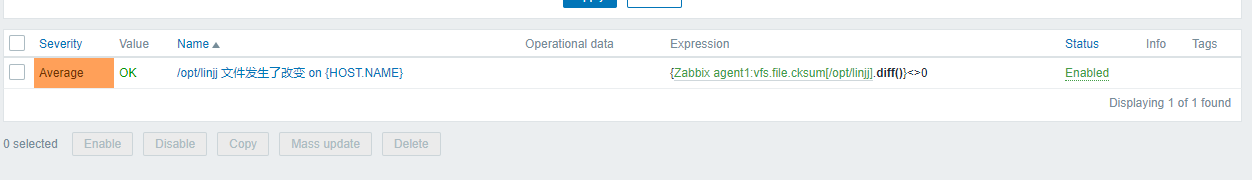
6.4 在之前虚拟机测试文件上面添加东西! 每隔30s更新的时候 就会有报错提示!
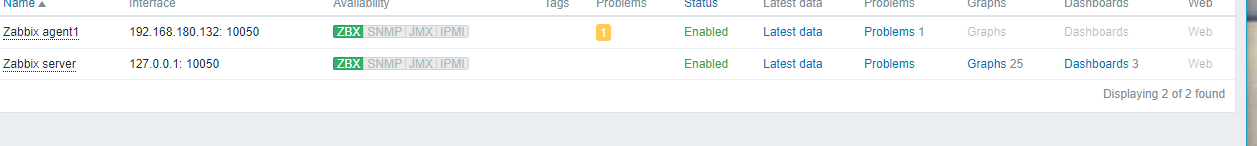
7. 定义媒介!!!






7.1 为不同的用户选择媒介!

7.2 为触发器配置动作!




7.3 手动触发来进行验证!!!
[root@localhost opt]# echo '123456789876543' >> linjj

8. 本地邮箱告警配置!!!
8.1 首先编写发送邮箱脚本!!!
[root@localhost ~]# vim /usr/local/etc/zabbix_server.conf
# Default:
AlertScriptsPath=/usr/local/share/zabbix/alertscripts
### Option: ExternalScripts
[root@localhost ~]# vim /usr/local/share/zabbix/alertscripts/sendmail.sh
[root@localhost ~]# cat /usr/local/share/zabbix/alertscripts/sendmail.sh
#/bin/bash
msg=$1
sub=$2
email=$3
echo $msg | mail -s $sub $email
[root@localhost ~]# chown -R zabbix.zabbix /usr/local/share/zabbix
[root@localhost ~]# chmod +x /usr/local/share/zabbix/alertscripts/sendmail.sh
[root@localhost ~]# ll /usr/local/share/zabbix/alertscripts/sendmail.sh
-rwxr-xr-x. 1 zabbix zabbix 66 5月 19 01:11 /usr/local/share/zabbix/alertscripts/sendmail.sh
[root@localhost ~]#
[root@zabbix /]# dnf -y install postfix mailx
[root@zabbix /]# systemctl start postfix
[root@zabbix /]# pkill zabbix_server
[root@zabbix /]# zabbix_server 8.2 定义本地邮箱警告媒介!!


8.3 为用户添加本地邮箱警告媒介!!!!

8.4 为触发器配置底本邮箱警告动作!!

8.5 手动触发警告!
[root@localhost ~]# echo '123456' >> /opt/linjj
8.6 验证!!!

9. 第三方邮箱警告的配置!!!
9.1 编写发送邮箱脚本!!! (配置 mail.rc)
[root@localhost ~]# vim /etc/mail.rc
set smtp=smtp.126.com
set smtp-auth=login
set smtp-auth-user=lzz2168785215@126.com
set smtp-auth-password=LHAOQORIVTPLWMEL
set from=lzz2168785215@126.com
























 4750
4750











 被折叠的 条评论
为什么被折叠?
被折叠的 条评论
为什么被折叠?








