思维导图
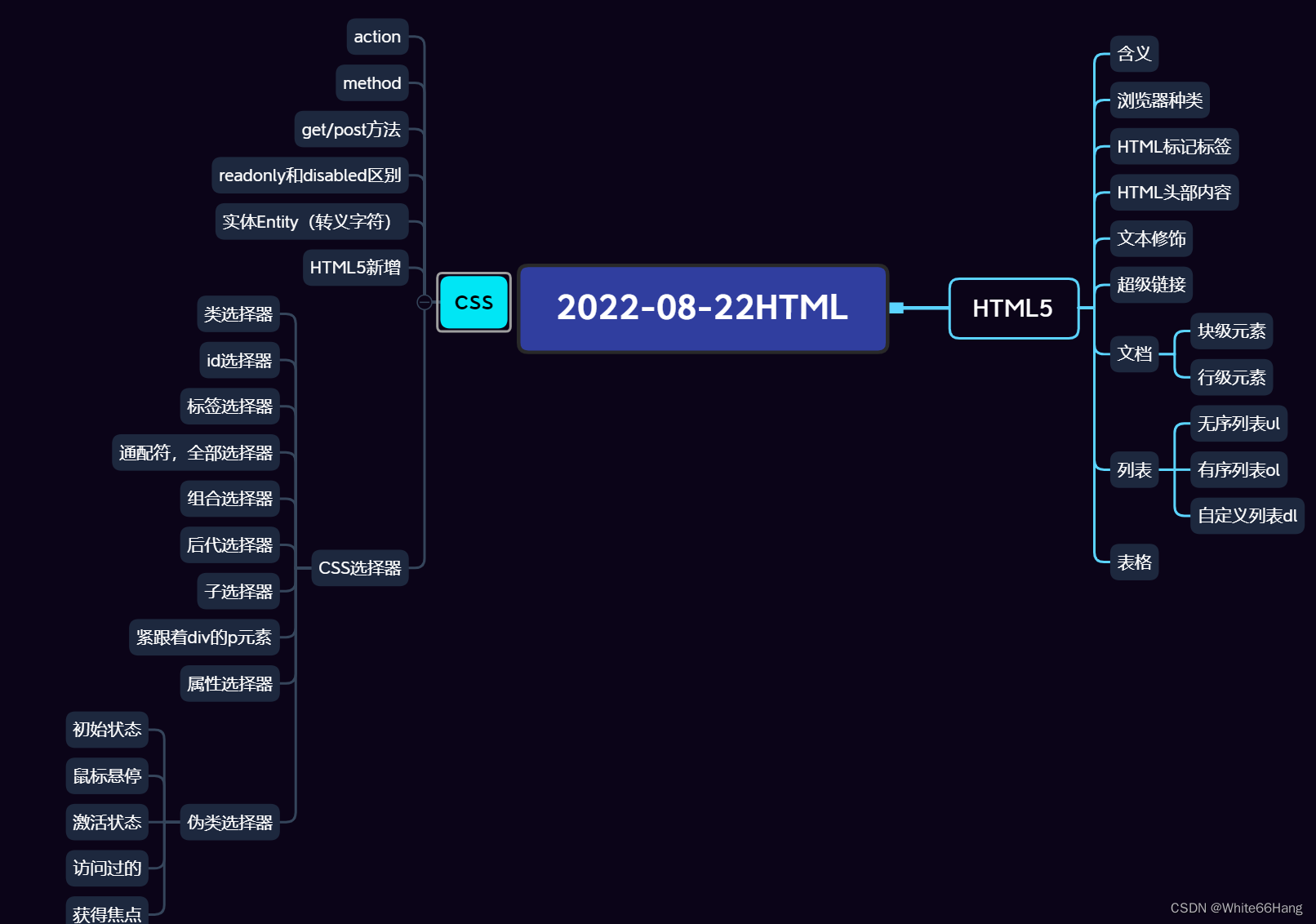
HTML
什么是HTML
- HTML是用来描述网页的一种语言。
- HTML叫做超文本标记语言(Hyper Text MarkerUp Language)
- HTML不是编程语言,而是一种标记语言
- 标记语言就是一套标记标签
- HTML使用标记标签来描述网页
网页由浏览器解析
- IE
- firefox火狐 flash中文
- safari webkit 苹果
- chrome webkit blink 谷歌(推荐)业界的标杆
- Opera 手机端 blink
- UC,360,QQ,搜狗,遨游,百度,2345
HTML标记标签通常称为HTML tag
HTML标签由成对出现的尖括号包围的关键词,比如
HTML标签通常是成对出现的,有例外,比如
标签对中第一个标签是开始标签,第二标签是结束标签
结束标签是由/结束的
开始和结束标签也被称为开放标签和闭合标签
什么是网页?
HTML文档描述的就是网页
HTML文档包含HTML的标签和纯文本
HTML文档就被称为网页
web浏览器的作用是读取HTML文档,并以网页的形式显示出它们。
浏览器不会显示HTML标签,而是使用HTML标签来解释页面的内容
HTML头部
head元素包含了所有的头部信息元素。
script,link,以及各种meta,title,base
<hr.>
title:
定义了浏览器工具栏的标题
当网页被收藏到收藏夹,显示的默认标题
显示在搜索引擎结果页面的标题
<hr.>
base:
描述了基本的链接地址/链接目录,作为HTML文档中所有的链接标签的默认链接
<br.>
<.a href=“”>哈哈</a.>
<hr.>
link:
引用css层叠样式表
<hr.>
style:
定义css层叠样式表
<hr.>
script:
既可以定义script脚本,也可以引用script文件。
不建议写在head里,写在body的最下方
<hr.>
meta:元数据
指定网页的描述,关键词,文件的最后修改时间,作者。
可以定义搜索引擎的关键词
<!DOCTYPE html>
<html lang="en">
<head>
<meta charset="UTF-8">
<meta http-equiv="X-UA-Compatible" content="IE=edge">
<meta name="viewport" content="width=device-width, initial-scale=1.0">
<title>Document</title>
</head>
<body bgcolor="green">
<b>粗体文本</b>
<code>计算机代码</code>
<em>强调文本</em>
<i>斜体文本</i>
<kbd>键盘输入</kbd>
<pre>
池塘边的榕树下,
知了在声声叫着夏天。
</pre>
<small>更小的文本</small>
<strong>重要的文本</strong>
<del>删除线</del>
log<sub>5</sub>
2<sup>3</sup> = 8
<font color="green">我是font</font>
</body>
</html>
<html lang="en">
<head>
<meta charset="UTF-8">
<meta http-equiv="X-UA-Compatible" content="IE=edge">
<meta name="viewport" content="width=device-width, initial-scale=1.0">
<title>Document</title>
</head>
<body>
<!-- 超级链接 -->
普通的链接:<a href="http://www.baidu.com" target="_self">百度一下</a><br>
图像链接:<a href="http://www.baidu.com"><img width="150"
src="img/libai.jpeg" alt="这是刺客李白" title="青莲剑仙"></a><br>
邮件链接:<a href="mailto:123456@qq.com">站长信箱</a><br>
锚记链接:
<a id="tips">提示部分</a>
<a href="#tips">跳到提示不分</a>
</body>
</html>
<html lang="en">
<head>
<meta charset="UTF-8">
<meta http-equiv="X-UA-Compatible" content="IE=edge">
<meta name="viewport" content="width=device-width, initial-scale=1.0">
<title>Document</title>
</head>
<body>
<img src="img/libai.jpeg" width="300" title="" alt="" align="bottom"
border="1">后面的文本
</body>
</html>
<html lang="en">
<head>
<meta charset="UTF-8">
<meta http-equiv="X-UA-Compatible" content="IE=edge">
<meta name="viewport" content="width=device-width, initial-scale=1.0">
<title>Document</title>
</head>
<body>
<div>文档中的块级元素</div>
<span>文档中的行级元素</span>
<!--
块级元素:自占一行,自带换行功能
div,h,p,form,ul,ol...
行级元素:自己没有换行功能
a,span,del,sub,sup,em,b,strong....
-->
</body>
</html>
<html lang="en">
<head>
<meta charset="UTF-8">
<meta http-equiv="X-UA-Compatible" content="IE=edge">
<meta name="viewport" content="width=device-width, initial-scale=1.0">
<title>Document</title>
</head>
<body>
无序列表:
<ul type="disc">
<li>项目1</li>
<li>项目2</li>
</ul>
有序列表
<ol type="I">
<li>项目1</li>
<li>项目2</li>
<li>项目3</li>
<li>项目4</li>
</ol>
自定义列表
<dl>
<dt>项目1</dt>
<dd>描述项目1</dd>
<dt>项目2</dt>
<dd>描述项目2</dd>
</dl>
</body>
</html>
<html lang="en">
<head>
<meta charset="UTF-8">
<meta http-equiv="X-UA-Compatible" content="IE=edge">
<meta name="viewport" content="width=device-width, initial-scale=1.0">
<title>Document</title>
</head>
<body>
<table border="1" cellpadding="10" cellspacing="0" width="400">
<thead>
<tr>
<th>学号</th>
<th>姓名</th>
<th>联系方式</th>
<th>毕业院校</th>
<th>国籍</th>
</tr>
</thead>
<tbody>
<tr>
<td>1001</td>
<td>罗永浩</td>
<td>13635412586</td>
<td>延边第二中学</td>
<td rowspan="4">中国</td>
</tr>
<tr>
<td>1002</td>
<td>罗翔</td>
<td>13125693254</td>
<td>北京大学</td>
</tr>
<tr>
<td>1003</td>
<td>樊登</td>
<td>13326956541</td>
<td>西安交通大学</td>
</tr>
<tr>
<td>1004</td>
<td>雷军</td>
<td>15619851265</td>
<td>武汉大学</td>
</tr>
</tbody>
<tfoot>
<tr>
<td colspan="5">
备注:他们都是有一定能力的人。
</td>
</tr>
</tfoot>
</table>
</body>
</html>
<html lang="en">
<head>
<meta charset="UTF-8">
<meta http-equiv="X-UA-Compatible" content="IE=edge">
<meta name="viewport" content="width=device-width, initial-scale=1.0">
<title>Document</title>
</head>
<body>
<iframe src="https://www.sina.com.cn" height="600" width="400"
frameborder="0"></iframe>
<iframe src="https://www.sohu.com" height="600" width="400"
frameborder="0"></iframe>
</body>
</html>
<html lang="en">
<head>
<meta charset="UTF-8">
<meta http-equiv="X-UA-Compatible" content="IE=edge">
<meta name="viewport" content="width=device-width, initial-scale=1.0">
<title>Document</title>
</head>
<body>
<form action="" method="post">
<p>
账号:<input type="text">
</p>
<p>
密码:<input type="password">
</p>
<p>
性别:
<input type="radio" name="gender">男
<input type="radio" name="gender" checked>女
</p>
<p>
地址:
<select>
<option value="">请选择省</option>
<option value="">吉林省</option>
<option value="">北京市</option>
</select>
<select>
<option value="">请选择市</option>
<option value="">长春市</option>
<option value="">北京市</option>
</select>
<select>
<option value="">请选择区</option>
<option value="">南关区</option>
<option value="">西城区</option>
</select>
</p>
<p>
爱好:
<input type="checkbox" checked>读书
<input type="checkbox">游泳
<input type="checkbox" checked>跑步
</p>
<p>
<textarea cols="30" rows="10"></textarea>
</p>
<p>
邮箱:<input type="email">
</p>
<p>
薪水:<input type="number">
</p>
<p>
头像:<input type="file">
</p>
<p>
颜色:<input type="color">
</p>
<p>
电话:<input type="tel">
</p>
<p>
隐藏:<input type="hidden">
</p>
<p>
<!-- <input type="submit">
<input type="reset">
<input type="button" value="自定义按钮">
-->
<button type="submit">注册</button>
<button type="reset">重写</button>
<button type="button">自定义</button>
<!--
我们项目的要求:
如果有form,用input
如果没有form,用button
-->
</p>
</form>
</body>
</html>
<html lang="en">
<head>
<meta charset="UTF-8">
<meta http-equiv="X-UA-Compatible" content="IE=edge">
<meta name="viewport" content="width=device-width, initial-scale=1.0">
<title>Document</title>
</head>
<body>
<!--
action:数据的提交后台地址
method:数据的提交方式
get:默认值,会把所有要提交的数据拼接在地址栏
post:封装一个请求体,把数据提交给后台,不会拼接在地址栏
-->
<a href="aaa?gender=on&username=admin">a标签</a>
<form action="aaa" method="post">
<p>
<!--
readonly和disabled区别:
readonly可以提交到后台的
disabled是不可以提交到后台的
-->
账号:<input type="text" name="username" maxlength="12"
placeholder="用户名为6-12位">
</p>
<p>
密码:<input type="password" name="password" placeholder="密码必须是6位">
</p>
<p>
性别:
<input type="radio" name="gender" value="男" id="man">
<label for="man">男</label>
<input type="radio" name="gender" checked value="女" id="women">
<label for="women">女</label>
</p>
<p>
地址:
<select name="sheng">
<option value="0">请选择省</option>
<option value="吉林省">吉林省</option>
<option value="北京市">北京市</option>
</select>
<select name="shi">
<option value="0">请选择市</option>
<option value="长春市">长春市</option>
<option value="北京市">北京市</option>
</select>
<select name="qu">
<option value="0">请选择区</option>
<option value="南关区">南关区</option>
<option value="西城区">西城区</option>
</select>
</p>
<p>
爱好:
<input type="checkbox" value="reading" checked>读书
<input type="checkbox" value="swimming">游泳
<input type="checkbox" checked value="running">跑步
</p>
<p>
<textarea cols="30" rows="10" name="desc"></textarea>
</p>
<p>
邮箱:<input type="email" name="email">
</p>
<p>
薪水:<input type="number" name="salary">
</p>
<p>
电话:<input type="tel" name="tel">
</p>
<p>
隐藏:<input type="hidden" name="hidden" value="hidden_value">
</p>
<p>
<button type="submit">注册</button>
<button type="reset">重写</button>
<button type="button">自定义</button>
</p>
</form>
</body>
</html>
实体Entity(转义字符)
李白乘舟将欲行, 忽闻岸上踏歌声, 桃花潭水深千尺, 不及汪伦送我情。
空格
& and符号
< 小于号
> 大于号
© 版权号
<html lang="en">
<head>
<meta charset="UTF-8">
<meta http-equiv="X-UA-Compatible" content="IE=edge">
<meta name="viewport" content="width=device-width, initial-scale=1.0">
<title>Document</title>
</head>
<body>
<!--
1999年HTML4.01里程碑版本,在HTML4.01中的几个标签已经被废弃,这些元素在HTML5里有的被删除了,有的被重新定义。HTML5在2012年稳定的版本。
H5新增:
画布,多媒体,重力感应,地图,websocket。
-->
<!-- 定义音频内容 -->
<audio src="123.mp3" autoplay controls></audio>
<!-- 定义视频内容 -->
<video src="123.mp4" autoplay controls></video>
</body>
</html>
<html lang="en">
<head>
<meta charset="UTF-8">
<meta http-equiv="X-UA-Compatible" co ntent="IE=edge">
<meta name="viewport" content="width=device-width, initial-scale=1.0">
<title>Document</title>
</head>
<body>
<!-- HTML5 浏览器兼容性 IE9之前几乎不支持H5 -->
<!-- <video src="123.mp4"></video>
<video width="" height="">
<source src="">
</video>
<audio>
<source src="">
</audio> -->
<input type="date">
<input type="time">
<input type="datetime">
</body>
</html>
<html lang="en">
<head>
<meta charset="UTF-8">
<meta http-equiv="X-UA-Compatible" content="IE=edge">
<meta name="viewport" content="width=device-width, initial-scale=1.0">
<title>Document</title>
</head>
<body>
<form action="aaa">
<input type="text" autofocus required>
<!-- <input type="image" height="20" src="../img/libai.jpeg"> -->
<br>
<input type="number" step="100" min="1000" max="6000">
<input type="text" pattern="[A-Za-z]{3}" placeholder="请输入英文字符">
<input type="submit">
</form>
</body>
</html>
<html lang="en">
<head>
<meta charset="UTF-8">
<meta http-equiv="X-UA-Compatible" content="IE=edge">
<meta name="viewport" content="width=device-width, initial-scale=1.0">
<title>Document</title>
<!-- 2.内联样式 -->
<style>
h1 {
background-color: green;
}
span{
background-color: yellow;
}
</style>
<!-- 3.外部样式 -->
<link rel="stylesheet" href="css/style.css">
</head>
<body>
<!--
什么是css?
html提供了布料,css上色。
CSS层叠样式表
定义如何显示HTML元素--样式
样式通常存储在样式表中
把样式表添加到HTML中,内容与表现分离(样式和结构分离)
外部样式表可以极大提高工作效率。
外部样式表通常存储在css文件中
-->
<!-- 1.行内样式 -->
<p style="background-color: red;">我是P标签</p>
<h1>我是h1标签</h1>
<span>我是span标签</span>
<a href="#">我是超级链接</a>
</body>
</html>
CSS选择器
<html lang="en">
<head>
<meta charset="UTF-8">
<meta http-equiv="X-UA-Compatible" content="IE=edge">
<meta name="viewport" content="width=device-width, initial-scale=1.0">
<title>Document</title>
<style>
/* 类选择器 */
.fontStyle {
color: red;
font-size: 20px;
}
.backgroudStyle {
background-color: yellow;
}
/* id选择器,每个标签元素的id是唯一不能重复 */
#fontStyle2 {
color: blue;
font-size: 30px;
}
/* 标签选择器 */
p {
font-family: "仿宋";
}
/* 通配符,全部选择器
页面初始化
*/
* {
margin:0;
padding: 0;
}
/* 组合选择器 */
h1,div {
font-size: 50px;
}
/* 后代选择器 */
div p {
background-color: red;
}
/* 子选择器 */
div>p {
color: blueviolet;
}
/* 紧跟着div的p元素 */
div + p{
background-color: pink;
}
/* 属性选择器 */
input[name]{
height: 100px;
font-size: 50px;
}
input[name=username] {
color: red;
}
</style>
</head>
<body>
<input type="text" name="username">
<input type="password" name="password">
<!--
CSS选择器
选择你想要的元素
-->
<!-- 在使用类选择器选择css样式时,可以选择多个,中间用空格隔开即可 -->
<p class="fontStyle backgroudStyle">我爱你中国!</p>
<p id="fontStyle2">我爱你长春!!!</p>
<h1>我是h1标签</h1>
<div>我是div标签</div>
<div>
我是div
<p>我是div里的p</p>
<span>
<p>我是div里的span里的p</p>
</span>
</div>
<p>我是div后面的p</p>
</body>
</html>
<html lang="en">
<head>
<meta charset="UTF-8">
<meta http-equiv="X-UA-Compatible" content="IE=edge">
<meta name="viewport" content="width=device-width, initial-scale=1.0">
<title>伪类选择器</title>
<style>
/* 初始状态 */
a:link {
color: red;
}
/* 鼠标悬停 */
a:hover {
color: green;
}
/* 激活状态 */
a:active{
color: black;
}
/* 访问过的 */
a:visited {
color: yellow;
}
/* 获得焦点 */
input:focus {
height: 100px;
font-size: 50px;
}
</style>
</head>
<body>
<a href="2">超级链接</a>
<input type="text">
</body>
</html>
<html lang="en">
<head>
<meta charset="UTF-8">
<meta http-equiv="X-UA-Compatible" content="IE=edge">
<meta name="viewport" content="width=device-width, initial-scale=1.0">
<title>Document</title>
<style>
img:hover {
width: 400px;
border: 1px red solid;
}
</style>
</head>
<body>
<img src="../img/libai.jpeg" width="100">
</body>
</html>
<html lang="en">
<head>
<meta charset="UTF-8">
<meta http-equiv="X-UA-Compatible" content="IE=edge">
<meta name="viewport" content="width=device-width, initial-scale=1.0">
<title>Document</title>
<style>
p::first-letter {
color: red;
}
</style>
</head>
<body>
<p>Lorem ipsum dolor sit amet consectetur adipisicing elit. Aut error
reprehenderit est ipsam voluptatem, expedita, ipsa exercitationem
accusamus amet, temporibus deserunt tempore nobis? Cupiditate libero
repudiandae neque quaerat, incidunt dolore.</p>
</body>
</html>





















 8922
8922











 被折叠的 条评论
为什么被折叠?
被折叠的 条评论
为什么被折叠?








