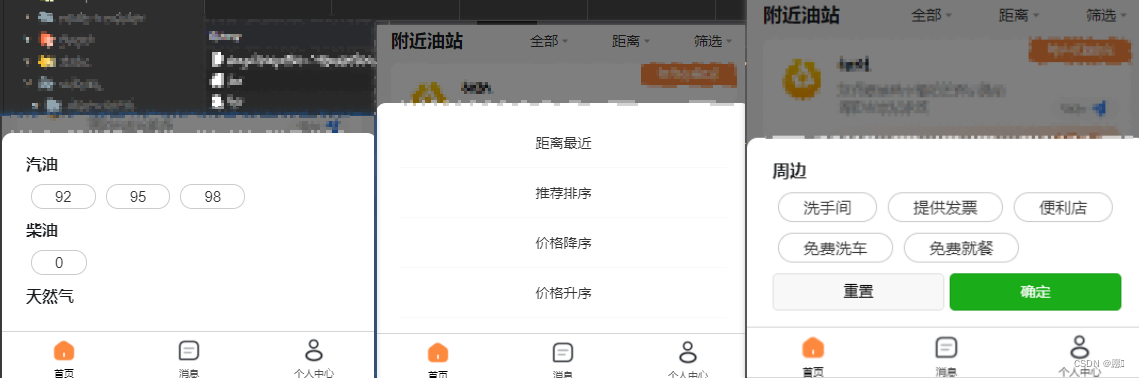
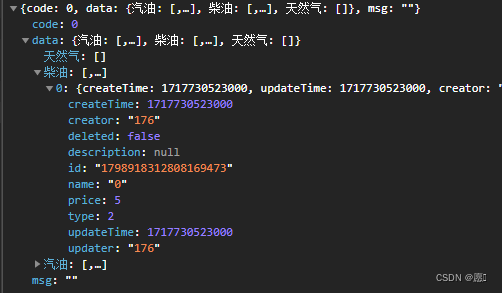
循环以上数据
<u-popup :round="10" :show="tab === 'OilType'" @close="close" mode="bottom">
<view class="container">
<view v-for="(allData, allType) in allList" :key="allType">
<view class="title">{{ allType }}</view>
<view class="box">
<view v-for="item in allData" :key="item.id" @click="checkItem(item,allType)"
:class="{ active: isActive(item, allType) }">
{{ item.name }}
</view>
</view>
</view>
</view>
</u-popup>
css
.container .title {
display: flex;
margin: 10rpx 0;
font-family: PingFang SC, PingFang SC;
font-weight: 700;
font-size: 32rpx;
color: #1A1D1F;
}
.container .box {
display: flex;
margin: 10rpx 0;
flex-wrap: wrap;
justify-content: left;
}
.container .box>view {
border: 1px solid #ccc;
border-radius: 50rpx;
font-size: 30rpx;
padding: 6rpx 46rpx;
margin: 10rpx;
text-align: center;
}
.container .box .content:last-child {
margin-right: 0;
}
.container .box>view.active {
padding: 6rpx 46rpx;
background-color: rgb(251, 227, 213) !important;
text-align: center;
font-size: 24rpx;
border-radius: 50rpx;
border: 2rpx solid #FD893F !important;
color: #FD893F;
}
完整代码
<template>
<view class="hello">
<view class="filter">
<view @click="checkTab('OilType')" :class="{ active: !!allSelectData }">
{{ allSelectData ? allSelectData : "全部" }}
<text class="icon cuIcon-triangledownfill"></text>
</view>
<view @click="checkTab('distance')" :class="{ active: !!disSelectData }">
{{ disSelectData ? disSelectData : "距离" }}
<text class="icon cuIcon-triangledownfill"></text>
</view>
<view @click="checkTab('filter')">
筛选
<text class="icon cuIcon-triangledownfill"></text>
</view>
</view>
<u-popup :round="10" :show="tab === 'OilType'" @close="close" mode="bottom">
<view class="container">
<view v-for="(allData, allType) in allList" :key="allType">
<view class="title">{{ allType }}</view>
<view class="box">
<view v-for="item in allData" :key="item.id" @click="checkItem(item,allType)"
:class="{ active: isActive(item, allType) }">
{{ item.name }}
</view>
</view>
</view>
</view>
</u-popup>
<u-popup :round="10" :show="tab === 'distance'" @close="close" mode="bottom">
<view class="distance">
<view class="disItem" v-for="(item, index) in distance" :key="index" @click="checkDistance(item)">
<view class="title">{{ item.title }}</view>
</view>
</view>
</u-popup>
<u-popup :round="10" :show="tab === 'filter'" @close="close" mode="bottom">
<view class="container">
<view v-for="(item, itemIndex) in filter" :key="itemIndex">
<view>
<view class="title">{{ item.title }}</view>
<view class="box">
<view class="content" v-for="(f, fIndex) in item.children" :key="fIndex"
@click="checkFilter(itemIndex, fIndex)" :class="{ active: f.check }">
{{ f.title }}
</view>
</view>
</view>
</view>
<view class="bottom">
<button class="btnOne" type="info" @click="reSet">重置</button>
<button class="btnTwo" type="primary" @click="success">确定</button>
</view>
</view>
</u-popup>
</view>
</template>
<script>
import {
oilType
} from '@/api/distance.js'
export default {
props: {},
data() {
return {
activeType: null, // 当前活动的类型(汽油、柴油等)
activeId: null, // 当前活动的ID
allSelectData: "", //全部
disSelectData: "", //距离
tab: "", //控制弹框的显示与隐藏
allList: {},
distance: [{
title: '距离最近'
}, {
title: '推荐排序'
}, {
title: '价格降序'
}, {
title: '价格升序'
}],
filter: [{
title: "周边",
children: [{
title: "洗手间",
check: false,
}, {
title: "提供发票",
check: false,
}, {
title: "便利店",
check: false,
},
{
title: "免费洗车",
check: false,
},
{
title: "免费就餐",
check: false,
},
],
}, ]
};
},
onShow() {
},
methods: {
// 全部数据
getOilType() {
oilType().then(res => {
this.allList = res.data.data
})
},
// 全部弹框信息
checkItem(item, allType) {
// 更新活动的类型和ID
this.activeType = allType;
this.activeId = item.id;
// 关闭弹框
this.close();
},
// 高亮
isActive(item, allType) {
// 判断当前项是否是活动的
return this.activeType === allType && this.activeId === item.id;
},
// 关闭
close() {
this.tab = "";
},
// tab栏
checkTab(type) {
this.tab = type;
this.getOilType()
},
// 距离
checkDistance(item) {
item.check = true;
if (item.title === '推荐排序') {
this.disSelectData = '推荐';
} else if (item.title === '距离最近') {
this.disSelectData = '距离';
} else if (item.title === '价格降序' || item.title === '价格升序') {
this.disSelectData = '价格';
}
this.tab = "";
},
// 筛选
checkFilter(f) {
f.check = true
this.tab = "";
},
checkFilter(itemIndex, fIndex) {
// 切换当前选项的选中状态
this.filter[itemIndex].children[fIndex].check = !this.filter[itemIndex].children[fIndex].check;
},
success() {
// 处理确定按钮的逻辑,比如提交筛选条件等
// 然后关闭弹出窗口
this.tab = ''; // 假设关闭弹出窗口是通过将tab设置为空字符串实现的
},
reSet() {
// 重置所有选项的选中状态
this.filter.forEach(item => {
item.children.forEach(f => {
f.check = false;
});
});
}
},
};
</script>
<style lang="scss">
.icon {
color: #A7A7A7;
}
.filter {
display: flex;
justify-content: space-between;
}
.filter>view {
margin-left: 80rpx;
/* width: 33%; */
}
.filter>view.active {
color: #FD893F;
}
.distance {
padding: 30rpx 48rpx;
.disItem {
text-align: center;
line-height: 100rpx;
height: 100rpx;
width: 100%;
border-bottom: 2rpx solid #f9f9f9;
}
}
.container {
padding: 30rpx 48rpx;
.bottom {
display: flex;
justify-content: space-between;
.btnOne {
width: 100%;
margin-right: 10rpx;
font-size: 28rpx;
}
.btnTwo {
width: 100%;
font-size: 28rpx;
}
}
}
.container .title {
display: flex;
margin: 10rpx 0;
font-family: PingFang SC, PingFang SC;
font-weight: 700;
font-size: 32rpx;
color: #1A1D1F;
}
.container .box {
display: flex;
margin: 10rpx 0;
flex-wrap: wrap;
justify-content: left;
}
.container .box>view {
border: 1px solid #ccc;
border-radius: 50rpx;
font-size: 30rpx;
padding: 6rpx 46rpx;
margin: 10rpx;
text-align: center;
}
.container .box .content:last-child {
margin-right: 0;
}
.container .box>view.active {
padding: 6rpx 46rpx;
background-color: rgb(251, 227, 213) !important;
text-align: center;
font-size: 24rpx;
border-radius: 50rpx;
border: 2rpx solid #FD893F !important;
color: #FD893F;
}
</style>





















 2001
2001

 被折叠的 条评论
为什么被折叠?
被折叠的 条评论
为什么被折叠?








