介绍:
Apache POI 是一个处理Miscrosoft Office各种文件格式的开源项目。简单来说就是,我们可以使用 POI 在 Java 程序中对Miscrosoft Office各种文件进行读写操作。
一般情况下,POI 都是用于操作 Excel 文件。
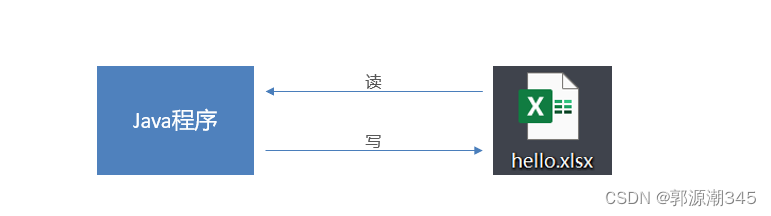
如何使用:
1.maven坐标引入
<dependency>
<groupId>org.apache.poi</groupId>
<artifactId>poi</artifactId>
<version>3.16</version>
</dependency>
<dependency>
<groupId>org.apache.poi</groupId>
<artifactId>poi-ooxml</artifactId>
<version>3.16</version>
</dependency>2.通过入门案例的方式了解代码,代码里面的方法都比较见名知意,就不一 一列举了,主要的逻辑就是用过文件流的方式写入或者写出,然后作为参数,调用excel对象的方法
将创建的excel对象写到磁盘中
public static void write() throws Exception {
//在内存中创建一个Excel对象
XSSFWorkbook excel = new XSSFWorkbook();
//创建sheet页
XSSFSheet sheet = excel.createSheet("sheet");
//在sheet页中创建行,0表示第一行
XSSFRow row = sheet.createRow(0);
//创建单元格,并为单元格设置值,单元格索引也是从0开始
row.createCell(0).setCellValue("姓名");
row.createCell(1).setCellValue("年龄");
//第二行
XSSFRow row1 = sheet.createRow(1);
row1.createCell(0).setCellValue("张三");
row1.createCell(1).setCellValue("20");
//将excel写入磁盘中
FileOutputStream fileOutputStream = new FileOutputStream(new File("D:\\liyuzhe.xlsx"));
excel.write(fileOutputStream);
//关闭资源
fileOutputStream.flush();
fileOutputStream.close();
excel.close();
}将磁盘中的excel文件读取出来:
/**
* 使用poi读取excel中的内容
*/
public static void read() throws Exception {
//创建一个输入流
InputStream in = new FileInputStream(new File("D:\\liyuzhe.xlsx"));
//创建excel对象
XSSFWorkbook excel = new XSSFWorkbook(in);
//读取excel文件中的第一个sheet页
XSSFSheet sheet = excel.getSheetAt(0);
//获取sheet中最后一行的行号,获取带有文字的最后一行
int lastRowNum = sheet.getLastRowNum();
for (int i = 0; i <= lastRowNum; i++) {
//获得某一行
XSSFRow row = sheet.getRow(i);
//获得单元格对象
String cell1 = row.getCell(0).getStringCellValue();
String cell2 = row.getCell(1).getStringCellValue();
//将单元格内容输出
System.out.println(cell1 + " " +cell2);
}
//关闭资源
in.close();
excel.close();
}main函数:
public static void main(String[] args) throws Exception {
//write();
read();
}在项目中的使用:
一般在项目中,前端编辑的页面会有一个交互的按钮,点击后交互到后端,后端将excel模板文件内的内容进行填充,然后通过浏览器进行下载,下载到磁盘
例如:

点击后会通过浏览器下载一个excel文件
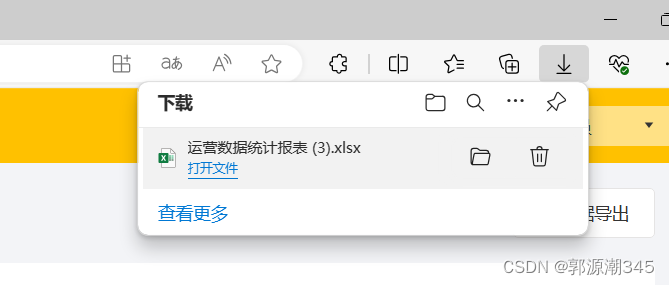
后端代码:
controller层:
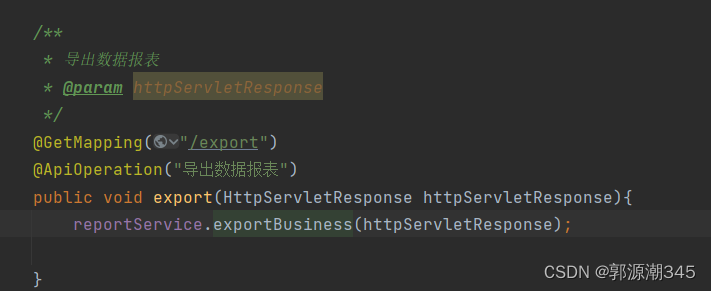
service层:
/**
* 导出数据报表
*
* @param httpServletResponse
*/
@Override
public void exportBusiness(HttpServletResponse httpServletResponse) {
//1.查询数据库,获取营业数据 -- 查询最近30天的运营数据
LocalDate dateBegin = LocalDate.now().minusDays(30);//30天前
LocalDate dateEnd = LocalDate.now().minusDays(1);//昨天
//查询概览数据
BusinessDataVO businessDataVO = workspaceService.getBusinessData(LocalDateTime.of(dateBegin, LocalTime.MIN), LocalDateTime.of(dateEnd, LocalTime.MAX));
//2.通过poi将数据写入到excel表格中
//获取resources中的excel模板
/*InputStream in = this.getClass().getClassLoader().getResourceAsStream("template/运营数据报表模板.xlsx");*/
InputStream in = ClassLoader.getSystemResourceAsStream("template/运营数据报表模板.xlsx");
try {
//基于模板文件创建一个新的excel文件
XSSFWorkbook excel = new XSSFWorkbook(in);
//填充数据 --时间
XSSFSheet sheet = excel.getSheet("Sheet1");
sheet.getRow(1).getCell(1).setCellValue("时间" + dateBegin + "至" + dateEnd);
//获得第四行,将数据部分填充
XSSFRow row = sheet.getRow(3);
row.getCell(2).setCellValue(businessDataVO.getTurnover());
row.getCell(4).setCellValue(businessDataVO.getOrderCompletionRate());
row.getCell(6).setCellValue(businessDataVO.getNewUsers());
//获得第五行,将数据部分填充
row = sheet.getRow(4);
row.getCell(2).setCellValue(businessDataVO.getValidOrderCount());
row.getCell(4).setCellValue(businessDataVO.getUnitPrice());
//填充明细数据,遍历30天的明细数据,所以只需要小于30即可
for (int i = 0; i < 30; i++) {
LocalDate date = dateBegin.plusDays(i);//从30天前开始遍历
//查询某一天的营业数据
BusinessDataVO businessData = workspaceService.getBusinessData(LocalDateTime.of(date, LocalTime.MIN), LocalDateTime.of(date, LocalTime.MAX));
//获取第8行,后面的行依次遍历
row = sheet.getRow(7 + i);
//为行上的单元格进行数据填充
row.getCell(1).setCellValue(date.toString());//日期
row.getCell(2).setCellValue(businessData.getTurnover());//营业额
row.getCell(3).setCellValue(businessData.getValidOrderCount());//有效订单
row.getCell(4).setCellValue(businessData.getOrderCompletionRate());//订单完成率
row.getCell(5).setCellValue(businessData.getUnitPrice());//平均客单价
row.getCell(6).setCellValue(businessData.getNewUsers());//新增用户数
}
//3.通过输出流将excel文件下载到客户端浏览器
ServletOutputStream outputStream = httpServletResponse.getOutputStream();
excel.write(outputStream);
} catch (IOException e) {
e.printStackTrace();
}
}最终会把文件写入到浏览器中进行下载
注:例如此种页面较为复杂的excel模板不会再java中处理,一般都是自己再磁盘创建好一个excel,在java中读入使用即可
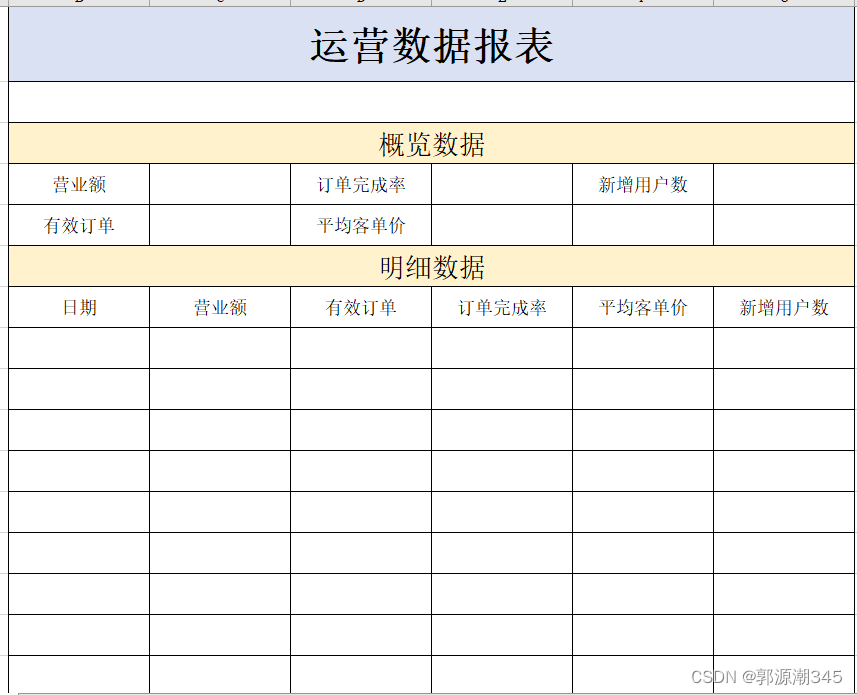






















 6373
6373

 被折叠的 条评论
为什么被折叠?
被折叠的 条评论
为什么被折叠?








