弹性盒子(Flex Box)
弹性盒子是CSS3的一种新的布局模式,是一种页面需要适应不同的屏幕大小,但仍保留当前页面的布局方式。
一、 flex布局中的基本概念
- 什么是容器
采用flex布局的元素被称作容器
.container{
display:flex; /*容器*/
}
- 什么叫项目
容器中的子元素被称为项目
.container{
display:flex; /*容器*/
.project{
/*项目*/
}
}
- 容器默认存在俩根轴:水平的主轴(main axis)和垂直的交叉轴(cross axis)

二、快速上手
.container{
display: flex;
justify-content: center; /*水平居中*/
align-items: center; /*垂直居中*/
height: 300px;
width: 300px;
background-color: aqua;
.item{
width: 50px;
height: 50px;
background-color: red;
}
}
/*现在主流浏览器适应css嵌套了*/
- 效果
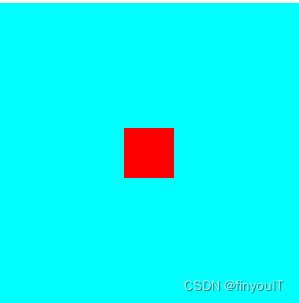
三、容器属性
1.justify-content(默认:水平轴)
-
start(默认:左对齐)
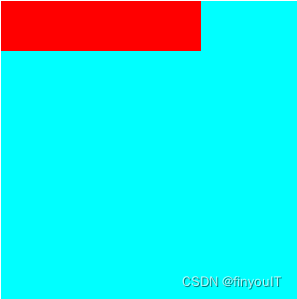
-
center(居中)
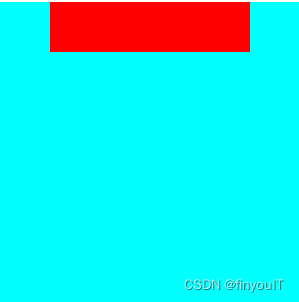
-
end(右对齐)

-
space-around (每个项目两侧间距相等)

-
space-between(俩端对齐)

-
space-evenly(项目之间与俩端间距相等)

2.align-item(默认:垂直轴)
- start

- center

- end

3.flex-direction(改变轴的方向:确定just-content是水平还是垂直)
.container{
display: flex;
align-items: center;
justify-content: space-evenly;
height: 300px;
width: 300px;
background-color: aqua;
.item{
width: 50px;
height: 50px;
background-color: red;
}
}
- row(默认)

- row-reverse

- column

- column-reverse

3.flex-wrap(是否换行,默认不换行)
.container{
display: flex;
align-items: center;
justify-content: space-evenly;
height: 300px;
width: 300px;
background-color: aqua;
.item{
width: 90px;
height: 90px;
background-color: red;
}
}
- now-wrap(默认)
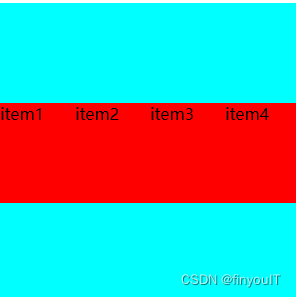
- wrap

- wrap-reverse
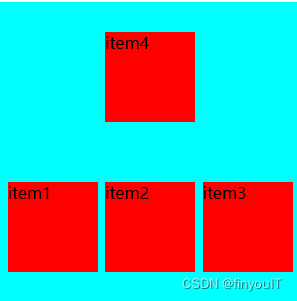
4.flex-flow(flex-deriction和flex-wrap的组合简写)
flex-flow: row wrap;
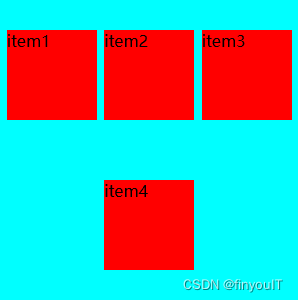
5.align-content
align-content属性定义了多根轴线的对齐方式。如果项目只有一根轴线,该属性不起作用。参数与justify-content类似
.container{
display: flex;
align-content: space-between;
justify-content: space-evenly;
height: 300px;
width: 300px;
background-color: aqua;
flex-flow: row wrap;
.item{
width: 90px;
height: 90px;
background-color: red;
}
}
<div class="container">
<div class="item">
item1
</div>
<div class="item">
item2
</div>
<div class="item">
item3
</div>
<div class="item">
item4
</div>
</div>

四、项目属性
1.order属性
order属性设置项目排序问题,数值越小排在前面(默认都是0)
.item{
order:int
}
- 正常情况

- 使用后

2.flex-grow属性
增加width的长度
.item{
flex-grow:<number [0,∞]>
}
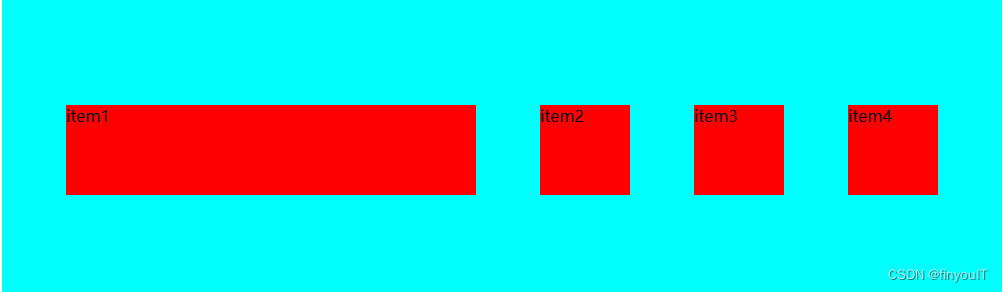
3.flex-shrink属性
flex-shrink 属性指定了 flex 元素的收缩规则。项目宽度之和大于容器的时候才会发生收缩,其收缩的大小是依据 flex-shrink 的值。
每个项目收缩大小等 各项目的长度-(项目宽度之和-容器之和)/总的flex-shrink* 各项目的flex-shrink
.container{
display: flex;
align-items: center;
height: 300px;
width: 300px;
background-color: aqua;
.item1{
width: 90px;
height: 90px;
background-color: red;
align-self: flex-end;
flex-shrink: 1;
}
.item2{
width: 90px;
height: 90px;
background-color: red;
flex-shrink: 1;
}
.item3{
width: 90px;
height: 90px;
background-color: red;
flex-shrink: 1;
}
.item4{
width: 90px;
height: 90px;
background-color: red;
flex-shrink: 1;
}
}
每个item为90-(360-300)/4*1 = 75px
4.flex属性
flex属性是 flex-grow属性、flex-shrink属性、flex-basis属性的简写。默认值为:0 1 auto;
.item{
flex:(0 1 auto) | auto(1 1 auto) | none (0 0 auto)
}
5.flex-basic
flex-basic属性表示表示项目占据主轴空间的值。默认为auto,表示项目当前默认的大小。如果设置为一个固定的值,则该项目在容器中占据固定的大小。
.item{
flex-basic:200px
}
6.align-self
改变父元素的对齐方式

.item{
align-self: start | end | center
}





















 1万+
1万+











 被折叠的 条评论
为什么被折叠?
被折叠的 条评论
为什么被折叠?








