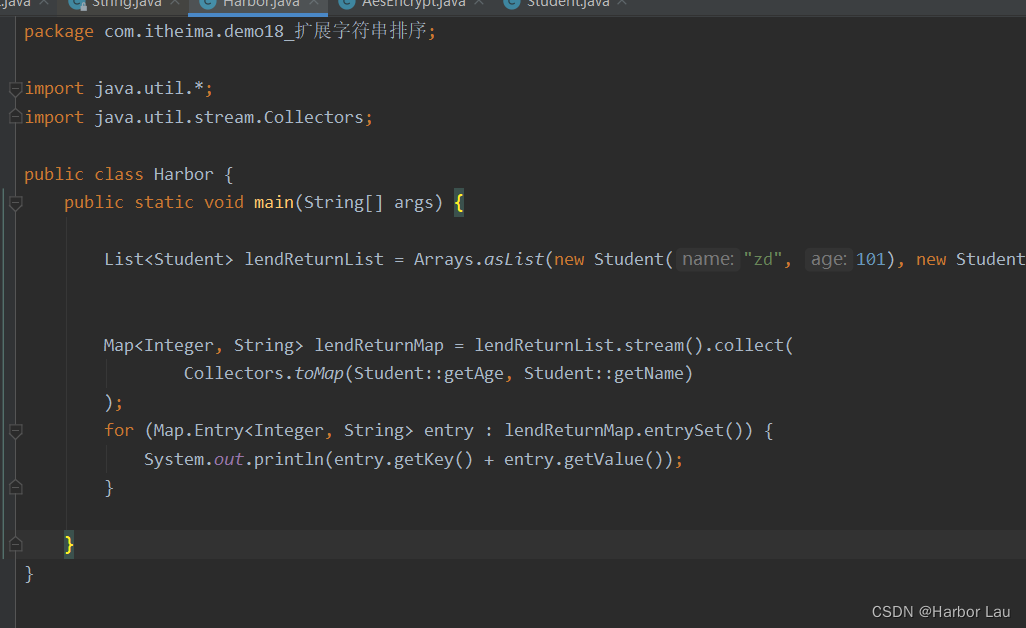
2.
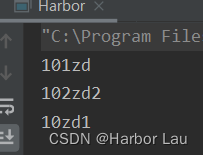
3.
package com.itheima.demo18_扩展字符串排序;
import java.util.*;
import java.util.stream.Collectors;
public class Harbor {
public static void main(String[] args) {
List<Student> lendReturnList = Arrays.asList(new Student("zd", 101), new Student("zd1", 10), new Student("zd2", 102));
Map<Integer, String> lendReturnMap = lendReturnList.stream().collect(
Collectors.toMap(Student::getAge, Student::getName)
);
for (Map.Entry<Integer, String> entry : lendReturnMap.entrySet()) {
System.out.println(entry.getKey() + entry.getValue());
}
}
}





















 153
153











 被折叠的 条评论
为什么被折叠?
被折叠的 条评论
为什么被折叠?








