活动地址:CSDN21天学习挑战赛
学习日志2
这节内容学习了JSON基础概述,JSON模块,XML文件与JSON文件互转,解析JSON文件。现在进行复盘及应用。
1.新建一个python对象(字典)
python_str={
"season":
[
{"spring":{"fruit":"pineapple"}},
{"summer":{"fruit":["watermelon","peach"]}},
{"fall":{"fruit": "apple"}},
{"winter":{"fruit": "orange"}}
]
}2.将python字典转化为json字符串(json.dumps()方法)
json_str=json.dumps(python_str)
#输出
{"season": [{"spring": {"fruit": "pineapple"}}, {"summer": {"fruit": ["watermelon", "peach"]}}, {"fall": {"fruit": "apple"}}, {"winter": {"fruit": "orange"}}]}
2.1格式化输出
json_str=json.dumps(python_str,sort_keys=True,indent=3)
print(json_str)
#输出
{
"season": [
{
"spring": {
"fruit": "pineapple"
}
},
{
"summer": {
"fruit": [
"watermelon",
"peach"
]
}
},
{
"fall": {
"fruit": "apple"
}
},
{
"winter": {
"fruit": "orange"
}
}
]
}
进程已结束,退出代码0

3.将python字典转化为json字符串并存入json文件中(json.dump()方法)
3.1新建一个空的json文件
![]()
3.2转换并写入json文件中
json.dump(python_str,open("./json.file.json","w"),sort_keys=True,indent=3)存储结果:


4.将json格式的字符串转换为python类型(json.loads()方法)
python_str=json.loads(json_str)
#输出
{'season': [{'spring': {'fruit': 'pineapple'}}, {'summer': {'fruit': ['watermelon', 'peach']}}, {'fall': {'fruit': 'apple'}}, {'winter': {'fruit': 'orange'}}]}
5.从json格式文件中读取数据转化为python类型(json.load()方法)
python_str=json.load(open("./json.file.json","r"))
print(python_str)
#输出
{'season': [{'spring': {'fruit': 'pineapple'}}, {'summer': {'fruit': ['watermelon', 'peach']}}, {'fall': {'fruit': 'apple'}}, {'winter': {'fruit': 'orange'}}]}

6.XML文件与json文件转化
安装模块——
pip install xmltodict6.1 xml文件转为json文件
新建一个1.xml文件:

转换代码:
import json
import xmltodict
def xml_to_json(xml_str):
xml_parse=xmltodict.parse(xml_str)
json_str=json.dumps(xml_parse,indent=2)
return json_str
xml_path='./1.xml'
f=open(xml_path,"r")
xml_file=f.read()
with open('./1.jsonfile.json',"w") as newf:
newf.write(xml_to_json(xml_file))输出:

6.2 json文件转化为xml文件
转换代码:
import json
import xmltodict
def json_to_xml(python_dir):
xml_str=xmltodict.unparse(python_dir)
return xml_str
json_path="./1.jsonfile.json"
f=open(json_path,"r")
json_file=f.read()
python_dir=json.loads(json_file)
with open("./2.xml","w") as fp:
fp.write(json_to_xml(python_dir))
#原内容
{
"action": {
"@year": "3/08/2022",
"season": [
"summer",
"winter"
],
"incident": "miss"
}
}
#写入xml文件内容
<?xml version="1.0" encoding="utf-8"?>
<action year="3/08/2022"><season>summer</season><season>winter</season><incident>miss</incident></action>
7.json字符串解析
import json
python_str={
"season":
[
{"spring":[{"fruit":"pineapple"}]},
{"summer":[{"fruit":["watermelon","peach"]}]},
{"fall":[{"fruit": "apple"}]},
{"winter":[{"fruit": "orange"}]}
]
}
#定位数据节点
#打印字典所有key
print(python_str.keys())
#打印字典所有value
print(python_str.values())
print(python_str["season"][0])
print(python_str["season"][1])
#输出
dict_keys(['season'])
dict_values([[{'spring': [{'fruit': 'pineapple'}]}, {'summer': [{'fruit': ['watermelon', 'peach']}]}, {'fall': [{'fruit': 'apple'}]}, {'winter': [{'fruit': 'orange'}]}]])
{'spring': [{'fruit': 'pineapple'}]}
{'summer': [{'fruit': ['watermelon', 'peach']}]}
8.解析json文件
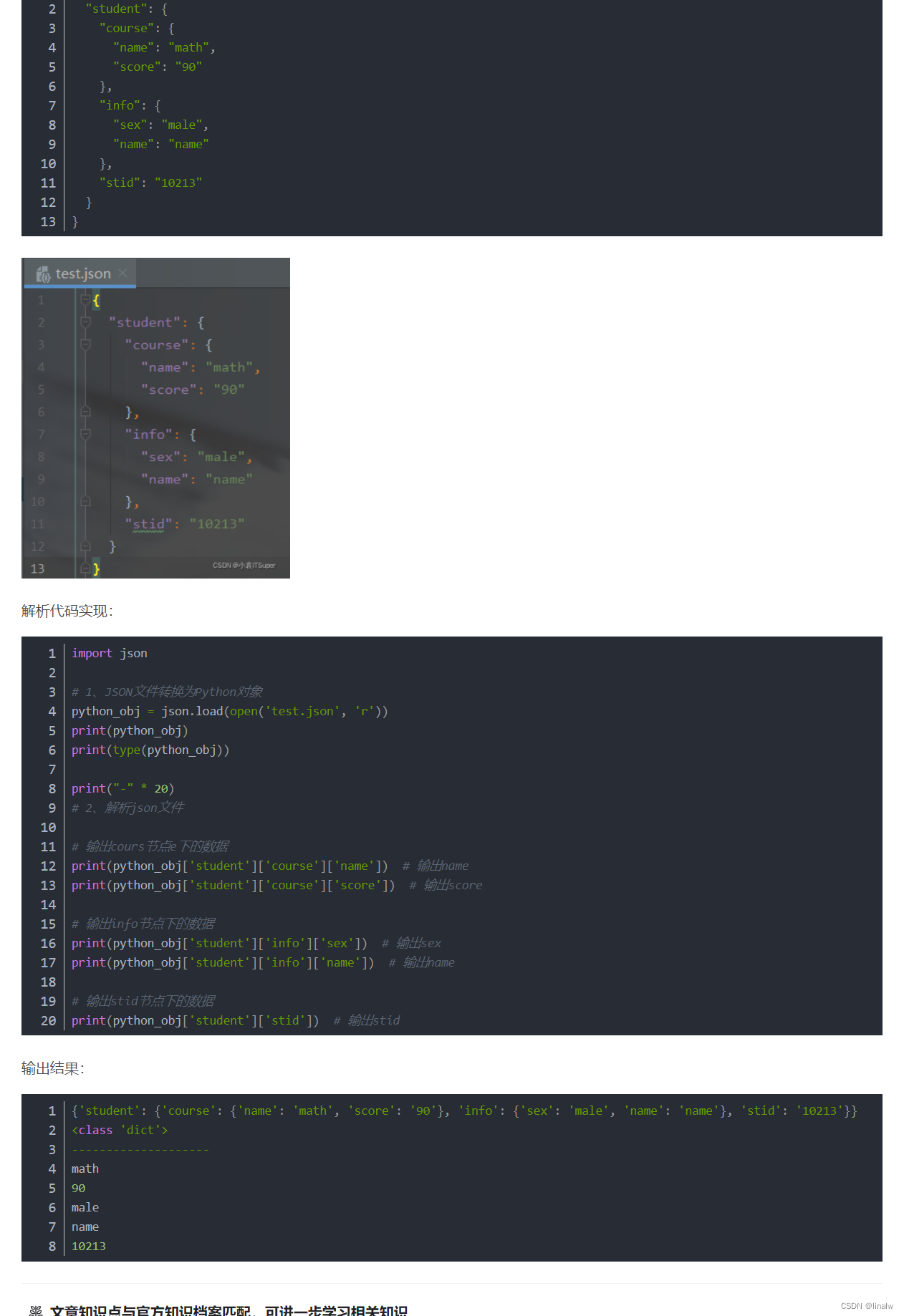
import json
# 1、JSON文件转换为Python对象
python_obj = json.load(open('test.json', 'r'))
print(python_obj)
print(type(python_obj))
print("-" * 20)
# 2、解析json文件
# 输出cours节点e下的数据
print(python_obj['student']['course']['name']) # 输出name
print(python_obj['student']['course']['score']) # 输出score
# 输出info节点下的数据
print(python_obj['student']['info']['sex']) # 输出sex
print(python_obj['student']['info']['name']) # 输出name
# 输出stid节点下的数据
print(python_obj['student']['stid']) # 输出stid























 269
269











 被折叠的 条评论
为什么被折叠?
被折叠的 条评论
为什么被折叠?










