通过NewMark方法对得到的地震动进行处理得到各个时程曲线、反应谱,以及对地震动进行基线校正和高通滤波
数据格式:
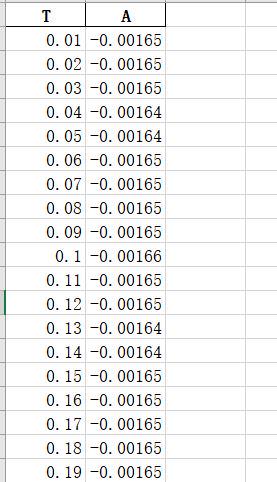
处理代码:
# -*- coding: utf-8 -*-
import math
import numpy as np
import pandas as pd
from scipy import signal
import matplotlib.pyplot as plt
plt.rcParams['font.sans-serif'] = ['Microsoft YaHei']
plt.rcParams['axes.unicode_minus'] = False
# ---------------------基线校正---------------------------------#
def Baseline_correction_JK(t, acceleration_g):
# dt - ----采样时间
# acc - ---待滤波时程记录
# n - -----滤波阶数
# f_low - -滤波的低频截止频率
# f_high - 滤波的高频截止频率
fn = 1000
dt = 1/fn
n = 4
f_low = 1
f_high = 249
T = np.arange(dt, dt * len(t) + dt, dt)
end = len(acceleration_g) - 1
vel = np.cumsum(acceleration_g) * dt
dis = np.cumsum(vel) * dt
temp = np.cumsum(dis * (3 * T[end] * T ** 2 - 2 * T ** 3)) * dt
a1 = 28 / 13 * (1 / (T[end] ** 2)) * (2 * vel[end] - 15 / (T[end] ** 5) * temp[end])
a0 = vel[end] / T[end] - a1 * T[end] / 2
acc_correction = acceleration_g - (a0 + a1 * T)
acc_correction_t = pd.DataFrame({'T/s': t, 'Acc/g': acc_correction})
acc_correction_t.to_excel('acc_correction.xlsx', index=False) # 输出基线校正后的地震动数据
# vel_correction = np.cumsum(acc_correction) * dt
# dis_correction = np.cumsum(vel_correction) * dt
# Response_spectrum(acc_correction, t[1]-t[0])
# Time_history_curve(acc_correction, t, t[1]-t[0])
Butterworth_filter_JK(dt, acc_correction, n, t, f_low, f_high)
# --------------------Butterworth滤波器因果滤波器---------------------------------#
def Butterworth_filter_JK(dt, acc, n,t ,f_low=None, f_high=None):
# dt - ----采样时间
# acc - ---待滤波时程记录
# n - -----滤波阶数
# f_low - -滤波的低频截止频率
# f_high - 滤波的高频截止频率
df = 1 / dt
if f_high is None:
# 低通滤波器
F1 = f_low / (df / 2)
b, a = signal.butter(n, F1, 'low')
elif f_low is None:
# 高通滤波器
F2 = f_high / (df / 2)
[b, a] = signal.butter(n, F2, 'high')
else:
# 带通滤波器
F1 = f_low / (df / 2)
F2 = f_high / (df / 2)
b, a = signal.butter(n, [F1, F2], 'bandpass')
acc_filter = signal.filtfilt(b, a, acc)
# vel_filter = np.cumsum(acc_filter) * dt
# dis_filter = np.cumsum(vel_filter) * dt
acc_filter_t = pd.DataFrame({'T/s': t, 'Acc/g': acc_filter})
acc_filter_t.to_excel('acc_filter.xlsx', index=False) # 输出基线校正、滤波后的地震动数据
# Response_spectrum(acc_filter, t[1]-t[0])
# Time_history_curve(acc_filter, t, t[1]-t[0])
# ---------------------NewMark方法,β取1/6----------------------- #
def NewMark(acceleration_g: list, step, period): # 地面加速度(单位:m/s^2),积分步长,结构周期
length = len(acceleration_g)
displacement = [0] * length # 定义一个位移向量
velocity = [0] * length # 定义一个速度向量
acceleration = [0] * length # 定义一个加速度向量
p1_m = [0] * (length + 1)
a1_m = 6 / (step ** 2) + 3 / step * 0.2 * math.pi / period # 系数a1与质量m的比值
a2_m = 6 / step + 2 * 0.2 * math.pi / period # 系数a2与质量m的比值
a3_m = 2 + step / 2 * 0.2 * math.pi / period # 系数a3与质量m的比值
k1_m = 4 * math.pi ** 2 / period ** 2 + a1_m # k1与质量m的比值
for i in range(1, length - 1):
p1_m[i] = -acceleration_g[i] + a1_m * displacement[i - 1] + a2_m * velocity[i - 1] + a3_m * acceleration[i - 1]
displacement[i] = p1_m[i] / k1_m # 求解位移
velocity[i] = 3 / step * (displacement[i] - displacement[i - 1]) - 2 * velocity[i - 1] - step / 2 * \
acceleration[i - 1] # 求解速度
acceleration[i] = 6 / step ** 2 * (displacement[i] - displacement[i - 1]) - 6 / step * velocity[i - 1] - 2 * \
acceleration[i - 1] # 求解加速度
return acceleration, displacement, velocity
# -----------------反应谱函数---------------- #
def Response_spectrum(acceleration_g, deta): # 地面加速度(单位:m/s^2);积分步长
Response_acceleration = [max(abs(acceleration_g)) / 9.8] # 0秒时的反应谱数值
Response_velocity = [0]
Response_displacement = [0]
for T in np.arange(0.05, 6.05, 0.05):
Ra = []
Rv = []
Rd = []
a, d, v = NewMark(acceleration_g, deta, T)
for i in range(len(acceleration_g)):
Ra.append(abs(a[i] / 9.8 + acceleration_g[i] / 9.8))
Rv.append(abs(v[i]))
Rd.append(abs(d[i]))
Response_velocity.append(100 * max(Rv))
Response_displacement.append(100 * max(Rd))
Response_acceleration.append(max(Ra))
# 保存加速度、速度、位移反应谱至excel表格,分别命名为Sa、Sv、Sd
Sa = pd.DataFrame({'period(s)': np.arange(0, 6.05, 0.05), 'Sa(g)': Response_acceleration})
Sv = pd.DataFrame({'period(s)': np.arange(0, 6.05, 0.05), 'Sv(g)': Response_velocity})
Sd = pd.DataFrame({'period(s)': np.arange(0, 6.05, 0.05), 'Sd(g)': Response_displacement})
Sa.to_excel("Sa.xlsx", sheet_name="Sheet1", index=False)
Sv.to_excel("Sv.xlsx", sheet_name="Sheet1", index=False)
Sd.to_excel("Sd.xlsx", sheet_name="Sheet1", index=False)
# 绘制加速度反应谱
plt.figure(1)
plt.plot(np.arange(0, 6.05, 0.05), Response_acceleration, 'black')
plt.xlabel('T(s)')
plt.ylabel('Response acceleration(g)')
plt.axis([0, 6, 0, max(Response_acceleration) + 0.05])
ax = plt.gca() # gca:get current axis得到当前轴
# 设置图片的右边框和上边框为不显示
ax.spines['right'].set_color('none')
ax.spines['top'].set_color('none')
plt.show()
# 绘制速度反应谱
plt.figure(2)
plt.plot(np.arange(0, 6.05, 0.05), Response_velocity, 'black')
plt.xlabel('T(s)')
plt.ylabel('Response velocity(cm/s)')
plt.axis([0, 6, 0, max(Response_velocity) + 5])
ax = plt.gca() # gca:get current axis得到当前轴
# 设置图片的右边框和上边框为不显示
ax.spines['right'].set_color('none')
ax.spines['top'].set_color('none')
plt.show()
# 绘制位移反应谱
plt.figure(3)
plt.plot(np.arange(0, 6.05, 0.05), Response_displacement, 'black')
plt.xlabel('T(s)')
plt.ylabel('Response displacement(cm)')
plt.axis([0, 6, 0, max(Response_displacement) + 5])
ax = plt.gca() # gca:get current axis得到当前轴
# 设置图片的右边框和上边框为不显示
ax.spines['right'].set_color('none')
ax.spines['top'].set_color('none')
plt.show()
# ----------------时程曲线------------------- #
def Time_history_curve(acceleration_g, t, deta):
a, d, v = NewMark(acceleration_g, deta, 1)
for i in range(0, len(d)):
a[i] = a[i] / 9.8 # 单位转换为g
d[i] = d[i] * 100 # 单位转换为cm
v[i] = v[i] * 100 # 单位转换为cm/s
# 保存加速度、速度、位移时程曲线至excel表格,分别命名为Time_history_A、Time_history_V、Time_history_D
Time_history_A = pd.DataFrame({'T': t, 'Time_history_A': a})
Time_history_D = pd.DataFrame({'T': t, 'Time_history_A': d})
Time_history_V = pd.DataFrame({'T': t, 'Time_history_A': v})
Time_history_A.to_excel('Time_history_A.xlsx', index=False)
Time_history_D.to_excel('Time_history_D.xlsx', index=False)
Time_history_V.to_excel('Time_history_V.xlsx', index=False)
# 绘制加速度时程曲线
plt.figure(1)
plt.plot(t, a, 'black')
plt.xlabel('Time(s)')
plt.ylabel('Acceleration(g)')
plt.axis([0, max(t), min(a) - 0.1, max(a) + 0.1])
ax = plt.gca() # gca:get current axis得到当前轴
# 设置图片的右边框和上边框为不显示
ax.spines['right'].set_color('none')
ax.spines['top'].set_color('none')
plt.show()
# 绘制速度时程曲线
plt.figure(2)
plt.plot(t, v, 'black')
plt.xlabel('Time(s)')
plt.ylabel('Velocity(cm/s)')
plt.axis([0, max(t), min(v) - 5, max(v) + 5])
ax = plt.gca() # gca:get current axis得到当前轴
# 设置图片的右边框和上边框为不显示
ax.spines['right'].set_color('none')
ax.spines['top'].set_color('none')
plt.show()
# 绘制位移时程曲线
plt.figure(3)
plt.plot(t, d, 'black')
plt.xlabel('Time(s)')
plt.ylabel('Displacement(cm)')
plt.axis([0, max(t), min(d) - 5, max(d) + 5])
ax = plt.gca() # gca:get current axis得到当前轴
# 设置图片的右边框和上边框为不显示
ax.spines['right'].set_color('none')
ax.spines['top'].set_color('none')
plt.show()
if __name__ == "__main__":
data = pd.read_excel('EW.xlsx')
'''
数据格式
-------------
| T | A |
-------------
| * | * |
.......
'''
a_g = data['A']
deta_t = data['T'][1] - data['T'][0]
Baseline_correction_JK(data['T'], a_g)





















 4392
4392

 被折叠的 条评论
为什么被折叠?
被折叠的 条评论
为什么被折叠?








