微信小程序自定义底部导航栏,原生实现,不包含其他任何第三方组件,比较干净,开箱即用
效果预览:
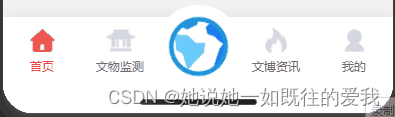
功能
可自定义底部导航栏列表样式
可自定义每个菜单的默认、激活后的图标和文字样式
可自定义是否添加中间的大图标菜单,当然也可自定义大图标的默认与激活样式
可自定义激活动画,默认这个心跳过渡动画
可获取到底部导航栏高度,存在app全局变量中,其他页面有特殊需求需要动态计算页面高度时可能需要用到此属性
解决点击导航菜单时,激活的菜单貌似并不同步的问题
底部根据是否有安全距离自动调整
源码
不废话,直接贴上完整源码
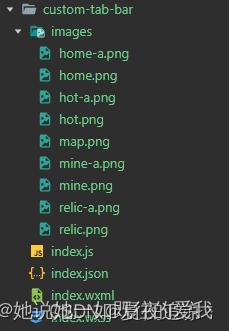
.tabbar {
position: fixed;
bottom: 0;
width: 100%;
height: 120rpx;
background: rgba(255, 255, 255, 1);
box-shadow: 0 2px 16px rgba(184, 184, 210, 0.5);
/* 利用ios新增的 env() 和 constant() 特性,自动计算底部安全距离 */
padding-bottom: constant(safe-area-inset-bottom);
padding-bottom: env(safe-area-inset-bottom);
display: flex;
justify-content: space-evenly;
}
.tab {
width: 100%;
height: 100%;
flex: 1;
display: flex;
justify-content: center;
align-items: center;
flex-direction: column;
position: relative;
}
.tab-icon {
width: 68rpx;
height: 68rpx;
}
.tab-icon-center {
width: 160rpx;
height: 160rpx;
position: absolute;
top: -24rpx;
padding: 12rpx;
box-sizing: border-box;
border-radius: 80rpx;
}
.beat {
animation: beat 0.8s both;
}
@keyframes beat {
0% {
transform: scale3d(1, 1, 1);
}
30% {
transform: scale3d(1.05, 0.95, 1);
}
40% {
transform: scale3d(0.85, 1.15, 1);
}
50% {
transform: scale3d(1.15, 0.85, 1);
}
65% {
transform: scale3d(0.95, 1.05, 1);
}
75% {
transform: scale3d(1.05, 0.95, 1);
}
100% {
transform: scale3d(1, 1, 1);
}
}
<view class="tabbar" style="background-color: {{backgroundColor}};" id="tabbar">
<view class="{{'tab'}} {{selected == index ? 'beat' : ''}}" wx:for="{{list}}" wx:key="item" catchtap="switchTab" data-index="{{index}}" data-url="{{item.pagePath}}">
<view class="{{'tab-icon'}} {{item.center ? 'tab-icon-center' : ''}}" style="background-color: {{backgroundColor}};">
<image style="width:100%;height:100%;" src="{{selected == index ? item.iconActive : item.icon}}" mode="" />
</view>
<view style="font-size:24rpx;color:{{selected == index ? selectedColor : color}}">
{{item.text}}
</view>
</view>
</view>





















 2978
2978











 被折叠的 条评论
为什么被折叠?
被折叠的 条评论
为什么被折叠?








