Oracle rac集群启停操作过程
首先查看数据库的集群的db_unique_name
SQL> show parameter name
NAME TYPE VALUE
------------------------------------ ----------- ---------------------------
cdb_cluster_name string
cell_offloadgroup_name string
db_file_name_convert string
db_name string p19c0
db_unique_name string p19c0
global_names boolean FALSE
instance_name string p19c01
lock_name_space string
log_file_name_convert string
pdb_file_name_convert string
processor_group_name string
NAME TYPE VALUE
------------------------------------ ----------- -------------------------
service_names string p19c0
–确认集群的instance_name
SQL> select instance_name,status from gv$instance;
INSTANCE_NAME STATUS
p19c01 OPEN
p19c02 OPEN
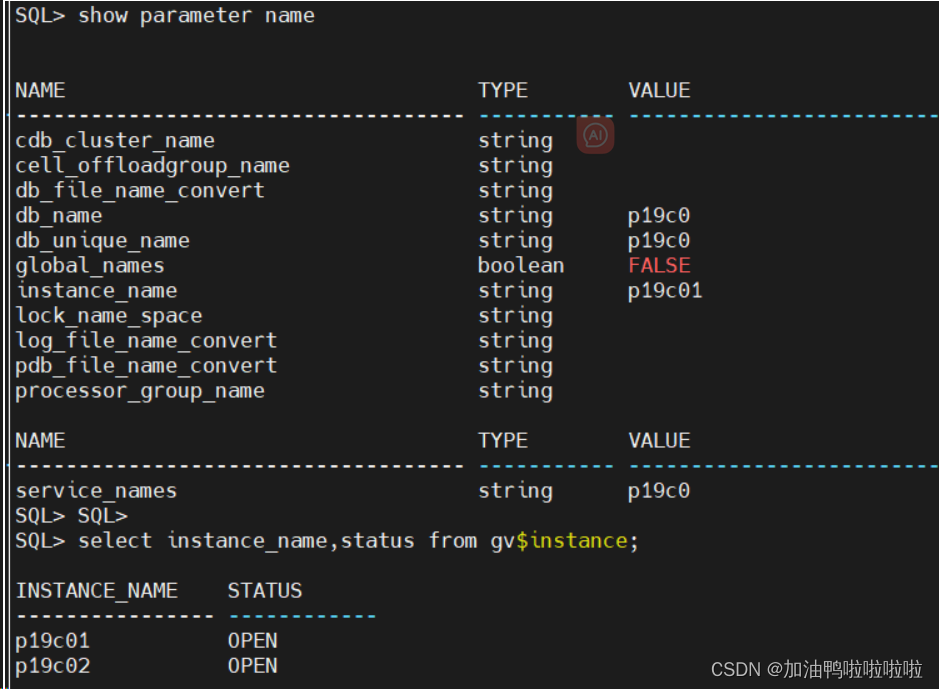
Step 1.停止以及查看数据库
su - grid
srvctl stop database -d p19c0
srvctl status database -d p19c0
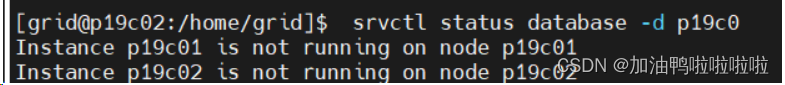
Step 2.停止集群服务
su - root
/u01/app/19.3.0/grid/bin/crsctl stop cluster -all
Step 3.启动 集群服务(root):
/u01/app/19.3.0/grid/bin/crsctl start cluster -all --会启动数据库
/u01/app/19.3.0/grid/bin/crsctl start has --启动数据库
/u01/app/19.3.0/grid/bin/crsctl start crs
/u01/app/19.3.0/grid/bin/crsctl start cluster -all
CRS-2672: Attempting to start 'ora.cssdmonitor' on 'node1'
CRS-2672: Attempting to start 'ora.evmd' on 'node1'
CRS-2672: Attempting to start 'ora.cssdmonitor' on 'node2'
CRS-2672: Attempting to start 'ora.evmd' on 'node2'
CRS-2676: Start of 'ora.cssdmonitor' on 'node1' succeeded
CRS-2672: Attempting to start 'ora.cssd' on 'node1'
CRS-2672: Attempting to start 'ora.diskmon' on 'node1'
CRS-2676: Start of 'ora.diskmon' on 'node1' succeeded
CRS-2676: Start of 'ora.cssdmonitor' on 'node2' succeeded
CRS-2672: Attempting to start 'ora.cssd' on 'node2'
CRS-2672: Attempting to start 'ora.diskmon' on 'node2'
CRS-2676: Start of 'ora.diskmon' on 'node2' succeeded
CRS-2676: Start of 'ora.evmd' on 'node1' succeeded
CRS-2676: Start of 'ora.evmd' on 'node2' succeeded
CRS-2676: Start of 'ora.cssd' on 'node1' succeeded
CRS-2672: Attempting to start 'ora.cluster_interconnect.haip' on 'node1'
CRS-2672: Attempting to start 'ora.ctssd' on 'node1'
CRS-2676: Start of 'ora.cssd' on 'node2' succeeded
CRS-2672: Attempting to start 'ora.cluster_interconnect.haip' on 'node2'
CRS-2676: Start of 'ora.ctssd' on 'node1' succeeded
CRS-2676: Start of 'ora.cluster_interconnect.haip' on 'node1' succeeded
CRS-2672: Attempting to start 'ora.asm' on 'node1'
CRS-2676: Start of 'ora.cluster_interconnect.haip' on 'node2' succeeded
CRS-2672: Attempting to start 'ora.ctssd' on 'node2'
CRS-2676: Start of 'ora.ctssd' on 'node2' succeeded
CRS-2672: Attempting to start 'ora.asm' on 'node2'
CRS-2676: Start of 'ora.asm' on 'node2' succeeded
CRS-2672: Attempting to start 'ora.storage' on 'node2'
CRS-2676: Start of 'ora.asm' on 'node1' succeeded
CRS-2672: Attempting to start 'ora.storage' on 'node1'
CRS-2676: Start of 'ora.storage' on 'node1' succeeded
CRS-2672: Attempting to start 'ora.crsd' on 'node1'
CRS-2676: Start of 'ora.crsd' on 'node1' succeeded
CRS-2676: Start of 'ora.storage' on 'node2' succeeded
CRS-2672: Attempting to start 'ora.crsd' on 'node2'
CRS-2676: Start of 'ora.crsd' on 'node2' succeeded
Step 4. 启动数据库:
crsctl status res -t
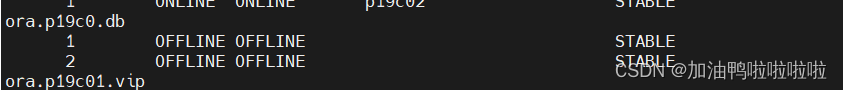
srvctl status database -d p19c0
srvctl start database -d p19c0
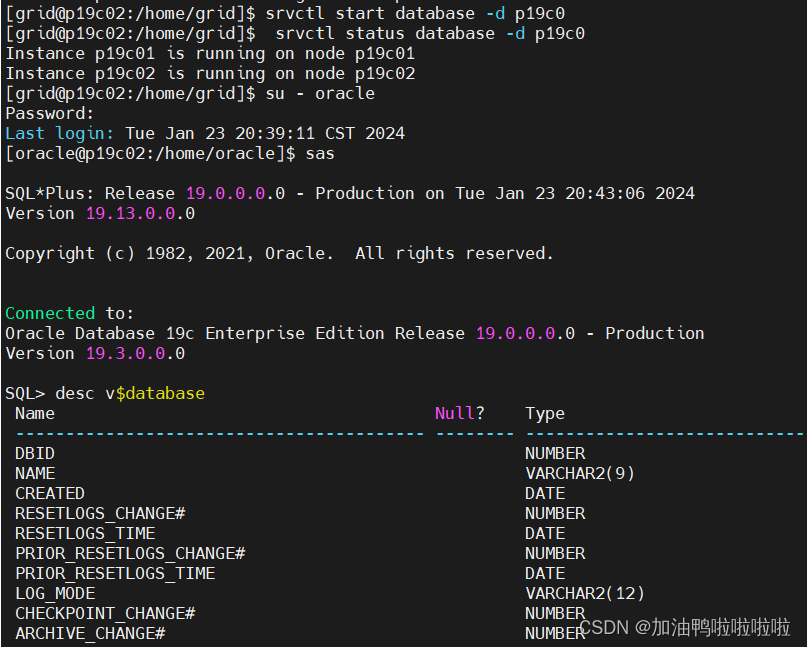
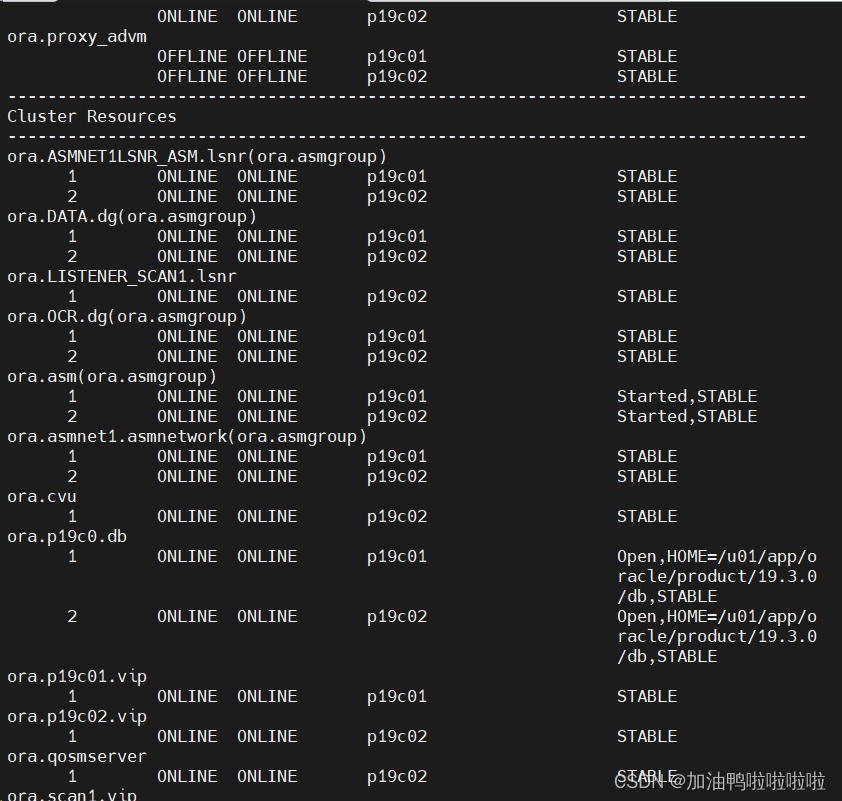
Oracle rac单节点重启操作过程
1.root查看系统监控进程
ps -ef|grep smon
2.切换到oracle用户
su - oracle
3.sys用户登录数据库
sqlplus / as sysdba
4.检查点切换 停库前执行 alter system checkpoint 很重要!
alter system checkpoint;
5.强制系统进行日志切换 6次
ALTER SYSTEM SWITCH LOGFILE;
6.关闭所有的容器数据库
alter pluggable database all close immediate;
7.关闭实例
srvctl stop instance -d p19c0 -i p19c01
退出oracle用户到root
su - root
8.设置在服务器启动时,自动启动crs守护进程
crsctl enable crs1.
9.强制关闭所有crs守护进程
crsctl stop crs -f1.
10.查看集群状态
crsctl status res -t1.
11.重启操作系统
shutdown
12.重启完成后操作
su - oracle
srvctl start instance -d p19c0 -i p19c01
crsctl status res -t1.2.3.4.5.






















 1605
1605











 被折叠的 条评论
为什么被折叠?
被折叠的 条评论
为什么被折叠?








