文章目录
css引入方法
行内引入
直接在标签内写入css
<!--1.行内引入方式-->
<p style="background-color: blue;color: red;font-size: 120px;"></p>
内联式
在标签内写css称为内联式引入css
<style>
*{
/* 内边距 */
padding: 0;
/* 外边距 */
margin: 0;
}
</style>
外联式
引入外css文件,称为外联式
<link rel="stylesheet" href="./css/style.css">
选择器
通配符
通配符 全局选择器 去掉浏览器样式
*{
/* 内边距 */
padding: 0;
/* 外边距 */
margin: 0;
/*盒子模型 */
/* 注释 */
/* color: red; */
}
标签选择器
他可以使用所有标签比如: h1-h6 ul li div span等
p{
background-color: rgb(red, green, blue);
color: #6a2121;
}
类选择器
在html里面定义class通过 . 来写
.classname{
height: 300px;
background-color: #6a2121;
}
.red_color{
color: red;
}
id选择器
在html里面定义好id 通过# 来调用修饰
#idname{
width: 400px;
background-color: white;
}
群组选择器
群组选择器 选择器之间用,隔开
.div1, .div2, .div3,p{
width: 400px;
}
层级选择器
子代选择器
子代选择器通过 > 来写
.ulBig > li{
list-style: none;
font-size: 28px;
}
后代选择器
后代选择器时通过 空格 来实现的
.ulBig li{
list-style: none;
}
兄弟选择器
相邻兄弟选择器
兄弟选择器 相邻兄弟 + 只修改他下面的相邻的选择器
.li4+li{
color: red;
}
通用兄弟选择器
兄弟选择器 通用兄弟 ~ 修改他后面的所有选择器
.li4~li{
color: red;
}
伪类选择器
这里展示选择器里面的功能之一(鼠标悬浮)
他通过 :来调用
.li4:hover{
color: blue;
/* 鼠标小手 */
cursor: pointer;
}
属性选择器
他是通过 [] 来调用的
div[class^="div"]{
color: yellow;
}
input[type="checkbox"]{
background-color: yellow !important;
}
优先级
1000 !important 设置最高优先级;一般不建议用,改源代码时可以用
* 优先级最低<1
标签选择器<10
.class<100
#id 200<
行内引入方式 <
!important
.class #id > #id
组合选择器时,安优先级顺序叠加,谁大谁生效
练习代码
<!DOCTYPE html>
<html lang="en">
<head>
<meta charset="UTF-8">
<meta name="viewport" content="width=device-width, initial-scale=1.0">
<title>cssy样式基础</title>
<!-- 外联式 -->
<link rel="stylesheet" href="./css/style.css">
<!-- 内联式 -->
<style>
/* 基础样式
1.width 宽
2.height 高
3.background-color 背景颜色
4.list-style:none; 清楚li默认样式
*/
/* 选择器 */
/* 通配符 全局选择器 去掉浏览器样式 */
*{
/* 内边距 */
/* padding: 0; */
/* 外边距 */
/* margin: 0; */
/* 盒子模型 */
/* 注释 */
/* color: red; */
}
/* 标签选择器
h1-h6 div ul li span
*/
p{
background-color: rgb(red, green, blue);
color: #6a2121;
}
/* 类选择器 class */
.classname{
height: 300px;
background-color: #6a2121;
}
.red_color{
color: red;
}
/* id选择器
注意:id名不能重复
*/
#idname{
width: 400px;
background-color: white;
}
p{
background-color: pink;
}
/* 群组选择器 选择器之间用,隔开 */
.div1, .div2, .div3,p{
width: 400px;
}
.div1{
height: 100px;
background-color: chocolate;
}
.div2{
height: 200px;
background-color: rgb(164, 221, 91);
}
.div3{
height: 300px;
background-color: rgb(11, 108, 101);
}
/* 层级选择器
1.子代选择器 >
2.后代选择器 空格
*/
.ulBig > li{
list-style: none;
font-size: 28px;
}
.ulBig li{
list-style: none;
}
/* 层级选择器
1.兄弟选择器 相邻兄弟 + 只修改他下面的相邻的选择器
2.兄弟选择器 通用兄弟 ~ 修改他后面的所有选择器
*/
.li4{
color: red;
}
.li4+li{
color: red;
}
.li4~li{
color: red;
}
/* 伪类选择器
:鼠标悬浮
*/
.li4:hover{
color: blue;
/* 鼠标小手 */
cursor: pointer;
}
.li3:hover{
cursor: pointer;
}
.li3:hover li{
color: blue;
}
/* 属性选择器 */
div[class^="div"]{
color: yellow;
}
input[type="checkbox"]{
background-color: yellow !important;
}
/* 优先级
1000 !important 设置最高优先级;一般不建议用,改源代码时可以用
* 优先级最低<1
标签选择器<10
.class<100
#id 200<
行内引入方式 <
!important
.class #id > #id
组合选择器时,安优先级顺序叠加,谁大谁生效
*/
</style>
</head>
<body>
<!-- 引入方式
1.行内引入方式
<p style="background-color: blue;color: red;font-size: 120px;"></p>
2.内联式
3.外联式
优先级
行内引入方式 优先级高
内联式和外联式 谁在后谁生效(原理:代码自上而下执行,后面的吧前面的样式覆盖了)
-->
<h1 style="background-color: pink;">这是标题标签</h1>
<p title="这是title" class="">这是 <span class="red_color">段落</span>标签</p>
<p class="classname" id="idname" style="background-color: aqua;">这是另一个<span class="red_color">段落</span>标签</p>
<div class="div1">
<div class="box1">ddd</div>
</div>
<div class="div2">ddd</div>
<div class="div3">ddd</div>
<ul class="ulBig">
<li>这叫无序列表</li>
<li class="li2">这</li>
<li class="li3">这叫无序列表
<ul>
<li>这叫无序列表2</li>
<li>这叫无序列表2</li>
<li>这叫无序列表2</li>
<li>这叫无序列表2</li>
<li>这叫无序列表2</li>
</ul>
</li>
<li class="li4">这叫无序列表</li>
<li>这叫无序列表</li>
<li>这叫无序列表</li>
</ul>
<form action="">
<input type="checkbox" name="a">男
<input type="checkbox" name="a" checked>女
<input type="checkbox" name="a">其他
</form>
</body>
</html>
效果图
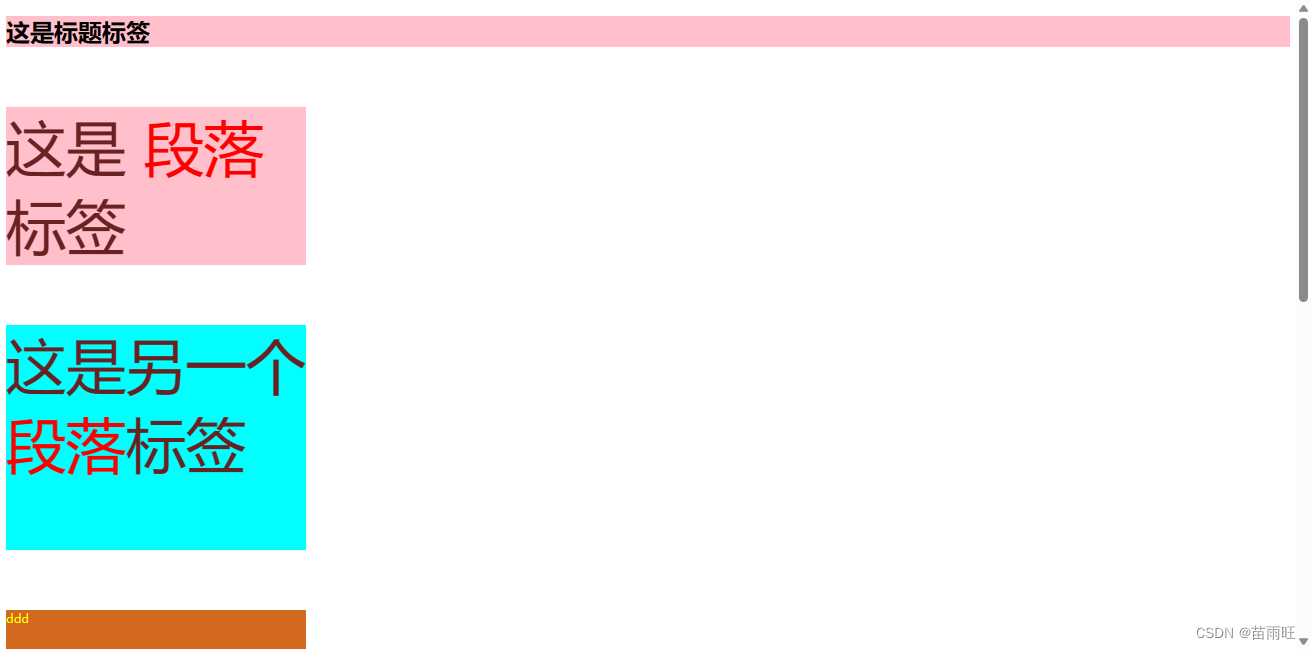

希望有用

























 8345
8345











 被折叠的 条评论
为什么被折叠?
被折叠的 条评论
为什么被折叠?








