第一关

1 Task Description
Modify the code on the right side according to the following requirements to draw the expected output image.The system will test the code you write.
#include <GL/freeglut.h>
#include<stdio.h>
// The header file used to evaluate the code - start
#include<opencv2/core/core.hpp>
#include<opencv2/highgui/highgui.hpp>
#include<opencv2/imgproc/imgproc.hpp>
// The header file used to evaluate the code - end
void myDisplay(void)
{
// Please add your code here
/********** Begin ********/
glPointSize(5);
glBegin(GL_POINTS);
glColor3f(1.0,0.0,0.0);
glVertex2f(-0.6,0.0);
glColor3f(0.0,1.0,0.0);
glVertex2f(-0.2,0.0);
glColor3f(0.0,0.0,1.0);
glVertex2f(-0.4,0.4);
glEnd();
glBegin(GL_LINES);
glColor3f(1.0,1.0,1.0);
glVertex2f(0.2,0.0);
glVertex2f(0.6,0.4);
glEnd();
glBegin(GL_LINES);
glColor3f(1.0,1.0,1.0);
glVertex2f(0.2,0.4);
glVertex2f(0.6,0.0);
glEnd();
/********** End **********/
glFlush();
}
int main(int argc, char* argv[])
{
GLubyte* pPixelData = (GLubyte*)malloc(400 * 400 * 3);
GLint viewport[4] = { 0 };
glutInit(&argc, argv);
glutInitWindowPosition(100, 100);
glutInitWindowSize(400, 400);
glutCreateWindow("Hello OpenGL!");
glutDisplayFunc(&myDisplay);
glutMainLoopEvent();
//The following is the evaluation code, which has nothing to do with the content of this experiment. Please do not modify it//
glReadBuffer(GL_FRONT);
glPixelStorei(GL_UNPACK_ALIGNMENT, 4);
glGetIntegerv(GL_VIEWPORT, viewport);
glReadPixels(viewport[0], viewport[1], viewport[2], viewport[3], GL_RGB, GL_UNSIGNED_BYTE, pPixelData);
cv::Mat img;
std::vector<cv::Mat> imgPlanes;
img.create(400, 400, CV_8UC3);
cv::split(img, imgPlanes);
for (int i = 0; i < 400; i++) {
unsigned char* plane0Ptr = imgPlanes[0].ptr<unsigned char>(i);
unsigned char* plane1Ptr = imgPlanes[1].ptr<unsigned char>(i);
unsigned char* plane2Ptr = imgPlanes[2].ptr<unsigned char>(i);
for (int j = 0; j < 400; j++) {
int k = 3 * (i * 400 + j);
plane2Ptr[j] = pPixelData[k];
plane1Ptr[j] = pPixelData[k + 1];
plane0Ptr[j] = pPixelData[k + 2];
}
}
cv::merge(imgPlanes, img);
cv::flip(img, img, 0);
cv::namedWindow("openglGrab");
cv::imshow("openglGrab", img);
//cv::waitKey();
cv::imwrite("../img_step1/test.jpg", img);
return 0;
}
1.1 Task Requirements
- Familiar with programming environment;
- Understand the characteristics of raster graphic display;
- Take OpenGL as a development platform design procedures, in order to be able to generate three polygons.
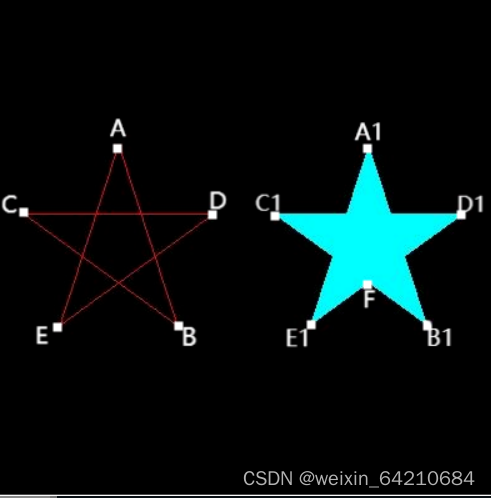
第二关
#include <GL/freeglut.h>
#include<stdio.h>
// The header file used to evaluate the code - begin
#include<opencv2/core/core.hpp>
#include<opencv2/highgui/highgui.hpp>
#include<opencv2/imgproc/imgproc.hpp>
// The header file used to evaluate the code - end
void myDisplay(void)
{
// Please add your code here
/********** Begin ********/
glClearColor(0.0,0.0,0.0,0.0);
glColor3f(0.0,1.0f,0.0f);
glRectf(-0.2,0.0,0.2,0.4);
glBegin(GL_TRIANGLES);
glColor3f(1.0,0.0,0.0);
glVertex2f(-0.8,0.0);
glColor3f(1.0,0.0,0.0);
glVertex2f(-0.4,0.0);
glColor3f(1.0,0.0,0.0);
glVertex2f(-0.6,0.4);
glEnd();
glBegin(GL_TRIANGLE_FAN);
glColor3f(0.0,0.0,1.0);
glVertex2f(0.5,0.0);
glColor3f(0.0,0.0,1.0);
glVertex2f(0.7,0.0);
glColor3f(0.0,0.0,1.0);
glVertex2f(0.8,0.2);
glColor3f(0.0,0.0,1.0);
glVertex2f(0.6,0.4);
glColor3f(0.0,0.0,1.0);
glVertex2f(0.4,0.2);
glEnd();
/********** End **********/
glFlush();
}
int main(int argc, char* argv[])
{
GLubyte* pPixelData = (GLubyte*)malloc(400 * 400 * 3);
GLint viewport[4] = { 0 };
glutInit(&argc, argv);
glutInitWindowPosition(100, 100);
glutInitWindowSize(400, 400);
glutCreateWindow("Hello OpenGL!");
glutDisplayFunc(&myDisplay);
glutMainLoopEvent();
//The following is the evaluation code, which has nothing to do with the content of this experiment. Please do not modify it//
glReadBuffer(GL_FRONT);
glPixelStorei(GL_UNPACK_ALIGNMENT, 4);
glGetIntegerv(GL_VIEWPORT, viewport);
glReadPixels(viewport[0], viewport[1], viewport[2], viewport[3], GL_RGB, GL_UNSIGNED_BYTE, pPixelData);
cv::Mat img;
std::vector<cv::Mat> imgPlanes;
img.create(400, 400, CV_8UC3);
cv::split(img, imgPlanes);
for (int i = 0; i < 400; i++) {
unsigned char* plane0Ptr = imgPlanes[0].ptr<unsigned char>(i);
unsigned char* plane1Ptr = imgPlanes[1].ptr<unsigned char>(i);
unsigned char* plane2Ptr = imgPlanes[2].ptr<unsigned char>(i);
for (int j = 0; j < 400; j++) {
int k = 3 * (i * 400 + j);
plane2Ptr[j] = pPixelData[k];
plane1Ptr[j] = pPixelData[k + 1];
plane0Ptr[j] = pPixelData[k + 2];
}
}
cv::merge(imgPlanes, img);
cv::flip(img, img, 0);
cv::namedWindow("openglGrab");
cv::imshow("openglGrab", img);
//cv::waitKey();
cv::imwrite("../img_step2/test.jpg", img);
return 0;
}
第三关:
1.3 Specific Requirements
- The background color is black (0.0,0.0,0.0,0.0) and done with "glClearColor";
- The vertex coordinates of the red(1.0f,0.0f,0.0f) triangle are (-0.8f, 0.0f),(-0.4f, 0.0f) and (-0.6f, 0.4f);
- The green(0.0f,1.0f,0.0f) rectangle has two diagonal point which are (-0.2f,0.0f) and (0.2f,0.4f). Be careful that when drawing rectangle using GL_QUADS it need four points;
- The point coordinates of the blue(0.0f,0.0f,1.0f) pentagon are (0.5f, 0.0f),(0.7f, 0.0f),(0.8f, 0.2f),(0.6f, 0.4f) and (0.4f, 0.2f).
-
#include <GL/freeglut.h>
#include<stdio.h>
#include<math.h>
// The header file used to evaluate the code - begin
#include<opencv2/core/core.hpp>
#include<opencv2/highgui/highgui.hpp>
#include<opencv2/imgproc/imgproc.hpp>
// The header file used to evaluate the code - end
struct point {
double x, y;
};
float PI = 3.1415926f;
float R = 0.4f;
void myDisplay(void)
{
//The point coordinates of the pentagram
point A, B, C, D, E, A1, B1, C1, D1, E1, F;
A.x = R * cos(90 * 2 * PI / 360) - 0.5; A.y = R * sin(90 * 2 * PI / 360);
B.x = R * cos(306 * 2 * PI / 360) - 0.5; B.y = R * sin(306 * 2 * PI / 360);
C.x = R * cos(162 * 2 * PI / 360) - 0.5; C.y = R * sin(162 * 2 * PI / 360);
D.x = R * cos(18 * 2 * PI / 360) - 0.5; D.y = R * sin(18 * 2 * PI / 360);
E.x = R * cos(234 * 2 * PI / 360) - 0.5; E.y = R * sin(234 * 2 * PI / 360);
A1.x = R * cos(90 * 2 * PI / 360) + 0.5; A1.y = R * sin(90 * 2 * PI / 360);
B1.x = R * cos(306 * 2 * PI / 360) + 0.5; B1.y = R * sin(306 * 2 * PI / 360);
C1.x = R * cos(162 * 2 * PI / 360) + 0.5; C1.y = R * sin(162 * 2 * PI / 360);
D1.x = R * cos(18 * 2 * PI / 360) + 0.5; D1.y = R * sin(18 * 2 * PI / 360);
E1.x = R * cos(234 * 2 * PI / 360) + 0.5; E1.y = R * sin(234 * 2 * PI / 360);
F.x = R * cos(90 * 2 * PI / 360) + 0.5; F.y = ((D1.y - E1.y) / (D1.x - E1.x)) * (A1.x - D1.x) + D1.y;
// Please add your code here
/********** Begin ********/
glColor3f(0.0f,0.0f,0.0f);
glBegin(GL_LINE_LOOP);
glColor3f(1.0f,0.0f,0.0f);
glVertex2f(A.x,A.y);
glVertex2f(B.x,B.y);
glVertex2f(C.x,C.y);
glVertex2f(D.x,D.y);
glVertex2f(E.x,E.y);
glEnd();
glBegin(GL_TRIANGLES);
glColor3f(0.0f,1.0f,1.0f);
glVertex2f(A1.x,A1.y);
glVertex2f(E1.x,E1.y);
glVertex2f(F.x,F.y);
glEnd();
glBegin(GL_TRIANGLES);
glVertex2f(D1.x,D1.y);
glVertex2f(F.x,F.y);
glVertex2f(C1.x,C1.y);
glColor3f(0.0f,1.0f,1.0f);
glEnd();
glBegin(GL_TRIANGLES);
glVertex2f(B1.x,B1.y);
glVertex2f(F.x,F.y);
glVertex2f(A1.x,A1.y);
glColor3f(0.0f,1.0f,1.0f);
glEnd();
/********** End **********/
glFlush();
}
int main(int argc, char* argv[])
{
GLubyte* pPixelData = (GLubyte*)malloc(400 * 400 * 3);
GLint viewport[4] = { 0 };
glutInit(&argc, argv);
glutInitWindowPosition(100, 100);
glutInitWindowSize(400, 400);
glutCreateWindow("Hello OpenGL!");
glutDisplayFunc(&myDisplay);
glutMainLoopEvent();
//The following is the evaluation code, which has nothing to do with the content of this experiment. Please do not modify it//
glReadBuffer(GL_FRONT);
glPixelStorei(GL_UNPACK_ALIGNMENT, 4);
glGetIntegerv(GL_VIEWPORT, viewport);
glReadPixels(viewport[0], viewport[1], viewport[2], viewport[3], GL_RGB, GL_UNSIGNED_BYTE, pPixelData);
cv::Mat img;
std::vector<cv::Mat> imgPlanes;
img.create(400, 400, CV_8UC3);
cv::split(img, imgPlanes);
for (int i = 0; i < 400; i++) {
unsigned char* plane0Ptr = imgPlanes[0].ptr<unsigned char>(i);
unsigned char* plane1Ptr = imgPlanes[1].ptr<unsigned char>(i);
unsigned char* plane2Ptr = imgPlanes[2].ptr<unsigned char>(i);
for (int j = 0; j < 400; j++) {
int k = 3 * (i * 400 + j);
plane2Ptr[j] = pPixelData[k];
plane1Ptr[j] = pPixelData[k + 1];
plane0Ptr[j] = pPixelData[k + 2];
}
}
cv::merge(imgPlanes, img);
cv::flip(img, img, 0);
cv::namedWindow("openglGrab");
cv::imshow("openglGrab", img);
//cv::waitKey();
cv::imwrite("../img_step3/test.jpg", img);
return 0;
}






















 被折叠的 条评论
为什么被折叠?
被折叠的 条评论
为什么被折叠?








