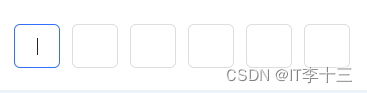
<template>
<div class="row-center captcha_input_wrapper">
<input
v-for="(item, index) in captchas"
:key="index"
v-model="item.num"
:id="'captcha' + index"
@input="inputFinash(index)"
@focus="adjust(index)"
@keydown="inputDirection(index)"
class="captcha_input_box row-center"
:class="[index <= activeInput ? 'active' : '']"
type="tel"
maxlength="1"
/>
</div>
</template>
<script>
export default {
data() {
return {
// 当前输入框
activeInput: 0,
captchas: [
{ num: "" },
{ num: "" },
{ num: "" },
{ num: "" },
{ num: "" },
{ num: "" },
],
};
},
// 页面加载后聚焦第一个
mounted() {
let dom = document.getElementById("captcha" + this.activeInput);
dom.focus();
},
methods: {
// 自动校准输入顺序
adjust(index) {
let dom = document.getElementById("captcha" + this.activeInput);
if (index !== this.activeInput && dom) {
dom.focus();
}
},
// 控制前后方向
inputDirection(index) {
let val = this.captchas[index].num;
// 回退键处理
if (event.keyCode == 8 && val == "") {
// 重新校准
let dom = document.getElementById("captcha" + (index - 1));
this.activeInput = index - 1;
if (dom) dom.focus();
}
if (event.keyCode != 8 && val != "") {
let dom = document.getElementById("captcha" + (index + 1));
this.activeInput = index + 1;
if (dom) dom.focus();
}
},
// 输入框相互联动
inputFinash(index) {
let val = this.captchas[index].num;
this.activeInput = val ? index + 1 : index - 1;
let dom = document.getElementById("captcha" + this.activeInput);
if (dom) dom.focus();
if (index == this.captchas.length - 1) {
let code = this.captchas.map((x) => x.num).join("");
if (code.length == 6) {
this.$emit("finish", code);
}
}
},
},
};
</script>
<style lang='scss'>
.row-center {
display: flex;
flex-direction: row;
justify-content: center;
align-items: center;
}
.captcha_input_wrapper {
width: 100%;
}
.captcha_input_box {
width: 40px;
height: 40px;
margin-right: 12px;
background: rgba(255, 255, 255, 1);
border-radius: 6px;
border: 1px solid #dddddd;
font-size: 16px;
text-align: center;
color: #1e243a;
outline: none;
}
.active {
border: 1px solid #3370ff !important;
}
</style>
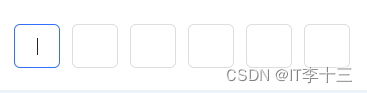





















 481
481











 被折叠的 条评论
为什么被折叠?
被折叠的 条评论
为什么被折叠?








