一.在JS中获取HTML元素
1.document.getElementById():通过标签中的id属性
<html lang="en">
<head>
<meta charset="UTF-8">
<title>Title</title>
<style>
//style 样式
div{
width: 100px;
height: 50px;
background:red;
display: inline-block;
}
</style>
</head>
<body>
<div id="d1" ></div>
<div id="d2" ></div>
<div id="d3"></div>
<br>//跨行
<button onclick="fn1()">id)更改颜色</button>
<script>
function fn1() {
//直接使用id
//d1.style.background="blue"
//Element 元素(标签)
var d=document.getElementById("d1")
d.style.background="yellow"
}
//两种方法效果是一样的,但是直接使用id的方法在一些低版本浏览器中不能使用,
//必须使用第二种方法
</script>
</body>
</html>2.document.getElementsByTagName():通过标签名
<html lang="en">
<head>
<meta charset="UTF-8">
<title>Title</title>
<style>
div{
width: 100px;
height: 50px;
background:red;
display: inline-block;
}
</style>
</head>
<body>
<div></div>//块状标签
<div></div>
<div></div>
<br>
<button onclick="fn1()">标签更改颜色</button>
<script>
function fn1() {
//Element 元素(标签)
//标签选择器 会拿出多个元素
var ds=document.getElementsByTagName("div")
//数组中放的是不是标签?
//遍历数组
/**for循环遍历
for(var i=0;i<ds.length;i++){
ds[i].style.background="pink"
}
**/
//foreach 遍历
for(var i of ds){
//i就是每一个元素
i.style.background="Purple"
}
}
</script>
</body>
</html>3.document.getElementsByClassName():通过标签中的class属性
<html lang="en">
<head>
<meta charset="UTF-8">
<title>Title</title>
<style>
div{
width: 100px;
height: 50px;
background:red;
display: inline-block;
}
</style>
</head>
<body>
<div class="a"></div>
<div class="a"></div>
<div ></div>
<button onclick="fn1()">更改颜色</button>
<script>
function fn1() {
//Element 元素(标签)
//类选择器 会拿出多个元素
var ds = document.getElementsByClassName("a")
for(var i of ds){
i.style.background="yellow"
}
}
</script>
</body>
</html>4.document.getElementsByName():通过标签中的name属性
使用方法与第三种一样,只要将class改为name
二.HTML元素常用事件

//举例,首先写一个输入框
//再写获得和失去焦点的事件
<input type="text" onfocus="" onblur="">
//运行后点击输入框就可以打字了,输入框就获得焦点事件
//点击输入框以外的区域,输入框不能打字了,它就失去了焦点这些常用事件的使用方法与点击事件的使用方法一样
三.HTML元素常用属性

第一和第二种属性我在已发表的JavaScript进阶中详细的讲解过了,第三种属性valuey一般用来获取输入框的值,第四种只在单选和多选中有效,第五种我在前面的代码中有写。
看到这,我们可以写一个例题,假设有30个输入框,点击按钮,输入框获得值,再点击另一个按钮输入框的值全部更改,输入框获得焦点时清空,失去焦点输入框显示一个值
<html>
<head>
<meta charset="UTF-8">
<title>Title</title>
</head>
<body>
<input type="text"><input type="text"><input type="text"><input type="text"><input type="text"><input type="text"><input
type="text"><input type="text"><input type="text"><input type="text"><input type="text"><input
type="text"><input type="text"><input type="text"><input type="text"><input type="text"><input
type="text"><input type="text"><input type="text"><input type="text"><input type="text"><input
type="text"><input type="text"><input type="text"><input type="text"><input type="text"><input
type="text"><input type="text"><input type="text"><input type="text">
<button onclick="fn1('你好')">赋值</button>
<button onclick="fn1('呵呵')">更改</button>
<script>
function fn1(a) {
//1.拿到所有的输入框
var is=document.getElementsByTagName("input")
//2.更改值
for(var i of is){
i.value=a
}
}
//找到页面中所有的输入框
//给所有的输入框赋值(失去焦点事件,获得焦点事件)
(()=>{
var is=document.getElementsByTagName("input")
//只要碰到foreach循环 不能用var
//使用let(定义局部变量)
for(let i of is){
//给元素的获得焦点事件赋值
i.onfocus=()=>{
i.value=""
}
//给元素的失去焦点事件赋值
i.onblur=()=>{
i.value="啊?"
}
}
})();
</script>
</body>
</html>在这个题目中foreach循环不能用var,应为使用var来定义会出现bug,不管你点击哪一个输入框,只有最后一个输入框的值会被清除,如图:

四.控制元素的显示

我们通过写一个例题了解

<html>
<head>
<meta charset="UTF-8">
<title>Title</title>
<style>
div{
width: 100px;
height: 100px;
background: red;
}
</style>
</head>
<body>
<div id="d1"></div>
<button onclick="fn1()">点我隐藏</button>
<button onclick="fn2()">点我隐藏</button>
<hr>
<ul>
<li><i onclick="fn3('u1')">家电</i>
<ul id="u1">
<li>萍乡</li>
<li>袭击及</li>
<li>点至</li>
</ul>
</li>
<li><span onclick="fn3('u2')">水果</span>
<ul id="u2">
<li>冰果</li>
<li>记挂</li>
<li>弄罗</li>
</ul>
</li>
</ul>
<script>
function fn1() {
// document.getElementById()
//如果显示 那么隐藏
//如果隐藏 那么显示
if(d1.style.display==="none"){
d1.style.display="block"
}else{
d1.style.display="none"
}
}
function fn2() {
// document.getElementById()
//如果显示 那么隐藏
//如果隐藏 那么显示
if(d1.style.opacity==0){
d1.style.opacity=1
}else{
d1.style.opacity=0
}
}
</script>
</body>
</html>两种隐藏的区别:
未隐藏:

隐藏(函数fn1(),左):
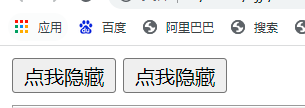
隐藏(函数fn2(),右):





















 271
271











 被折叠的 条评论
为什么被折叠?
被折叠的 条评论
为什么被折叠?








