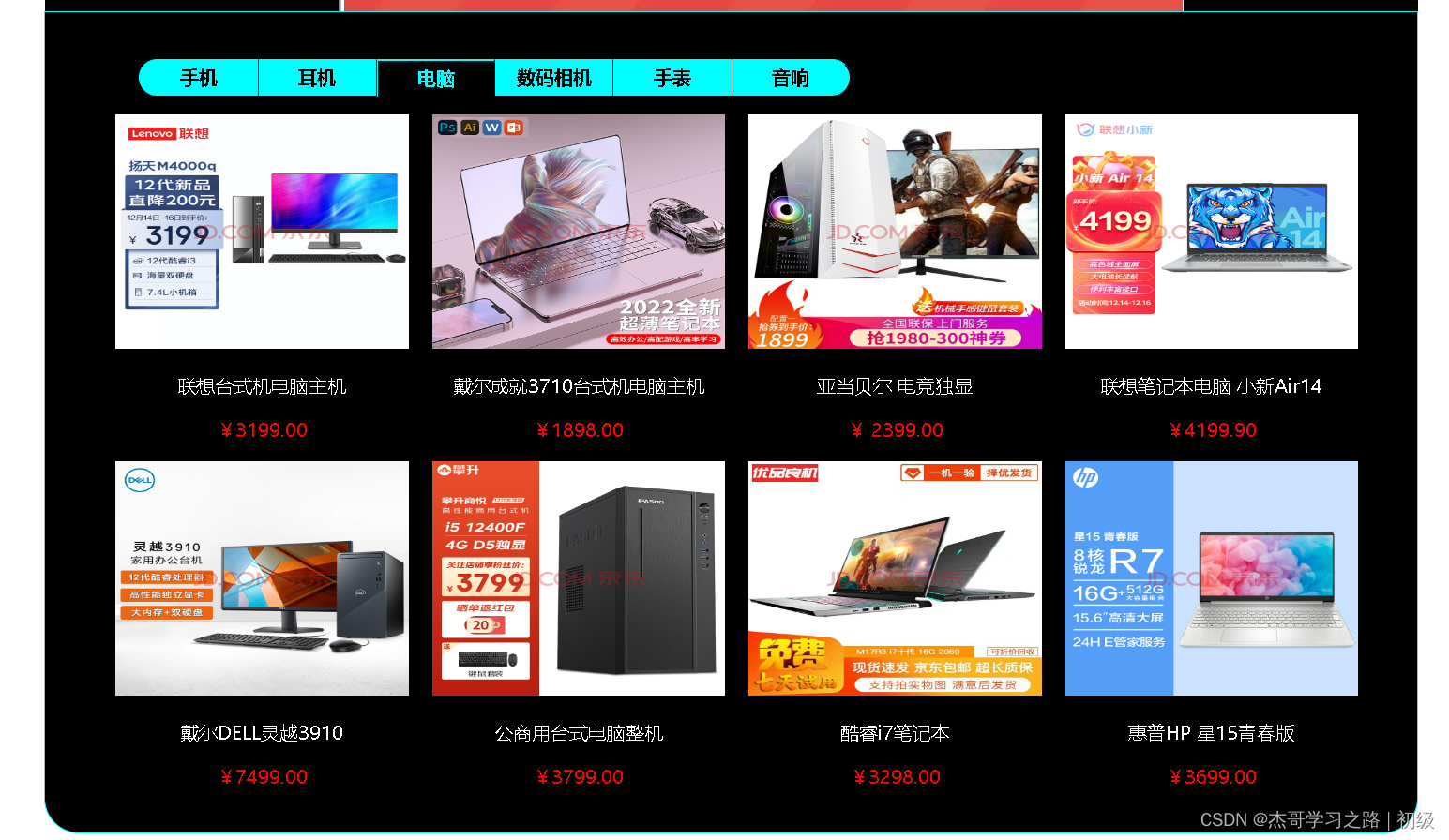
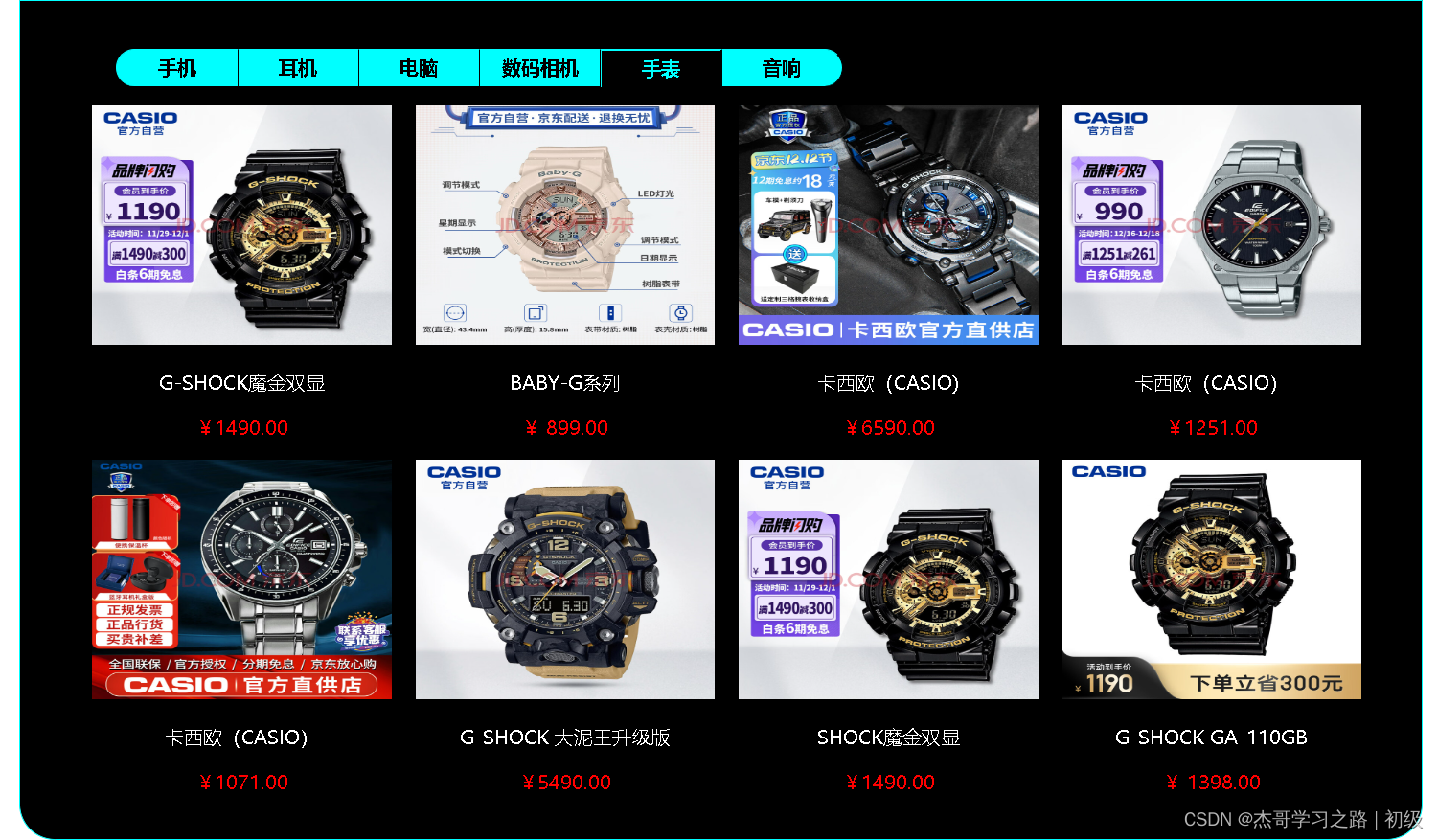
以上是代码效果
知识点:js实现
1. 克隆节点:cloneNode 删除子节点:remove
2. 算法 - 临时变量存储当前对象
3. 改变类名的方式实现按键效果
4. ajax解析json文件,填充数据
html代码
<!--杰哥学习之路@初级-->
<div class="mainbiglistbox" >
<div class="mainbiglistbox2" >
<div class="buttonarr" >
<div class="part2navbox">
<ul class="part2nav" >
<li ><div id="shoujibutton" class="shoujidiv">手机</div></li>
<li ><div id="erjibutton">耳机</div> </li>
<li ><div id="computerbutton">电脑</div> </li>
<li ><div id="camerabutton">数码相机</div> </li>
<li ><div id="watchbutton">手表</div> </li>
<li ><div id="soundbutton">音响</div> </li>
</ul>
</div>
<div class="ajaxbox" >
<ul class="flink" >
<li onclick="changejsp()"><img src="img/0.jpg" width="250px" height="200px"/><p></p><p style="color: red;">123</p></li>
</ul>
</div>
</div>
</div>
</div>css代码
<style type="text/css">
/*杰哥学习之路@初级*/
.mainbiglistbox {
width: 100%;
height: 750px;
}
.mainbiglistbox2 {
width: 1200px;
height: 780px;
margin-left: 151px;
position: relative;
/* background-color: red; */
}
.buttonarr {
width: 1170px;
height: 700px;
position: absolute;
top: 20px;
right: 40px;
background-color: black;
border: 1px solid aqua;
list-style: none;
border-radius: 0px 0px 30px 30px;
}
.part2nav {
list-style: none;
}
.part2nav li{
width: 200px;
height: 30px;
color: black;
font-weight: bolder;
text-align: center;
line-height: 30px;
background-color: aqua;
border-right: 1px solid black;
/* border-right: 1px solid white; */
border-top: solid 1px aqua;
box-shadow: 2px 0px 0px 0px rgb(0, 0, 0.5);
/* background-color: red; */
float: left;
}
/* 第一个孩子 */
.part2nav li:nth-child(1),.shoujidiv{
border-radius: 20px 0px 0px 20px;
border-left: 1px solid aqua;
}
/* 最后一个孩子 */
.part2nav li:last-child {
border-radius: 0px 20px 20px 0px;
}
.part2nav li:hover {
border-top: 1px solid aqua;
color: aqua;
background-color: black;
}
.buttonarr li {
width: 100px;
float: left;
}
.ajaxbox {
width: 1250px;
height: 700px;
float: left;
}
.flink {
list-style: none;
width: 1250px;
height: 700px;
}
.flink li {
width: 250px;
color: white;
text-align: center;
float: left;
margin-left: 20px;
/* border-right: 1px solid white; */
}
.part2navbox {
width: 1050px;
height: 30px;
margin-top: 40px;
margin-left: 40px;
/* background-color: red; */
}
.flink li:hover {
filter: brightness(130%);
background-color: gray;
}
/* ------头的------ *//* ----改变样式 */
.headchangecolor {
border-radius: 20px 0px 0px 20px;
border-left: 1px solid aqua;
color: aqua;
background-color: black;
border-top: 1px solid aqua;
}
/* --------尾的----- */
.endchangecolor {
border-radius: 0px 20px 20px 0px;
border-left: 1px solid aqua;
color: aqua;
background-color: black;
border-top: 1px solid aqua;
}
/* -------横的-------- */
.changecolor2{
border-left: 1px solid aqua;
color: aqua;
background-color: black;
border-top: 1px solid aqua;
}
</style>js代码:
<script>
//杰哥学习之路@初级
ajax("flink","datas.json");
// ajax("miaoshaul","jianhuo.json");
function remove(){
var flink=document.getElementsByClassName("flink")[0];
while(flink.childElementCount!=1){
flink.removeChild(flink.firstElementChild);
}
}
function changecolor1(obj){
obj.style.color="aqua";
obj.style.backgroundColor="black";
obj.style.borderTop="1px solid white";
}
// ajax("miaoshaul","jianhuo.json");
//手机按钮,点击即可罗列手机的操作
//思维:1.删除原有的数据,然后再用ajax解析json数据,进行克隆技术显示出来
// ----------1--------------
var shoujibutton=document.getElementById("shoujibutton");
shoujibutton.onclick=function(){
shoujibutton.setAttribute('class','headchangecolor');
getobj();
// changecolor1(shoujibutton);
remove();
ajax("flink","phone.json");
setobj(shoujibutton);
}
// ---------------借用临时存储,标识变色的按钮
// !!!!必须初始化为0,代表空的意思
var recordobj =0;
function setobj(obj){
recordobj = obj;
}
// --------------------
// ------------改变class类名的方式进行变色
function getobj(){
//必须加入判断,如果不为空
if(recordobj!=0){
recordobj.setAttribute('class','');
}
}
// ----------2--------------
var erjibutton=document.getElementById("erjibutton");
erjibutton.onclick=function(){
getobj();
erjibutton.setAttribute('class','changecolor2');
remove();
ajax("flink","datas.json");
setobj(erjibutton);
}
// ----------3电脑--------------
var computerbutton=document.getElementById("computerbutton");
computerbutton.onclick=function(){
getobj();
remove();
ajax("flink","computer.json");
computerbutton.setAttribute('class','changecolor2');
setobj(computerbutton);
}
// ----------4相机--------------
var camerabutton=document.getElementById("camerabutton");
camerabutton.onclick=function(){
getobj();
remove();
ajax("flink","camera.json");
camerabutton.setAttribute('class','changecolor2');
setobj(camerabutton);
}
// ----------5手表--------------
var watchbutton=document.getElementById("watchbutton");
watchbutton.onclick=function(){
getobj();
remove();
ajax("flink","watch.json");
watchbutton.setAttribute('class','changecolor2');
setobj(watchbutton);
}
// ----------6--------------
var soundbutton=document.getElementById("soundbutton");
soundbutton.onclick=function(){
getobj();
remove();
ajax("flink","sound.json");
soundbutton.setAttribute('class','endchangecolor');
setobj(soundbutton);
}
// --------------------
//json对象必须是sites
//字段为name src prices
function ajax(ulclassname,jsonname){
// firstimg.src="img/2.jpg";
//ajax解析json
var xhr=new XMLHttpRequest();
var flink=document.getElementsByClassName(ulclassname)[0];
var li=flink.firstElementChild;
xhr.open("GET",jsonname,true);
xhr.send();
xhr.onreadystatechange=function(){
if(xhr.readyState==4&&xhr.status==200){
var data=JSON.parse(xhr.responseText);
// console.log(data);
for(let i=0;i<data.sites.length;i++)
{
var cloneLi=li.cloneNode(true);
flink.appendChild(cloneLi);
var img=cloneLi.firstElementChild;
var p1=img.nextElementSibling;
var p2=p1.nextElementSibling;
// console.log(p1);
p1.innerHTML=data.sites[i].name;
p2.innerHTML=data.sites[i].price;
img.src=data.sites[i].src;
}
flink.removeChild(li);
}
}
}
</script>json文件,注意数组名要sites,字段这些都必须要一致,剩下五个json文件就不罗列了,同理可得
- json文件名:datas.json,camera.json,computer.json,phone.json,sound.json,watch.json
{
"sites": [
{
"name": "Air3苹果蓝牙耳机双耳" ,
"src": "https://img14.360buyimg.com/n0/jfs/t1/33020/32/19142/82969/639a7cd6Ee01cf38a/a7e4d7d0b52652cf.jpg",
"price":"¥ 229.00"
},{
"name": "华为 真无线蓝牙耳机" ,
"src": "https://img14.360buyimg.com/n0/jfs/t1/138663/37/28849/44421/62f34bc3Eb85bb1ee/17327798976c975b.jpg",
"price":"¥ 699.00"
},{
"name": "苹果蓝牙耳机无线二代" ,
"src": "https://img14.360buyimg.com/n0/jfs/t1/213473/15/23350/51249/637c2b50Ee202bc9e/73f77b53fc1a221f.jpg",
"price":"¥ 199.00"
},{
"name": "华为蓝牙耳机无线" ,
"src": "https://img14.360buyimg.com/n0/jfs/t1/165224/29/32045/69851/63734e31Efc47bd54/73b6fd8ddc0c9b1f.jpg",
"price":"¥ 219.00"
},{
"name": "小米Redmi Buds3青春版" ,
"src": "https://img14.360buyimg.com/n0/jfs/t1/204000/30/24880/539552/62d137ecE476792ca/0f3dfffb6faccea1.jpg",
"price":"¥ 99.00"
},{
"name": "真无线半入耳式蓝牙耳机" ,
"src": "https://img14.360buyimg.com/n0/jfs/t1/211243/23/29076/55953/6398264dE2d1042c6/7f852724ccc3f43b.jpg",
"price":"¥ 138.00"
},{
"name": " OKSJ 【华强北5代降噪】蓝牙耳机" ,
"src": "https://img14.360buyimg.com/n0/jfs/t1/106302/28/26286/52444/63846ce7Eb565b2c9/89f70f796a4a8f3a.jpg",
"price":"¥ 159.00"
},{
"name": "【高音质榜】Linklike 蓝牙耳机" ,
"src": "https://img14.360buyimg.com/n0/jfs/t1/357/40/19087/114996/6391b6b7E520016d1/b7364a678e7d8aea.jpg",
"price":"¥ 398.00"
}
]
}ajax解析json代码 || 编程程度:入门






















 324
324











 被折叠的 条评论
为什么被折叠?
被折叠的 条评论
为什么被折叠?








