一、下载Elasticsearch并解压
https://www.elastic.co/cn/downloads/elasticsearch


二、修改conf\elasticsearch.yml文件,末尾处加上以下代码,使ES支持跨域请求
http.cors.enabled: true
http.cors.allow-origin: "*"
network.host: 127.0.0.1
三、双击bin目录下的elasticsearch.bat文件进行启动
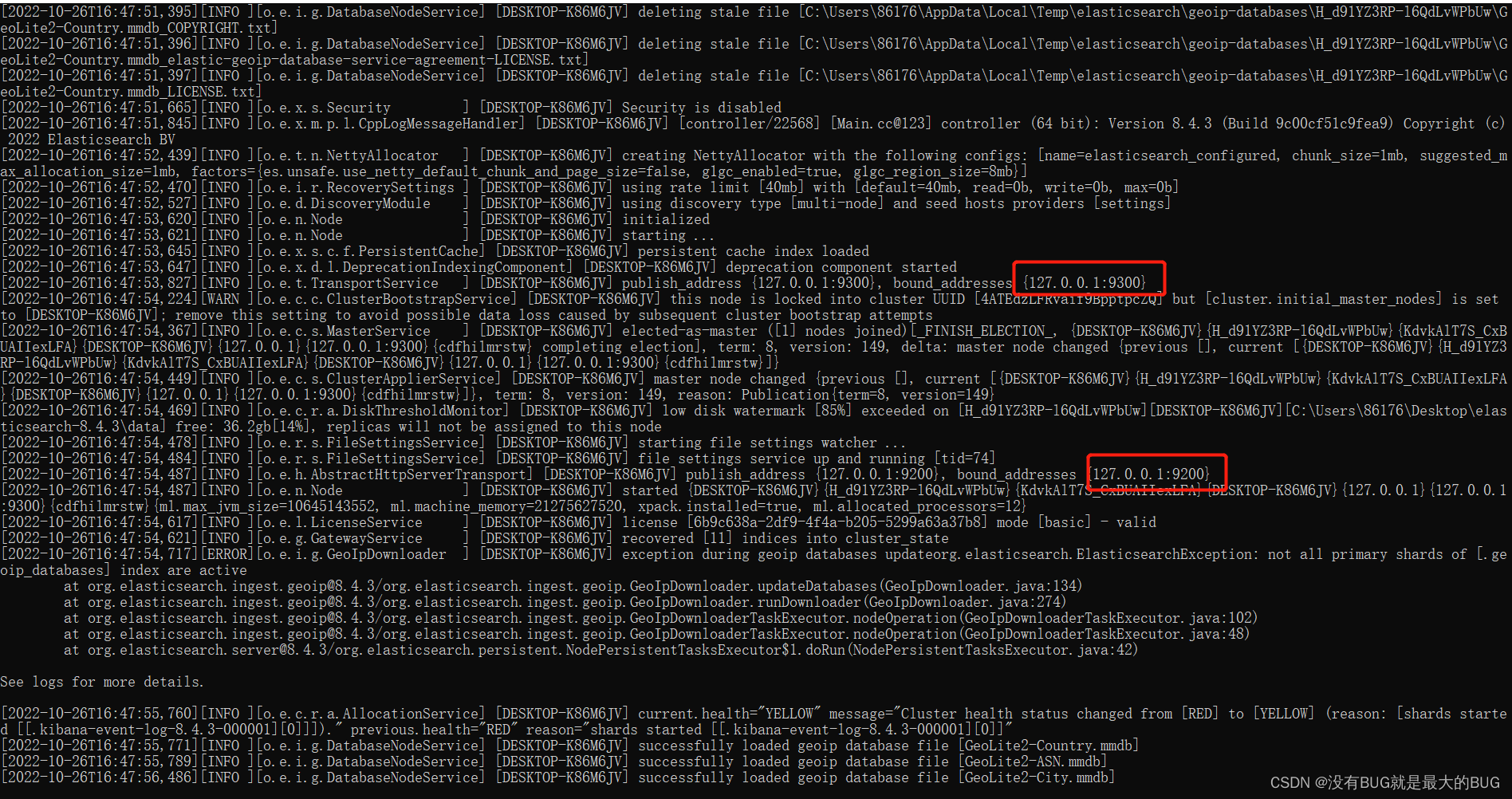
我们会发现在ElasticSearch启动时,会占用两个端口9200和9300:
9200 是ES节点与外部通讯使用的端口。它是http协议的RESTful接口(各种CRUD操作都是走的该端口,如查询:http://localhost:9200/user/_search)
9300是ES节点之间通讯使用的端口。它是tcp通讯端口,集群间和TCPclient都走的它(java程序中使用ES时,在配置文件中要配置该端口)
四、浏览器访问localhost:9200进行测试

五、下载Kibana并解压,步骤同上
https://www.elastic.co/cn/downloads/kibana
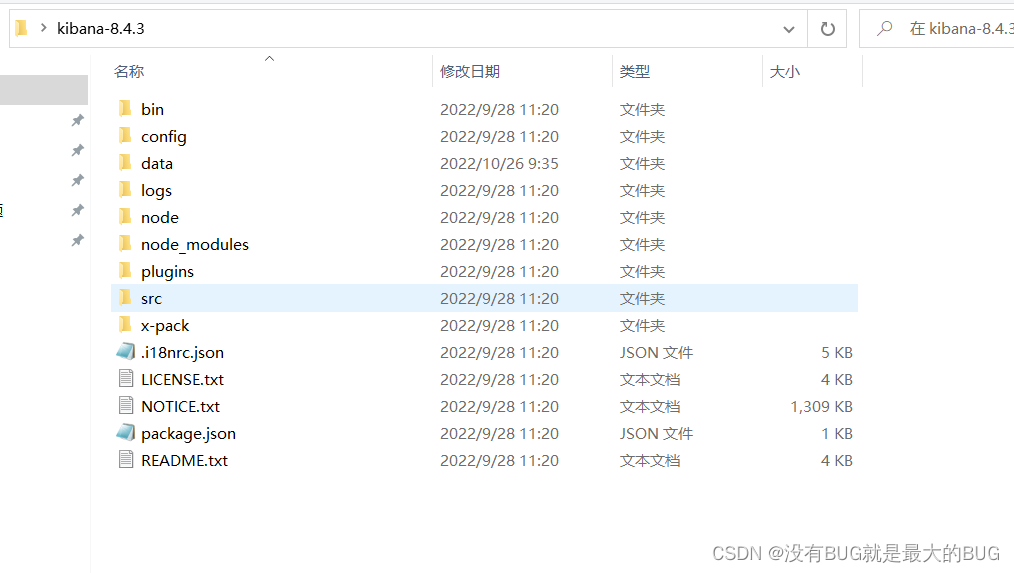
六、双击bin目录下的kibana.bat文件进行启动

七、Kibana默认端口是5601,浏览器进行访问

八、SpringBoot项目中引入相关依赖
<parent>
<groupId>org.springframework.boot</groupId>
<artifactId>spring-boot-starter-parent</artifactId>
<version>2.7.2</version>
<relativePath/> <!-- lookup parent from repository -->
</parent>
<dependencies>
<!--SpringBoot-->
<dependency>
<groupId>org.springframework.boot</groupId>
<artifactId>spring-boot-starter-web</artifactId>
<version>2.7.4</version>
</dependency>
<!--Lombok-->
<dependency>
<groupId>org.projectlombok</groupId>
<artifactId>lombok</artifactId>
<scope>provided</scope>
</dependency>
<!--Commons-->
<dependency>
<groupId>org.apache.commons</groupId>
<artifactId>commons-lang3</artifactId>
</dependency>
<!--elasticsearch-->
<dependency>
<groupId>org.springframework.boot</groupId>
<artifactId>spring-boot-starter-data-elasticsearch</artifactId>
</dependency>
</dependencies>九、创建相关实体类
package cn.sdata.entity;
import lombok.Data;
import org.springframework.data.elasticsearch.annotations.Document;
import java.io.Serializable;
/**
* @author lzw
* @create 2022-10-25-15:02
*/
@Document(indexName = "user")
@Data
public class User implements Serializable {
private static final long serialVersionUID = 551589397625941750L;
private Long id;
private String name;
private String age;
}
十、创建一个接口实现ElasticsearchRepository
import cn.sdata.entity.User;
import org.springframework.data.elasticsearch.repository.ElasticsearchRepository;
/**
* @author lzw
* @create 2022-10-25-15:03
*/
public interface UserService extends ElasticsearchRepository<User,Long> {
}
十一、创建Controller进行添加、查询、删除测试
package cn.sdata.controller;
import cn.sdata.entity.User;
import cn.sdata.service.UserService;
import org.springframework.beans.factory.annotation.Autowired;
import org.springframework.web.bind.annotation.GetMapping;
import org.springframework.web.bind.annotation.RequestMapping;
import org.springframework.web.bind.annotation.RestController;
/**
* @author lzw
* @create 2022-10-25-15:02
*/
@RestController
@RequestMapping("test")
public class TestController {
@Autowired
private UserService userService;
//添加
@GetMapping("save")
public void test() {
User user = new User();
user.setId(System.currentTimeMillis());
user.setAge("15");
user.setName("王五");
userService.save(user);
}
//查询
@GetMapping("findAll")
public Iterable<User> findAll() {
Iterable<User> all = userService.findAll();
for (User user : all) {
System.out.println(user);
}
return all;
}
//删除
@GetMapping("del")
public void del() {
userService.deleteAll();
}
}
十二、演示部分
添加数据:

查询数据:

kibana查询索引:

kibana查询数据:
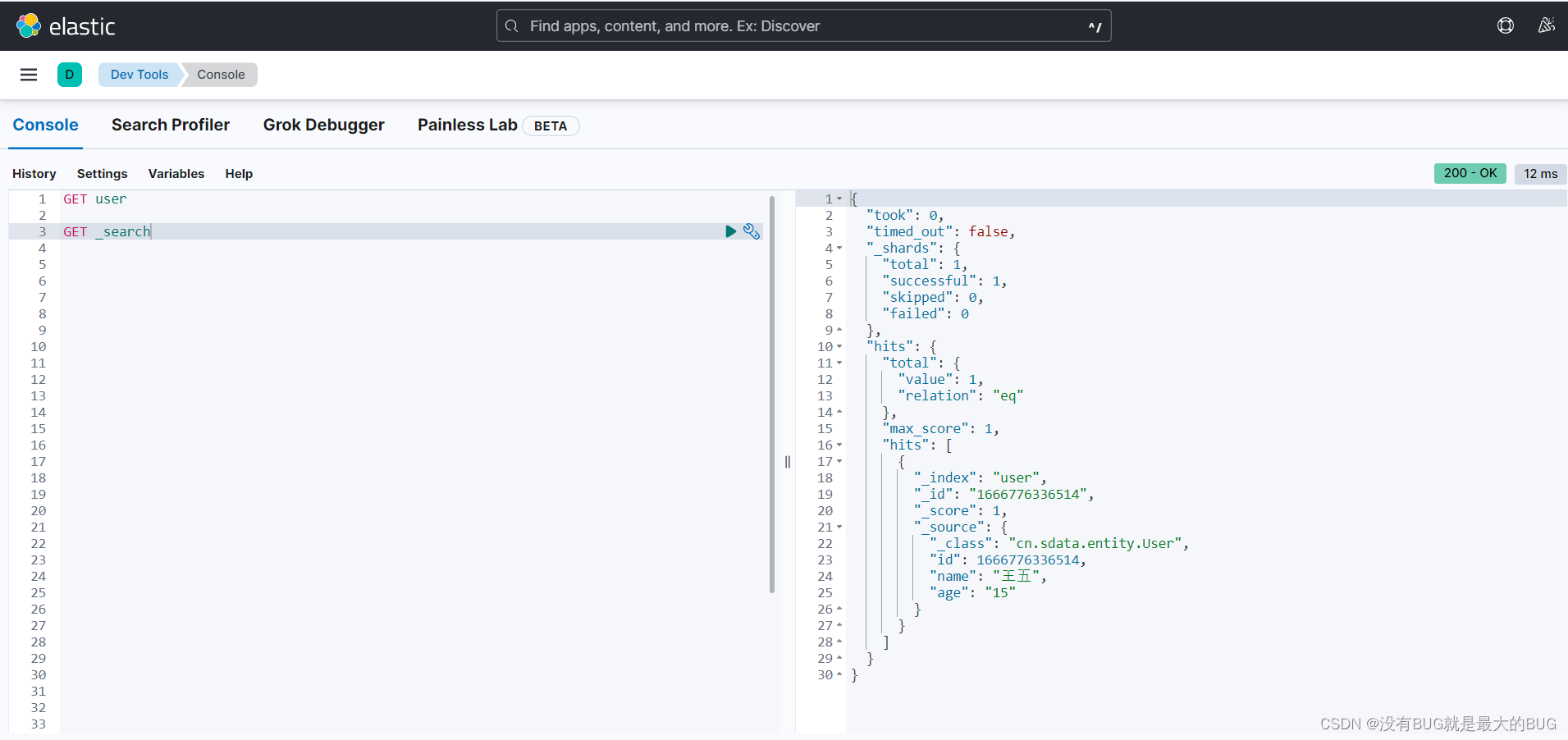
清空数据并查询:

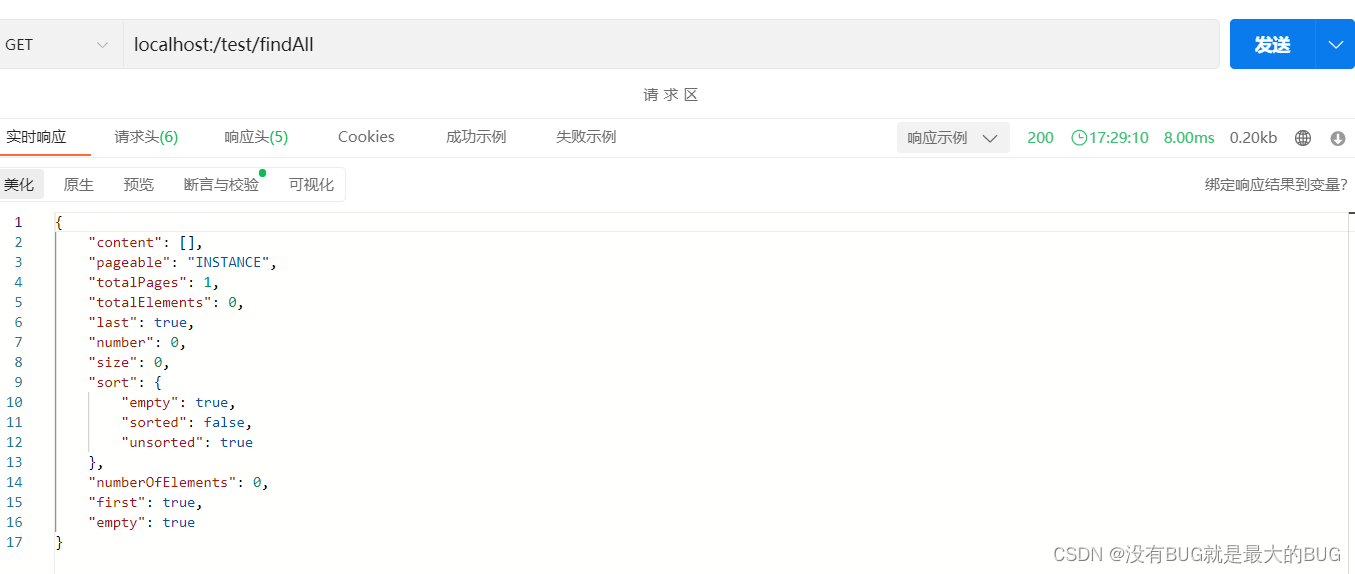




















 3139
3139











 被折叠的 条评论
为什么被折叠?
被折叠的 条评论
为什么被折叠?








