一、下载HRSC2016_dataset数据集,只需解压part01即可。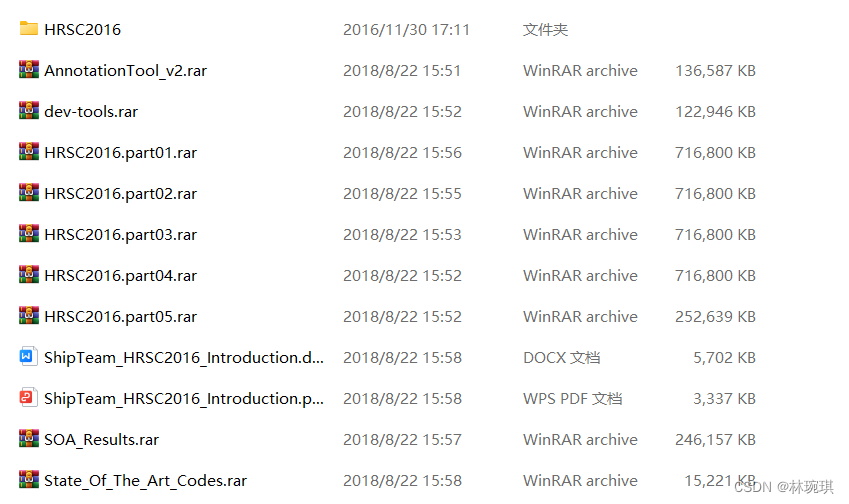
点击解压后文件,只需要用到其中的 Test 和 Train 文件。两个文件的目录相同:
Alllmages为格式为bmp的原图;Annotations为格式为xml的标签。
二、旋转框代码
hrsc2dota.py。运行后可得到dota_labels,通过后面的data_drawed.py可以查看labels是否正确。注意需要自行先创建dota_labels文件夹。此代码需运行两次,Train、Test各一次,dota_labels文件夹也需要创建两次。

import xml.etree.ElementTree as ET
import os
import math
import cv2
import numpy as np
def get_label(xml_path):
in_file = open(xml_path)
tree=ET.parse(in_file)
root = tree.getroot()
labels = []
for obj in root.iter('HRSC_Object'):
difficult = obj.find('difficult').text
class_id = int(obj.find('Class_ID').text) % 100
# class_id = 0 # 标签对应关系自行修改
# if int(difficult) == 1:
# continue
mbox_cx, mbox_cy, mbox_w, mbox_h, mbox_ang = (
float(obj.find('mbox_cx').text),
float(obj.find('mbox_cy').text),
float(obj.find('mbox_w').text),
float(obj.find('mbox_h').text),
float(obj.find('mbox_ang').text)
)
labels.append([class_id,mbox_cx, mbox_cy, mbox_w, mbox_h,mbox_ang])
return labels
# 计算旋转框四个顶点的坐标
def get_rotated_box_vertices(labels,label_path):
with open(label_path,'w') as f:
for i in range(len(labels)):
class_id,mbox_cx, mbox_cy, mbox_w, mbox_h,angle_rad= labels[i]
rotation_matrix = np.array([[np.cos(angle_rad), -np.sin(angle_rad)],
[np.sin(angle_rad), np.cos(angle_rad)]])
box_half_width = mbox_w / 2
box_half_height = mbox_h / 2
box_vertices = np.array([[-box_half_width, -box_half_height],
[box_half_width, -box_half_height],
[box_half_width, box_half_height],
[-box_half_width, box_half_height]])
rotated_vertices = np.dot(box_vertices, rotation_matrix.T)
rotated_vertices[:, 0] += mbox_cx
rotated_vertices[:, 1] += mbox_cy
rotated_vertices = np.round(rotated_vertices).astype(np.int32)
# print(rotated_vertices)
# f.write(" ".join([str(a) for a in rotated_vertices]) + '\n')
rotated_vertices = rotated_vertices.reshape(-1)
f.write(" ".join([str(a) for a in rotated_vertices]) + " " + str(class_id) + '\n')
# return rotated_vertices_list
xml_root = r"HRSC2016\Test\Annotations"
txt_root = r"HRSC2016\Test\DOTA_labels"
xml_name = os.listdir(xml_root)
# print(len(xml_name))
for i in range(len(xml_name)):
xml_path = os.path.join(xml_root,xml_name[i])
txt_path = os.path.join(txt_root,xml_name[i].split('.')[0]+'.txt')
get_rotated_box_vertices(get_label(xml_path),txt_path)dota_drawed.py。运行后可得到旋转框的图片,同样需要先创建dota_labels_drawed文件夹,运行程序后能在文件夹内得到有旋转框的bmp格式图片。
import xml.etree.ElementTree as ET
import os
import math
import cv2
import numpy as np
import dota_utils as util
import random
# 手动输入cx cy w h angle进行绘制
# from HRSC_to_DOTA import get_rotated_box_vertices
# cx = 569.5045
# cy = 263.4875
# w = 261.0578
# h = 65.08137
# angle = -1.562451
# vertices = get_rotated_box_vertices(cx, cy, w, h, angle)
# vertices = np.array(vertices,dtype=np.int32)
# img = cv2.imread(r'AllImages\100000640.bmp')
# cv2.polylines(img,[vertices], isClosed=True, color=(255, 0, 0), thickness=2)
# cv2.imshow('test',img)
# cv2.waitKey(0)
# cv2.destroyAllWindows()
img_root = r"HRSC2016\Train\AllImages"
label_root = r"HRSC2016\Train\DOTA_labels"
drawed_img_root = r"HRSC2016\Train\DOTA_labels_drawed"
image_name = os.listdir(img_root)
for i in range(len(image_name)):
img_path = os.path.join(img_root,image_name[i])
label_path = os.path.join(label_root,image_name[i].split('.')[0]+'.txt')
drawed_img_path = os.path.join(drawed_img_root,image_name[i])
objects = util.parse_dota_poly(label_path)
print(objects)
img = cv2.imread(img_path)
poly = []
for i in range(len(objects)):
poly.append(np.array(objects[i]['poly'],dtype=np.int32))
print(poly)
cv2.polylines(img,poly, isClosed=True, color=(255, 0, 0), thickness=2)
cv2.imwrite(drawed_img_path,img)dota2yolo.py。将dota格式转成yolo格式,形式上把类别放在最前面了,然后做了一个normalization。这个文件里的众多函数中就用到了get_normalization_hrsc()。原作者的文件这一部分我没有看懂,为什么要+14?将其注释掉。
import xml.etree.ElementTree as ET
import os
import math
import cv2
import dota_utils
"""
get_normalization_dota:DOTA转YOLO v8格式,具体格式参照官网:https://docs.ultralytics.com/zh/datasets/obb/
get_normalization_hrscHRSC:转换后的DOTA转YOLO v8格式,先配合HRSC_to_DOTA使用
"""
def get_hrsc_wh(xml_path):
in_file = open(xml_path)
tree=ET.parse(in_file)
root = tree.getroot()
image_width = int(root.find('Img_SizeWidth').text)
image_height = int(root.find('Img_SizeHeight').text)
return image_width,image_height
def get_dota_wh(img_path):
img = cv2.imread(img_path)
image_height, image_width, channels = img.shape
return image_width,image_height
def get_normalization_hrsc(image_width,image_height,dota_label_path,yolo_label_path):
with open(dota_label_path,'r') as f:
lines = f.readlines()
#print(lines)
normalized_data = []
aircraft_carrier = [2,5,6,12,13,31,32,33]
warcraft = [3,7,8,9,10,11,14,15,16,17,19,28,29]
merchant_ship = [4,18,20,22,24,25,26,30]
submarine = [27]
#aircraft_carrier = [x + 14 for x in aircraft_carrier]
#print(aircraft_carrier)
#warcraft = [x + 14 for x in warcraft]
#merchant_ship = [x + 14 for x in merchant_ship]
#submarine = [x + 14 for x in submarine]
for line in lines:
data = line.strip().split()
x1, y1, x2, y2, x3, y3, x4, y4, class_label = map(int, data)
if class_label in aircraft_carrier:
class_label = 1
elif class_label in warcraft:
class_label = 2
elif class_label in merchant_ship:
class_label = 3
elif class_label in submarine:
class_label = 4
else:
continue
x1_normalized = x1 / image_width
y1_normalized = y1 / image_height
x2_normalized = x2 / image_width
y2_normalized = y2 / image_height
x3_normalized = x3 / image_width
y3_normalized = y3 / image_height
x4_normalized = x4 / image_width
y4_normalized = y4 / image_height
normalized_line = "{} {:.6f} {:.6f} {:.6f} {:.6f} {:.6f} {:.6f} {:.6f} {:.6f}\n".format(
class_label,x1_normalized, y1_normalized, x2_normalized, y2_normalized,
x3_normalized, y3_normalized, x4_normalized, y4_normalized,
)
#print(normalized_line)
normalized_data.append(normalized_line)
with open(yolo_label_path,'w') as f:
f.writelines(normalized_data)
def get_normalization_dota(image_width,image_height,dota_label_path,yolo_label_path):
with open(dota_label_path,'r') as f:
lines = f.readlines()
normalized_data = []
for line in lines[2:]:
data = line.strip().split()
if data[-2] in dota_utils.wordname_14_noship and data[-2] != 'ship':
data[-2] = dota_utils.wordname_14_noship.index(data[-2])
elif data[-2] == 'ship':
continue
else:
print("发生重大错误,格式\标注不正确")
print(data[-2])
break
x1, y1, x2, y2, x3, y3, x4, y4, class_label,difficult = map(int, data)
x1_normalized = x1 / image_width
y1_normalized = y1 / image_height
x2_normalized = x2 / image_width
y2_normalized = y2 / image_height
x3_normalized = x3 / image_width
y3_normalized = y3 / image_height
x4_normalized = x4 / image_width
y4_normalized = y4 / image_height
normalized_line = "{:.6f} {:.6f} {:.6f} {:.6f} {:.6f} {:.6f} {:.6f} {:.6f} {}\n".format(
class_label,x1_normalized, y1_normalized, x2_normalized, y2_normalized,
x3_normalized, y3_normalized, x4_normalized, y4_normalized,
)
normalized_data.append(normalized_line)
with open(yolo_label_path,'w') as f:
f.writelines(normalized_data)
if __name__ == '__main__':
"""
HRSC
"""
hrsc_root = r"HRSC2016\Train\Annotations"
dota_root = r"HRSC2016\Train\DOTA_labels"
yolo_root = r"HRSC2016\Train\YOLO_labels"
dota_label_names = os.listdir(dota_root)
for i in range(len(dota_label_names)):
dota_label_name = dota_label_names[i]
hrsc_label_path = os.path.join(hrsc_root,dota_label_name.split('.')[0]+'.xml')
dota_label_path = os.path.join(dota_root,dota_label_name)
yolo_root_path = os.path.join(yolo_root,dota_label_name.split('.')[0]+'.txt')
image_width,image_height = get_hrsc_wh(hrsc_label_path)
get_normalization_hrsc(image_width,image_height,dota_label_path,yolo_root_path)
# if __name__ == "__main__":
# """
# DOTA
# """
# dota_root = r"labelTxt-v1.0\labelTxt"
# yolo_root = r"labelTxt-v1.0\YOLO_labels"
# img_root = r"images\images"
# dota_label_names = os.listdir(dota_root)
# for i in range(len(dota_label_names)):
# dota_label_name = dota_label_names[i]
# img_path = os.path.join(img_root,dota_label_name.split('.')[0]+'.png')
# dota_label_path = os.path.join(dota_root,dota_label_name)
# yolo_root_path = os.path.join(yolo_root,dota_label_name.split('.')[0]+'.txt')
# image_width,image_height = get_dota_wh(img_path)
# get_normalization_dota(image_width,image_height,dota_label_path,yolo_root_path)
同样的需要自己先建一个Yolo_labels的文件夹。生成的txt文件长这样,第一个数表示类别,后面表示坐标。注意在这个文件中将类别进行了修改,删除了ship这个大类,将所有小类合并成了四个类。
![]()
yolo_drawed.py文件可以可视化yolo的标签结果。点击打开文件,第一次选择原图片文件夹AllImages,第二次选择yolo标签文件夹。
三、划分数据集
新建mydataset文件夹,把刚刚分别得到的 Train 和 Test 放进该文件夹。然后将split.py文件放在 Train 文件夹下,用来将其中的数据集划分成训练集和验证集。
split.py
# 将标签格式为xml的数据集按照8:2的比例划分为训练集和验证集
import os
import shutil
import random
from tqdm import tqdm
def split_img(img_path, label_path, split_list):
try: # 创建数据集文件夹
Data = 'D:\Mydataset\DataSetparts'
os.mkdir(Data)
train_img_dir = Data + '/images/train'
val_img_dir = Data + '/images/val'
# test_img_dir = Data + '/images/test'
train_label_dir = Data + '/labels/train'
val_label_dir = Data + '/labels/val'
# test_label_dir = Data + '/labels/test'
# 创建文件夹
os.makedirs(train_img_dir)
os.makedirs(train_label_dir)
os.makedirs(val_img_dir)
os.makedirs(val_label_dir)
# os.makedirs(test_img_dir)
# os.makedirs(test_label_dir)
except:
print('文件目录已存在')
train, val = split_list
all_img = os.listdir(img_path)
all_img_path = [os.path.join(img_path, img) for img in all_img]
# all_label = os.listdir(label_path)
# all_label_path = [os.path.join(label_path, label) for label in all_label]
train_img = random.sample(all_img_path, int(train * len(all_img_path)))
train_img_copy = [os.path.join(train_img_dir, img.split('\\')[-1]) for img in train_img]
train_label = [toLabelPath(img, label_path) for img in train_img]
train_label_copy = [os.path.join(train_label_dir, label.split('\\')[-1]) for label in train_label]
for i in tqdm(range(len(train_img)), desc='train ', ncols=80, unit='img'):
_copy(train_img[i], train_img_dir)
_copy(train_label[i], train_label_dir)
all_img_path.remove(train_img[i])
val_img = all_img_path
val_label = [toLabelPath(img, label_path) for img in val_img]
for i in tqdm(range(len(val_img)), desc='val ', ncols=80, unit='img'):
_copy(val_img[i], val_img_dir)
_copy(val_label[i], val_label_dir)
def _copy(from_path, to_path):
shutil.copy(from_path, to_path)
def toLabelPath(img_path, label_path):
img = img_path.split('\\')[-1]
label = img.split('.bmp')[0] + '.xml'
return os.path.join(label_path, label)
def main():
img_path = "D:\Mydataset\AllImages"
label_path = "D:\Mydataset\Yolo_labels"
split_list = [0.8, 0.2] # 数据集划分比例[train:val]
split_img(img_path, label_path, split_list)
if __name__ == '__main__':
main()注意这里的dataset文件如果生成过了,运行时会报错,运行前要保证该目录下没有这个名字的文件。
此时在 Train 文件夹下的 dataset 文件夹中就会有划分好的数据集,按照yolo数据集文件整理我们已经得到的文件。

images中按照 test 、train 、val 分类放原AllImages文件夹中图片,同理labels放原Yolo_labels文件夹中图片。
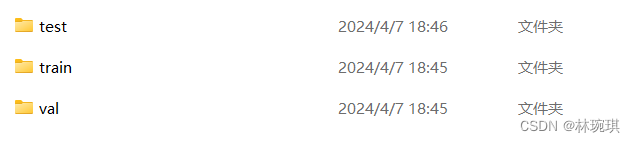





















 899
899











 被折叠的 条评论
为什么被折叠?
被折叠的 条评论
为什么被折叠?








