1.兄弟选择器css2与通用区别
1.1相邻兄弟选择器 CSS2
作⽤
:
给指定选择器后⾯紧跟的那个选择器选中的标签设置属性
注意点
:
1.
相邻兄弟选择器必须通过
+
连接
2.
相邻兄弟选择器只能选中紧跟其后的那个标签
,
不能选中被隔开
的标签
<!DOCTYPE html>
<html lang="en">
<head>
<meta charset="UTF-8">
<meta name="viewport" content="width=device-width, initial-scale=1.0">
<title>Document</title>
<style>
/* css2中+选择相邻的标签,如果是p那就选不上 */
.div1+div {
width: 100px;
height: 100px;
background-color: red;
}
</style>
</head>
<body>
<div class="div1">我是div1</div>
<div class="div2">我是div2</div>
<div class="div3">我是div3</div>
<p>我是p </p>
<div class="div4">我是div4</div>
</body>
</html>
1.2通⽤兄弟选择器 CSS3
作⽤
:
给指定选择器后⾯的所有选择器选中的所有标签设置属性
注意点:
1.
通⽤兄弟选择器必须⽤
~
连接
2.
通⽤兄弟选择器选中的是指定选择器后⾯某个选择器选中的所有
标签
,
⽆论有没有被隔开都可以选中

<!DOCTYPE html>
<html lang="en">
<head>
<meta charset="UTF-8">
<meta name="viewport" content="width=device-width, initial-scale=1.0">
<title>Document</title>
<style>
/* css3 通用兄弟选择器 */
.div1~div {
width: 100px;
height: 100px;
background-color: red;
}
</style>
</head>
<body>
<div class="div1">我是div1</div>
<div class="div2">我是div2</div>
<div class="div3">我是div3</div>
<p>我是p </p>
<div class="div4">我是div4</div>
</body>
</html>
2.伪类选择器
伪类以
":"
开头,⽤在选择器后,⽤于指明元素在某种特殊的状态下才
能被选中
2.1序选择器(结构伪类选择器)
CSS3
中新增的选择器最具代表性的就是序选择器
1.
同级别中的第⼏个
:first-child
选中同级别中的第⼀个标签
<!DOCTYPE html>
<html lang="en">
<head>
<meta charset="UTF-8">
<meta name="viewport" content="width=device-width, initial-scale=1.0">
<title>Document</title>
<style>
div:first-child{
width: 100px;
height: 100px;
background-color: red;
}
</style>
</head>
<body>
<div>div1</div>
<div>div2</div>
<div>div3</div>
<div>div4</div>
<div>div5</div>
<div>div6</div>
<div>div7</div>
<div>div8</div>
</body>
</html>
:last-child
选中同级别中的最后⼀个标签
div:last-child{
width: 100px;
height: 100px;
background-color: green;
} 
:nth-child(n)
选中同级别中的第
n
个标签
选择的是第五个还是第四个 为什么会出这个问题 因为大部分编程语言是从0开始,但是这边从1开始,在js里面 利用for循环创建对象也是从1开始
div:nth-child(5){
width: 100px;
height: 100px;
background-color: orange;
}
:nth-child(odd)
选中同级别中的所有奇数
:nth-child(even)
选中同级别中的所有偶数
div:nth-child(odd){
width: 100px;
height: 100px;
background-color: orange;
}
div:nth-child(even){
width: 100px;
height: 100px;
background-color: blue;
}
:nth-child(xn+y) x
和
y
是⽤户⾃定义的
,
⽽
n
是⼀个计数器
, 从0
开始递增 例如(3n+1)
分别对应
1,4,7.....
:nth-last-child(n)
选中同级别中的倒数第
n
个标签(不常用)
:only-child 选中⽗元素仅有的⼀个⼦元素E
。仅有⼀个⼦ 元素时⽣效
注意点
:
不区分类型
2.2动态伪类选择器
四个同时存在,必须严格顺序要求(link visites hover active),否则就会报错
以下是动态伪类和a标签结合使用
<!DOCTYPE html>
<html lang="en">
<head>
<meta charset="UTF-8">
<meta name="viewport" content="width=device-width, initial-scale=1.0">
<title>Document</title>
<style>
/* 未被点击的 */
a:link{
color:rgb(0, 3, 3)
}
/* 被点击了 */
a:visited{
color: brown;
}
/* 鼠标移入或者悬浮 */
a:hover{
font-size: 30px;
}
/* 长按点击 */
a:active{
color: yellowgreen;
}
</style>
</head>
<body>
<a href="https://mp.csdn.net/mp_blog/creation/editor?spm=1011.2124.3001.6217">点一下么</a>
</body>
</html>2.3否定伪类
作⽤:可以从已选中的元素中剔除出某些元素
语法:
:not(
选择器
)
<!DOCTYPE html>
<html lang="en">
<head>
<meta charset="UTF-8">
<meta name="viewport" content="width=device-width, initial-scale=1.0">
<title>Document</title>
<style>
div:not(.div4){
width: 100px;
height: 100px;
background-color: blue;
}
</style>
</head>
<body>
<div class="div1">div1</div>
<div class="div2">div2</div>
<div class="div3">div3</div>
<div class="div4">div4</div>
<div class="div5">div5</div>
<div class="div6">div6</div>
<div class="div7">div7</div>
<div class="div8">div8</div>
</body>
</html>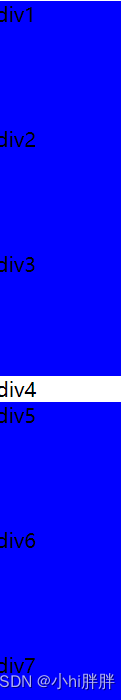
2.4伪元素选择器
使⽤伪元素来表示元素中的⼀些特殊的位置
::after(浮动布局)
向一个标签添加内容,并且不可选中
::before
表示元素最前边的部分
::first-letter
为第⼀个字符来设置⼀个样式
::first-line
为第⼀⾏设置⼀个样式
<!DOCTYPE html>
<html lang="en">
<head>
<meta charset="UTF-8">
<meta name="viewport" content="width=device-width, initial-scale=1.0">
<title>Document</title>
<style>
P::after{
content:"我是后加的";
}
P::before{
content:"我是前加的";
}
p::first-letter{
color: red;
font-size: 30px;
}
P::first-line{
color:blueviolet
}
</style>
</head>
<body>
<p>
我是p 我是p 我是p
我是p啊啊啊啊啊啊啊啊啊啊啊啊
啊啊啊啊啊啊啊啊啊啊啊啊啊啊啊啊啊啊啊啊
啊啊啊啊啊啊啊啊啊啊啊啊啊啊啊啊啊啊啊啊啊啊啊啊啊啊
啊啊啊啊啊啊啊啊啊啊啊啊啊啊啊啊啊啊啊啊啊啊啊啊啊啊啊
我是p
</p>
</body>
</html>
3.属性选择器(面试题)
(不推,明明可以用class选择的,但是他还得写个{} 还会变慢的)
作⽤
:
根据指定的属性名称找到对应的标签
,
然后设置属性
4..CSS三⼤特性(必须理解)
继承性
作⽤: 给⽗元素设置⼀些属性, ⼦元素也可以使⽤, 这个我们就称之为继承性
注意点:
1.并不是所有的属性都可以继承, 只有以color/font-/text-/line-开头的属性才可以继承(background的颜色不能继承)
2.在CSS的继承中不仅仅是⼉⼦可以继承, 只要是后代都可以继承
3.继承性中的特殊性
a标签的⽂字颜⾊和下划线是不能继承的,当做⼦元素
h标签的⽂字⼤⼩是不能继承的,在做⼦元素
层叠性
优先级
谁离得近听谁的
但是如果id和class同时存在会听谁的呢?
id>类>标签>通配符>继承>浏览器默认
!important 提高优先级(不推荐)
但是如果id和class同时存在会听谁的呢?
id>类>标签>通配符>继承>浏览器默认
!important 提高优先级(不推荐)























 3302
3302

 被折叠的 条评论
为什么被折叠?
被折叠的 条评论
为什么被折叠?








