目录
一、表单校验
1.1表单组件 el-form
拷贝代码改⑧改⑧,改成需要的样子就好了

拷贝到Articles.vue
<!-- 编辑界面 -->
<el-dialog :title="title" :visible.sync="editFormVisible" width="30%" @before-close="closeDialog">
<el-form label-width="120px" :model="editForm" :rules="rules" ref="editForm">
<el-form-item label="文章标题" prop="title">
<el-input size="small" v-model="editForm.title" auto-complete="off" placeholder="请输入文章标题"></el-input>
</el-form-item>
<el-form-item label="文章内容" prop="body">
<el-input size="small" v-model="editForm.body" auto-complete="off" placeholder="请输入文章内容"></el-input>
</el-form-item>
</el-form>
<div slot="footer" class="dialog-footer">
<el-button size="small" @click="closeDialog">取消</el-button>
<el-button size="small" type="primary" class="title" @click="submitForm('editForm')">保存</el-button>
</div>
</el-dialog>Form组件提供了表单验证的功能,只需要通过 rules 属性传入约定的验证规则,
并将Form-Item的prop属性设置为需校验的字段名即可
<el-form-item label="活动名称" prop="name">
<el-form :model="ruleForm" :rules="rules" ref="ruleForm"
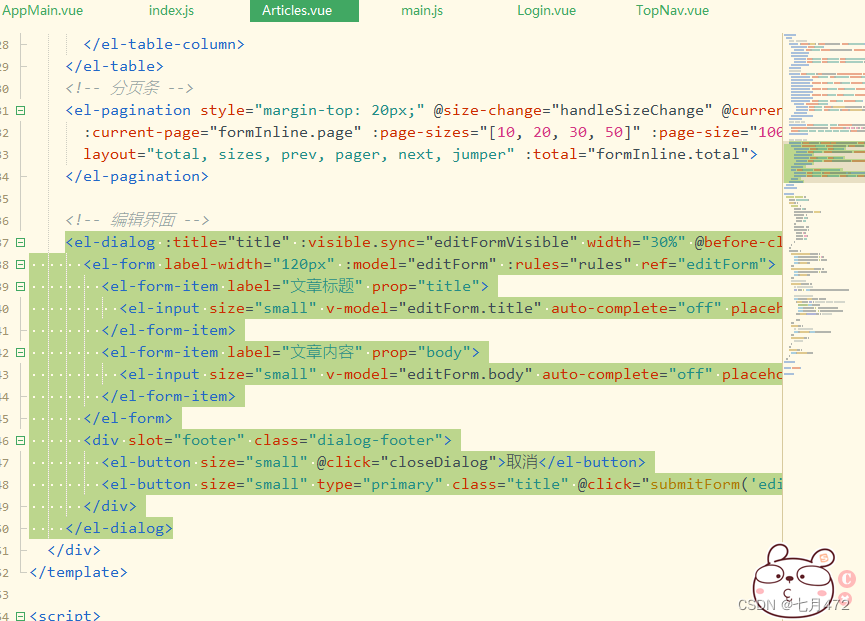

1.2通过点击新增/编辑将表单对应窗口弹出

handleEdit(){
//展示新增加文章的表单窗体
this.editFormVisible = true;
}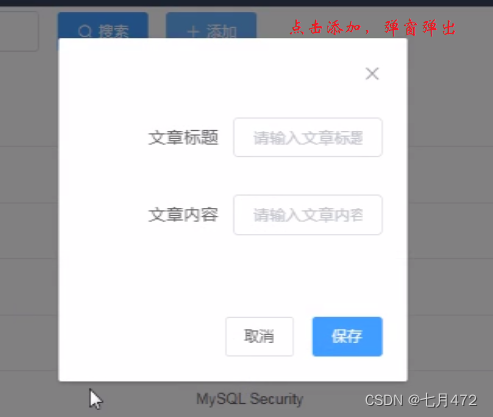
1.3给表单设置规则 rules
有多个表单,怎么在提交时进行区分?
我们在rules这里写了对表单的验证规则,但是我们如何在methods里进行指定的表单进行认证,
所以我们一开始就在el-form里写了 ref="ruleForm",我们在methods里就可以用
rules: {
title: [{
required: true,
message: '请输入文章标题',
trigger: 'blur'
},
{
min: 5,
max: 10,
message: '长度在 5 到 10 个字符',
trigger: 'blur'
}
],
body: [{
required: true,
message: '请输入文章内容',
trigger: 'blur'
}],
},1.4当表单提交时要校验规则
清空表单验证信息
this.$refs[formName].resetFields();

submitForm(formName) {
this.$refs[formName].validate((valid) => {
if (valid) {
alert('submit!');
} else {
console.log('error submit!!');
return false;
}
});
} 
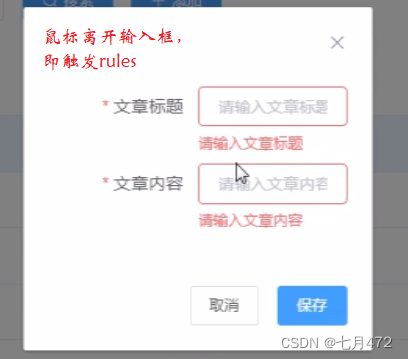 表单校验通过⬇⬇
表单校验通过⬇⬇
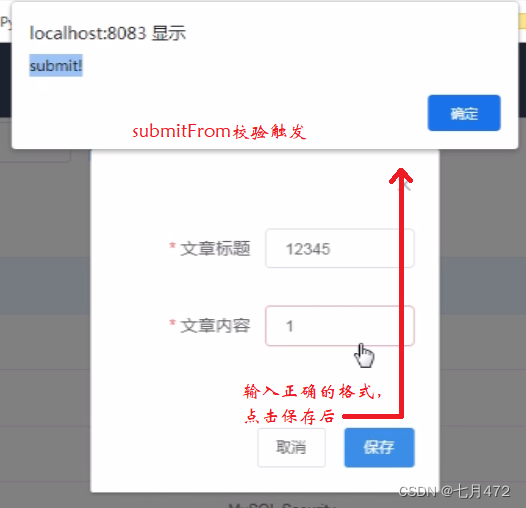
二、增删改功能实现
增删改功能实现首先保证编辑窗口的正常弹出...
2.1保证编辑窗口的正常弹出
2.2表单校验通过后,调用后台数据接口完成新增功能
Articles.vue:
<template>
<div>
<!-- 搜索筛选-->
<el-form :inline="true" :model="formInline" class="user-search">
<el-form-item label="搜索:">
<el-input size="small" v-model="formInline.title" placeholder="输入文章标题"></el-input>
</el-form-item>
<el-form-item>
<el-button size="small" type="primary" icon="el-icon-search" @click="search">搜索</el-button>
<el-button size="small" type="primary" icon="el-icon-plus" @click="handleEdit()">添加</el-button>
</el-form-item>
</el-form>
<!--列表-->
<el-table size="small" :data="listData" highlight-current-row style="width: 100%;">
<el-table-column align="center" type="selection" min-width="60">
</el-table-column>
<el-table-column sortable prop="id" label="文章ID" min-width="300">
</el-table-column>
<el-table-column sortable prop="title" label="文章标题" min-width="300">
</el-table-column>
<el-table-column sortable prop="body" label="文章内容" min-width="300">
</el-table-column>
<el-table-column align="center" label="操作" min-width="300">
<template slot-scope="scope">
<el-button size="mini" @click="handleEdit(scope.$index, scope.row)">编辑</el-button>
<el-button size="mini" type="danger" @click="deleteUser(scope.$index, scope.row)">删除</el-button>
</template>
</el-table-column>
</el-table>
<!-- 分页条 -->
<el-pagination style="margin-top: 20px;" @size-change="handleSizeChange" @current-change="handleCurrentChange"
:current-page="formInline.page" :page-sizes="[10, 20, 30, 50]" :page-size="100"
layout="total, sizes, prev, pager, next, jumper"
:total="formInline.total">
</el-pagination>
<!-- 编辑界面 -->
<el-dialog :title="title" :visible.sync="editFormVisible" width="30%" @before-close="closeDialog">
<el-form label-width="120px" :model="editForm" :rules="rules" ref="editForm">
<el-form-item label="文章标题" prop="title">
<el-input size="small" v-model="editForm.title" auto-complete="off" placeholder="请输入文章标题"></el-input>
</el-form-item>
<el-form-item label="文章内容" prop="body">
<el-input size="small" v-model="editForm.body" auto-complete="off" placeholder="请输入文章内容"></el-input>
</el-form-item>
</el-form>
<div slot="footer" class="dialog-footer">
<el-button size="small" @click="closeDialog">取消</el-button>
<el-button size="small" type="primary" class="title" @click="submitForm('editForm')">保存</el-button>
</div>
</el-dialog>
</div>
</template>
<script>
export default {
name: 'Articles',
data() {
return {
title: '',
editFormVisible: false,
editForm: {
title: '',
body: '',
id:0
},
rules: {
title: [
{required: true, message: '请输入文章标题', trigger: 'blur'},
{min: 5, max: 10, message: '长度须在 5 到 10 个字符之间', trigger: 'blur'}
],
body: [
{required: true, message: '请输入文章内容', trigger: 'blur'}
],
},
listData: [],
formInline: {
page: 1,
total: 10,
title: ''
}
}
},
methods: {
handleSizeChange(rows) {
// console.log("页面发生改变")
this.formInline.page = 1;
this.formInline.rows = rows;
this.search();
},
handleCurrentChange(page) {
// console.log("当前页码发生改变")
this.formInline.page = page;
this.search();
},
//是为了代码复用
doSearch(param) {
// 获取树形节点的数据
let url = this.axios.urls.SYSTEM_ARTICLE_LIST;
//this指的是vue实例
this.axios.post(url, param)
.then(resp => {//代表成功 箭头函数 jdk8的语法
console.log(resp);
this.listData = resp.data.result;
this.formInline.total = resp.data.pageBean.total;
}).catch(function () {//代表失败
});
},
search() {
// 按照条件进行查询
this.doSearch(this.formInline);
},
closeDialog() {
// 关闭窗体
this.clearData();
},
clearData(){
// 清楚编辑窗体的缓存数据
this.editForm.title='';
this.editForm.id=0;
this.editForm.body='';
this.title='';
this.editFormVisible=false;
},
handleEdit(index,row) {
this.clearData();
// 展示新增文章的表单
this.editFormVisible = true;
if(row){
// 编辑
this.title='编辑窗体';
this.editForm.id = row.id;
this.editForm.title = row.title;
this.editForm.body=row.body
}else{
//新增
this.title='新增窗体';
}
},
deleteUser(index,row){
this.$confirm('此操作将永久删除该文章, 是否继续?', '提示', {
confirmButtonText: '确定',
cancelButtonText: '取消',
type: 'warning'
}).then(() => {
let url =this.axios.urls.SYSTEM_ARTICLE_DEL;
this.axios.post(url, {id:row.id}).then(r=>{
// 新增成功之后,1、关闭窗体 ,清空数据 2、重新查询
this.$message({
message: r.data.msg,
type: 'success'
});
this.closeDialog();
this.search();
}).catch(e=>{
})
}).catch(() => {
this.$message({
type: 'info',
message: '已取消删除'
});
});
},
submitForm(formName) {
this.$refs[formName].validate((valid) => {
if (valid) {
let url ;
if(this.editForm.id==0){
//新增
url=this.axios.urls.SYSTEM_ARTICLE_ADD;
}else {
url=this.axios.urls.SYSTEM_ARTICLE_EDIT;
}
this.axios.post(url,this.editForm).then(r=>{
// 新增成功之后,1、关闭窗体 ,清空数据 2、重新查询
this.$message({
message: r.data.msg,
type: 'success'
});
this.closeDialog();
this.search();
}).catch(e=>{
})
} else {
console.log('error submit!!');
return false;
}
});
}
},
created() {
this.doSearch({});
}
}
</script>
<style scoped>
</style>页面运行效果:
删除功能我们在官网上找到需要的或效果相近的

测试一下:随便删除一条数据

当我点击取消
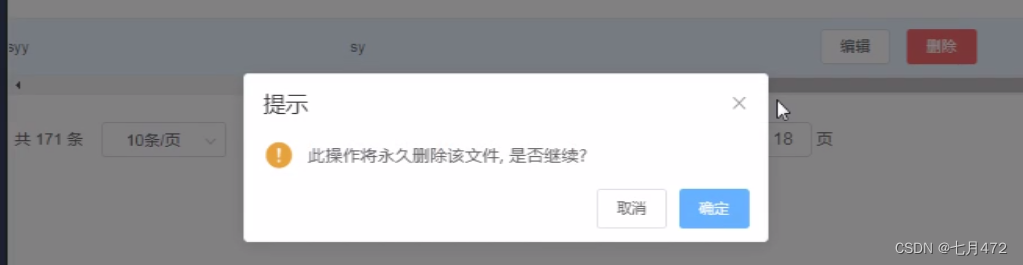
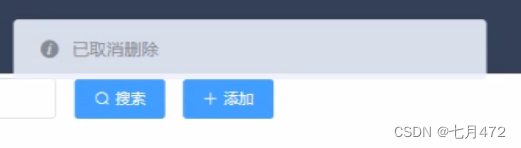
当我点击确定
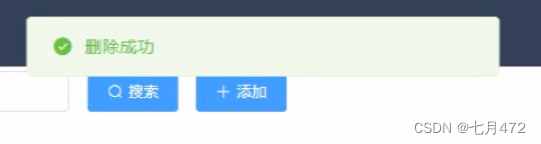







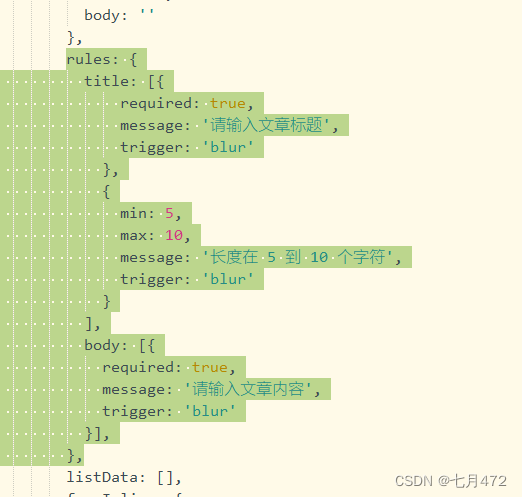














 338
338











 被折叠的 条评论
为什么被折叠?
被折叠的 条评论
为什么被折叠?








