1.先创建javaweb项目
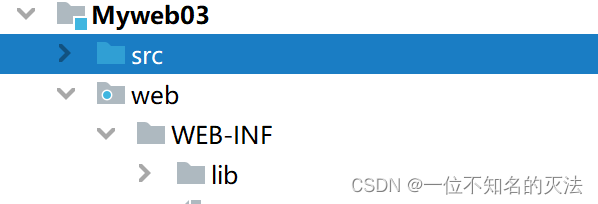
2.导入jar包

3.在web文件中写出主页面
<%--
Created by IntelliJ IDEA.
User: BAIYE
Date: 2023/2/14
Time: 10:34
To change this template use File | Settings | File Templates.
--%>
<%@ page contentType="text/html;charset=UTF-8" language="java" %>
<html>
<head>
<title>测试</title>
</head>
<body>
<h3>欢迎来到web请完成下面操作</h3>
</body>
<a href="denglu.jsp">登录</a><br/>
<a href="Zhuce.jsp">注册</a>
</html>
页面样式如下:
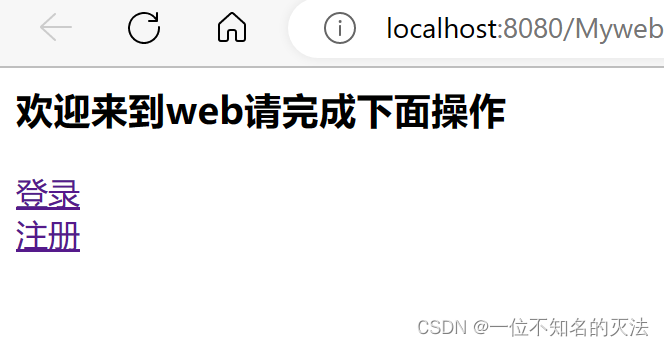
4.写出主页面点击登录后跳转的页面
<%--
Created by IntelliJ IDEA.
User: BAIYE
Date: 2023/2/14
Time: 10:54
To change this template use File | Settings | File Templates.
--%>
<%@ page contentType="text/html;charset=UTF-8" language="java" %>
<html>
<head>
<title>注册</title>
</head>
<body>
<form action="Zhuce" method="post">
姓名:<input type="username" name="User" value=""/><br/>
密码:<input type="passaword" name="pwd" value=""/><br/>
电话:<input type="phone" name="pwd" value=""/><br/>
地址:<input type="address" name="pwd" value=""/><br/>
<input type="submit" value="注册">
</form>
</body>
</html>
页面样式如下:
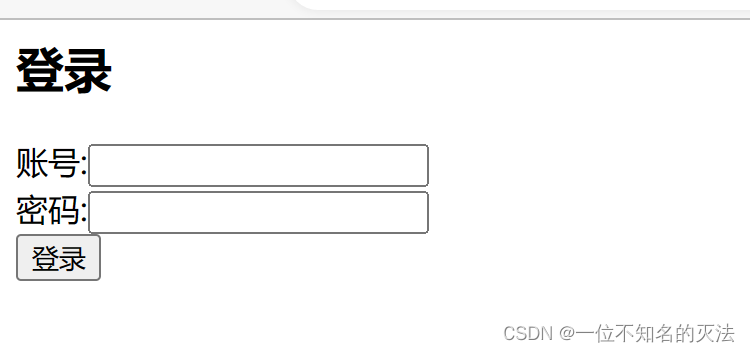
5.写出登录成功后的页面
<%--
Created by IntelliJ IDEA.
User: BAIYE
Date: 2023/2/17
Time: 15:52
To change this template use File | Settings | File Templates.
--%>
<%@ page contentType="text/html;charset=UTF-8" language="java" %>
<html>
<head>
<title>登录成功</title>
</head>
<body>
<li><a>泡面</a><a>够香够辣就是这个味</a></li>
<li><a>火腿</a><a>够香够辣就是这个味</a></li>
<li><a>雪碧</a><a>够香够辣就是这个味</a></li>
</body>
</html>
登录成功页面展示:
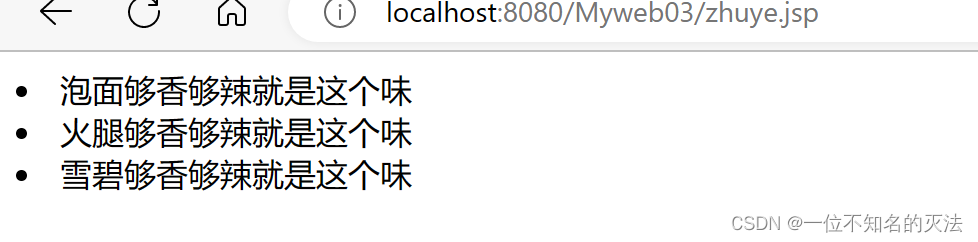
登录失败页面展示:
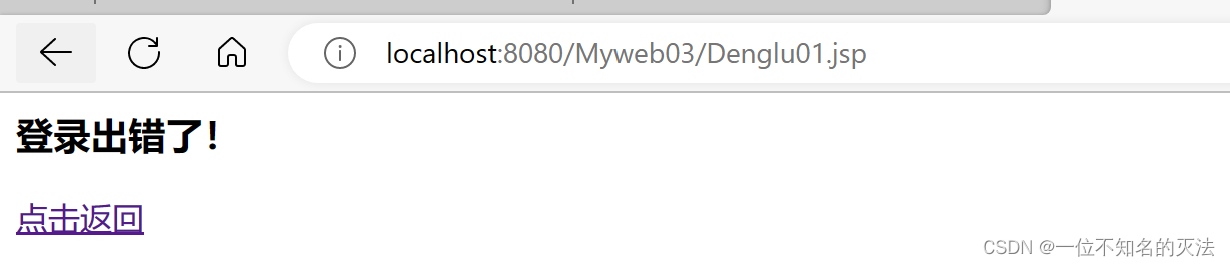
6.用户登录页面
package com.li.servlet;
import com.li.op.User;
import javax.servlet.ServletException;
import javax.servlet.http.HttpServlet;
import javax.servlet.http.HttpServletRequest;
import javax.servlet.http.HttpServletResponse;
import java.io.IOException;
import java.sql.*;
public class Denglu extends HttpServlet {
@Override
protected void doGet(HttpServletRequest req, HttpServletResponse resp) throws ServletException, IOException {
System.out.println("Denglu-get...");
}
@Override
protected void doPost(HttpServletRequest req, HttpServletResponse resp) throws ServletException, IOException {
System.out.println("Denglu-post...");
//前端请求(req)后端处理后,最后给前端响应(resp)
//这三个获取请求的地址相关
String uri = req.getRequestURI();
String con = req.getContextPath();
String serv = req.getServletPath();
System.out.println(uri);//包含项目名和资源和路径
System.out.println(con);//项目名称
System.out.println(serv);//请求的资源路径
System.out.println("=====================");
//从请求中获取用户提交的参数(数据)
req.setCharacterEncoding("utf-8");//设置请求的编码格式为中文
String User = req.getParameter("User");//根据表单的name属性获取用户输入的值
String pwd = req.getParameter("pwd");
resp.setCharacterEncoding("UTF-8");
String driver = "com.mysql.cj.jdbc.Driver";
String url = "jdbc:mysql://localhost:3306/day?useSSL=false&serverTimezone=UTC";
String username = "root";
String password = "root";
Connection connection = null;
PreparedStatement pstm = null;
ResultSet rs = null;
com.li.op.User denglu=null;
try {
Class.forName(driver);
connection = DriverManager.getConnection(url, username, password);
System.out.println(connection);
String sql = "select * from t_user where username=? and password=?";
pstm = connection.prepareStatement(sql);
pstm.setObject(1, User);
pstm.setObject(2, pwd);
rs = pstm.executeQuery();
if (rs.next()) {
denglu = new User();
int uid = rs.getInt("uid");
denglu.setUid(uid);
denglu.setUsername(rs.getString("username"));
denglu.setPassword(rs.getString("password"));
denglu.setPhone(rs.getString("phone"));
denglu.setAddrress(rs.getString("address"));
}
} catch (Exception e) {
throw new RuntimeException(e);
} finally {
try {
if (rs!=null){
rs.close();
}
if (pstm!=null){
pstm.close();
}
if (connection!=null){
connection.close();
}
}catch (Exception e){
e.printStackTrace();
}
}
// System.out.println("111111"+denglu);
if (denglu!=null) {
resp.sendRedirect("zhuye.jsp");
}else {
resp.sendRedirect("Denglu01.jsp");
}
}
}7.注册页面:
package com.li.servlet;
import com.li.dao.UserDao;
import com.li.dao.UserDaoImpI;
import com.li.op.User;
import com.li.util.JDBCutil;
import javax.servlet.ServletException;
import javax.servlet.annotation.WebServlet;
import javax.servlet.http.HttpServlet;
import javax.servlet.http.HttpServletRequest;
import javax.servlet.http.HttpServletResponse;
import java.io.IOException;
import java.sql.*;
public class Zhuce extends HttpServlet {
private Connection con;
private Object pstm;
@Override
protected void doPost(HttpServletRequest req, HttpServletResponse resp) throws ServletException, IOException {
System.out.println("Zhuce-post...");
System.out.println("注册");
req.setCharacterEncoding("utf-8");
req.setCharacterEncoding("utf-8");
resp.setContentType("text/html;charest=UTF-8");
String username = req.getParameter("username");
String password = req.getParameter("password");
String phone = req.getParameter("phone");
String addrress = req.getParameter("addrress");
try {
Boolean zhuceTest=zhuceTest(username,password,phone,addrress);
if (zhuceTest){
resp.getWriter().write("成功");
}else {
resp.getWriter().write("失败");
}
}catch (Exception e){
e.printStackTrace();
}
}
private Boolean zhuceTest(String username,String password,String phone,String addrress) throws Exception {
Class.forName("com.mysql.cj.jdbc.Driver");
Connection connection=DriverManager.getConnection("jdbc:mysql://localhost:3306/day?useSSL=false&serverTimezone=UTC","root","root");
String sql="insert into t_user(username,password,phone,addrress)values(?,?,?,?)";
PreparedStatement pstm=connection.prepareStatement(sql);
pstm.setObject(1,username);
pstm.setObject(2,password);
pstm.setObject(3,phone);
pstm.setObject(4,addrress);
int i=pstm.executeUpdate();
if (i>0){
if (pstm!=null){
pstm.close();
}
if (connection!=null){
connection.close();
}
return true;
}else {
return false;
}
}
}




















 1万+
1万+











 被折叠的 条评论
为什么被折叠?
被折叠的 条评论
为什么被折叠?








