在lamp上安装zabbix监控
一、部署lamp架构,并测试
1、下载centos和epel源
os-vault-8.5.2111.repo
--2022-09-01 10:56:00-- https://mirrors.aliyun.com/repo/Centos-vault-8.5.2111.repo
Resolving mirrors.aliyun.com (mirrors.aliyun.com)... 58.42.55.241, 58.42.55.238, 58.42.55.236, ...
Connecting to mirrors.aliyun.com (mirrors.aliyun.com)|58.42.55.241|:443... connected.
HTTP request sent, awaiting response... 200 OK
Length: 2495 (2.4K) [application/octet-stream]
Saving to: ‘/etc/yum.repos.d/CentOS-Base.repo’
/etc/yum.repos.d/CentOS-Ba 100%[========================================>] 2.44K --.-KB/s in 0.008s
2022-09-01 10:56:00 (293 KB/s) - ‘/etc/yum.repos.d/CentOS-Base.repo’ saved [2495/2495]
[root@localhost yum.repos.d]# yum install -y https://mirrors.aliyun.com/epel/epel-release-latest-8.noarch.rpm
CentOS-8.5.2111 - Base - mirrors.aliyun.com 508 kB/s | 4.6 MB 00:09
CentOS-8.5.2111 - Extras - mirrors.aliyun.com 20 kB/s | 10 kB 00:00
CentOS-8.5.2111 - AppStream - mirrors.aliyun.com 344 kB/s | 8.4 MB 00:25
epel-release-latest-8.noarch.rpm 52 kB/s | 24 kB 00:00
Dependencies resolved.
============================================================================================================
Package Architecture Version Repository Size
============================================================================================================
Installing:
epel-release noarch 8-17.el8 @commandline 24 k
Transaction Summary
============================================================================================================
Install 1 Package
Total size: 24 k
Installed size: 34 k
Downloading Packages:
Running transaction check
Transaction check succeeded.
Running transaction test
Transaction test succeeded.
Running transaction
Preparing : 1/1
Installing : epel-release-8-17.el8.noarch 1/1
Running scriptlet: epel-release-8-17.el8.noarch 1/1
Many EPEL packages require the CodeReady Builder (CRB) repository.
It is recommended that you run /usr/bin/crb enable to enable the CRB repository.
Verifying : epel-release-8-17.el8.noarch 1/1
Installed:
epel-release-8-17.el8.noarch
Complete!
[root@localhost yum.repos.d]# ls
CentOS-Base.repo epel-modular.repo epel.repo epel-testing-modular.repo epel-testing.repo
//将 repo 配置中的地址替换为阿里云镜像站地址
[root@localhost yum.repos.d]# sed -i 's|^#baseurl=https://download.example/pub|baseurl=https://mirrors.aliyun.com|' /etc/yum.repos.d/epel*
[root@localhost yum.repos.d]# sed -i 's|^metalink|#metalink|' /etc/yum.repos.d/epel*
[root@localhost yum.repos.d]#
2、安装httpd
[root@localhost ~]# yum -y install httpd
Extra Packages for Enterprise Linux 8 - x86_64 364 kB/s | 13 MB 00:35
Extra Packages for Enterprise Linux Modular 8 - x86_64 186 kB/s | 734 kB 00:03
Last metadata expiration check: 0:00:02 ago on Thu 01 Sep 2022 11:01:05 AM CST.
Dependencies resolved.
============================================================================================================
Package Architecture Version Repository Size
============================================================================================================
Installing:
httpd x86_64 2.4.37-43.module_el8.5.0+1022+b541f3b1 AppStream 1.4 M
Installing dependencies:
apr x86_64 1.6.3-12.el8 AppStream 129 k
apr-util x86_64 1.6.1-6.el8 AppStream 105 k
centos-logos-httpd noarch 85.8-2.el8 base 75 k
httpd-filesystem noarch 2.4.37-43.module_el8.5.0+1022+b541f3b1 AppStream 39 k
httpd-tools x86_64 2.4.37-43.module_el8.5.0+1022+b541f3b1 AppStream 107 k
mod_http2 x86_64 1.15.7-3.module_el8.4.0+778+c970deab AppStream 154 k
Installing weak dependencies:
apr-util-bdb x86_64 1.6.1-6.el8 AppStream 25 k
apr-util-openssl x86_64 1.6.1-6.el8 AppStream 27 k
Enabling module streams:
httpd 2.4
Transaction Summary
============================================================================================================
Install 9 Packages
Total download size: 2.1 M
Installed size: 5.6 M
Downloading Packages:
(1/9): centos-logos-httpd-85.8-2.el8.noarch.rpm 123 kB/s | 75 kB 00:00
(2/9): apr-util-1.6.1-6.el8.x86_64.rpm 138 kB/s | 105 kB 00:00
(3/9): apr-1.6.3-12.el8.x86_64.rpm 169 kB/s | 129 kB 00:00
(4/9): apr-util-bdb-1.6.1-6.el8.x86_64.rpm 105 kB/s | 25 kB 00:00
(5/9): apr-util-openssl-1.6.1-6.el8.x86_64.rpm 103 kB/s | 27 kB 00:00
(6/9): httpd-filesystem-2.4.37-43.module_el8.5.0+1022+b541f3b1.noarch.rpm 108 kB/s | 39 kB 00:00
(7/9): httpd-tools-2.4.37-43.module_el8.5.0+1022+b541f3b1.x86_64.rpm 182 kB/s | 107 kB 00:00
(8/9): mod_http2-1.15.7-3.module_el8.4.0+778+c970deab.x86_64.rpm 168 kB/s | 154 kB 00:00
(9/9): httpd-2.4.37-43.module_el8.5.0+1022+b541f3b1.x86_64.rpm 224 kB/s | 1.4 MB 00:06
------------------------------------------------------------------------------------------------------------
Total 293 kB/s | 2.1 MB 00:07
Running transaction check
Transaction check succeeded.
Running transaction test
Transaction test succeeded.
Running transaction
Preparing : 1/1
Installing : apr-1.6.3-12.el8.x86_64 1/9
Running scriptlet: apr-1.6.3-12.el8.x86_64 1/9
Installing : apr-util-bdb-1.6.1-6.el8.x86_64 2/9
Installing : apr-util-openssl-1.6.1-6.el8.x86_64 3/9
Installing : apr-util-1.6.1-6.el8.x86_64 4/9
Running scriptlet: apr-util-1.6.1-6.el8.x86_64 4/9
Installing : httpd-tools-2.4.37-43.module_el8.5.0+1022+b541f3b1.x86_64 5/9
Running scriptlet: httpd-filesystem-2.4.37-43.module_el8.5.0+1022+b541f3b1.noarch 6/9
Installing : httpd-filesystem-2.4.37-43.module_el8.5.0+1022+b541f3b1.noarch 6/9
Installing : centos-logos-httpd-85.8-2.el8.noarch 7/9
Installing : mod_http2-1.15.7-3.module_el8.4.0+778+c970deab.x86_64 8/9
Installing : httpd-2.4.37-43.module_el8.5.0+1022+b541f3b1.x86_64 9/9
Running scriptlet: httpd-2.4.37-43.module_el8.5.0+1022+b541f3b1.x86_64 9/9
Verifying : centos-logos-httpd-85.8-2.el8.noarch 1/9
Verifying : apr-1.6.3-12.el8.x86_64 2/9
Verifying : apr-util-1.6.1-6.el8.x86_64 3/9
Verifying : apr-util-bdb-1.6.1-6.el8.x86_64 4/9
Verifying : apr-util-openssl-1.6.1-6.el8.x86_64 5/9
Verifying : httpd-2.4.37-43.module_el8.5.0+1022+b541f3b1.x86_64 6/9
Verifying : httpd-filesystem-2.4.37-43.module_el8.5.0+1022+b541f3b1.noarch 7/9
Verifying : httpd-tools-2.4.37-43.module_el8.5.0+1022+b541f3b1.x86_64 8/9
Verifying : mod_http2-1.15.7-3.module_el8.4.0+778+c970deab.x86_64 9/9
Installed:
apr-1.6.3-12.el8.x86_64
apr-util-1.6.1-6.el8.x86_64
apr-util-bdb-1.6.1-6.el8.x86_64
apr-util-openssl-1.6.1-6.el8.x86_64
centos-logos-httpd-85.8-2.el8.noarch
httpd-2.4.37-43.module_el8.5.0+1022+b541f3b1.x86_64
httpd-filesystem-2.4.37-43.module_el8.5.0+1022+b541f3b1.noarch
httpd-tools-2.4.37-43.module_el8.5.0+1022+b541f3b1.x86_64
mod_http2-1.15.7-3.module_el8.4.0+778+c970deab.x86_64
Complete!
3、安装php,如果安装php出现下面这种报错说明安装的包有冲突,在命令后面接–allowerasing就可以解决报错
[root@localhost ~]# yum -y install php-xml.x86_64 php-json.x86_64 php-mysqlnd.x86_64 php-common.x86_64 php-fpm.x86_64 php-bcmath.x86_64 php-cli.x86_64 php.x86_64 php-gd.x86_64 php-pdo.x86_64 php-devel.x86_64
Last metadata expiration check: 0:01:55 ago on Thu 01 Sep 2022 11:01:05 AM CST.
Error:
Problem: package libtool-2.4.6-25.el8.x86_64 requires gcc(major) = 8, but none of the providers can be installed
- package gcc-8.5.0-3.el8.x86_64 requires glibc-devel >= 2.2.90-12, but none of the providers can be installed
- package gcc-8.5.0-4.el8_5.x86_64 requires glibc-devel >= 2.2.90-12, but none of the providers can be installed
- package glibc-devel-2.28-164.el8.i686 requires libpthread.so.0, but none of the providers can be installed
- package glibc-devel-2.28-164.el8.i686 requires libdl.so.2, but none of the providers can be installed
- package glibc-devel-2.28-164.el8.i686 requires libm.so.6, but none of the providers can be installed
- package glibc-devel-2.28-164.el8.i686 requires libresolv.so.2, but none of the providers can be installed
- package glibc-devel-2.28-164.el8.i686 requires librt.so.1, but none of the providers can be installed
- package glibc-devel-2.28-164.el8.i686 requires libutil.so.1, but none of the providers can be installed
- package glibc-devel-2.28-164.el8.i686 requires libBrokenLocale.so.1, but none of the providers can be installed
- package glibc-devel-2.28-164.el8.i686 requires libanl.so.1, but none of the providers can be installed
- package glibc-devel-2.28-164.el8.i686 requires libthread_db.so.1, but none of the providers can be installed
- package glibc-devel-2.28-164.el8.x86_64 requires glibc = 2.28-164.el8, but none of the providers can be installed
- glibc-2.28-164.el8.i686 has inferior architecture
- cannot install both glibc-2.28-164.el8.x86_64 and glibc-2.28-189.el8.x86_64
- package php-devel-7.2.24-1.module_el8.2.0+313+b04d0a66.x86_64 requires libtool, but none of the providers can be installed
- package glibc-gconv-extra-2.28-189.el8.x86_64 requires glibc(x86-64) = 2.28-189.el8, but none of the providers can be installed
- conflicting requests
- problem with installed package glibc-gconv-extra-2.28-189.el8.x86_64
(try to add '--allowerasing' to command line to replace conflicting packages or '--skip-broken' to skip uninstallable packages or '--nobest' to use not only best candidate packages)
[root@localhost ~]# yum -y install php-xml.x86_64 php-json.x86_64 php-mysqlnd.x86_64 php-common.x86_64 php-fpm.x86_64 php-bcmath.x86_64 php-cli.x86_64 php.x86_64 php-gd.x86_64 php-pdo.x86_64 php-devel.x86_64 --allowerasing
Last metadata expiration check: 0:02:08 ago on Thu 01 Sep 2022 11:01:05 AM CST.
Dependencies resolved.
4、安装mariadb
[root@localhost ~]# yum -y install mariadb-server mariadb
Last metadata expiration check: 0:06:38 ago on Thu 01 Sep 2022 11:01:05 AM CST.
Dependencies resolved.
============================================================================================================
Package Arch Version Repository Size
============================================================================================================
Installing:
mariadb x86_64 3:10.3.28-1.module_el8.3.0+757+d382997d AppStream 6.0 M
mariadb-server x86_64 3:10.3.28-1.module_el8.3.0+757+d382997d AppStream 16 M
Installing dependencies:
mariadb-common x86_64 3:10.3.28-1.module_el8.3.0+757+d382997d AppStream 64 k
mariadb-connector-c x86_64 3.1.11-2.el8_3 AppStream 200 k
mariadb-connector-c-config noarch 3.1.11-2.el8_3 AppStream 15 k
mariadb-errmsg x86_64 3:10.3.28-1.module_el8.3.0+757+d382997d AppStream 234 k
perl-DBD-MySQL x86_64 4.046-3.module_el8.3.0+419+c2dec72b AppStream 156 k
Installing weak dependencies:
mariadb-backup x86_64 3:10.3.28-1.module_el8.3.0+757+d382997d AppStream 6.1 M
mariadb-gssapi-server x86_64 3:10.3.28-1.module_el8.3.0+757+d382997d AppStream 51 k
mariadb-server-utils x86_64 3:10.3.28-1.module_el8.3.0+757+d382997d AppStream 1.1 M
Enabling module streams:
mariadb 10.3
perl-DBD-MySQL 4.046
Transaction Summary
============================================================================================================
Install 10 Packages
Total download size: 30 M
Installed size: 153 M
Downloading Packages:
(1/10): mariadb-common-10.3.28-1.module_el8.3.0+757+d382997d.x86_64.rpm 132 kB/s | 64 kB 00:00
(2/10): mariadb-connector-c-3.1.11-2.el8_3.x86_64.rpm 245 kB/s | 200 kB 00:00
(3/10): mariadb-connector-c-config-3.1.11-2.el8_3.noarch.rpm 88 kB/s | 15 kB 00:00
(4/10): mariadb-errmsg-10.3.28-1.module_el8.3.0+757+d382997d.x86_64.rpm 280 kB/s | 234 kB 00:00
(5/10): mariadb-gssapi-server-10.3.28-1.module_el8.3.0+757+d382997d.x86_64. 160 kB/s | 51 kB 00:00
(6/10): mariadb-10.3.28-1.module_el8.3.0+757+d382997d.x86_64.rpm 299 kB/s | 6.0 MB 00:20
(7/10): mariadb-backup-10.3.28-1.module_el8.3.0+757+d382997d.x86_64.rpm 274 kB/s | 6.1 MB 00:22
(8/10): perl-DBD-MySQL-4.046-3.module_el8.3.0+419+c2dec72b.x86_64.rpm 225 kB/s | 156 kB 00:00
(9/10): mariadb-server-utils-10.3.28-1.module_el8.3.0+757+d382997d.x86_64.r 275 kB/s | 1.1 MB 00:04
(10/10): mariadb-server-10.3.28-1.module_el8.3.0+757+d382997d.x86_64.rpm 301 kB/s | 16 MB 00:54
------------------------------------------------------------------------------------------------------------
Total 535 kB/s | 30 MB 00:57
Running transaction check
Transaction check succeeded.
Running transaction test
Transaction test succeeded.
Running transaction
Preparing : 1/1
Installing : mariadb-connector-c-config-3.1.11-2.el8_3.noarch 1/10
Installing : mariadb-common-3:10.3.28-1.module_el8.3.0+757+d382997d.x86_64 2/10
Installing : mariadb-errmsg-3:10.3.28-1.module_el8.3.0+757+d382997d.x86_64 3/10
Installing : perl-DBD-MySQL-4.046-3.module_el8.3.0+419+c2dec72b.x86_64 4/10
Installing : mariadb-connector-c-3.1.11-2.el8_3.x86_64 5/10
Installing : mariadb-backup-3:10.3.28-1.module_el8.3.0+757+d382997d.x86_64 6/10
Installing : mariadb-gssapi-server-3:10.3.28-1.module_el8.3.0+757+d382997d.x86_64 7/10
Installing : mariadb-server-utils-3:10.3.28-1.module_el8.3.0+757+d382997d.x86_64 8/10
Running scriptlet: mariadb-server-3:10.3.28-1.module_el8.3.0+757+d382997d.x86_64 9/10
Installing : mariadb-server-3:10.3.28-1.module_el8.3.0+757+d382997d.x86_64 9/10
Running scriptlet: mariadb-server-3:10.3.28-1.module_el8.3.0+757+d382997d.x86_64 9/10
Installing : mariadb-3:10.3.28-1.module_el8.3.0+757+d382997d.x86_64 10/10
Running scriptlet: mariadb-3:10.3.28-1.module_el8.3.0+757+d382997d.x86_64 10/10
Verifying : mariadb-3:10.3.28-1.module_el8.3.0+757+d382997d.x86_64 1/10
Verifying : mariadb-backup-3:10.3.28-1.module_el8.3.0+757+d382997d.x86_64 2/10
Verifying : mariadb-common-3:10.3.28-1.module_el8.3.0+757+d382997d.x86_64 3/10
Verifying : mariadb-connector-c-3.1.11-2.el8_3.x86_64 4/10
Verifying : mariadb-connector-c-config-3.1.11-2.el8_3.noarch 5/10
Verifying : mariadb-errmsg-3:10.3.28-1.module_el8.3.0+757+d382997d.x86_64 6/10
Verifying : mariadb-gssapi-server-3:10.3.28-1.module_el8.3.0+757+d382997d.x86_64 7/10
Verifying : mariadb-server-3:10.3.28-1.module_el8.3.0+757+d382997d.x86_64 8/10
Verifying : mariadb-server-utils-3:10.3.28-1.module_el8.3.0+757+d382997d.x86_64 9/10
Verifying : perl-DBD-MySQL-4.046-3.module_el8.3.0+419+c2dec72b.x86_64 10/10
Installed:
mariadb-3:10.3.28-1.module_el8.3.0+757+d382997d.x86_64
mariadb-backup-3:10.3.28-1.module_el8.3.0+757+d382997d.x86_64
mariadb-common-3:10.3.28-1.module_el8.3.0+757+d382997d.x86_64
mariadb-connector-c-3.1.11-2.el8_3.x86_64
mariadb-connector-c-config-3.1.11-2.el8_3.noarch
mariadb-errmsg-3:10.3.28-1.module_el8.3.0+757+d382997d.x86_64
mariadb-gssapi-server-3:10.3.28-1.module_el8.3.0+757+d382997d.x86_64
mariadb-server-3:10.3.28-1.module_el8.3.0+757+d382997d.x86_64
mariadb-server-utils-3:10.3.28-1.module_el8.3.0+757+d382997d.x86_64
perl-DBD-MySQL-4.046-3.module_el8.3.0+419+c2dec72b.x86_64
Complete!
5、设置数据库服务
[root@localhost ~]# systemctl restart mariadb
[root@localhost ~]# systemctl enable mariadb
Created symlink /etc/systemd/system/mysql.service → /usr/lib/systemd/system/mariadb.service.
Created symlink /etc/systemd/system/mysqld.service → /usr/lib/systemd/system/mariadb.service.
Created symlink /etc/systemd/system/multi-user.target.wants/mariadb.service → /usr/lib/systemd/system/mariadb.service.
[root@localhost ~]# mysql_secure_installation
NOTE: RUNNING ALL PARTS OF THIS SCRIPT IS RECOMMENDED FOR ALL MariaDB
SERVERS IN PRODUCTION USE! PLEASE READ EACH STEP CAREFULLY!
In order to log into MariaDB to secure it, we'll need the current
password for the root user. If you've just installed MariaDB, and
you haven't set the root password yet, the password will be blank,
so you should just press enter here.
Enter current password for root (enter for none):
OK, successfully used password, moving on...
Setting the root password ensures that nobody can log into the MariaDB
root user without the proper authorisation.
Set root password? [Y/n] y
New password:
Re-enter new password:
Password updated successfully!
Reloading privilege tables..
... Success!
By default, a MariaDB installation has an anonymous user, allowing anyone
to log into MariaDB without having to have a user account created for
them. This is intended only for testing, and to make the installation
go a bit smoother. You should remove them before moving into a
production environment.
Remove anonymous users? [Y/n] y
... Success!
Normally, root should only be allowed to connect from 'localhost'. This
ensures that someone cannot guess at the root password from the network.
Disallow root login remotely? [Y/n] y
... Success!
By default, MariaDB comes with a database named 'test' that anyone can
access. This is also intended only for testing, and should be removed
before moving into a production environment.
Remove test database and access to it? [Y/n] y
- Dropping test database...
... Success!
- Removing privileges on test database...
... Success!
Reloading the privilege tables will ensure that all changes made so far
will take effect immediately.
Reload privilege tables now? [Y/n] y
... Success!
Cleaning up...
All done! If you've completed all of the above steps, your MariaDB
installation should now be secure.
Thanks for using MariaDB!
6、设置httpd服务
[root@localhost ~]# vim /etc/httpd/conf/httpd.conf
<IfModule dir_module>
DirectoryIndex index.html index.php
</IfModule>
[root@localhost ~]# systemctl restart httpd
[root@localhost ~]# systemctl enable httpd
Created symlink /etc/systemd/system/multi-user.target.wants/httpd.service → /usr/lib/systemd/system/httpd.service.
7、测试php页面
[root@localhost ~]# vim /etc/php.ini
; http://php.net/date.timezone
;date.timezone = Asia/Shanghai //找到下面这行把地点设置为上海
[root@localhost ~]# vim /var/www/html/index.php
[root@localhost ~]# cat /var/www/html/index.php
<?php
phpinfo();
?>
8、验证
首先关闭防火墙
[root@localhost ~]# systemctl stop firewalld.service
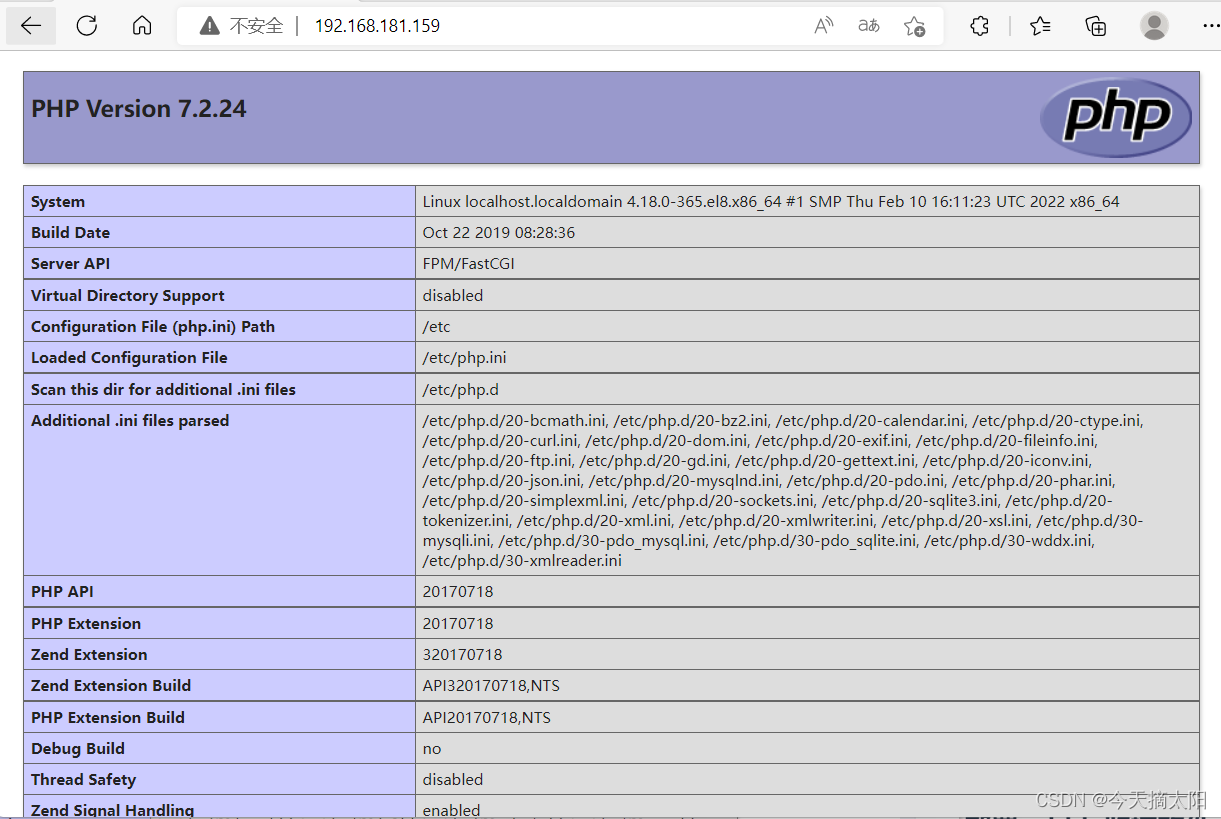
二、部署zabbix监控软件
[root@localhost ~]# vim /etc/yum.repos.d/zabbix.repo
[root@localhost ~]# cat /etc/yum.repos.d/zabbix.repo
[aliyun]
name=aliyun
baseurl=https://mirrors.aliyun.com/zabbix/zabbix/4.4/rhel/8/x86_64/
enable=1
gpgcheck=0
[qinghua]
name=Zabbix Official Repository - $basearch
#baseurl=http://repo.zabbix.com/zabbix/3.4/rhel/7/$basearch/
baseurl=https://mirrors.tuna.tsinghua.edu.cn/zabbix/zabbix/4.4/rhel/8/$basearch/
enabled=1
gpgcheck=0
gpgkey=file:///etc/pki/rpm-gpg/RPM-GPG-KEY-ZABBIX-A14FE591
2、安装
[root@localhost ~]# dnf -y install zabbix-server-mysql zabbix-web-mysql zabbix-apache-conf zabbix-agent
aliyun 108 kB/s | 115 kB 00:01
Zabbix Official Repository - x86_64 41 kB/s | 115 kB 00:02
Dependencies resolved.
============================================================================================================
Package Architecture Version Repository Size
============================================================================================================
Installing:
zabbix-agent x86_64 4.4.10-1.el8 aliyun 447 k
zabbix-apache-conf noarch 4.4.10-1.el8 aliyun 234 k
zabbix-server-mysql x86_64 4.4.10-1.el8 aliyun 2.5 M
zabbix-web-mysql noarch 4.4.10-1.el8 aliyun 15 k
Installing dependencies:
OpenIPMI-libs x86_64 2.0.31-3.el8 base 509 k
fping x86_64 4.2-2.el8 epel 43 k
php-ldap x86_64 7.2.24-1.module_el8.2.0+313+b04d0a66 AppStream 79 k
php-mbstring x86_64 7.2.24-1.module_el8.2.0+313+b04d0a66 AppStream 580 k
unixODBC x86_64 2.3.7-1.el8 AppStream 458 k
zabbix-web noarch 4.4.10-1.el8 aliyun 2.9 M
Transaction Summary
============================================================================================================
Install 10 Packages
Total download size: 7.8 M
Installed size: 32 M
Downloading Packages:
(1/10): php-ldap-7.2.24-1.module_el8.2.0+313+b04d0a66.x86_64.rpm 103 kB/s | 79 kB 00:00
(2/10): OpenIPMI-libs-2.0.31-3.el8.x86_64.rpm 259 kB/s | 509 kB 00:01
(3/10): fping-4.2-2.el8.x86_64.rpm 109 kB/s | 43 kB 00:00
(4/10): php-mbstring-7.2.24-1.module_el8.2.0+313+b04d0a66.x86_64.rpm 244 kB/s | 580 kB 00:02
(5/10): unixODBC-2.3.7-1.el8.x86_64.rpm 218 kB/s | 458 kB 00:02
(6/10): zabbix-apache-conf-4.4.10-1.el8.noarch.rpm 267 kB/s | 234 kB 00:00
(7/10): zabbix-agent-4.4.10-1.el8.x86_64.rpm 312 kB/s | 447 kB 00:01
(8/10): zabbix-web-mysql-4.4.10-1.el8.noarch.rpm 102 kB/s | 15 kB 00:00
(9/10): zabbix-server-mysql-4.4.10-1.el8.x86_64.rpm 372 kB/s | 2.5 MB 00:06
(10/10): zabbix-web-4.4.10-1.el8.noarch.rpm 363 kB/s | 2.9 MB 00:08
------------------------------------------------------------------------------------------------------------
Total 690 kB/s | 7.8 MB 00:11
Extra Packages for Enterprise Linux 8 - x86_64 1.6 MB/s | 1.6 kB 00:00
Importing GPG key 0x2F86D6A1:
Userid : "Fedora EPEL (8) <epel@fedoraproject.org>"
Fingerprint: 94E2 79EB 8D8F 25B2 1810 ADF1 21EA 45AB 2F86 D6A1
From : /etc/pki/rpm-gpg/RPM-GPG-KEY-EPEL-8
Key imported successfully
Running transaction check
Transaction check succeeded.
Running transaction test
Transaction test succeeded.
Running transaction
Preparing : 1/1
Installing : fping-4.2-2.el8.x86_64 1/10
Installing : unixODBC-2.3.7-1.el8.x86_64 2/10
Running scriptlet: unixODBC-2.3.7-1.el8.x86_64 2/10
Installing : php-mbstring-7.2.24-1.module_el8.2.0+313+b04d0a66.x86_64 3/10
Installing : php-ldap-7.2.24-1.module_el8.2.0+313+b04d0a66.x86_64 4/10
Installing : zabbix-apache-conf-4.4.10-1.el8.noarch 5/10
Running scriptlet: zabbix-apache-conf-4.4.10-1.el8.noarch 5/10
Installing : zabbix-web-mysql-4.4.10-1.el8.noarch 6/10
Installing : zabbix-web-4.4.10-1.el8.noarch 7/10
Running scriptlet: zabbix-web-4.4.10-1.el8.noarch 7/10
Installing : OpenIPMI-libs-2.0.31-3.el8.x86_64 8/10
Running scriptlet: zabbix-server-mysql-4.4.10-1.el8.x86_64 9/10
Installing : zabbix-server-mysql-4.4.10-1.el8.x86_64 9/10
Running scriptlet: zabbix-server-mysql-4.4.10-1.el8.x86_64 9/10
Running scriptlet: zabbix-agent-4.4.10-1.el8.x86_64 10/10
Installing : zabbix-agent-4.4.10-1.el8.x86_64 10/10
Running scriptlet: zabbix-agent-4.4.10-1.el8.x86_64 10/10
Verifying : OpenIPMI-libs-2.0.31-3.el8.x86_64 1/10
Verifying : php-ldap-7.2.24-1.module_el8.2.0+313+b04d0a66.x86_64 2/10
Verifying : php-mbstring-7.2.24-1.module_el8.2.0+313+b04d0a66.x86_64 3/10
Verifying : unixODBC-2.3.7-1.el8.x86_64 4/10
Verifying : fping-4.2-2.el8.x86_64 5/10
Verifying : zabbix-agent-4.4.10-1.el8.x86_64 6/10
Verifying : zabbix-apache-conf-4.4.10-1.el8.noarch 7/10
Verifying : zabbix-server-mysql-4.4.10-1.el8.x86_64 8/10
Verifying : zabbix-web-4.4.10-1.el8.noarch 9/10
Verifying : zabbix-web-mysql-4.4.10-1.el8.noarch 10/10
Installed:
OpenIPMI-libs-2.0.31-3.el8.x86_64
fping-4.2-2.el8.x86_64
php-ldap-7.2.24-1.module_el8.2.0+313+b04d0a66.x86_64
php-mbstring-7.2.24-1.module_el8.2.0+313+b04d0a66.x86_64
unixODBC-2.3.7-1.el8.x86_64
zabbix-agent-4.4.10-1.el8.x86_64
zabbix-apache-conf-4.4.10-1.el8.noarch
zabbix-server-mysql-4.4.10-1.el8.x86_64
zabbix-web-4.4.10-1.el8.noarch
zabbix-web-mysql-4.4.10-1.el8.noarch
Complete!
3、配置数据库并导入zabbix表数据
[root@localhost ~]# mysql -u root -p
Enter password:
Welcome to the MariaDB monitor. Commands end with ; or \g.
Your MariaDB connection id is 16
Server version: 10.3.28-MariaDB MariaDB Server
Copyright (c) 2000, 2018, Oracle, MariaDB Corporation Ab and others.
Type 'help;' or '\h' for help. Type '\c' to clear the current input statement.
MariaDB [(none)]>
MariaDB [(none)]> create database zabbix character set utf8 collate utf8_bin;
Query OK, 1 row affected (0.000 sec)
MariaDB [(none)]> grant all on zabbix.* to zabbix@'localhost' identified by 'redhat';
Query OK, 0 rows affected (0.000 sec)
MariaDB [(none)]> flush privileges;
Query OK, 0 rows affected (0.000 sec)
MariaDB [(none)]> exit
Bye
[root@localhost ~]# zcat /usr/share/doc/zabbix-server-mysql/create.sql.gz | mysql -u zabbix -predhat zabbix
[root@localhost ~]#
4、验证zabbix数据库数据
[root@localhost ~]# mysql -u root -p
Enter password:
Welcome to the MariaDB monitor. Commands end with ; or \g.
Your MariaDB connection id is 18
Server version: 10.3.28-MariaDB MariaDB Server
Copyright (c) 2000, 2018, Oracle, MariaDB Corporation Ab and others.
Type 'help;' or '\h' for help. Type '\c' to clear the current input statement.
MariaDB [(none)]> use zabbix;
Reading table information for completion of table and column names
You can turn off this feature to get a quicker startup with -A
Database changed
MariaDB [zabbix]> show tables;
+----------------------------+
| Tables_in_zabbix |
+----------------------------+
| acknowledges |
| actions |
| alerts |
| application_discovery |
| application_prototype |
| application_template |
| applications |
| auditlog |
| auditlog_details |
| autoreg_host |
| conditions |
| config |
| config_autoreg_tls |
| corr_condition |
| corr_condition_group |
| corr_condition_tag |
| corr_condition_tagpair |
| corr_condition_tagvalue |
| corr_operation |
| correlation |
| dashboard |
| dashboard_user |
| dashboard_usrgrp |
| dbversion |
| dchecks |
| dhosts |
| drules |
| dservices |
| escalations |
| event_recovery |
| event_suppress |
| event_tag |
| events |
| expressions |
| functions |
| globalmacro |
| globalvars |
| graph_discovery |
| graph_theme |
| graphs |
| graphs_items |
| group_discovery |
| group_prototype |
| history |
| history_log |
| history_str |
| history_text |
| history_uint |
| host_discovery |
| host_inventory |
| host_tag |
| hostmacro |
| hosts |
| hosts_groups |
| hosts_templates |
| housekeeper |
| hstgrp |
| httpstep |
| httpstep_field |
| httpstepitem |
| httptest |
| httptest_field |
| httptestitem |
| icon_map |
| icon_mapping |
| ids |
| images |
| interface |
| interface_discovery |
| item_application_prototype |
| item_condition |
| item_discovery |
| item_preproc |
| item_rtdata |
| items |
| items_applications |
| lld_macro_path |
| maintenance_tag |
| maintenances |
| maintenances_groups |
| maintenances_hosts |
| maintenances_windows |
| mappings |
| media |
| media_type |
| media_type_param |
| opcommand |
| opcommand_grp |
| opcommand_hst |
| opconditions |
| operations |
| opgroup |
| opinventory |
| opmessage |
| opmessage_grp |
| opmessage_usr |
| optemplate |
| problem |
| problem_tag |
| profiles |
| proxy_autoreg_host |
| proxy_dhistory |
| proxy_history |
| regexps |
| rights |
| screen_user |
| screen_usrgrp |
| screens |
| screens_items |
| scripts |
| service_alarms |
| services |
| services_links |
| services_times |
| sessions |
| slides |
| slideshow_user |
| slideshow_usrgrp |
| slideshows |
| sysmap_element_trigger |
| sysmap_element_url |
| sysmap_shape |
| sysmap_url |
| sysmap_user |
| sysmap_usrgrp |
| sysmaps |
| sysmaps_elements |
| sysmaps_link_triggers |
| sysmaps_links |
| tag_filter |
| task |
| task_acknowledge |
| task_check_now |
| task_close_problem |
| task_remote_command |
| task_remote_command_result |
| timeperiods |
| trends |
| trends_uint |
| trigger_depends |
| trigger_discovery |
| trigger_tag |
| triggers |
| users |
| users_groups |
| usrgrp |
| valuemaps |
| widget |
| widget_field |
+----------------------------+
149 rows in set (0.001 sec)
MariaDB [zabbix]>
5、配置zabbix并启动服务
[root@server ~]# vim /etc/zabbix/zabbix_server.conf
ListenPort=10051
DBHost=localhost
DBName=zabbix
DBUser=zabbix
DBPassword=redhat #打开注释并修改连接mysql的密码,在124行
DBSocket=/var/lib/mysql/mysql.sock
ListenIP=0.0.0.0
[root@localhost ~]# systemctl restart zabbix-server.service
[root@localhost ~]# systemctl enable zabbix-server.service
Created symlink /etc/systemd/system/multi-user.target.wants/zabbix-server.service → /usr/lib/systemd/system/zabbix-server.service.
[root@localhost ~]# netstat -tulnp | grep 10051
tcp 0 0 0.0.0.0:10051 0.0.0.0:* LISTEN 1123209/zabbix_serv
6、配置httpd并启动服务
[root@localhost ~]# systemctl restart httpd
[root@localhost ~]# systemctl enable httpd
Created symlink /etc/systemd/system/multi-user.target.wants/httpd.service → /usr/lib/systemd/system/httpd.service.
[root@localhost ~]#
7、浏览器访问http://192.168.181.159/zabbix
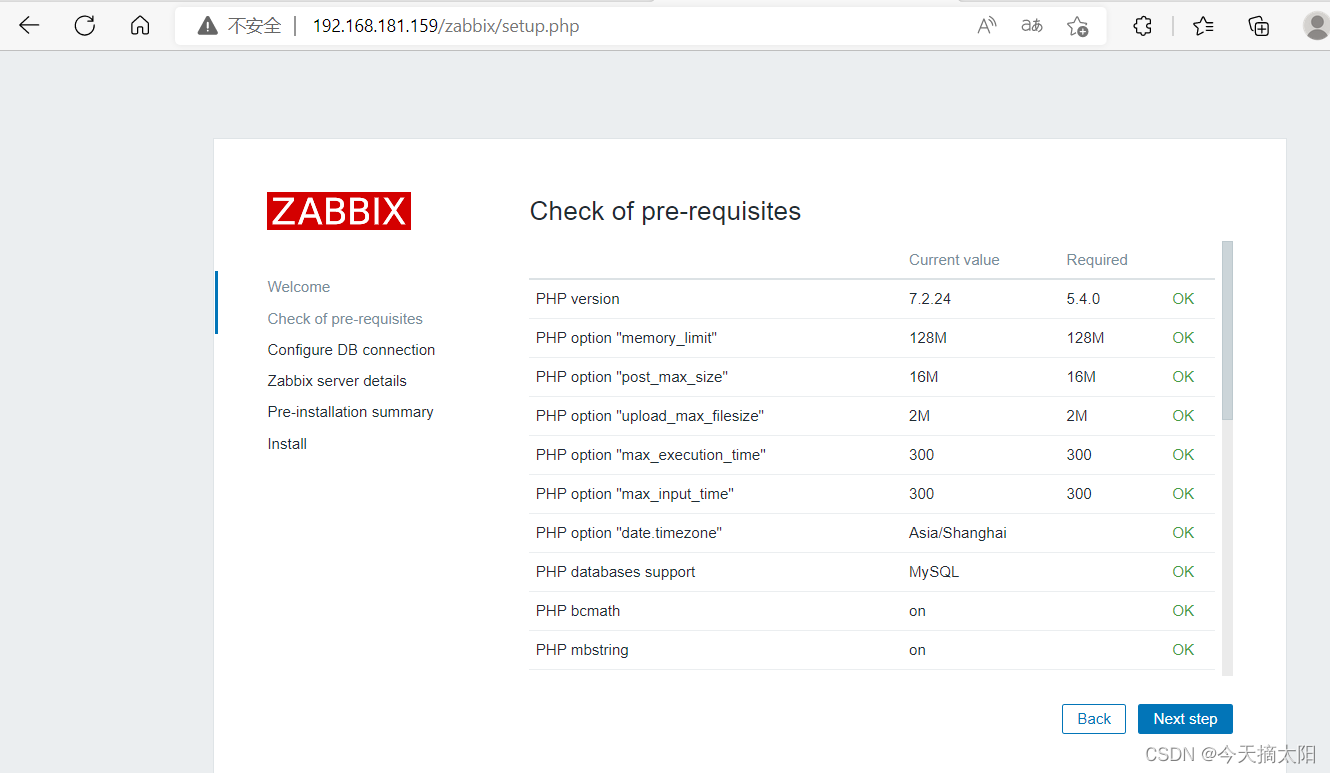
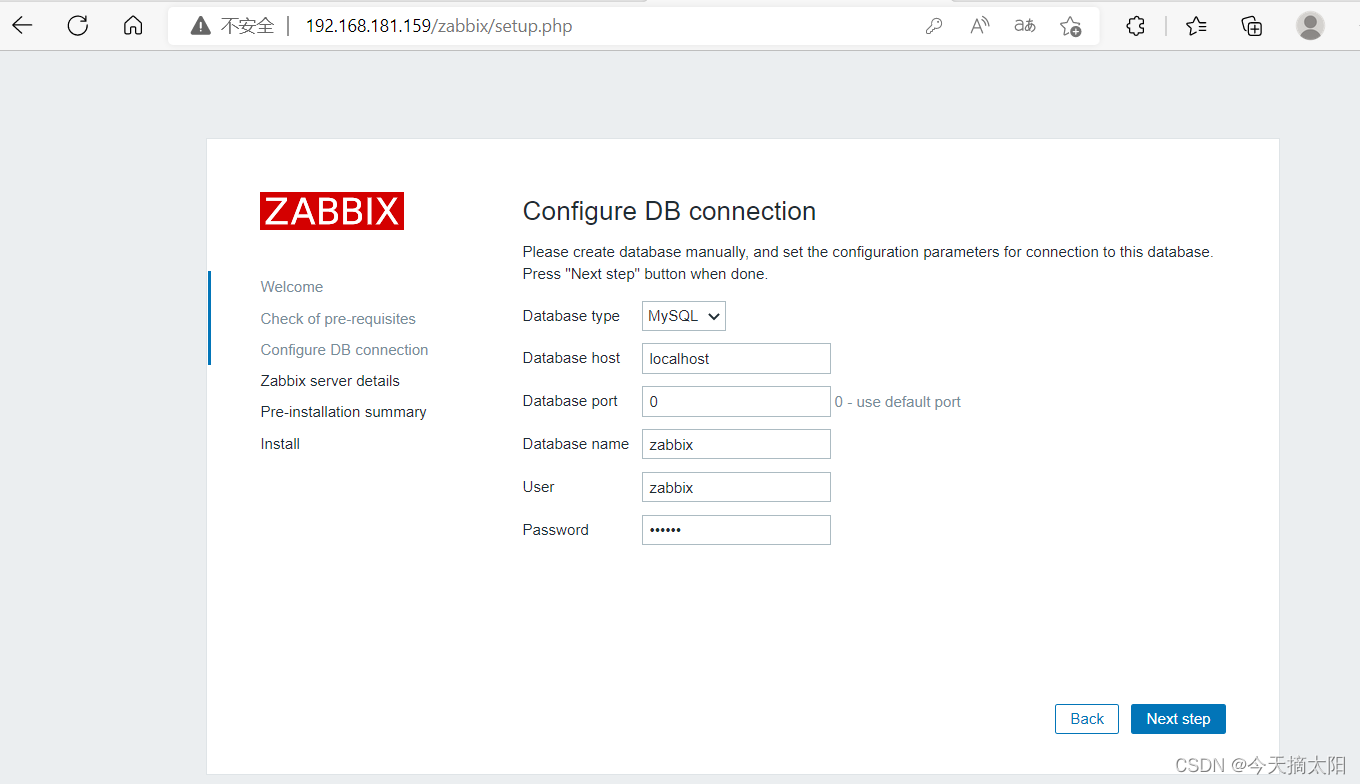
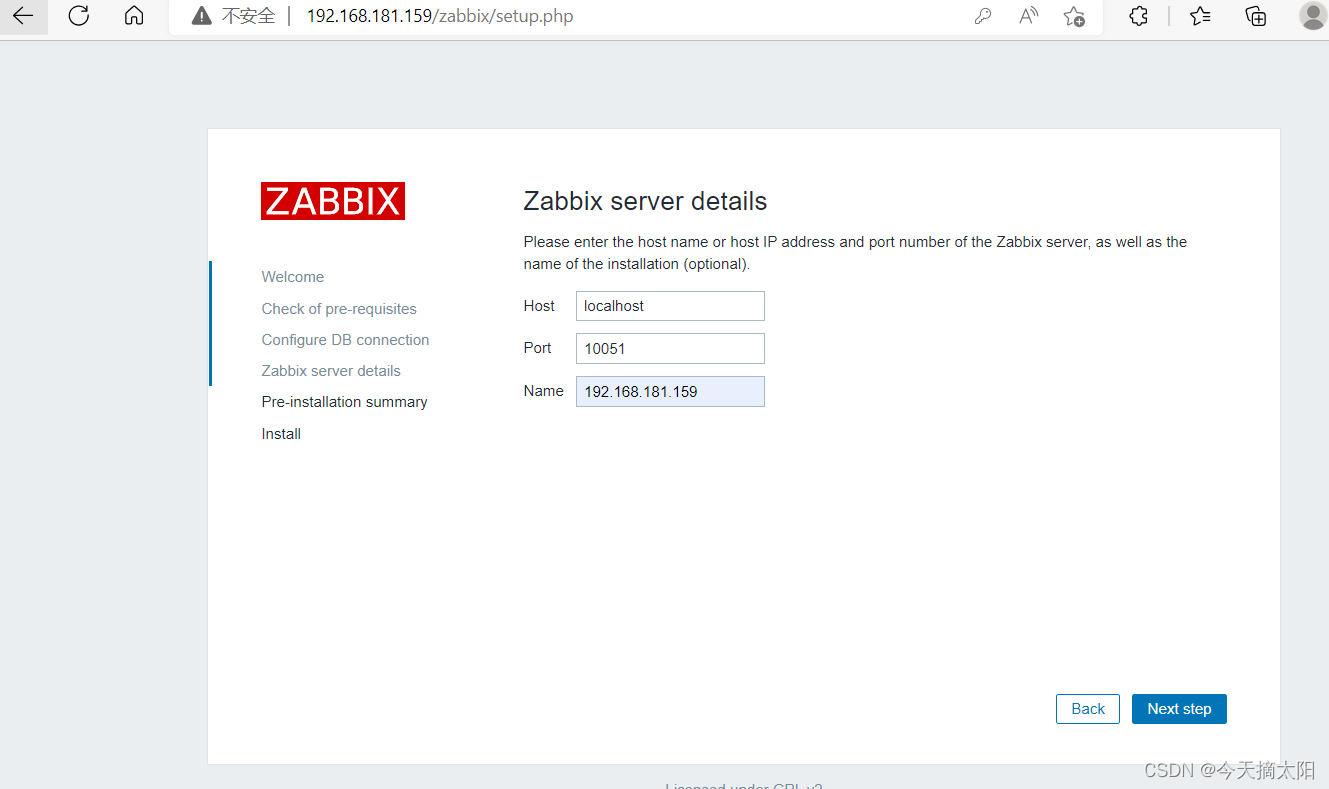
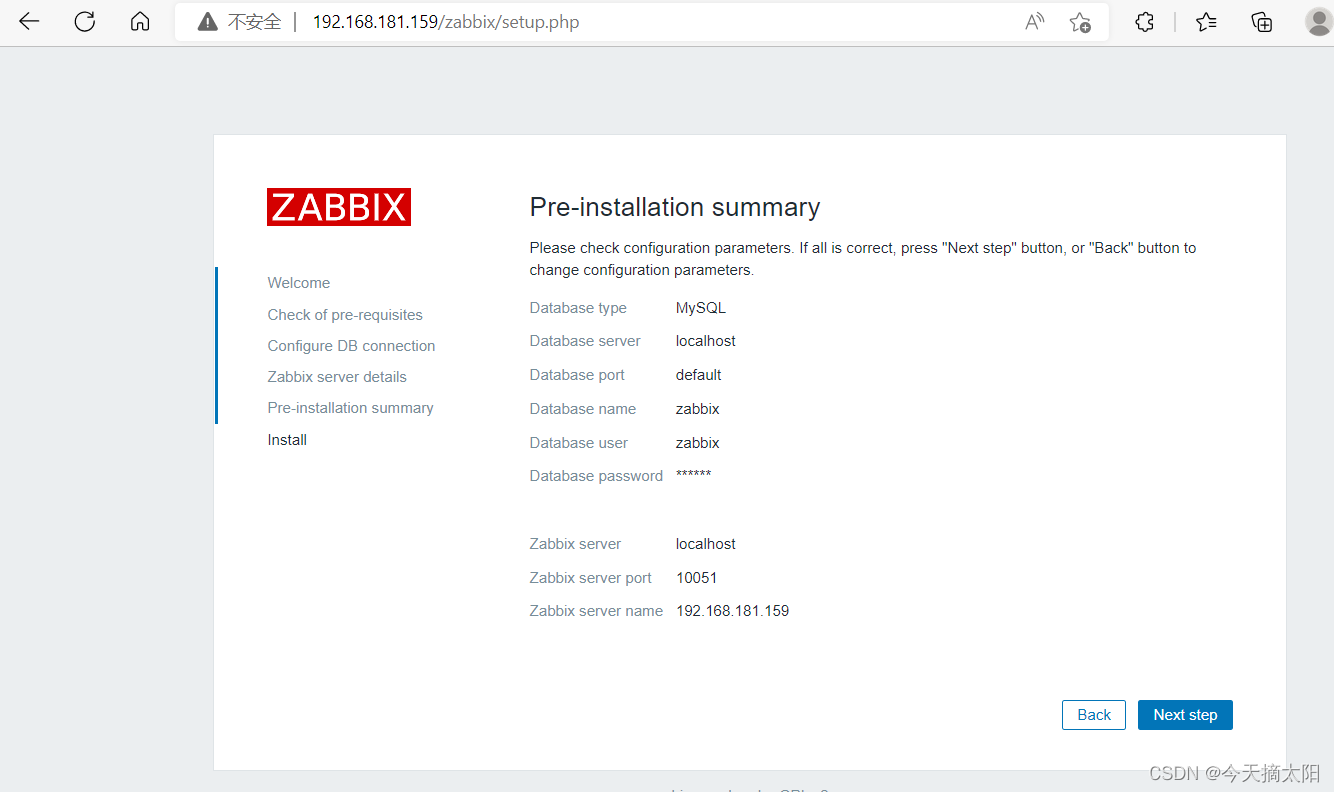
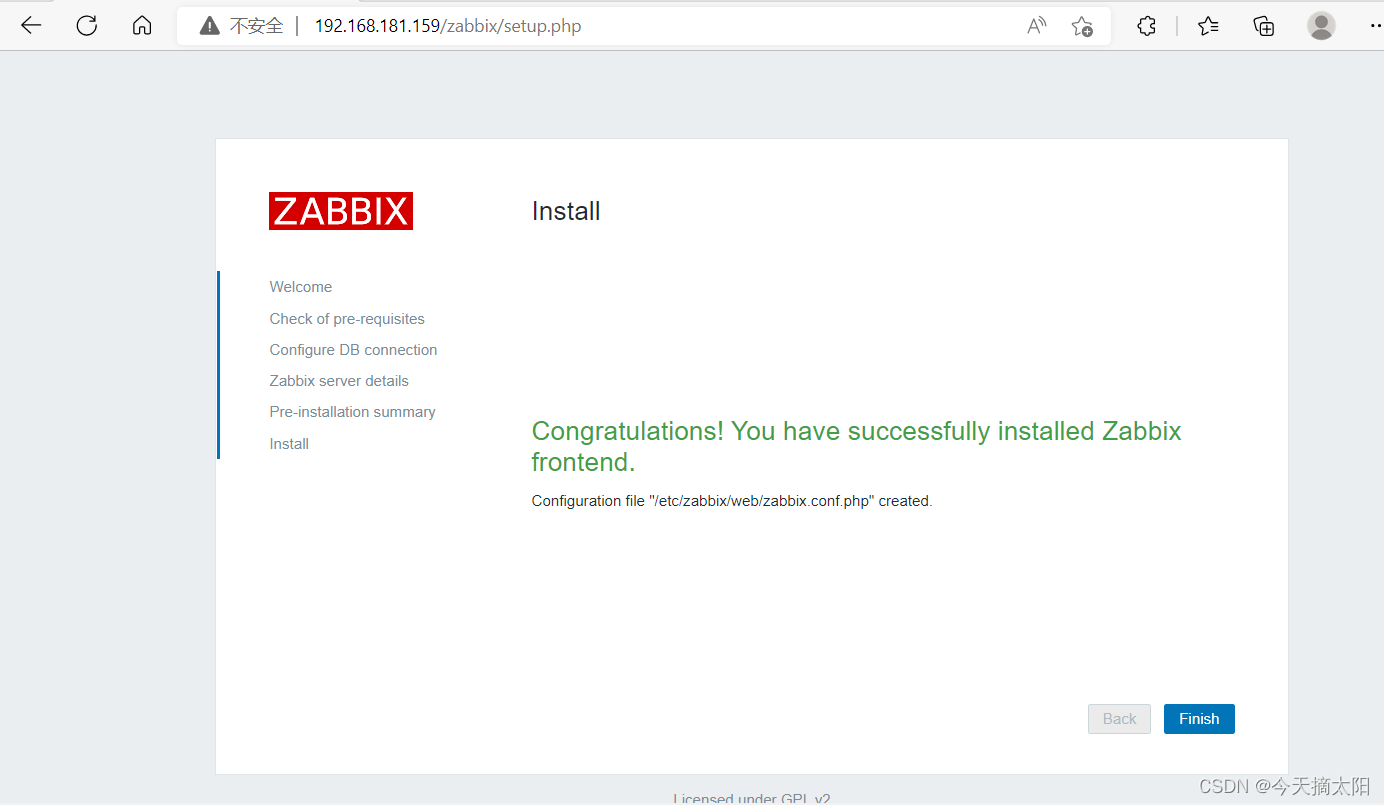
默认账号为Admin,密码为zabbix
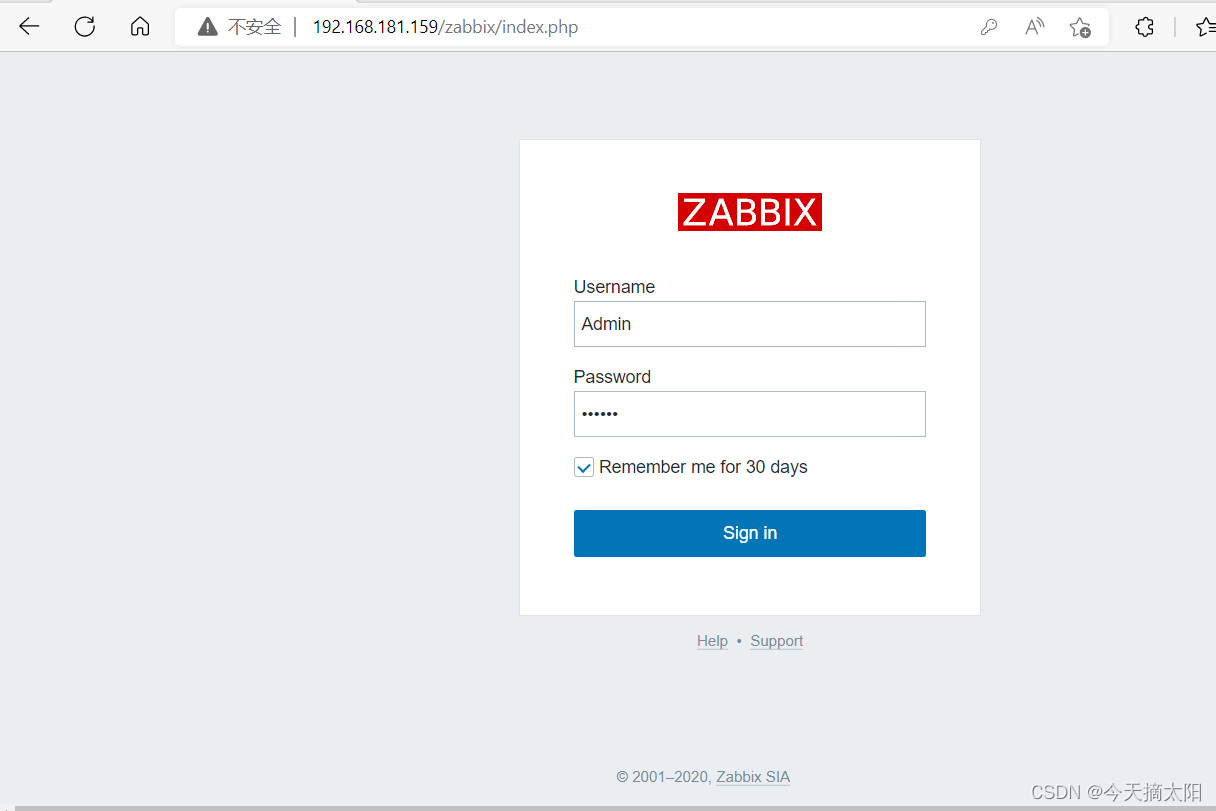
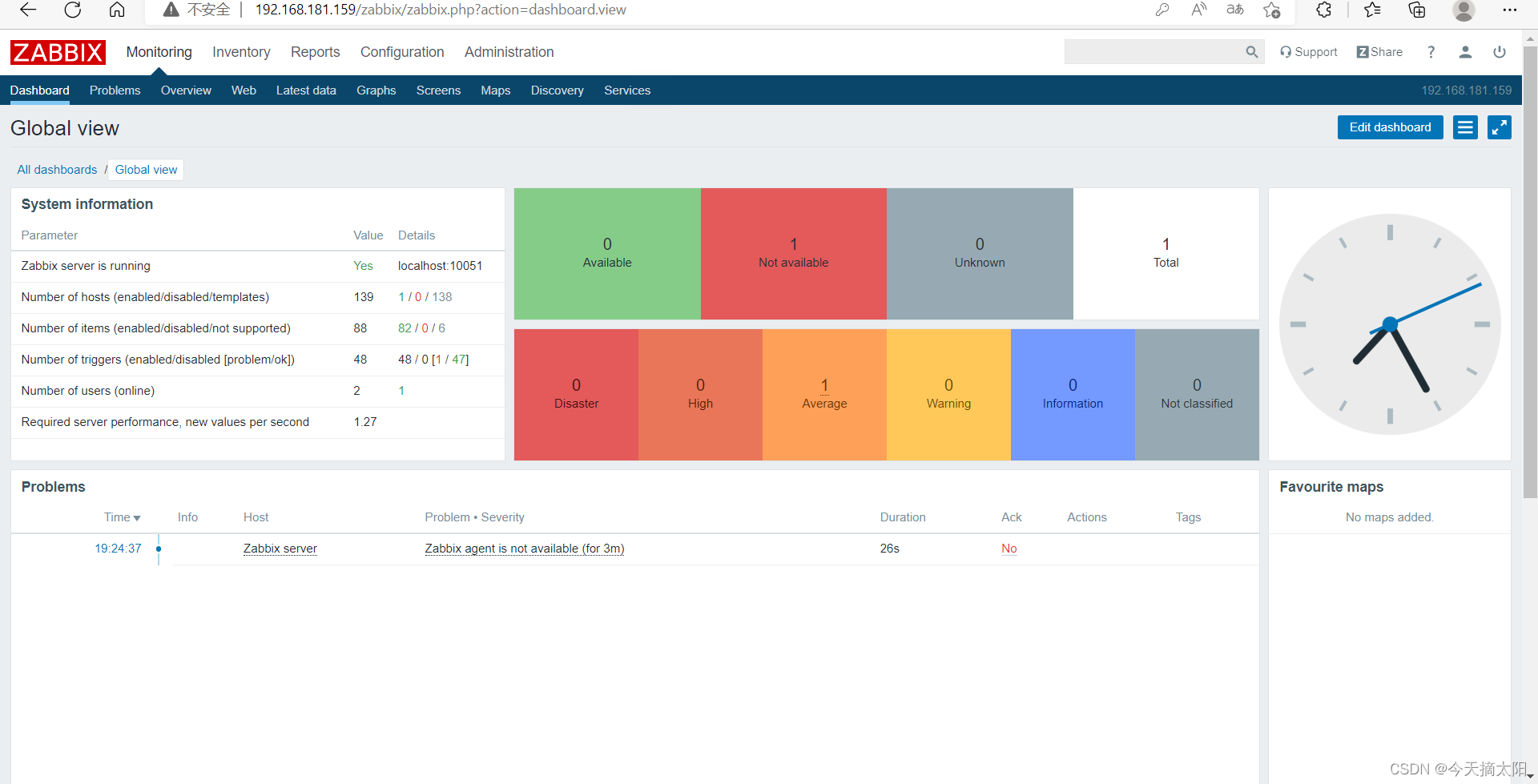





















 1277
1277











 被折叠的 条评论
为什么被折叠?
被折叠的 条评论
为什么被折叠?








