通过输入框输入商品规格---通过弹出框表单输入商品规格,这里只是渲染输入的数据而已
<!-- 商品规格 -->
<el-card class="box-card">
<div>
<h3 class="header">规格维度</h3>
<el-button @click="handleSpecification">添加</el-button>
</div>
<el-table :data="formData.specificationList" style="width: 100%">
<el-table-column property="pecificationId" label="维度ID" />
<el-table-column property="title" label="维度名称" />
<el-table-column property="gmtCreate" label="创建时间" >
<template #default="scope">
{{ traversalTime(scope.row.gmtCreate) }}
</template>
</el-table-column>
<el-table-column label="操作">
<template #default="scope">
<el-button size="small" type="danger"
@click="handleDeleteSpecification(scope.$index, scope.row)">删除</el-button>
</template>
</el-table-column>
</el-table>
</el-card>渲染sku表格
<!-- 商品sku详情 -->
<el-card class="box-card">
<div>
<h3 class="header">商品sku详情</h3>
<el-button @click="handleSkuPrice"
:disabled="formData.specificationList.length == 0">批量定价</el-button>
</div>
<div v-if="formData.specificationList.length">
<template v-for="(item, index) in formData.specificationList" :key="index">
<div>
<el-tag class="ml-2 tag" type="success">{{ item.title }}</el-tag>
<el-tag v-for="tag in item.pecificationList" :key="tag" class="mx-1 tag" closable
:disable-transitions="false" @close="handleClose(tag, index)">
{{ tag }}
</el-tag>
<el-input v-if="inputVisible && buttonIndex == index" style="width: 40px;" ref="InputRef"
v-model="inputValue" class="ml-1 w-20 tag" size="small"
@keyup.enter="handleInputConfirm(index)" @blur="handleInputConfirm(index)" />
<el-button v-else class="button-new-tag ml-1 tag" size="small" @click="showInput(index)">
+ 添加
</el-button>
</div>
</template>
</div>
<el-table :data="formData.skuList" :span-method="objectSpanMethod" style="width: 100%" border>
<el-table-column
v-for="(item, index) in formData.specificationList?.filter((item: any) => item.pecificationList.length)"
width="100" align="center" :prop="'id' + item.title" :label="item.title" />
<el-table-column prop="skuId" label="SkuId" align="center" />
<el-table-column prop="vipPrice" label="¥VIP价(元)">
<template #default="scope">
<el-input-number v-model="scope.row.vipPrice" size="small" :min="1" style="width: 80px;" />
</template>
</el-table-column>
<el-table-column prop="originalPrice" label="吊牌价">
<template #default="scope">
<el-input-number v-model="scope.row.originalPrice" size="small" :min="1"
style="width: 80px;" />
</template>
</el-table-column>
<el-table-column prop="price" label="价格">
<template #default="scope">
<el-input-number v-model="scope.row.price" size="small" :min="1" style="width: 80px;" />
</template>
</el-table-column>
<el-table-column property="stock" label="库存">
<template #default="scope">
<el-input-number v-model="scope.row.stock" size="small" :min="1" style="width: 80px;" />
</template>
</el-table-column>
<el-table-column property="weight" label="重量">
<template #default="scope">
<el-input-number v-model="scope.row.weight" size="small" :min="1" style="width: 80px;" />
</template>
</el-table-column>
<el-table-column prop="img" label="Sku图片" align="center">
<template #default="scope">
<el-upload class="upload-demo" :action="uploadPath" :show-file-list="false"
:headers="headers" :on-success="handleAvatarSuccess">
<img v-if="scope.row.img" :src="scope.row.img" class="avatar" />
<el-button size="small" @click="handleUpImgIndex(scope.$index, scope.row)"><el-icon
class="el-icon--right">
<Upload />
</el-icon></el-button>
</el-upload>
</template>
</el-table-column>
<el-table-column prop="barcode" label="条形码" width="170">
<template #default="scope">
<el-input v-model="scope.row.barcode" size="small" style="width:150px;">
<template #append>
<el-button @click="scope.row.barcode = new Date().getTime()" size="small">随机
</el-button>
</template>
</el-input>
</template>
</el-table-column>
</el-table>
</el-card>商品规格表格数据-------formData是一个提交后台的表单;
/**规格维度表格 new Date().getTime()*/
let pecification = {
pecificationId: '',
title: ProductData.TypeParameter,
pecificationList: [] as string[],
gmtCreate: new Date().getTime(),
gmtUpdate: new Date().getTime()
}
if (pecification.title) {
if (formData.specificationList.some(item => item.title === pecification.title)) {
ElMessage.error('参数不能重复!')
return
}
formData.specificationList.push(pecification);
createSku()
}创建sku表格
/**创建sku表格 */
function createSku() {
const specList = formData.specificationList;
const pecificationList = specList.filter(item => item.pecificationList.length).map(item => item.pecificationList);
const titles = specList.map(item => item.title);
if (pecificationList.length == 0) {
formData.skuList = [];
return
}
var skuList = pecificationList.reduce((pre: string[][], next) => {
var array: string[][] = [];
pre.forEach(item => {
next.forEach((ite: any) => {
array.push(item.concat([ite]))
});
});
return array
}, [[]]);
console.log(skuList , '----skuList-');
const { vipPrice, price, originalPrice, stock } = formData
var skuTable = skuList.map(item => {
const temp:any = {
price: price,//现价
vipPrice: vipPrice,//vip价
originalPrice: originalPrice,//吊牌价
stock: stock,//库存
barcode: '',//条形码
skuId: '',
weight: undefined,//重量
img: '',
titleArray: new Array<string>(),//规格维度名称
specArray: new Array<string>(),//规格维度参数
title: '',
specification: ''
};
item.forEach((val, index) => {
var key = 'id' + titles[index];
temp[key as keyof typeof temp] = val;
console.log(val + '-----');
temp.titleArray.push(val);
temp.specArray.push(titles[index] + '_' + val);
});
temp.title = temp.titleArray.join(',');
temp.specification = temp.specArray.join(',');
let findItem = formData.skuList.find(item => item.specification === temp.specification);
if (findItem) {
return findItem
}
let skuObj = new ClassSku();
Object.assign(skuObj, temp);
return skuObj;
})
formData.skuList = skuTable
}合并sku表格
//合并表格
const objectSpanMethod = ({ row, column, rowIndex, columnIndex }: any) => {
//拿到第一列要合并的行数
let specList = formData.specificationList.filter((e: any) => e.pecificationList?.length > 0);
if (columnIndex < specList.length - 1) {//列下标小于规格数组长度减一
let rowSpanNum = 1;//行
for (let i = columnIndex + 1; i < specList.length; i++) {
//依次拿到每一列要合并的行数
rowSpanNum *= specList[i].pecificationList.length;
}
if (rowIndex % rowSpanNum === 0) {
//当条件成立时,即合并行数
return { rowspan: rowSpanNum, colspan: 1 }
} else {
return { rowspan: 0, colspan: 0 }
}
}
}sku表格里面的sku参数属性,定义sku参数
const inputValue = ref('')//sku表格输入框
const inputVisible = ref(false)
let buttonIndex = ref<number | ''>('')
const InputRef: any = ref<InstanceType<typeof ElInput>>()
const handleClose = (tag: string, index: number) => {
formData.specificationList[index].pecificationList.splice(formData.specificationList[index].pecificationList.indexOf(tag), 1)
createSku()
}
const showInput = (index: number) => {
inputVisible.value = true
buttonIndex.value = index
nextTick(() => {
InputRef.value[0]!.input!.focus()
})
}
const handleInputConfirm = (index: number) => {
if (inputValue.value) {
formData.specificationList[index].pecificationList.push(inputValue.value)
createSku()
}
inputVisible.value = false
inputValue.value = ''
}效果图
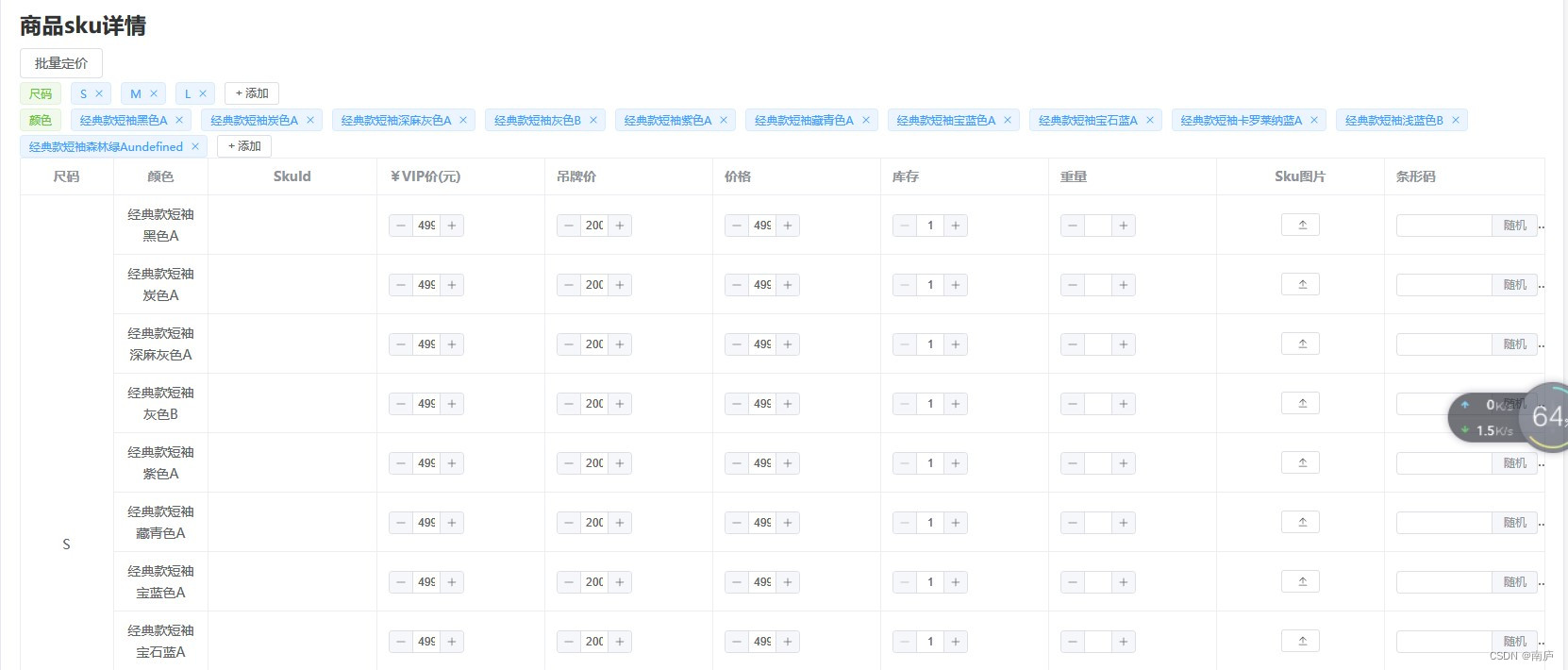




















 1084
1084











 被折叠的 条评论
为什么被折叠?
被折叠的 条评论
为什么被折叠?








