前言
本次所利用的geojson数据来自https://geo.datav.aliyun.com/areas_v3/bound/410000_full.json
,如果觉得下方代码看起来不方便,可以来GitHub上来看,在这上面还有一些辅助内容便于理解
GISpjd/GIS-union-Python (github.com)![]() https://github.com/GISpjd/GIS-union-Python
https://github.com/GISpjd/GIS-union-Python
一.展示

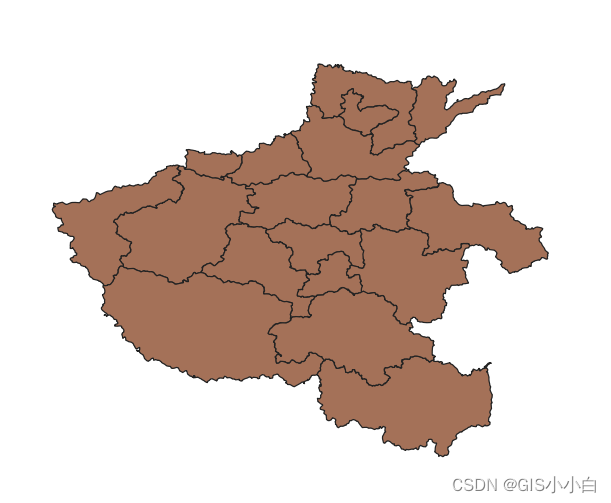
二.环境
我是在Anaconda下的jupyter notebook完成代码的编写,下面是我对应的版本号,我建议大家在这个环境下编写,因为在下载gdal等包的时候会更方便。
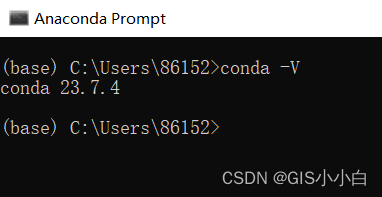
三.参考网站
osgeo.osr module — GDAL documentation
osgeo.ogr module — GDAL documentation
不过对应API像字典一样,对新手不太友好,可以结合网上博客和AI来学习,而且随着时间的变化,相应API可能也会变化,发现实现不了的时候及时查阅。
对于ogr的矢量结构,可以阅读:OGR矢量结构 — headfirst gdal 0.1 documentation (headfirst-gdal.readthedocs.io)
四. 代码
from osgeo import ogr, osr, gdal
import requests
import json
# 设置Shapefile的编码为UTF-8,这有助于确保中文或其他非ASCII字符能够正确保存和显示。
gdal.SetConfigOption('SHAPE_ENCODING', 'UTF-8')
# 获取geojson
url = 'https://geo.datav.aliyun.com/areas_v3/bound/410000_full.json'
geojson = requests.get(url)
data = json.loads(geojson.content)
# 准备shp数据源
driver = ogr.GetDriverByName('ESRI Shapefile')
shp_path = r'C:\python爬虫\henan.shp' #换成自己想保存的位置
data_source = driver.CreateDataSource(shp_path)
# 定义坐标系
srs = osr.SpatialReference()
srs.ImportFromEPSG(4326)
# 创建坐标系
layer = data_source.CreateLayer('province',srs,ogr.wkbMultiPolygon)
feature_def = layer.GetLayerDefn() #获取图层定义
properties = data['features'][0]['properties']
# 字段名重命名映射表
rename_map = {
'adcode': 'adcode',
'name': 'name',
'center':'center',
'childrenNum': 'childNum', # 将'childrenNum'简化为'childNum'
'level': 'level',
'parent': 'parent',
'subFeatureIndex': 'subIdx', # 将'subFeatureIndex'简化为'subIdx'
'acroutes':'acroutes',
'geometry': 'geometry'
}
# 为图层创建字段,基于GeoJSON数据的属性。
for prop_name in properties.keys():
#dict.get(key,default)
short_name = rename_map.get(prop_name, prop_name[:10]) # 使用重命名映射表或截断过长的字段名。
field = ogr.FieldDefn(short_name,ogr.OFTString)# 创建新的字段定义。
layer.CreateField(field)# 在图层中添加该字段。
# 遍历GeoJSON数据中的每一个特征(Feature),将它们转换为Shapefile格式并添加到图层中。
for feature in data['features']:
geom = ogr.CreateGeometryFromJson(json.dumps(feature['geometry'])) #创建几何对象
shp_feature = ogr.Feature(feature_def) #生成新的特征(Feature),以便将其添加到layer中
#为特征设置属性值
for prop_name,prop_value in feature['properties'].items():
# 根据rename_map获取映射后的字段名
short_name = rename_map.get(prop_name, prop_name[:10])
prop_value = str(prop_value) if prop_value is not None else ''
shp_feature.SetField(short_name, prop_value)# 设置特征的属性。
shp_feature.SetGeometry(geom) # 将几何对象与特征关联。
layer.CreateFeature(shp_feature)# 将特征添加到图层中。
# 销毁要素,释放内存
shp_feature = None
# 关闭数据源
data_source = None





















 757
757











 被折叠的 条评论
为什么被折叠?
被折叠的 条评论
为什么被折叠?








