填写注册信息,进行验证(课堂作业(附代码))-----关注爪子!大学课堂作业不迷路!
看了代码之后部分地方(背景颜色,字体大小,div和margin位置稍作调整,上次谁直接拿过去被老师发现了!!!可恶,盒盒盒盒盒盒)!
进入正题,对输入框的信息验证:
包括用户名,面貌,确认密码,性别,邮箱地址(我感觉这个邮箱地址其实没有必要的,因为本来input的type设置为“email”就能自行检测的),基本信息(这个你们自己练手)!
下面我直接复制代码给你们,然后这个验证呢,也是使用的js的方法,也就是代用函数和document的对象来获取你要得input的框的内容,然后就是一些HTML的基础属性的检查,以此来判断。
喜欢爪子的就多关注啦!!!
话不多说,直接看题目(因为某些原因,我就稍微改了一下我提交的内容,但是题目要求没变!!方便大家借鉴。0!0)
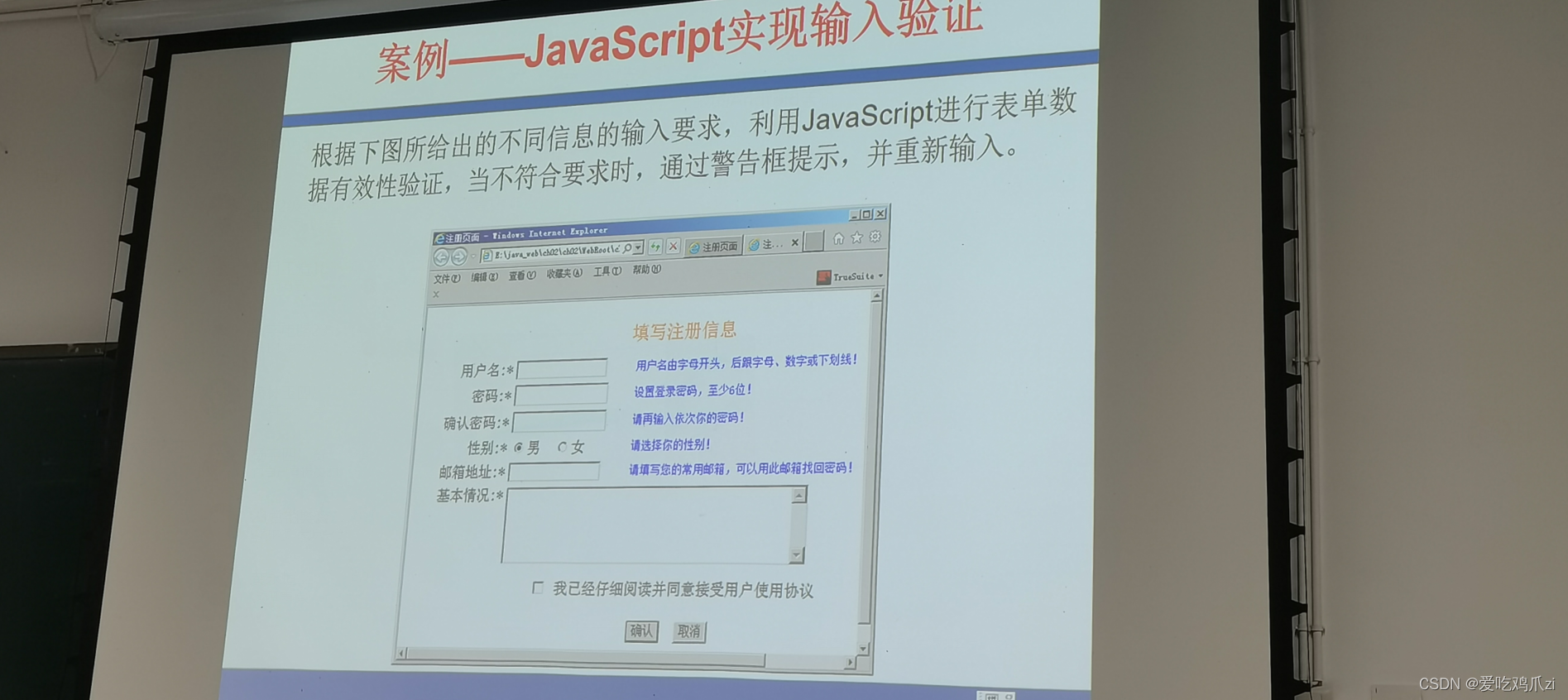
话不多说,看代码!!!
<!DOCTYPE html>
<html>
<head>
<title>填写注册信息</title>
<style type="text/css">
body {
text-align: center;
}
table {
margin: auto;
border-collapse: collapse;
width: 50%;
background-color: #f2f2f2;
}
th, td {
padding: 8px;
text-align: left;
border-bottom: 1px solid #ddd;
font-weight: normal;
}
th {
background-color: #4CAF50;
color: white;
font-weight: bold;
}
input[type=text], input[type=password], input[type=email] {
padding: 6px;
border: none;
border-radius: 4px;
box-sizing: border-box;
width: 100%;
font-size: 16px;
margin-bottom: 10px;
resize: vertical;
display: block;
background-color: #f9f9f9;
border: 1px solid #ccc;
box-shadow: inset 0 1px 3px #ddd;
outline: none;
}
input[type=radio] {
margin-right: 10px;
}
label {
margin-right: 20px;
}
textarea {
padding: 6px;
border: none;
border-radius: 4px;
box-sizing: border-box;
width: 100%;
font-size: 16px;
margin-bottom: 10px;
resize: vertical;
display: block;
background-color: #f9f9f9;
border: 1px solid #ccc;
box-shadow: inset 0 1px 3px #ddd;
outline: none;
}
.btn {
background-color: #4CAF50;
color: white;
padding: 8px 16px;
border: none;
border-radius: 4px;
cursor: pointer;
font-size: 16px;
margin-left: 130px;
}
.btn:hover {
background-color: #3e8e41;
}
.thead{
text-align: center;
}
</style>
</head>
<body>
<div>
<form action="" method="get" id="myForm">
<table>
<tr>
<th colspan="2" class="thead">填写注册信息</th>
</tr>
<tr>
<td>用户名:</td>
<td><input type="text" name="username" id="input_name"></td>
</tr>
<tr>
<td>密码:</td>
<td><input type="password" name="password" id="input_password"></td>
</tr>
<tr>
<td>确认密码:</td>
<td><input type="password" name="confirm_password" id="input_confirm_password"></td>
</tr>
<tr>
<td>性别:</td>
<td>
<label><input type="radio" name="gender" value="male" id="input_gender_male">男</label>
<label><input type="radio" name="gender" value="female" id="input_gender_female" >女</label>
</td>
</tr>
<tr>
<td>邮箱地址:</td>
<td><input type="email" name="email" id="input_email"></td>
</tr>
<tr>
<td>基本信息:</td>
<td><textarea rows="5"></textarea></td>
</tr>
<tr>
<td><input type="checkbox" id="checkbox_conform">我已经自习阅读并同意接受用户协议</td>
</tr>
<tr>
<td><button class="btn" id="submit" onclick="submitAlert()">提交</button></td>
<td><input type="reset" class="btn" value="取消"></td>
</tr>
<tr>
<td><button id="check_username" onclick="check_username()">检查用户名</button></td>
<td><button id="check_password" onclick="">检查密码</button></td>
</tr>
<tr>
<td><button id="check_confirm_password" onclick="checkConfirmPassword()">检查确认密码</button></td>
<td><button id="check_gender" onclick="checkGender()">检查性别</button></td>
</tr>
<tr>
<td><button id="check_email" onclick="">检查邮箱地址</button></td>
</tr>
</table>
</form>
</div>
</body>
<script>
// 用户名
document.getElementById("check_username").addEventListener("click", function() {
var username = document.getElementById("input_name").value;
var regex = /^[a-zA-Z][a-zA-Z0-9_]*$/;
if (!regex.test(username)) {
alert("用户名不满足正则表达式,输出有误");
} else {
alert("用户名输入信息检测通过");
}
});
//密码
document.getElementById("check_password").addEventListener("click", function() {
var password = document.getElementById("input_password").value;
var regex = /^[0-9]{6,}$/;
if (!regex.test(password)) {
alert("密码不满足要求,应为至少6位纯数字");
} else {
alert("密码输入正确");
}
});
//确认密码
function checkConfirmPassword() {
var password = document.getElementById("input_password").value;
var confirm_password = document.getElementById("input_confirm_password").value;
if (password !== confirm_password) {
alert("两次输入的密码不一致");
} else {
alert("两次输入的密码一致");
}
}
//性别
function checkGender() {
var gender_male = document.getElementById("input_gender_male");
var gender_female = document.getElementById("input_gender_female");
if (gender_male.checked) {
alert("您选择的是男");
} else if (gender_female.checked) {
alert("您选择的是女");
} else {
alert("请选择性别");
}
}
//邮箱,,,,,不用吧
document.getElementById("check_email").addEventListener("click", function() {
var email = document.getElementById("input_email").value;
var regex = /^\w+@[a-zA-Z_]+?\.[a-zA-Z]{2,3}$/;
if (!regex.test(email)) {
alert("邮箱地址输入不正确");
} else {
alert("邮箱地址输入正确");
}
});
function submitAlert(){
confirm("确认提交吗?");
if(confirm){
var endSure = document.getElementById("checkbox_conform");
if(endSure.checked){
document.getElementById("myForm").submit();
}else{
alert("请勾选协议!")
}
}
}
</script>
</html>
效果图如下:
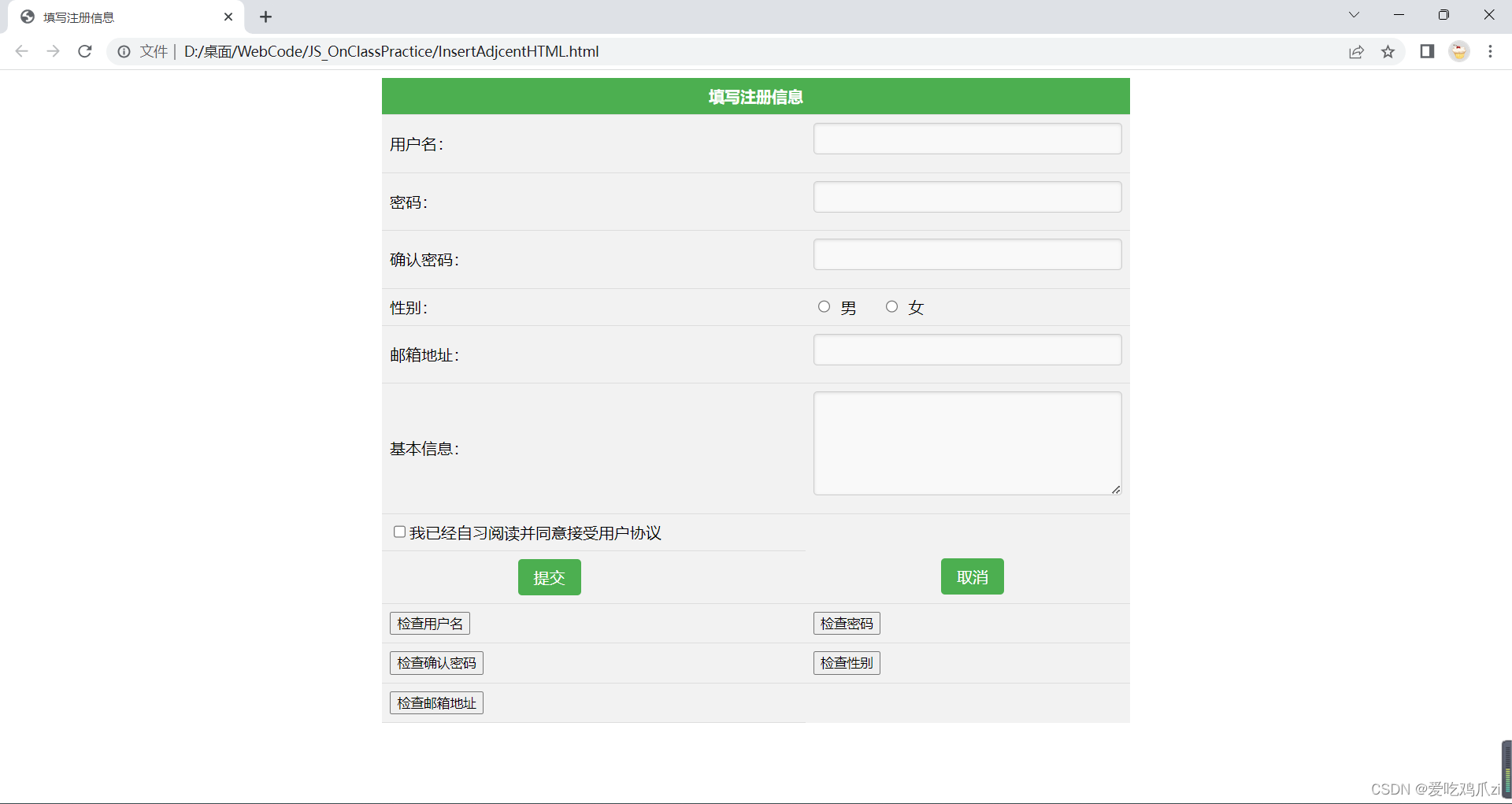
更多的检查你们自己来看喽!!!
感谢爪子!关注爪子!点赞!收藏!
























 3380
3380











 被折叠的 条评论
为什么被折叠?
被折叠的 条评论
为什么被折叠?








