最近做一个结算项目,客户提出需要将结算出来的结果,批量的发给相应供应商进行价钱确认,确认完成后,再进行开票操作,最重要的是要把公司的公章用上。
就考虑了生成pdf的方式来实现。废话少说先上效果图:
实现细节:
第一步下载jar包:
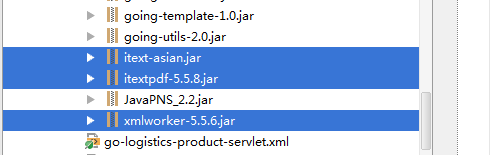
itxt-asian.jar是语言包
实在找不到的可以联系我qq
第二步编写测试代码:
import java.io.File;
import java.io.FileInputStream;
import java.io.FileOutputStream;
import java.io.IOException;
import java.nio.charset.Charset;
import com.itextpdf.text.*;
import com.itextpdf.text.Font;
import com.itextpdf.text.pdf.BaseFont;
import com.itextpdf.text.pdf.PdfPCell;
import com.itextpdf.text.pdf.PdfPTable;
import com.itextpdf.text.pdf.PdfWriter;
import com.itextpdf.tool.xml.XMLWorkerHelper;
import com.lowagie.text.Table;
/**
* Created by wei on 2015/12/28.
*/
public class Pdf {
public static final String HTML = "D:/ChangeHis.jsp";
public static final String DEST = "D:/hero.pdf";
/**
* Creates a PDF with the words "Hello World"
*
* @param file
* @throws IOException
* @throws DocumentException
*/
public void createPdf(String file) throws IOException, DocumentException {
Document document = new Document(PageSize.A4, 80, 79, 20, 45); // A4纸大小 左、右、上、下
// /* 使用中文字体 */
BaseFont bfChinese = BaseFont.createFont("STSongStd-Light", "UniGB-UCS2-H", BaseFont.NOT_EMBEDDED); // 中文处理
Font FontChinese = new Font(bfChinese, 14, Font.BOLD); // 其他所有文字字体
Font BoldChinese = new Font(bfChinese, 14, Font.BOLD); // 粗体
Font titleChinese = new Font(bfChinese, 20, Font.BOLD); // 模板抬头的字体
Font subFontChinese = new Font(bfChinese, 12, Font.BOLD); // 币种和租金金额的小一号字体
Font moneyFontChinese = new Font(bfChinese, 8, Font.BOLD); // 币种和租金金额的小一号字体
Font subBoldFontChinese = new Font(bfChinese, 8, Font.BOLD); // 币种和租金金额的小一号字体
PdfWriter.getInstance(document, new FileOutputStream("D:/hero.pdf"));
document.open(); //打开文档
//------------开始写数据-------------------
Paragraph title = new Paragraph("结算价格确认书", titleChinese);// 抬头
title.setAlignment(Element.ALIGN_CENTER); // 居中设置
title.setLeading(1f);//设置行间距//设置上面空白宽度
document.add(title);
title = new Paragraph("致:XXX公司", BoldChinese);// 抬头
title.setSpacingBefore(25f);//设置上面空白宽度
document.add(title);
title = new Paragraph(" 贵我双方签署的编号为 XXX有关起租条件已满足,现将租赁合同项下相关租赁要素明示如下:", FontChinese);
title.setLeading(22f);//设置行间距
document.add(title);
float[] widths = {10f, 25f, 30f, 30f};// 设置表格的列宽和列数 默认是4列
// if (depositBean.isExpress() == 5) { //如果是明示就是6列
// widths = new float[]{8f, 15f, 19f, 19f, 19f, 20f};
// } else if (depositBean.isExpress() == 6) { //如果是业发事业部就是7列
// widths = new float[]{8f, 15f, 15f, 15f, 15f, 16f, 16f};
// }
PdfPTable table = new PdfPTable(widths);// 建立一个pdf表格
table.setSpacingBefore(20f);// 设置表格上面空白宽度
table.setTotalWidth(500);// 设置表格的宽度
table.setWidthPercentage(100);//设置表格宽度为%100
// table.getDefaultCell().setBorder(0);//设置表格默认为无边框
String[] tempValue = new String[]{"1", "2011-07-07", "2222", "11.11", "11.11", "3000", "9999"} ; //租金期次列表
int rowCount = 1; //行计数器
PdfPCell cell = null;
//---表头
cell = new PdfPCell(new Paragraph("期次", subBoldFontChinese));//描述
cell.setFixedHeight(20);
cell.setHorizontalAlignment(Element.ALIGN_CENTER);// 设置内容水平居中显示
cell.setVerticalAlignment(Element.ALIGN_MIDDLE); // 设置垂直居中
table.addCell(cell);
cell = new PdfPCell(new Paragraph("租金日", subBoldFontChinese));//描述
cell.setFixedHeight(20);
cell.setHorizontalAlignment(Element.ALIGN_CENTER);// 设置内容水平居中显示
cell.setVerticalAlignment(Element.ALIGN_MIDDLE); // 设置垂直居中
table.addCell(cell);
cell = new PdfPCell(new Paragraph("各期租金金额", subBoldFontChinese));//描述
cell.setFixedHeight(20);
cell.setHorizontalAlignment(Element.ALIGN_CENTER);// 设置内容水平居中显示
cell.setVerticalAlignment(Element.ALIGN_MIDDLE); // 设置垂直居中
table.addCell(cell);
cell = new PdfPCell(new Paragraph("各期租金后\n剩余租金", subBoldFontChinese));//描述
cell.setHorizontalAlignment(Element.ALIGN_CENTER);// 设置内容水平居中显示
cell.setVerticalAlignment(Element.ALIGN_MIDDLE); // 设置垂直居中
cell.setFixedHeight(20);
table.addCell(cell);
int argument=1;
for (int j = 1; j < tempValue.length; j++) {
if (j % argument == 1) { //第一列 日期
cell = new PdfPCell(new Paragraph(rowCount + "", moneyFontChinese));//描述
cell.setFixedHeight(20);
cell.setHorizontalAlignment(Element.ALIGN_CENTER);// 设置内容水平居中显示
cell.setVerticalAlignment(Element.ALIGN_MIDDLE); // 设置垂直居中
table.addCell(cell);
rowCount++;
}
cell = new PdfPCell(new Paragraph(tempValue[j], moneyFontChinese));//描述
cell.setFixedHeight(20);
cell.setHorizontalAlignment(Element.ALIGN_CENTER);// 设置内容水平居中显示
cell.setVerticalAlignment(Element.ALIGN_MIDDLE); // 设置垂直居中
table.addCell(cell);
}
document.add(table);
title = new Paragraph(" 租金总额:XXX", FontChinese);
title.setLeading(22f);//设置行间距
document.add(title);
title = new Paragraph(" 特此通知!", FontChinese);
title.setLeading(22f);//设置行间距
document.add(title);
//-------此处增加图片和日期,因为图片会遇到跨页的问题,图片跨页,图片下方的日期就会脱离图片下方会放到上一页。
//所以必须用表格加以固定的技巧来实现
float[] widthes = {50f};// 设置表格的列宽和列数
PdfPTable hiddenTable = new PdfPTable(widthes);// 建立一个pdf表格
hiddenTable.setSpacingBefore(11f); //设置表格上空间
hiddenTable.setTotalWidth(500);// 设置表格的宽度
hiddenTable.setWidthPercentage(100);//设置表格宽度为%100
hiddenTable.getDefaultCell().disableBorderSide(1);
hiddenTable.getDefaultCell().disableBorderSide(2);
hiddenTable.getDefaultCell().disableBorderSide(4);
hiddenTable.getDefaultCell().disableBorderSide(8);
Image upgif = Image.getInstance("D:/test.png");
upgif.scalePercent(22.5f);//设置缩放的百分比%7.5
upgif.setAlignment(Element.ALIGN_RIGHT);
cell = new PdfPCell(new Paragraph("", FontChinese));//描述
cell.setHorizontalAlignment(Element.ALIGN_RIGHT);// 设置内容水平居中显示
cell.addElement(upgif);
cell.setPaddingTop(0f); //设置内容靠上位置
cell.setPaddingBottom(0f);
cell.setPaddingRight(20f);
cell.setBorder(Rectangle.NO_BORDER);//设置单元格无边框
hiddenTable.addCell(cell);
cell = new PdfPCell(new Paragraph("XX 年 XX 月 XX 日 ", FontChinese));//金额
cell.setHorizontalAlignment(Element.ALIGN_RIGHT);// 设置内容水平居中显示
cell.setPaddingTop(0f);
cell.setPaddingRight(20f);
cell.setBorder(Rectangle.NO_BORDER);
hiddenTable.addCell(cell);
document.add(hiddenTable);
// logger.debug("拼装起租通知书结束...");
document.close();
}
/**
* Main method
*/
public static void main(String[] args) throws IOException, DocumentException {
File file = new File(DEST);
file.getParentFile().mkdirs();
new Pdf().createPdf(DEST);
}
}
中间这部分代码我也是从网上弄来修改的,运行下就得到上图的效果。
具体每个片段的讲解后面章节再进行介绍。








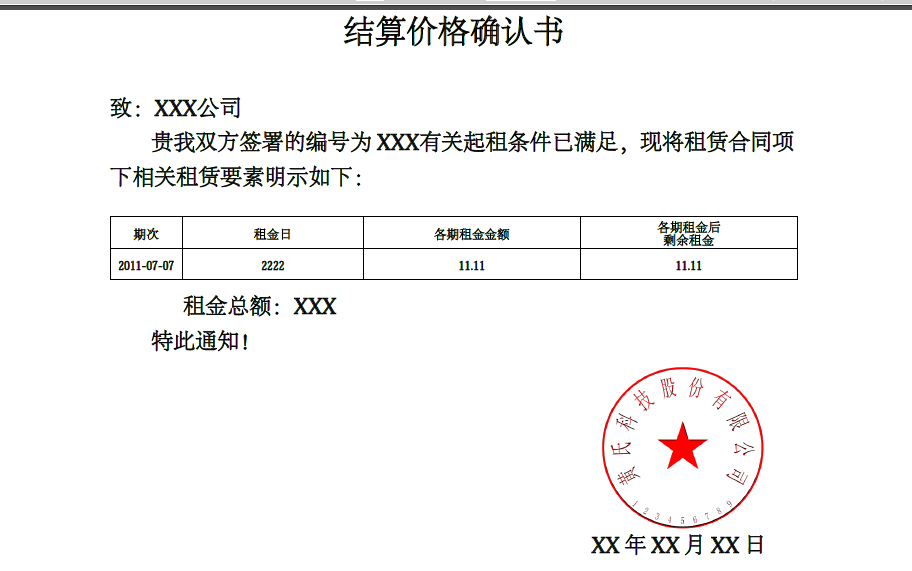














 2万+
2万+











 被折叠的 条评论
为什么被折叠?
被折叠的 条评论
为什么被折叠?








