源码地址:https://git.oschina.net/zhengweishan/UploadDemo_Java
1、jquery uploadify 下载:http://www.uploadify.com/
2、安装,由于下载下来的例子是php版本的,所以我只留下了主要的几个文件。如图:
3、配置项说明,请自行看文档。文档地址:http://www.uploadify.com/documentation/
4、使用
前台页面:
|
1
2
3
4
5
6
7
8
9
10
11
12
13
14
15
16
17
18
19
20
21
22
23
24
25
26
27
28
29
30
31
32
33
34
35
36
37
38
39
40
41
42
43
44
|
<%@ page language="java" contentType="text/html; charset=UTF-8"
pageEncoding="UTF-8"%>
<!
DOCTYPE
html PUBLIC "-//W3C//DTD HTML 4.01 Transitional//EN" "http://www.w3.org/TR/html4/loose.dtd">
<
html
>
<
head
>
<
meta
http-equiv
=
"Content-Type"
content
=
"text/html; charset=UTF-8"
>
<
title
>Insert title here</
title
>
<
link
href
=
"plugin/uploadify/uploadify.css"
rel
=
"stylesheet"
type
=
"text/css"
/>
<
script
src
=
"plugin/uploadify/jquery-1.11.3.js"
type
=
"text/javascript"
></
script
>
<
script
src
=
"plugin/uploadify/jquery.uploadify.js"
type
=
"text/javascript"
></
script
>
<
script
type
=
"text/javascript"
>
$(document).ready(function() {
$("#uploadify").uploadify({
'swf' : 'plugin/uploadify/uploadify.swf',
'uploader' : 'UploadServlet',
'folder' : '/upload',
'queueID' : 'fileQueue',
'cancelImg' : 'plugin/uploadify/uploadify-cancel.png',
'buttonText' : '上传文件',
'auto' : false, //设置true 自动上传 设置false还需要手动点击按钮
'multi' : true,
'wmode' : 'transparent',
'simUploadLimit' : 999,
'fileTypeExts' : '*.*',
'fileTypeDesc' : 'All Files'
});
});
</
script
>
</
head
>
<
body
>
<
div
>
<%--用来作为文件队列区域--%>
<
div
id
=
"fileQueue"
style
=
"position:absolute; right:50px; bottom:100px;z-index:999"
>
</
div
>
<
input
type
=
"file"
name
=
"uploadify"
id
=
"uploadify"
/>
<
p
>
<
a
href
=
"javascript:$('#uploadify').uploadify('upload','*')"
>上传</
a
>|
<
a
href
=
"javascript:$('#uploadify').uploadify('cancel','*')"
>取消上传</
a
>
</
p
>
</
div
>
</
body
>
</
html
>
|
后台:
这里需要用到commons-fileupload组件,自行下载(提供的源码中有哦~)。
|
1
2
3
4
5
6
7
8
9
10
11
12
13
14
15
16
17
18
19
20
21
22
23
24
25
26
27
28
29
30
31
32
33
34
35
36
37
38
39
40
41
42
43
44
45
46
47
48
49
50
51
52
53
54
55
56
57
58
59
60
61
62
63
64
65
66
67
68
69
70
71
72
73
74
75
76
77
78
79
80
81
82
83
84
85
86
87
88
89
90
91
92
93
94
95
96
97
98
99
100
101
102
103
104
105
|
import
java.io.BufferedInputStream;
import
java.io.BufferedOutputStream;
import
java.io.File;
import
java.io.FileOutputStream;
import
java.io.IOException;
import
java.io.PrintWriter;
import
java.util.Date;
import
java.util.Iterator;
import
java.util.List;
import
javax.servlet.ServletException;
import
javax.servlet.annotation.WebServlet;
import
javax.servlet.http.HttpServlet;
import
javax.servlet.http.HttpServletRequest;
import
javax.servlet.http.HttpServletResponse;
import
org.apache.commons.fileupload.FileItem;
import
org.apache.commons.fileupload.FileUploadException;
import
org.apache.commons.fileupload.disk.DiskFileItemFactory;
import
org.apache.commons.fileupload.servlet.ServletFileUpload;
import
org.apache.commons.fileupload.util.Streams;
/**
* Servlet implementation class UploadServlet
*/
@WebServlet
(
"/UploadServlet"
)
public
class
UploadServlet
extends
HttpServlet {
private
static
final
long
serialVersionUID = 1L;
/**
* @see HttpServlet#HttpServlet()
*/
public
UploadServlet() {
super
();
// TODO Auto-generated constructor stub
}
/**
* @see HttpServlet#doGet(HttpServletRequest request, HttpServletResponse response)
*/
protected
void
doGet(HttpServletRequest request, HttpServletResponse response)
throws
ServletException, IOException {
// TODO Auto-generated method stub
doPost(request,response);
}
/**
* @see HttpServlet#doPost(HttpServletRequest request, HttpServletResponse response)
*/
protected
void
doPost(HttpServletRequest request, HttpServletResponse response)
throws
ServletException, IOException {
// TODO Auto-generated method stub
//文件存放的目录
File tempDirPath =
new
File(request.getSession().getServletContext().getRealPath(
"/"
)+
"\\upload\\"
);
if
(!tempDirPath.exists()){
tempDirPath.mkdirs();
}
//创建磁盘文件工厂
DiskFileItemFactory fac =
new
DiskFileItemFactory();
//创建servlet文件上传组件
ServletFileUpload upload =
new
ServletFileUpload(fac);
//文件列表
List<FileItem> fileList =
null
;
//解析request从而得到前台传过来的文件
try
{
fileList = upload.parseRequest(request);
}
catch
(FileUploadException ex) {
ex.printStackTrace();
return
;
}
//保存后的文件名
String imageName =
null
;
//便利从前台得到的文件列表
Iterator<FileItem> it = fileList.iterator();
while
(it.hasNext()){
FileItem item = it.next();
//如果不是普通表单域,当做文件域来处理
if
(!item.isFormField()){
imageName =
new
Date().getTime()+Math.random()*
10000
+item.getName();
BufferedInputStream in =
new
BufferedInputStream(item.getInputStream());
BufferedOutputStream out =
new
BufferedOutputStream(
new
FileOutputStream(
new
File(tempDirPath+
"\\"
+imageName)));
Streams.copy(in, out,
true
);
}
}
//
PrintWriter out =
null
;
try
{
out = encodehead(request, response);
}
catch
(IOException e) {
e.printStackTrace();
}
//这个地方不能少,否则前台得不到上传的结果
out.write(
"1"
);
out.close();
}
/**
* Ajax辅助方法 获取 PrintWriter
* @return
* @throws IOException
* @throws IOException
* request.setCharacterEncoding("utf-8");
response.setContentType("text/html; charset=utf-8");
*/
private
PrintWriter encodehead(HttpServletRequest request,HttpServletResponse response)
throws
IOException{
request.setCharacterEncoding(
"utf-8"
);
response.setContentType(
"text/html; charset=utf-8"
);
return
response.getWriter();
}
}
|
5、最终效果图 有点类似百度上传文件的页面效果 没有百度做的好看哈~ 请勿喷







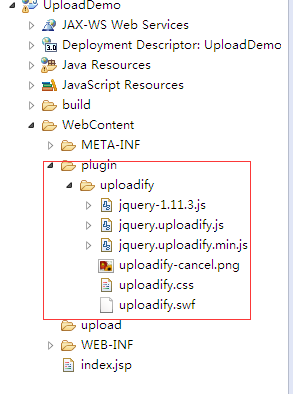

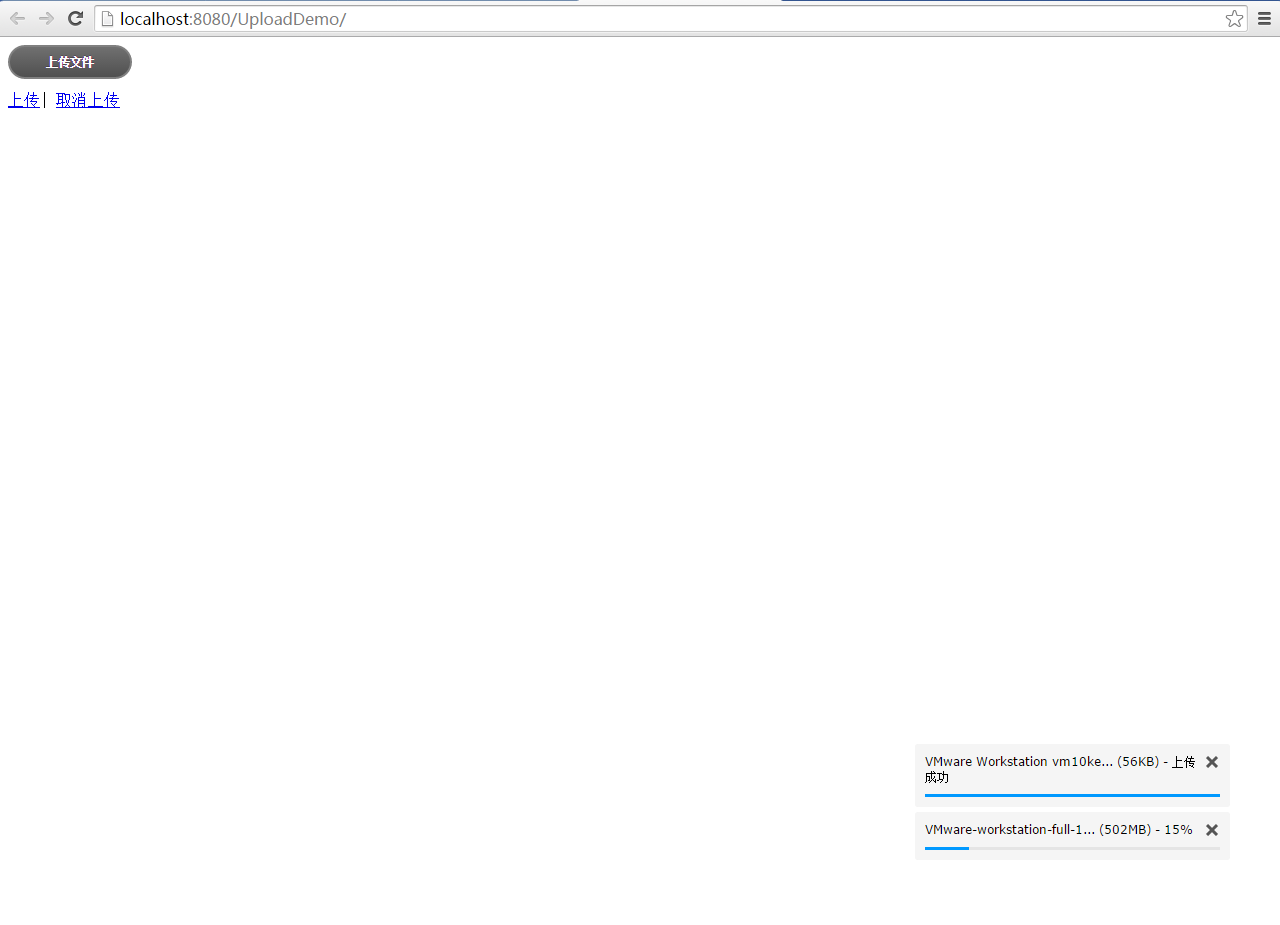














 1358
1358

 被折叠的 条评论
为什么被折叠?
被折叠的 条评论
为什么被折叠?








