目录
Vector uses an HD camera to see the world. Using computer vision, he can remember you once he has met you.
Vector 使用高清摄像机来观察世界。使用电脑视觉,他可以记住你一旦他见过你。
Meeting Vector 遇见向量
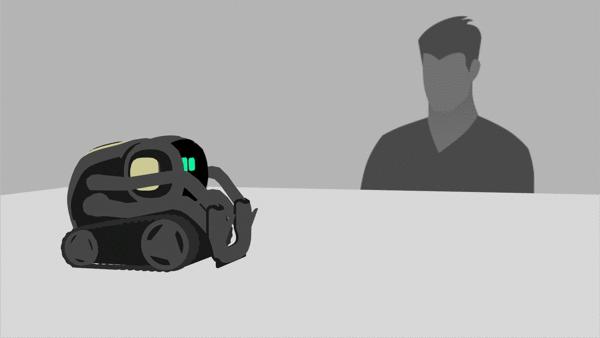
- Vector will learn your name by voice command Vector 会通过语音命令记住你的名字
- Say, “Hey Vector” 说,“嗨,维克多”
- Wait for the earcon ding and his Back Light to turn blue 等待耳机和他的背光变成蓝色
- “My name is Bob” “我叫鲍勃”
- Vector will confirm he understood by showing a yellow light Vector 将通过显示黄灯来确认他的理解
- He will pronounce your name 他会念出你的名字
- For further guidance, open the Vector app, go to "Utilities" and tap "Face Recognition" 如需进一步指导,请打开 Vector 应用程序,进入“ Utilities”并点击“ Face Recognition”
- If Vector thinks he recognises you, he will ask, “Have we met before?” 如果 Vector 认为他认识你,他会问,“我们以前见过吗?”
- If yes, he continues scanning and enrolling your face 如果是的话,他会继续扫描和登记你的脸
- If no, he says, “I already know a [name]” 如果没有,他说,“我已经知道一个名字了”
Tips 小贴士
- Stay still while Vector scans your face. He will move to a better position to see you so don’t pick him up or move while he does this 当 Vector 扫描你的脸时,保持不动。他会移动到一个更好的位置来看你,所以当他这样做的时候,不要把他抬起来或移动
- If Vector pronounces your name wrongly, try entering it phonetically: 如果 Vector 读错了你的名字,试着按照读音输入:
- Open the Vector app 打开 Vector 应用程序
- Select Utilities 选择实用程序
- Tap Known Faces 挖掘已知面孔
- Tap “Person’s Face” 点击“人脸”
- Spell your name phonetically e.g. Hermione → Hermyohnee 按发音拼写你的名字,例如: 赫敏→赫米厄尼
- Vector’s eyesight is not as good as ours 维克多的视力不如我们好
- He can be “blinded” by direct light (natural from sun through windows or artificial) or reflections 他可以被直射光(自然光通过窗户或人造光)或反射“弄瞎”
- Poor lighting will also prevent him recognizing a face: Vector, unlike Cozmo, does not have night vision 光线不好也会使他无法认出人脸: Vector 和 Cozmo 不同,它没有夜视能力
- Anki is creating Anki 正在创造a world where robots have relationships with people 一个机器人和人类有关系的世界. As such, Vector cannot yet meet other Vectors, Cozmo or Pets 。因此,向量尚不能满足其他载体,Cozmo 或宠物
- If you sometimes wear glasses or forget to shave, you can “re-enroll” your face with Vector. Open the app, go to Utilities > Face Recognition and let him scan you up to 10 times 如果你有时候戴眼镜或者忘记刮胡子,你可以用 Vector“重新登记”你的脸。打开应用程序,进入实用程序 > 面部识别,让他扫描你多达10次
- In good and poor lighting 在好的和不好的照明
- With and without glasses 戴眼镜和不戴眼镜
- With a beard or clean-shaven 留着胡子或者刮得干干净净
- With or without a hat 不管有没有帽子
- If Vector struggles to recognize you, test is he recognizes his charger and cube 如果 Vector 很难认出你,测试就是他能认出他的充电器和立方体
Turning the camera off 关掉摄像机
- When Vector is on, his camera is always on so he can see and react to the world around him 当 Vector 打开时,他的摄像机总是开着,这样他就能看到周围的世界并做出反应
- To turn it off, you need to turn off Vector by pressing and holding his Back Button for 5 seconds 要关闭它,你需要关闭矢量按下并按住后退按钮5秒钟
For further information on Vector and privacy, please refer to this FAQ
有关矢量及私隐的进一步资料,请参阅此常见问题





















 2984
2984











 被折叠的 条评论
为什么被折叠?
被折叠的 条评论
为什么被折叠?








