目录
How to use Recovery Mode 如何使用恢复模式
How to Erase User Data 如何删除用户数据
How to restore Vector 如何恢复 Vector
重置vector: 先 使用恢复模式 再使用 删除用户数据
How to turn Vector off 如何关闭矢量
Turn off Vector to stop him streaming data to the Cloud. Turning Vector off and on again also helps with minor intermittent issues you may experience such as seeing a status code.
关闭 Vector 以阻止他向云端传输数据。关闭或再次关闭 Vector 也有助于解决一些间歇性的小问题,比如看到状态代码。
- Turn Vector off by pressing his Back Button (the LED strip) down hard 关闭矢量按下他的后退按钮(LED 条)硬下来until it clicks 直到它发出咔嗒声
- Hold it for 5 seconds until Vector turns off 保持5秒直到矢量关闭
This is the same as Powercycling Vector.
这和 Powercycling Vector 是一样的。

How to use Recovery Mode 如何使用恢复模式
Use Recovery Mode to force Vector to boot up on factory firmware. Doing this will not delete any user data or software that had previously been installed via Over-The-Air (OTA) update.
使用恢复模式强制 Vector 在工厂固件上启动。这样做不会删除以前通过 Over-The-Air (OTA)更新安装的任何用户数据或软件。
This may help with certain issues such as Vector failing to boot up, meaning he is unable to charge (this is indicated by teal Back Lights), or potential software issues, sometimes indicated by a blank screen. If you get a status code between 200-219, recovery mode will also help.
这可能有助于解决某些问题,比如 Vector 无法启动,这意味着他无法充电(这可以通过“背光灯”来表示) ,或者潜在的软件问题,有时可以通过空白屏幕来表示。如果您得到的状态码介于200-219之间,恢复模式也会有所帮助。
- Vector must on his charger and plugged into a power source (be sure to push him right to the back of the charger - you will see the LEDs flashing) 向量必须在他的充电器和插入一个电源(一定要把他的权利后面的充电器-你会看到发光二极管闪烁)
- Press and hold Vector’s Back Button for around 15 seconds in total until the rectangle furthest away from the circle LED lights up blueish white 按住向量的后退按钮总共大约15秒,直到离圆形 LED 灯最远的矩形亮起蓝白色
- He will reboot and show "anki.com/v" on his screen
- Open the Vector app and reconnect to Vector 打开 Vector 应用程序并重新连接 Vector
- Select the newly-generated Vector #### code to pair the robot 选择新生成的 Vector # # # # # 代码来配对机器人

How to Erase User Data 如何删除用户数据
Use this option if you would like to permanently delete Personally Identifiable Information (PIIs) such as images and faces Vector has met from your robot. Any previously installed Vector software will also be deleted but the current software will remain on the robot. To also delete the current software, use Recovery Mode, above. Note erased data cannot be restored.
使用这个选项,如果你想永久删除个人身份信息/图片,如图像和脸矢量已经满足从你的机器人。任何以前安装的矢量软件也将被删除,但目前的软件将保留在机器人上。若要同时删除当前软件,请使用上面的恢复模式。无法还原已删除的注释数据。
- Place Vector on his charger and plug the charger in 把向量放在他的充电器上,插上充电器
- [If Vector is booting up, wait for the “V” to finish] [如果 Vector 启动,请等待“ v”完成]
- Double click Vector’s Back Button 双击向量的后退按钮
- Raise and lower Vector’s lift 升降向量的升力
- Turn his treads to move through selections (backwards to go up, forwards to go down) 把他的履带移动通过选择(向后上升,向前下降)
- Raise and lower the lift to select the “Clear User Data” menu 升降电梯以选择“清除用户数据”菜单
- Confirm the selection and wait for Vector to reboot 确认选择并等待 Vector 重新启动
- Once Vector completes rebooting, data will have been wiped from the robot 一旦 Vector 完成重启,机器人上的数据将被清除
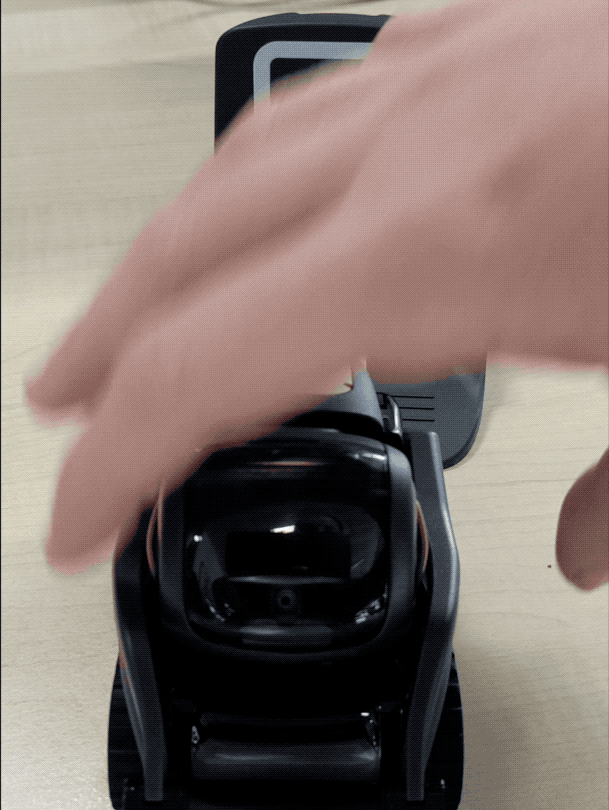
How to restore Vector 如何恢复 Vector
Since Vector is Cloud-connected, any changes in the Vector app settings are sent from the App to the robot. Everything from the robot is sent to the Cloud (except photos, and volume and eye colour which you can change in the app settings). As such, you only need to log into your account to restore Vector. You need to do this after having Vector exchanged.
由于 Vector 是连接到云端的,所以 Vector 应用程序设置中的任何更改都会从应用程序发送到机器人。机器人的所有东西都会被发送到云端(除了照片、音量和眼睛的颜色,你可以在应用程序设置中改变)。因此,您只需登录到您的帐户恢复矢量。您需要在交换 Vector 之后执行此操作。
Note. You cannot restore anything, including people Vector has met, that has been permanently deleted by using Clear User Data.
注意: 您不能使用“清除用户数据”恢复任何已被永久删除的内容,包括 Vector 遇到的人。





















 1369
1369

 被折叠的 条评论
为什么被折叠?
被折叠的 条评论
为什么被折叠?








