Java文件上传下载
在上传图片之前,预览图片,可参考Preview an image before it is uploaded
基本原理
文件上传原理
通过为表单元素设置Method="post" enctype="multipart/form-data"属性,让表单提交的数据以二进制编码的方式提交,在接收此请求的Servlet中用二进制流来获取内容,就可以取得上传的文件的内容,从而实现文件的上传。
通过例子来说明,我们上传一个demo.txt文件,其内容仅为Hello。在Window上通过Fiddler,在Mac上通过Charles(Chrome中貌似不显示上传的内容),来获取请求提交内容,可能如下:
POST /Java_upload/uploadServlet.do HTTP/1.1
Host: localhost:8080
Content-Length: 189
Cache-Control: max-age=0
Origin: http://localhost:8080
Upgrade-Insecure-Requests: 1
Content-Type: multipart/form-data; boundary=----WebKitFormBoundaryv4NMXWJ1jyLQItjJ
User-Agent: Mozilla/5.0 (Macintosh; Intel Mac OS X 10_12_5) AppleWebKit/537.36 (KHTML, like Gecko) Chrome/61.0.3163.100 Safari/537.36
Accept: text/html,application/xhtml+xml,application/xml;q=0.9,image/webp,image/apng,*/*;q=0.8
Referer: http://localhost:8080/Java_upload/jsp/01.jsp
Accept-Encoding: gzip, deflate, br
Accept-Language: zh-CN,zh;q=0.8,en;q=0.6,zh-TW;q=0.4
Cookie: JSESSIONID=826E060D479FB980BEBFDAEDA60C0842; _ga=GA1.1.746910066.1493867756; _gid=GA1.1.1530689773.1506644790
------WebKitFormBoundaryv4NMXWJ1jyLQItjJ
Content-Disposition: form-data; name="myfile"; filename="demo.txt"
Content-Type: text/plain
Hello
------WebKitFormBoundaryv4NMXWJ1jyLQItjJ--如果上传一个图片,其效果如下:
所以在后台就可以通过流读取上传文件的内容
文件下载原理
JSP+Servlet实现文件上传下载
上传
<form action="<%=path %>/uploadServlet.do" method="post" enctype="multipart/form-data">
请选择图片:<input id="myfile" name="myfile" type="file" >
<input type="submit" value="提交" />
</form>1.获取request中的流信息,保存到临时文件
如下,保存到tempFile.txt文件中
InputStream is = request.getInputStream();//获取当前流信息
//临时文件
String tempFileName = "/Users/Miller/Pictures/upload/tempFile.txt";
File tempFile = new File(tempFileName);
FileOutputStream fos = new FileOutputStream(tempFile);
//写入临时文件
byte[] b = new byte[1024];
int n;
while ((n = is.read(b)) != -1) {
fos.write(b, 0, n);
}
//关闭输入流,输出流
fos.close();
is.close();以上传上面的demo.txt文件为例,此时tempFile.txt文件内容为:
------WebKitFormBoundaryBpKti4hleQGq6sUJ
Content-Disposition: form-data; name="myfile"; filename="demo.txt"
Content-Type: text/plain
Hello
------WebKitFormBoundaryBpKti4hleQGq6sUJ--
2.获取文件内容起止位置
a.获取上传的文件名(Mac示例)
//获取文件名称
RandomAccessFile randomFile = new RandomAccessFile(tempFile, "r");
//读取第二行内容
randomFile.readLine();
String str = randomFile.readLine();
int beginIndex = str.lastIndexOf("=")+2;
int endIndex = str.lastIndexOf("\"");//最后一个引号的位置
String filename = str.substring(beginIndex, endIndex);
System.out.println("filename = " + filename);上传完整代码
@Override
protected void doPost(HttpServletRequest req, HttpServletResponse resp) throws ServletException, IOException {
System.out.println("已接收到请求");
//从request当中获取流信息
InputStream fileSource = req.getInputStream();
String tempFileName = "E:/tempFile";
//tempFile指向临时文件
File tempFile = new File(tempFileName);
//outputSteam文件输出流指向这个临时文件
FileOutputStream outputStream = new FileOutputStream(tempFile);
byte b[] = new byte[1024];
int n;
while((n = fileSource.read(b)) != -1){
outputStream.write(b, 0, n);
}
//关闭输出流、输入流
outputStream.close();
fileSource.close();
//获取上传的文件的名称
RandomAccessFile randomFile = new RandomAccessFile(tempFile, "r");
randomFile.readLine();
String str = randomFile.readLine();
int beginIndex = str.lastIndexOf("\\")+1;
int endIndex = str.lastIndexOf("\"");
String filename = str.substring(beginIndex, endIndex);
//重新定位文件指针到文件头
randomFile.seek(0);
long startPostion = 0;
int i = 1;
//获取文件内容的开始位置
while((n = randomFile.readByte()) != -1 && i <= 4){
if(n == '\n'){
startPostion = randomFile.getFilePointer();
i++;
}
}
//startPostion = startPostion - 1;
//获取文件内容的结束位置
randomFile.seek(randomFile.length());
long endPosition = randomFile.getFilePointer();
int j = 1;
while(endPosition >= 0 && j<=2){
endPosition--;
randomFile.seek(endPosition);
if(randomFile.readByte() == '\n'){
j++;
}
}
endPosition = endPosition - 1;
//设置保存文件上传文件的路径
String realPath = getServletContext().getRealPath("/")+"images";
File fileupload = new File(realPath);
if(!fileupload.exists()){
fileupload.mkdir();
}
File saveFile = new File(realPath, filename);
RandomAccessFile randomAccessFile = new RandomAccessFile(saveFile, "rw");
//从临时文件中读取文件内容(根据起止位置获取)
randomFile.seek(startPostion);
while(startPostion < endPosition){
randomAccessFile.write(randomFile.readByte());
startPostion = randomFile.getFilePointer();
}
//关闭输入输出流、删除临时文件
randomAccessFile.close();
randomFile.close();
tempFile.delete();
req.setAttribute("result", "上传成功!");
RequestDispatcher dispatcher = req.getRequestDispatcher("jsp/01.jsp");
dispatcher.forward(req, resp);
}下载
下载实现思路
<a href="<%=path %>/downloadServlet.do?filename=00.jpg">text.txt</a>package com.imooc.servlet;
import java.io.File;
import java.io.FileInputStream;
import java.io.IOException;
import java.io.InputStream;
import javax.servlet.ServletException;
import javax.servlet.ServletOutputStream;
import javax.servlet.http.HttpServlet;
import javax.servlet.http.HttpServletRequest;
import javax.servlet.http.HttpServletResponse;
public class DownloadServlet extends HttpServlet {
@Override
protected void doPost(HttpServletRequest req, HttpServletResponse resp) throws ServletException, IOException {
doGet(req, resp);
}
@Override
protected void doGet(HttpServletRequest req, HttpServletResponse resp) throws ServletException, IOException {
//获取文件下载路径
String path = getServletContext().getRealPath("/")+"images/";
String filename = req.getParameter("filename");
File file = new File(path+filename);
if (file.exists()) {
//设置相应类型或者application/octet-stream
resp.setContentType("application/x-msdownload");
//设置头信息
resp.setHeader("Content-Disposition", "attachment;filename=\""+filename+"\"");
InputStream inputStream = new FileInputStream(file);
ServletOutputStream outputStream = resp.getOutputStream();
byte b[] = new byte[1024];
int n;
while((n = inputStream.read(b)) != -1){
outputStream.write(b, 0, n);
}
//关闭流、释放资源
outputStream.close();
inputStream.close();
}else{
req.setAttribute("errorResult", "文件不存在,下载失败!");
}
}
}SmartUpload
上传
如下上传文件:
<form action="smartupload_demo01.jsp" method="post" enctype="multipart/form-data">
选择文件1:<input type="file" name="myfile1"><br/>
选择文件2:<input type="file" name="myfile2"><br/>
选择文件3:<input type="file" name="myfile3"><br/>
<input type="submit" value="上传">
</form>处理过程如下:
//设置上传文件保存路径
String filePath = getServletContext().getRealPath("/")+"images";
File file = new File(filePath);
if(!file.exists()){
file.mkdir();
}
SmartUpload su = new SmartUpload();
//初始化对象
su.initialize(getServletConfig(), request, response);
//设置上传文件大小
su.setMaxFileSize(1024*1024*10);
//设置所有文件大小
su.setTotalMaxFileSize(1024*1024*100);
//设置允许用户上传文件类型
su.setAllowedFilesList("txt,jpg,png,gif");
String result = "上传成功";
//设置禁止上传文件类型
try{
su.setDeniedFilesList("rar,jsp,js");
//上传文件
su.upload();
int count = su.save(filePath);
}catch(Exception e){
e.printStackTrace();
result = "上传失败";
}异常处理
if(e.getMessage().indexOf("1015") != -1){
result = "上传失败:上传文件类型不正确!";
}else if(e.getMessage().indexOf("1010") != -1){
result = "上传失败:上传文件类型不正确!";
}else if(e.getMessage().indexOf("1105") != -1){
result = "上传失败:上传文件大小大于允许的最大值!";
}else if(e.getMessage().indexOf("1110") != -1){
result = "上传失败:上传文件总大小大于允许的最大值!";
}通过SmartUpload获取上传文件的其他属性
for(int i = 0; i < su.getFiles().getCount(); i++){
org.lxh.smart.File tempFile = su.getFiles().getFile(i);
System.out.println("--------");
System.out.println("表单当中name的值:"+tempFile.getFieldName());
System.out.println("上传文件名:"+tempFile.getFileName());
System.out.println("上传文件的大小:"+tempFile.getSize());
System.out.println("上传文件的拓展名:"+tempFile.getFileExt());
System.out.println("上传文件的全名:"+tempFile.getFilePathName());
System.out.println("--------");
}输出结果如下:
表单当中name的值:myfile3
上传文件名:2.png
上传文件的大小:316681
上传文件的拓展名:png
上传文件的全名:2.png下载
下载:<a href="smartDownloadServlet.do?filename=img2-lg.jpg">img2-lg.jpg</a>SmartDownloadServlet如下:
@Override
protected void doPost(HttpServletRequest req, HttpServletResponse resp) throws ServletException, IOException {
String filename = req.getParameter("filename");
SmartUpload su = new SmartUpload();
su.initialize(getServletConfig(), req, resp);
su.setContentDisposition(null);
try {
su.downloadFile("/images/"+filename);
} catch (SmartUploadException e) {
e.printStackTrace();
}
}使用SmartUpload实现文件批量下载
如何实现文件的批量下载?
<form action="smartDownloadServlet.do">
<input type="checkbox" name="filename" value="img2-lg.jpg">Image2
<input type="checkbox" name="filename" value="img3-lg.jpg">Image3
<input type="checkbox" name="filename" value="img4-lg.jpg">Image4
<input type="submit" value="下载">
</form>servlet处理
resp.setContentType("application/x-msdownload");
resp.setHeader("Content-Disposition", "attachment;filename=test.zip");
String filepath = getServletContext().getRealPath("/")+"images/";
String[] filenames = req.getParameterValues("filename");
String str = "";
String rt = "\r\n";
ZipOutputStream zipOutputStream = new ZipOutputStream(resp.getOutputStream());
for(String filename : filenames){
str += filename+rt;
File file = new File(filepath+filename);
zipOutputStream.putNextEntry(new ZipEntry(filename));
FileInputStream fis = new FileInputStream(file);
byte b[] = new byte[1024];
int n = 0;
while((n = fis.read(b)) != -1){
zipOutputStream.write(b, 0, n);
}
zipOutputStream.flush();
fis.close();
}
zipOutputStream.setComment("download success:"+rt+str);
zipOutputStream.flush();
zipOutputStream.close();







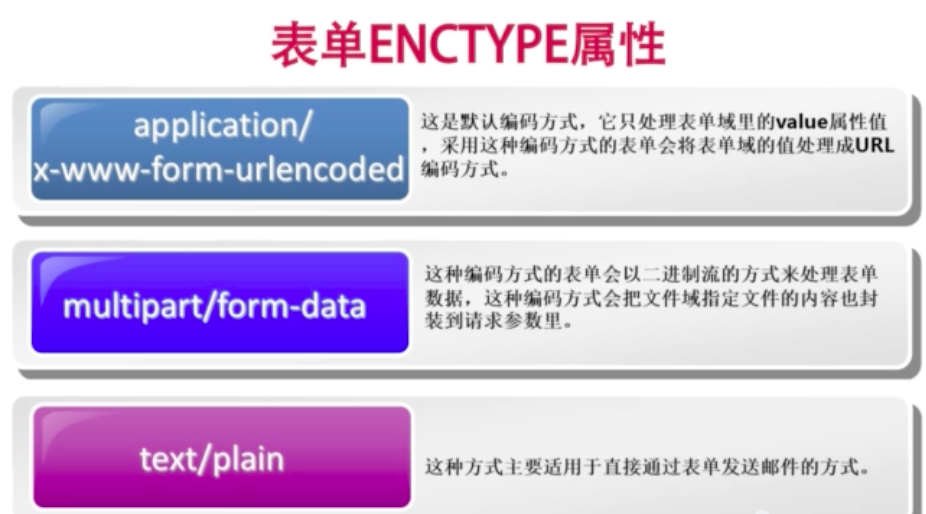
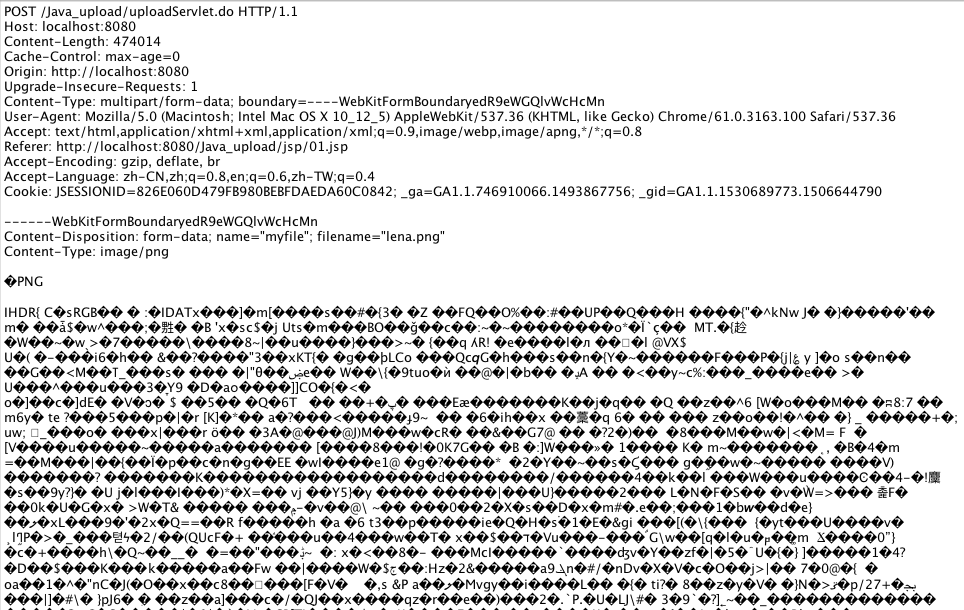

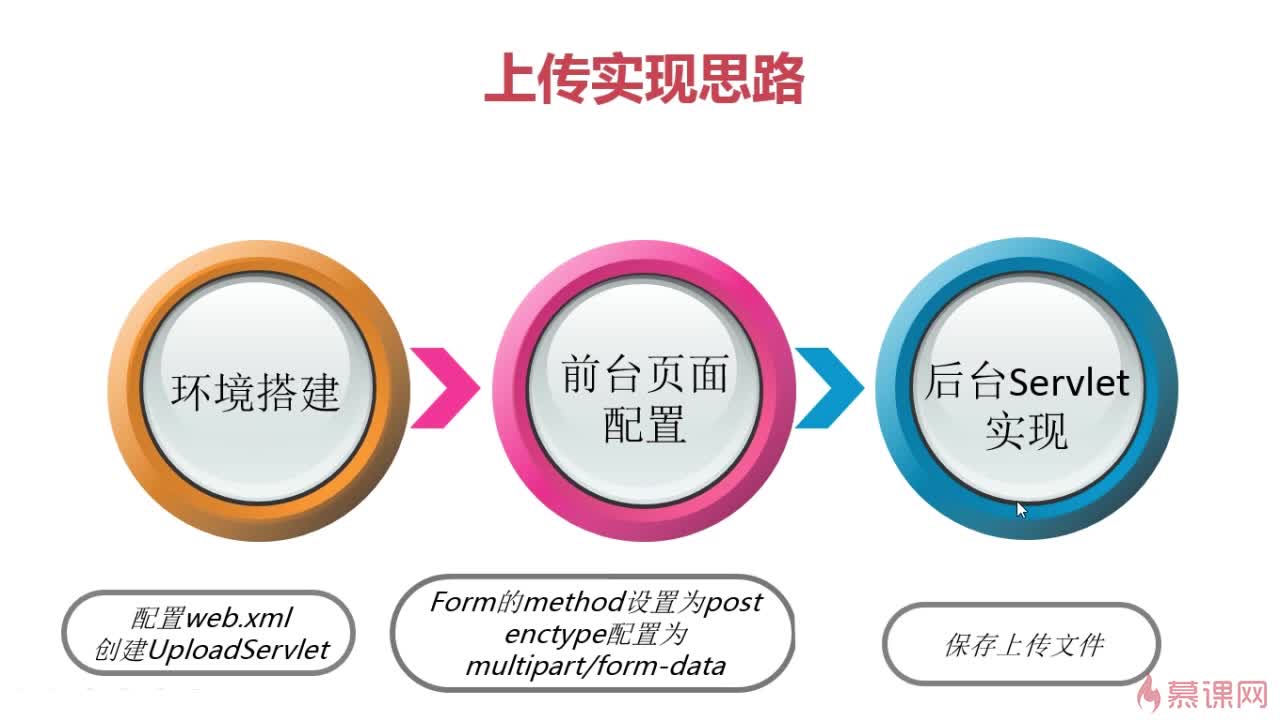
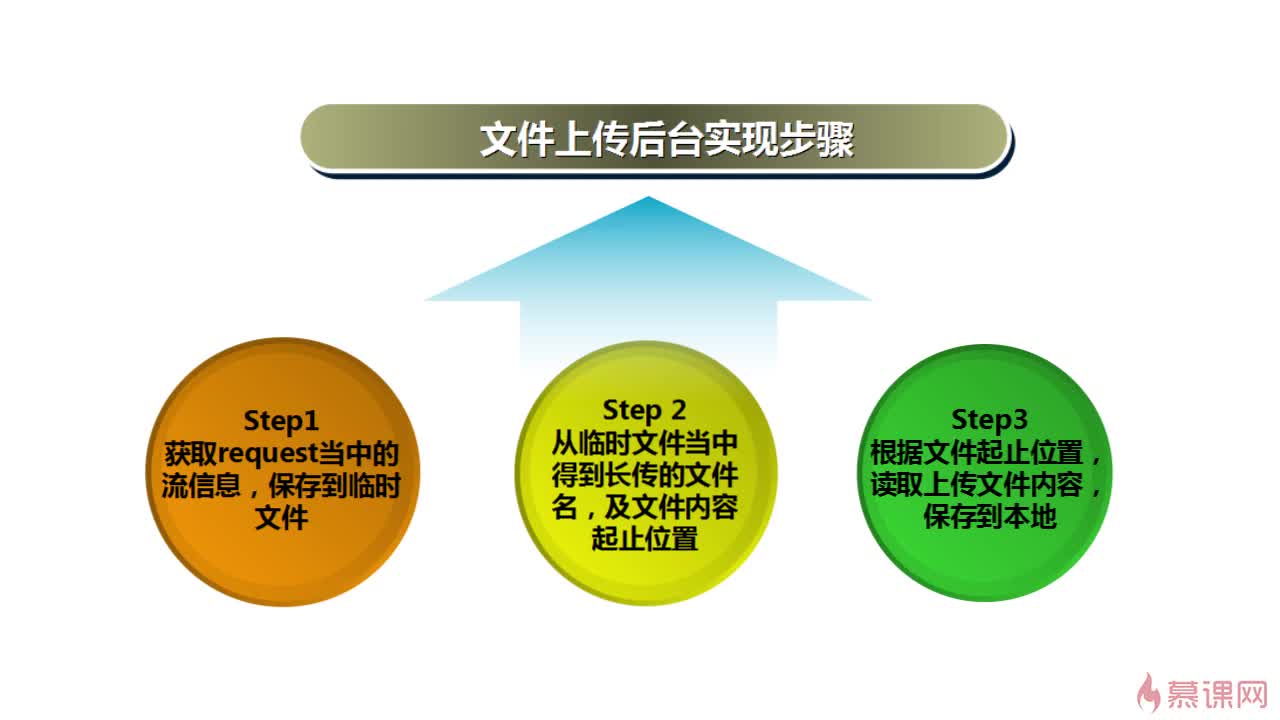
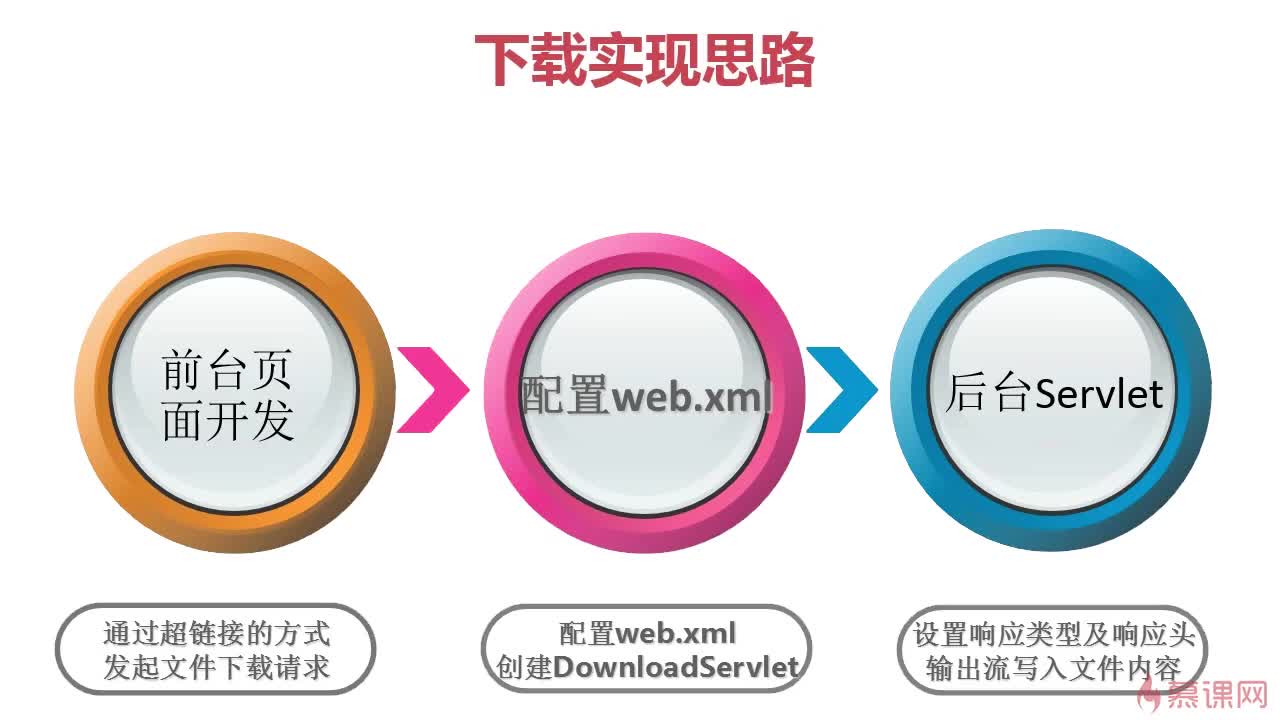














 1533
1533

 被折叠的 条评论
为什么被折叠?
被折叠的 条评论
为什么被折叠?








