执行命令
开启消息队列:
Supervisor管理器,运行
php think queue:listen --queue
开启长连接:
sudo -u www php think workerman start --d
开启定时任务:
php think timer start --d
删除下列函数
proc_open pcntl_signal pcntl_signal_dispatch pcntl_fork pcntl_wait pcntl_alarm
长连接是系统智慧客服功能和后台消息通知需要的
执行启动命令
sudo -u www php think workerman start --d
出现以下提示说明启动成功

location /notice {
proxy_pass http://127.0.0.1:20002/;
proxy_http_version 1.1;
proxy_set_header Upgrade $http_upgrade;
proxy_set_header Connection “upgrade”;
proxy_set_header X-real-ip $remote_addr;
proxy_set_header X-Forwarded-For $remote_addr;
}
location /msg {
proxy_pass http://127.0.0.1:20003/;
proxy_http_version 1.1;
proxy_set_header Upgrade $http_upgrade;
proxy_set_header Connection “upgrade”;
proxy_set_header X-real-ip $remote_addr;
proxy_set_header X-Forwarded-For $remote_addr;
}
如果同一台服务器安装多个本系统,请修改常链接端口
第一步:程序需要修改:/config/workerman.php
'admin' => [
//协议
'protocol' => 'websocket',
//监听地址
'ip' => '0.0.0.0',
//监听后台消息端口
'port' => 20002,
//设置当前Worker实例启动多少个进程
'serverCount' => 1,
],
'chat' => [
//协议
'protocol' => 'websocket',
//监听地址
'ip' => '0.0.0.0',
//监听客服消息端口 开源版没内置客服系统可以不用修改
'port' => 20003,
//设置当前Worker实例启动多少个进程
'serverCount' => 1,
],
第二步:修改上面代理中的端口
proxy_pass http://127.0.0.1:20002/;
//20002 后台消息通知端口改为和第一步修改代码中的端口一样
第三步:重启命令,进入程序跟目录执行
//1、进入程序跟目录,如果linux宝塔可以点击进入站点目录,
//上面菜单中有打开命令框,默认就进入到程序跟目录,
//如果ssh面板中使用一下命令进入程序跟目录 例如:
cd /www/wwwroot/crmeb
//2、一般情况这么执行就可以
php think workerman restart --d
//2、如果存在权限问题,请使用一下命令
sudo -u www php think workerman restart --d
5、重启长连接
出现以下提示说明之前已启动 需要重启
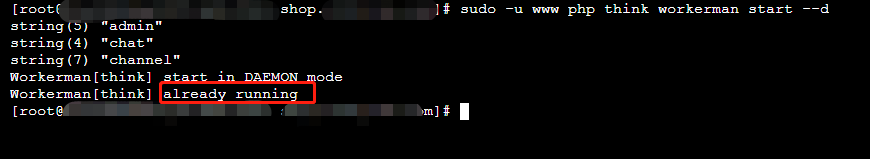
重启的话 使用这个命令
sudo -u www php think workerman restart --d






















 1549
1549











 被折叠的 条评论
为什么被折叠?
被折叠的 条评论
为什么被折叠?










