随着容器的应用越来越多,将nginx部署在容器中也是常有之事。可能事先创建容器时只暴露了一个端口给浏览器连接,后面又想根据添加多个应用,根据URL的不同来访问不同的应用。比如在暴露了主机的83端口给nginx容器的80端口,原来只有一个文件服务器,使用IP:83/files/来访问,现在可能需要再添加一个网页服务器,使用IP:83/docs/来访问。
这里就介绍一下如何搭建。这里文件服务器做一个nginx文件服务器美化autoindex显示一样的,然后再做一个网页类的,比如博客,文档之类的站点。
一、创建nginx容器
sudo podman run -itd -p 83:80 --name nginx nginx:latest
如果不加sudo,可能会出现:
Error: rootlessport cannot expose privileged port 83, you can add 'net.ipv4.ip_unprivileged_port_start=83' to /etc/sysctl.conf (currently 1024), or choose a larger port number (>= 1024): listen tcp 0.0.0.0:83: bind: permission denied
运行成功后,使用下面的命令进入nginx容器:
sudo podman exec -it nginx /bin/bash
二、配置nginx
nginx配置在/etc/nginx/目录下,需要修改的是nginx.conf以及在conf.d目录下修改或者添加自己的配置。
/etc/nginx/conf.d/default.conf文件是默认就有的,不过要做一些修改,它是整个nginx服务器的入口配置,它负责根据URL访问不同的应用。下面给出整个文件内容:
server {
listen 80;
listen [::]:80;
server_name localhost;
charset utf-8;
#access_log /var/log/nginx/host.access.log main;
server_name_in_redirect off;
proxy_set_header Host $host:$server_port;
proxy_set_header X-Real-IP $remote_addr;
proxy_set_header REMOTE-HOST $remote_addr;
proxy_set_header X-Forwarded-For $proxy_add_x_forwarded_for;
proxy_connect_timeout 180000;
proxy_send_timeout 180000;
proxy_read_timeout 180000;
location /docs {
proxy_pass http://docs/;
#proxy_pass http://127.0.0.1:82; 这里不能使用这种方式,因为是在容器中,只暴露了一个80端口给外部。
}
location /files {
proxy_pass http://files/;
}
# error_page 404 /404.html;
# redirect server error pages to the static page /50x.html
#
error_page 500 502 503 504 /50x.html;
location = /50x.html {
root /usr/share/nginx/html;
}
}
/etc/nginx/conf.d/files.conf是需要自己创建的,主要是用于文件服务器,内容如下:
server {
listen 83;
listen [::]:83;
server_name localhost;
charset utf-8;
#access_log /var/log/nginx/host.access.log main;
add_header Strict-Transport-Security "max-age=63072000; includeSubDomains; preload";
add_header cache-control "no-cache";
add_header access-control-allow-origin "*";
add_header referrer-policy "no-referrer";
add_header x-content-type-options nosniff;
add_header x-xss-protection "1; mode=block";
add_header x-frame-options sameorigin;
location = /autoindex.html {
root /html/files;
}
location / {
root /home/nginx/files;
autoindex on;
autoindex_exact_size off;
autoindex_localtime on;
add_after_body /autoindex.html;
}
location ~ \.(dis|md|ini|log|pac|keys|lua|json|yaml|toml|conf|cmd|sh|bash|h|c|cpp|hpp|py|go|service)$ {
root /home/nginx/files;
default_type text/plain;
}
#error_page 404 /404.html;
# redirect server error pages to the static page /50x.html
#
error_page 500 502 503 504 /50x.html;
location = /50x.html {
root /usr/share/nginx/html;
}
}
/etc/nginx/conf.d/docs.conf也是需要自己创建的,主要是用于网页服务器,内容如下:
server {
listen 82;
listen [::]:82;
server_name localhost;
charset utf-8;
#access_log /var/log/nginx/host.access.log main;
location / {
index index.html index.htm;
root /home/nginx/docs;
}
#error_page 404 /404.html;
# redirect server error pages to the static page /50x.html
#
error_page 500 502 503 504 /50x.html;
location = /50x.html {
root /usr/share/nginx/html;
}
}
/etc/nginx/nginx.conf文件中需要添加upstream来指定内部服务,全部内容如下:
user nginx;
worker_processes auto;
error_log /var/log/nginx/error.log notice;
pid /var/run/nginx.pid;
events {
worker_connections 1024;
}
http {
include /etc/nginx/mime.types;
default_type application/octet-stream;
log_format main '$remote_addr - $remote_user [$time_local] "$request" '
'$status $body_bytes_sent "$http_referer" '
'"$http_user_agent" "$http_x_forwarded_for"';
access_log /var/log/nginx/access.log main;
sendfile on;
#tcp_nopush on;
keepalive_timeout 65;
#gzip on;
upstream docs{
server 127.0.0.1:82;
}
upstream files{
server 127.0.0.1:83;
}
include /etc/nginx/conf.d/*.conf;
}
三、网页服务器
根据/etc/nginx/conf.d/docs.conf配置:
location / {
index index.html index.htm;
root /home/nginx/docs;
}
只需要把整个网站的内容放到/home/nginx/docs目录下即可。
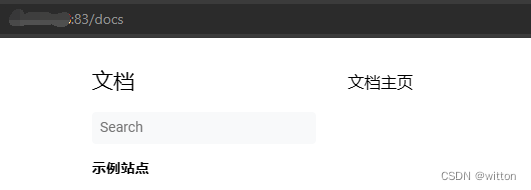
四、文件服务器
文件服务器前面写过nginx文件服务器美化autoindex显示,里面有一个autoindex.html文件,为了方便扩展,把autoindex.html单独放在一个目录,比如/html/files/下,如果想再加一个文件服务器,比如更新服,可以创建一个/html/files/update,里面放一个autoindex.html,这样不会相互干扰。
可以看到/etc/nginx/conf.d/files.conf文件中
location = /autoindex.html {
root /html/files;
}
配置的就是这个目录。
nginx文件服务器美化autoindex显示,一文介绍的是使用URL的根目录,而这里只是一个子路径,所以为了正确访问文件,需要做一些修改。
autoindex.html 全部内容如下:
<script>
var marked_js = 'https://lf26-cdn-tos.bytecdntp.com/cdn/expire-1-M/marked/4.0.2/marked.min.js'
var github_markdown_css = 'https://lf6-cdn-tos.bytecdntp.com/cdn/expire-1-M/github-markdown-css/5.1.0/github-markdown-light.min.css'
!function(){
// 这里只需要根据URL不同设置为不同的路径即可
var website_rootURI = origin + "/files"
var website_rootURL = website_rootURI + "/"
var website_title = ''
var max_name_length = 60
var datetime_format = '%Y-%m-%d %H:%M'
var enable_readme_md = true
var enable_footer_js = true
var dom = {
element: null,
get: function (o) {
var obj = Object.create(this)
obj.element = (typeof o == "object") ? o : document.createElement(o)
return obj
},
add: function (o) {
var obj = dom.get(o)
this.element.appendChild(obj.element)
return obj
},
text: function (t) {
this.element.appendChild(document.createTextNode(t))
return this
},
html: function (s) {
this.element.innerHTML = s
return this
},
attr: function (k, v) {
this.element.setAttribute(k, v)
return this
}
}
head = dom.get(document.head)
head.add('meta').attr('charset', 'utf-8')
head.add('meta').attr('name', 'viewport').attr('content', 'width=device-width,initial-scale=1')
if (!document.title) {
document.write(["<div class=\"container\">",
"<h3>nginx.conf</h3>",
"<textarea rows=8 cols=50>",
"# download autoindex.html to /wwwroot/",
"location ~ ^(.*)/$ {",
" charset utf-8;",
" autoindex on;",
" autoindex_localtime on;",
" autoindex_exact_size off;",
" add_after_body /autoindex.html;",
"}",
"</textarea>",
"</div>"].join("\n"))
return
}
var bodylines = document.body.innerHTML.split('\n')
document.body.innerHTML = ''
titlehtml = document.title.replace(/\/$/, '').split('/').slice(1).reduce(function(acc, v, i, a) {
return acc + '<a href="'+ website_rootURL + a.slice(0, i+1).join('/') + '/">' + v + '</a>/'
}, '<a href="' + website_rootURL + '">Index</a> of /')
if (website_title) {
document.title = website_title + ' - ' + document.title
}
head.add('meta').attr('name', 'description').attr('content', document.title)
div = dom.get('div').attr('class', 'container')
div.add('table').add('tbody').add('tr').add('th').html(titlehtml)
tbody = div.add('table').attr('class', 'table-hover').add('tbody')
names = ['Name', 'Date', 'Size']
thead = tbody.add('tr')
for (i = 0; i < names.length; i++)
thead.add('td').add('a').attr('href', 'javascript:sortby('+i+')').attr('class', 'octicon arrow-up').text(names[i]);
thead.add('td').attr('class', 'octicon').text('preview');
var insert = function(filename, datetime, size) {
if (/\/$/.test(filename)) {
css = 'file-directory'
size = ''
} else if (/\.(zip|7z|bz2|gz|tar|tgz|tbz2|xz|cab)$/.test(filename)) {
css = 'file-zip'
} else if (/\.(py|js|php|pl|rb|sh|bash|lua|sql|go|rs|java|c|h|cpp|cxx|hpp)$/.test(filename)) {
css = 'file-code'
} else if (/\.(jpg|png|bmp|gif|ico|webp)$/.test(filename)) {
css = 'file-media'
} else if (/\.(flv|mp4|mkv|avi|mkv|vp9)$/.test(filename)) {
css = 'device-camera-video'
} else {
css = 'file'
}
displayname = decodeURIComponent(filename.replace(/\/$/, ''))
if (displayname.length > max_name_length)
displayname = displayname.substring(0, max_name_length-3) + '..>';
if (!isNaN(Date.parse(datetime))) {
d = new Date(datetime)
pad = function (s) {return s < 10 ? '0' + s : s}
mon = function (m) {return ['Jan','Feb','Mar','Apr','May','Jun','Jul','Aug','Sep','Oct','Nov','Dec'][m]}
datetime = datetime_format
.replace('%Y', d.getFullYear())
.replace('%m', pad(d.getMonth()+1))
.replace('%d', pad(d.getDate()))
.replace('%H', pad(d.getHours()))
.replace('%M', pad(d.getMinutes()))
.replace('%S', pad(d.getSeconds()))
.replace('%b', mon(d.getMonth()))
}
tr = tbody.add('tr')
if (filename == "../" && (document.URL == website_rootURI || document.URL == website_rootURL)){
tr.add('td').add('a').attr('class', 'octicon ' + css).attr('href', website_rootURL).text(displayname)
}
else if (document.URL.endsWith('/')) {
tr.add('td').add('a').attr('class', 'octicon ' + css).attr('href', document.URL+filename).text(displayname)
}else{
tr.add('td').add('a').attr('class', 'octicon ' + css).attr('href', document.URL+"/"+filename).text(displayname)
}
tr.add('td').text(datetime)
tr.add('td').text(size)
if (/\.(md)$/.test(filename)) {
tr.add('td').add('input').attr('type', 'button').attr('value','preview').attr('onclick', 'onPreview("' + filename +'")').attr('id', filename)
}
else {
tr.add('td')
}
}
var readme = '', footer = ''
insert('../', '', '-')
for (var i in bodylines) {
if (m = /\s*<a href="(.+?)">(.+?)<\/a>\s+(\S+)\s+(\S+)\s+(\S+)\s*/.exec(bodylines[i])) {
filename = m[1]
datetime = m[3] + ' ' + m[4]
size = m[5]
insert(filename, datetime, size)
switch (filename.toLowerCase()) {
case 'readme.md':
readme = filename
break
case 'footer.js':
footer = filename
break
}
}
}
document.documentElement.lang = navigator.language
document.body.appendChild(div.element)
if (enable_readme_md && readme !== '') {
tbody = div.add('table').add('tbody');
tbody.add('tr').add('th').attr('class', 'octicon octicon-book').text(readme)
tbody.add('tr').add('td').add('div').attr('id', 'readme').attr('class', 'markdown-body')
xhr = new XMLHttpRequest()
xhr.open('GET', location.pathname.replace(/[^/]+$/, '')+readme, true)
xhr.onload = function() {
if (xhr.status < 200 && xhr.status >= 400)
return
wait = function (name, callback) {
var interval = 10; // ms
window.setTimeout(function() {
if (window[name]) {
callback(window[name])
} else {
window.setTimeout(arguments.callee, interval)
}
}, interval)
}
wait('marked', function() {
document.getElementById("readme").innerHTML = marked.parse(xhr.responseText)
})
}
xhr.send()
div.add('script').attr('src', marked_js)
div.add('link').attr('rel', 'stylesheet').attr('href', github_markdown_css)
}
if (enable_footer_js && footer !== '') {
div.add('script').attr('src', footer)
}
}()
function onPreview(filename) {
myWindow=window.open('','_blank','');
myWindow.document.write("<div id='markdown'></div");
myWindow.document.title=filename
ele = myWindow.document.getElementById("markdown")
xhr = new XMLHttpRequest()
xhr.open('GET', location.pathname.replace(/[^/]+$/, '')+filename, true)
xhr.onload = function() {
if (xhr.status < 200 && xhr.status >= 400)
return
wait = function (name, callback) {
var interval = 10; // ms
window.setTimeout(function() {
if (window[name]) {
callback(window[name])
} else {
window.setTimeout(arguments.callee, interval)
}
}, interval)
}
wait('marked', function() {
myWindow.document.getElementById("markdown").innerHTML = marked.parse(xhr.responseText)
})
}
xhr.send()
div.add('script').attr('src', marked_js)
div.add('link').attr('rel', 'stylesheet').attr('href', github_markdown_css)
myWindow.focus();
}
function sortby(index) {
rows = document.getElementsByClassName('table-hover')[0].rows
link = rows[0].getElementsByTagName('a')[index]
arrow = link.className == 'octicon arrow-down' ? 1 : -1
link.className = 'octicon arrow-' + (arrow == 1 ? 'up' : 'down');
[].slice.call(rows).slice(2).map(function (e, i) {
type = e.getElementsByTagName('a')[0].className == 'octicon file-directory' ? 0 : 1
text = e.getElementsByTagName('td')[index].innerText
if (index === 0) {
value = text
} else if (index === 1) {
value = new Date(text).getTime()
} else if (index === 2) {
m = {'G':1024*1024*1024, 'M':1024*1024, 'K':1024}
value = parseInt(text || 0) * (m[text[text.search(/[KMG]B?$/)]] || 1)
}
return {type: type, value: value, index: i, html: e.innerHTML}
}).sort(function (a, b) {
if (a.type != b.type)
return a.type - b.type
if (a.value != b.value)
return a.value < b.value ? -arrow : arrow
return a.index < b.index ? -arrow : arrow
}).forEach(function (e, i) {
rows[2+i].innerHTML = e.html
})
}
</script>
<style>
body {
margin: 0;
font-family: "ubuntu", "Tahoma", "Microsoft YaHei", Arial, Serif;
}
.container {
padding-right: 15px;
padding-left: 15px;
margin-right: auto;
margin-left: auto;
}
@media (min-width: 768px) {
.container {
max-width: 750px;
}
}
@media (min-width: 992px) {
.container {
max-width: 970px;
}
}
@media (min-width: 1200px) {
.container {
max-width: 1170px;
}
}
table {
width: 100%;
max-width: 100%;
margin-bottom: 20px;
border: 1px solid #ddd;
padding: 0;
border-collapse: collapse;
}
table th {
font-size: 14px;
}
table tr {
border: 1px solid #ddd;
padding: 5px;
}
table tr:nth-child(odd) {
background: #f9f9f9
}
table th, table td {
border: 1px solid #ddd;
font-size: 14px;
line-height: 20px;
padding: 3px;
text-align: left;
}
a {
color: #337ab7;
text-decoration: none;
}
a:hover, a:focus {
color: #2a6496;
text-decoration: underline;
}
table.table-hover > tbody > tr:hover > td,
table.table-hover > tbody > tr:hover > th {
background-color: #f5f5f5;
}
.markdown-body {
float: left;
font-family: "ubuntu", "Tahoma", "Microsoft YaHei", Arial, Serif;
}
/* octicons */
.octicon {
background-position: center left;
background-repeat: no-repeat;
padding-left: 16px;
}
.file {
background-image: url("data:image/svg+xml;charset=utf8,%3Csvg xmlns='http://www.w3.org/2000/svg' width='12' height='16' viewBox='0 0 12 16'%3E%3Cpath d='M6 5L2 5 2 4 6 4 6 5 6 5ZM2 8L9 8 9 7 2 7 2 8 2 8ZM2 10L9 10 9 9 2 9 2 10 2 10ZM2 12L9 12 9 11 2 11 2 12 2 12ZM12 4.5L12 14C12 14.6 11.6 15 11 15L1 15C0.5 15 0 14.6 0 14L0 2C0 1.5 0.5 1 1 1L8.5 1 12 4.5 12 4.5ZM11 5L8 2 1 2 1 14 11 14 11 5 11 5Z' fill='%237D94AE'/%3E%3C/svg%3E");
}
.file-directory {
background-image: url("data:image/svg+xml;charset=utf8,%3Csvg xmlns='http://www.w3.org/2000/svg' width='14' height='16' viewBox='0 0 14 16'%3E%3Cpath d='M13 4L7 4 7 3C7 2.3 6.7 2 6 2L1 2C0.5 2 0 2.5 0 3L0 13C0 13.6 0.5 14 1 14L13 14C13.6 14 14 13.6 14 13L14 5C14 4.5 13.6 4 13 4L13 4ZM6 4L1 4 1 3 6 3 6 4 6 4Z' fill='%237D94AE'/%3E%3C/svg%3E");
}
.file-zip {
background-image: url("data:image/svg+xml;charset=utf8,%3Csvg xmlns='http://www.w3.org/2000/svg' width='12' height='16' viewBox='0 0 12 16'%3E%3Cpath d='M8.5 1L1 1C0.4 1 0 1.4 0 2L0 14C0 14.6 0.4 15 1 15L11 15C11.6 15 12 14.6 12 14L12 4.5 8.5 1ZM11 14L1 14 1 2 4 2 4 3 5 3 5 2 8 2 11 5 11 14 11 14ZM5 4L5 3 6 3 6 4 5 4 5 4ZM4 4L5 4 5 5 4 5 4 4 4 4ZM5 6L5 5 6 5 6 6 5 6 5 6ZM4 6L5 6 5 7 4 7 4 6 4 6ZM5 8L5 7 6 7 6 8 5 8 5 8ZM4 9.3C3.4 9.6 3 10.3 3 11L3 12 7 12 7 11C7 9.9 6.1 9 5 9L5 8 4 8 4 9.3 4 9.3ZM6 10L6 11 4 11 4 10 6 10 6 10Z' fill='%237D94AE'/%3E%3C/svg%3E");
}
.file-code {
background-image: url("data:image/svg+xml;charset=utf8,%3Csvg xmlns='http://www.w3.org/2000/svg' width='12' height='16' viewBox='0 0 12 16'%3E%3Cpath d='M8.5,1 L1,1 C0.45,1 0,1.45 0,2 L0,14 C0,14.55 0.45,15 1,15 L11,15 C11.55,15 12,14.55 12,14 L12,4.5 L8.5,1 L8.5,1 Z M11,14 L1,14 L1,2 L8,2 L11,5 L11,14 L11,14 Z M5,6.98 L3.5,8.5 L5,10 L4.5,11 L2,8.5 L4.5,6 L5,6.98 L5,6.98 Z M7.5,6 L10,8.5 L7.5,11 L7,10.02 L8.5,8.5 L7,7 L7.5,6 L7.5,6 Z' fill='%237D94AE' /%3E%3C/svg%3E");
}
.file-media {
background-image: url("data:image/svg+xml;charset=utf8,%3Csvg xmlns='http://www.w3.org/2000/svg' width='12' height='16' viewBox='0 0 12 16'%3E%3Cpath d='M6 5L8 5 8 7 6 7 6 5 6 5ZM12 4.5L12 14C12 14.6 11.6 15 11 15L1 15C0.5 15 0 14.6 0 14L0 2C0 1.5 0.5 1 1 1L8.5 1 12 4.5 12 4.5ZM11 5L8 2 1 2 1 13 4 8 6 12 8 10 11 13 11 5 11 5Z' fill='%237D94AE'/%3E%3C/svg%3E");
}
.device-camera-video {
background-image: url("data:image/svg+xml;charset=utf8,%3Csvg xmlns='http://www.w3.org/2000/svg' width='16' height='16' viewBox='0 0 16 16'%3E%3Cpath d='M15.2,2.09 L10,5.72 L10,3 C10,2.45 9.55,2 9,2 L1,2 C0.45,2 0,2.45 0,3 L0,12 C0,12.55 0.45,13 1,13 L9,13 C9.55,13 10,12.55 10,12 L10,9.28 L15.2,12.91 C15.53,13.14 16,12.91 16,12.5 L16,2.5 C16,2.09 15.53,1.86 15.2,2.09 L15.2,2.09 Z' fill='%237D94AE' /%3E%3C/svg%3E");
}
.octicon-book {
padding-left: 20px;
background-image: url("data:image/svg+xml;charset=utf8,%3Csvg xmlns='http://www.w3.org/2000/svg' width='16' height='16' viewBox='0 0 16 16'%3E%3Cpath d='M3,5 L7,5 L7,6 L3,6 L3,5 L3,5 Z M3,8 L7,8 L7,7 L3,7 L3,8 L3,8 Z M3,10 L7,10 L7,9 L3,9 L3,10 L3,10 Z M14,5 L10,5 L10,6 L14,6 L14,5 L14,5 Z M14,7 L10,7 L10,8 L14,8 L14,7 L14,7 Z M14,9 L10,9 L10,10 L14,10 L14,9 L14,9 Z M16,3 L16,12 C16,12.55 15.55,13 15,13 L9.5,13 L8.5,14 L7.5,13 L2,13 C1.45,13 1,12.55 1,12 L1,3 C1,2.45 1.45,2 2,2 L7.5,2 L8.5,3 L9.5,2 L15,2 C15.55,2 16,2.45 16,3 L16,3 Z M8,3.5 L7.5,3 L2,3 L2,12 L8,12 L8,3.5 L8,3.5 Z M15,3 L9.5,3 L9,3.5 L9,12 L15,12 L15,3 L15,3 Z' /%3E%3C/svg%3E");
}
.arrow-down {
font-weight: bold;
text-decoration: none !important;
background-image: url("data:image/svg+xml;charset=utf8,%3Csvg xmlns='http://www.w3.org/2000/svg' width='10' height='16' viewBox='0 0 10 16'%3E%3Cpolygon id='Shape' points='7 7 7 3 3 3 3 7 0 7 5 13 10 7'%3E%3C/polygon%3E%3C/svg%3E");
}
.arrow-up {
font-weight: bold;
text-decoration: none !important;
background-image: url("data:image/svg+xml;charset=utf8,%3Csvg xmlns='http://www.w3.org/2000/svg' width='10' height='16' viewBox='0 0 10 16'%3E%3Cpolygon id='Shape' points='5 3 0 9 3 9 3 13 7 13 7 9 10 9'%3E%3C/polygon%3E%3C/svg%3E");
}
</style>
这样文件服务器就大功告成了!
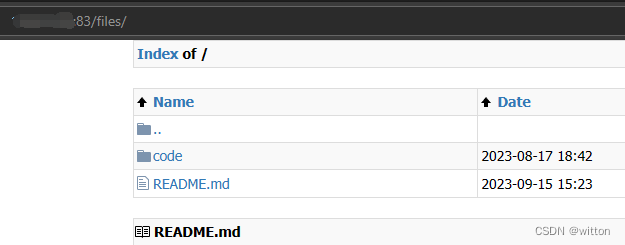

























 420
420











 被折叠的 条评论
为什么被折叠?
被折叠的 条评论
为什么被折叠?








