文章目录
1.新建C工程并设置交叉编译器
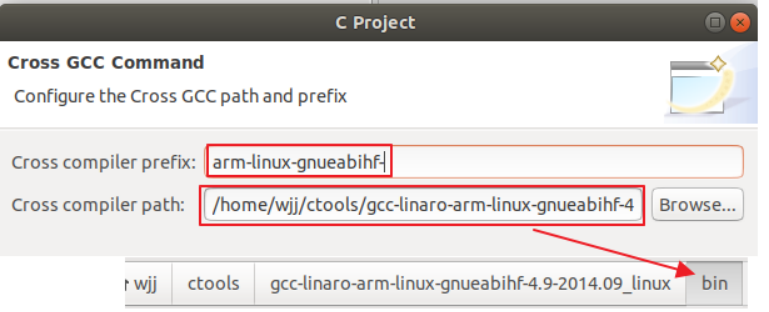
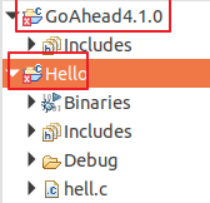
工程文件上出现莫名的红色的‘X’
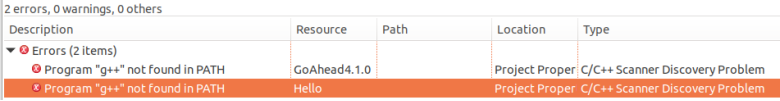
program “g++” not found in PATH .
命令行敲“g++”,提示Command “g++” not found, but can be install with:
sudo apt-get install g++
安装g++成功:
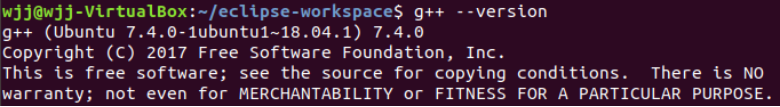
在启动之前,设置Vbox的网络为网卡桥接,选择无线网络。就可以在虚拟机下连上网。安装成功后,按照如下步骤设置即可消除之前的g++没有发现的错误。
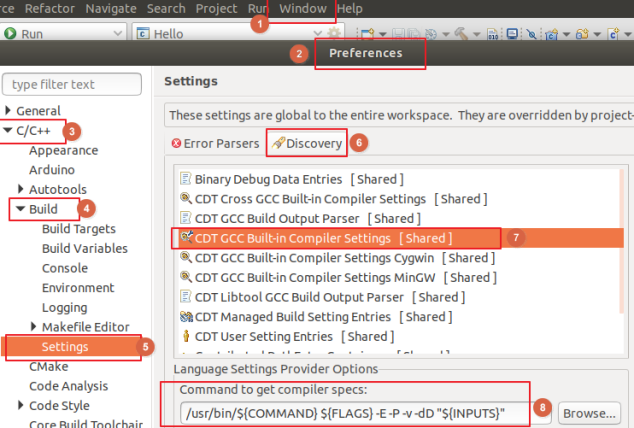
2. Eclipse 导入已有Makefile工程
Eclipse支持makefile导入工程,这样工程的效率很大提高。
New–>others–> C/C++ --> MakeFile Project with Existing Code --> 输入工程名+导入文件
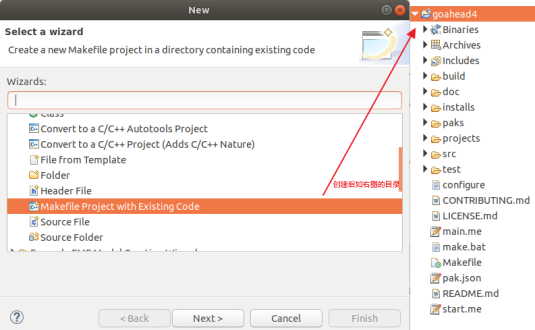
3. Build
点击project–>Build All,此时在Console窗口输出相关的编译信息,和在目录下输入make时一致。
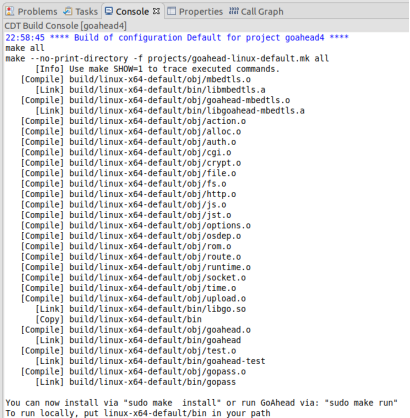
可是,这个编译使用的是GCC编译,看编译信息“build/linux-x64-default”可看出。
3.1 添加路径
/etc/profile和~/.bashrc
3.2 设置Debug 启动参数
这里是一定要配置启动参数。
goahead运行时,需要一定的配置参数。–home就是切换到某个目录
/opt/goahead-4.1.0/test/web 是网页放置的目录。
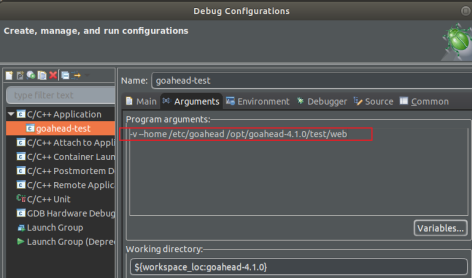
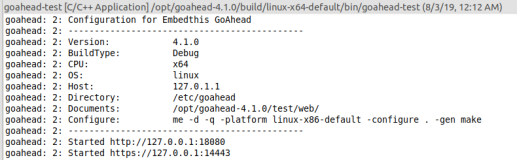
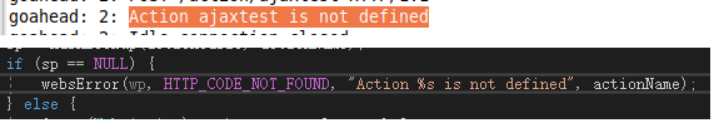
Action ajaxtest is not defined,是因为网页请求的函数名和goahead中定义的不一样。
Segmentation fault错误:C语言错误造成的。
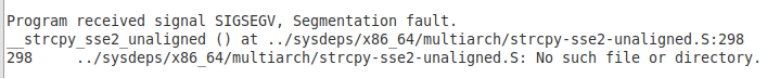
3.3 错误:XML Parsing Error: syntax error
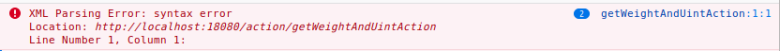
虽然定时请求成功了,出现XML Prasing Error:syntax error错误。但是在Windows,使用Chrome浏览器请求并没有出现该反馈。在Ubuntu上使用的是Foxfire浏览器,是否是浏览器的差异导致。
- 解决:
网上查说:这是FireFox有的,Chrome没有,解决的办法是增加Content-Type:”text/plain”
参考解决方法
If you look in the developer console, you can see that Firefox is interpreting the plain text data as another format (likely XML). Firefox tires to parse the data as XML, but can't because it's not valid XML which results in "Syntax error" being printed to the console.
Fixing this problem for me involved editing the server so it returned the following header:
Content-Type: "text/plain"
This only appeared to be an issue with Firefox, Chrome did not encounter this issue. There is a Firefox bug here which seems to touch on the issue.
3.4 在GoAhead增加http 头部内容
查阅API发现有两个函数
int websWriteHeader (Webs *wp, cchar *key, cchar *fmt, ...)
//This routine writes a response header. It should be invoked after calling websWriteHeaders to write the standard headers and before websWriteEndHeaders. This routine differs from websWrite in that it traces header values to the log
void websWriteHeaders (Webs *wp, ssize contentLength, cchar *redirect)
//Write a set of standard response headers.
修改如下:则不会出现XML Parse Error错误。
1.websWriteHeaders(wp, -1, 0);
2.websWriteHeader(wp, "Content-Type", "application/json");
3.websWriteEndHeaders(wp);
备注:Json数据有特定的Content-Type,是application/json
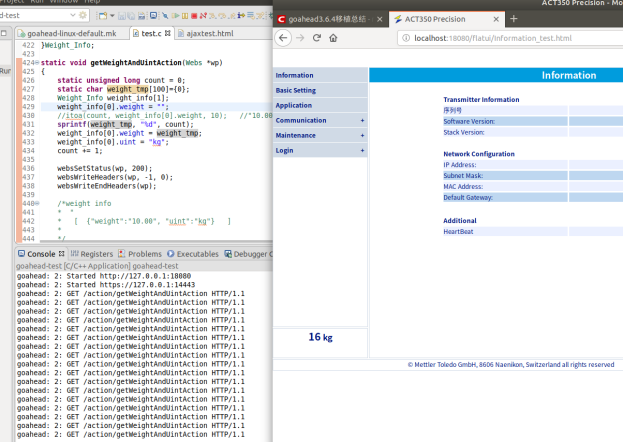






















 1万+
1万+











 被折叠的 条评论
为什么被折叠?
被折叠的 条评论
为什么被折叠?








