
主页传送门:📀 传送
用阿里云的短信服务发送单条短信获取验证码。
前置条件
申请短信签名和短信模板
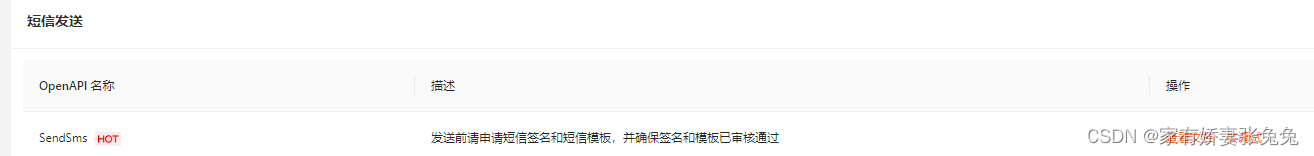
申请短信签名文档:签名申请
申请短信模板:模版申请
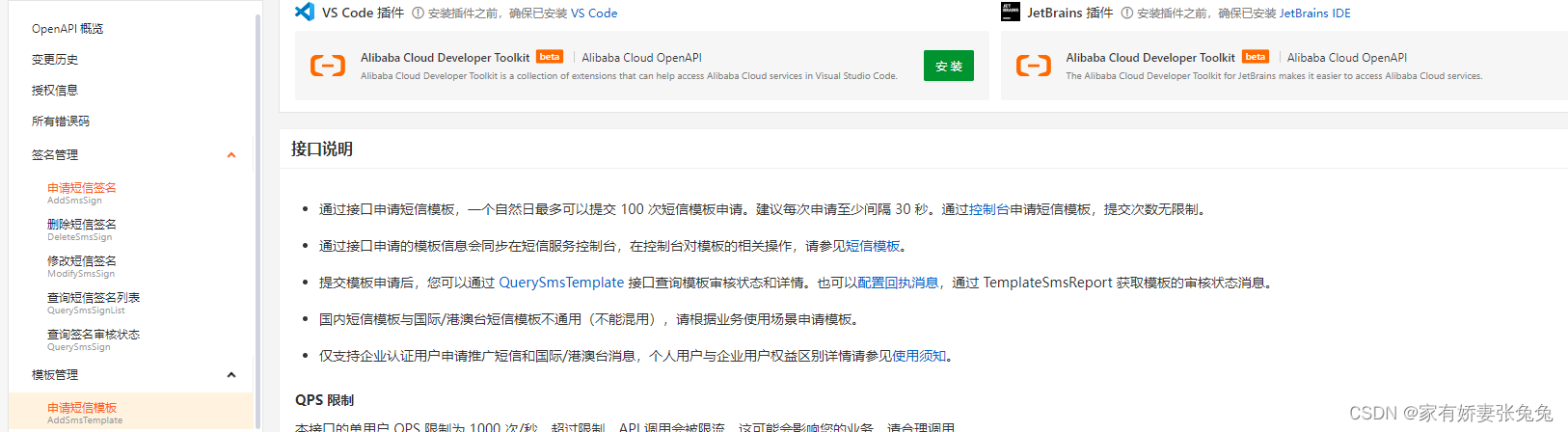
接口说明
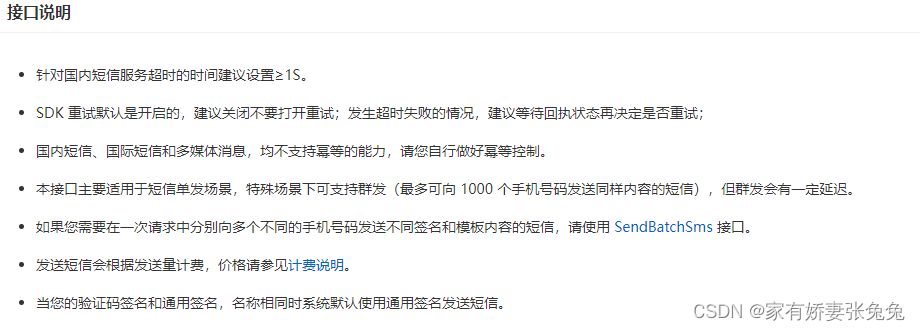

详细信息见文档:阿里云短信服务
具体实现
大致了解下后就该实际使用了。首先当然是引入依赖
pom依赖
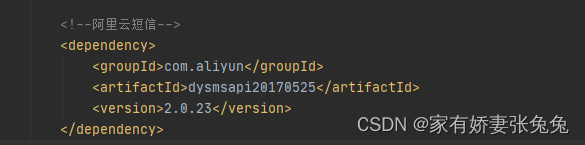
<!--阿里云短信-->
<dependency>
<groupId>com.aliyun</groupId>
<artifactId>dysmsapi20170525</artifactId>
<version>2.0.23</version>
</dependency>
yml配置短信参数
yml
aliyun:
smsbo:
appId: # 阿里云的appid
appSecret: # 阿里云的appSecret
signName: # 签名名称
templateCode: # 模板code
templateParam: # 模板参数
短信参数配置
@Configuration
@Data
@ConfigurationProperties(prefix = "aliyun.smsbo")
public class SmsProperties {
// 阿里云短信的appId
private String appId;
// 阿里云短信的AppSecret
private String appSecret;
// 阿里云短信的模板code
private String templateCode;
// 签名
private String signName;
// 模版参数
private String templateParam;
}
发送方法
public String sendSms(String phoneNum) throws Exception {
com.aliyun.teaopenapi.models.Config config = new com.aliyun.teaopenapi.models.Config();
config.setAccessKeyId(smsProperties.getAppId());
config.setAccessKeySecret(smsProperties.getAppSecret());
config.setEndpoint("dysmsapi.aliyuncs.com"); // 默认值就好
int[] arr = {1, 2, 3, 4, 5, 6, 7, 8, 9, 10};
StringBuilder code = new StringBuilder();
Random rnd = new Random();
// 循环6次
for (int i = 0; i < 6; i++) {
code.append(arr[rnd.nextInt(arr.length)]);
}
String phoneCode = code.toString();
Client client = new Client(config);
SendSmsRequest sendSmsRequest = new SendSmsRequest();
// 设置好我们要发送的号码
sendSmsRequest.setPhoneNumbers(phoneNum)
.setSignName(smsProperties.getSignName())
.setTemplateCode(smsProperties.getTemplateCode())
.setTemplateParam("{\"code\":" + phoneCode + "}");
// 发送验证码
SendSmsResponse response = client.sendSms(sendSmsRequest);
if (response.getBody().code != null) {
log.info("发送验证码成功:{}", phoneCode);
return phoneCode;
}
return "";
}
























 1157
1157

 被折叠的 条评论
为什么被折叠?
被折叠的 条评论
为什么被折叠?










