一 概述
相信大家都熟悉PullToRefresh的开源控件,而且可以根据需求替换掉他的图片和样式,但是想要更改它的动画样式,如下图所示,开源控件并没有提供如下方式,需要通读并修改它源代码。
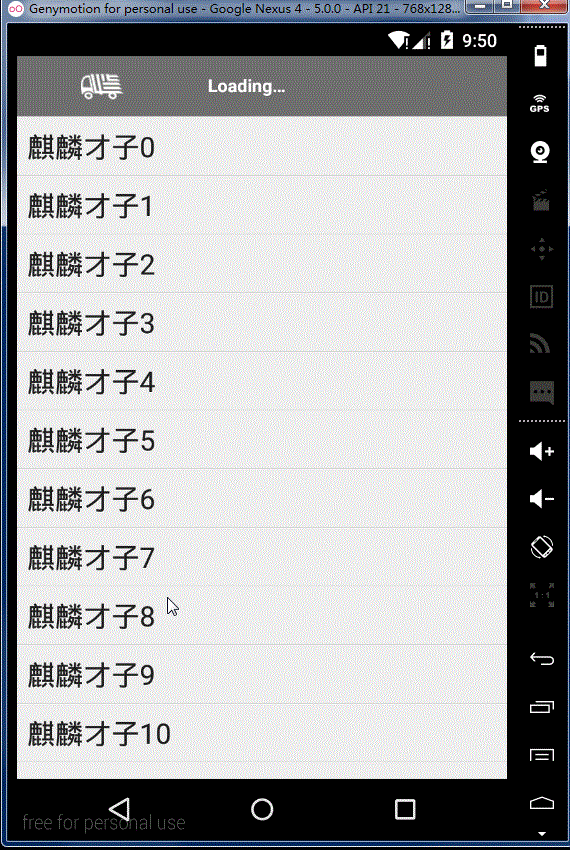
二 设计思路
OK,我们来设计一下,实现如上的方式,有两种思路:
- 使用原来控件的那个样式图,并在原来的控件基础上进行动画属性修改
- 新建一个ImageView,把原来的ImageView隐藏掉,并重新设计动画样式
如上两种第一种设计方案比较容易实现,第二种设计方案会产生重影的Bug,即小车上方还会出现一个小车原因在于PullToRefresh 是叠层的设计,他使用如下代码进行解决该bug
public final void hideAllViews() {
if (View.VISIBLE == mHeaderText.getVisibility()) {
mHeaderText.setVisibility(View.INVISIBLE);
}
if (View.VISIBLE == mHeaderProgress.getVisibility()) {
mHeaderProgress.setVisibility(View.INVISIBLE);
}
if (View.VISIBLE == mHeaderImage.getVisibility()) {
mHeaderImage.setVisibility(View.INVISIBLE);
}
if (View.VISIBLE == mSubHeaderText.getVisibility()) {
mSubHeaderText.setVisibility(View.INVISIBLE);
}
if (View.VISIBLE == mBottomText.getVisibility()) {
mBottomText.setVisibility(View.INVISIBLE);
}
}
三 修改源代码
现在选定了第一种方案,那么我们就要查找原来PullToRefresh的ImageView在哪个地方进行动画设置,通过一系列的查找,我们在如下LoadingLayout里面找到mHeaderImage,定位到这个凶手了~~
在Esplice用快捷键Ctrl+Shift+U定位到找个变量的引用,哦,原来他是这样设置动画的,通过自定义属性得到ImageViw的动画属性,如果没有定义动画,则默认旋转动画.那么我们就来重新定义这个默认动画,点击getAnimation的引用来到refreshing的方法这里是设置ImageView动画的地方,注释掉他设置动画的代码,并重新设置我们的水平动画
public final void refreshing() {
if (null != mHeaderText) {
mHeaderText.setText(mRefreshingLabel);
}
if (null != mBottomText) {
mBottomText.setText(mBottomLabel);
}
LayoutParams layoutParams = (LayoutParams) mImageLayout.getLayoutParams();
// if (mUseIntrinsicAnimation) {
// ((AnimationDrawable) mHeaderImage.getDrawable()).start();
TranslateAnimation translateAnimation = new TranslateAnimation(0, -layoutParams.width, 0, 0);
translateAnimation.setDuration(1000);
translateAnimation.setRepeatCount(TranslateAnimation.INFINITE);
translateAnimation.setRepeatMode(TranslateAnimation.RESTART);
mHeaderImage.startAnimation(translateAnimation);
// } else {
// // Now call the callback
// refreshingImpl();
// }
if (null != mSubHeaderText) {
mSubHeaderText.setVisibility(View.GONE);
}
}
设置好了动画,把其他不想关的错误也注释掉,在引用这个控件的时候加上属性,设置图片就能看到漂亮的汽车水平移动的图片啦,是不是很简单
<com.handmark.pulltorefresh.library.PullToRefreshListView
xmlns:ptr="http://schemas.android.com/apk/res-auto"
android:id="@+id/pullToRefreshListView1"
android:layout_width="match_parent"
android:layout_height="match_parent"
android:layout_alignParentLeft="true"
android:layout_alignParentTop="true"
ptr:ptrDrawable="@drawable/icon_car"
ptr:ptrHeaderBackground="#88000000"
ptr:ptrHeaderSubTextColor="#ffffff"
ptr:ptrHeaderTextColor="#ffffff"
ptr:ptrRotateDrawableWhilePulling="false" >
</com.handmark.pulltorefresh.library.PullToRefreshListView>






















 2362
2362

 被折叠的 条评论
为什么被折叠?
被折叠的 条评论
为什么被折叠?








