我们可以利用精灵的移动,然后在精灵的移动过程中,通过创建时间线程,逐步创建砖块精灵,这样就达到了用砖块画出图形的目的。该灵感来自于:http://blog.csdn.net/qiulanzhu/article/details/47205609
现在我们具体讲解下如何通过移动实现。首先,移动是一个动作,而一个LED数字,是会拐弯的,因此,这个需要连续N个动作的连接,这个我们可以用Sequence实现。如果是一笔就可以完成的动作,那么一个时间线程就足够了,但是,有些数字,是不能一笔画出的,比如数字3。那么这个时候,就需要再开一个线程了。为了避免节点间的相互独立,因此我们应该将精灵移动并创建砖块的过程封装在一个类中。
我们将精灵的移动,分为上下左右,然后在封装的类中存放每次移动的位置集合,方便我们任意修改移动精灵的起始坐标。
关键代码:
//drawnode.h
class DrawNumberAction : public Node
{
public:
enum
{
tag_brick = 1,
tag_move = 2,
tag_move3 = 3,
};
DrawNumberAction(std::vector<Vec2> & vct, bool first, float coeff, float pts, int tagval, Layer * pay) : m_pos(vct), isfirst(first)
, coefficient(coeff), ts(pts), nodetag(tagval), player(pay)
{}
~DrawNumberAction();
void DrawActionMove();
void DrawBrick(float dt);
void CreateBrick(const cocos2d::Vec2 & pos);
void CancelDraw(cocos2d::Object* pSender);
private:
std::vector<Vec2> & m_pos;
bool isfirst;
float coefficient;
float ts;
int nodetag;
Layer * player;
};//drawnode.cpp
void DrawNumberAction::DrawActionMove()
{
auto batchnode2 = SpriteBatchNode::create("gray_brick.png");
cocos2d::Vector<FiniteTimeAction*> vctmove;
Sequence* seq = NULL;
if (isfirst && m_pos.size() > 0)
{
CreateBrick(m_pos[0]);
}
for (int i = 0; i < m_pos.size() - 1; ++i)
{
auto actionMove = CCMoveTo::create(ts * coefficient, m_pos[i+1]);
vctmove.pushBack(actionMove);
if (i == 0)
{
//指定移动精灵的起始地址
batchnode2->setPosition(m_pos[i]);
//设置runaction
batchnode2->setTag(nodetag);
}
}
auto actionMoveDone = CallFuncN::create(CC_CALLBACK_1(DrawNumberAction::CancelDraw, this));
vctmove.pushBack(actionMoveDone);
seq = Sequence::create(vctmove);
batchnode2->runAction(seq);
this->addChild(batchnode2);
//设置schedule事件
this->schedule(schedule_selector(DrawNumberAction::DrawBrick), coefficient);
}
void DrawNumberAction::DrawBrick(float dt)
{
auto container = this->getChildByTag(nodetag);
CreateBrick(container->getPosition());
}
void DrawNumberAction::CreateBrick(const cocos2d::Vec2 & pos)
{
//画出砖块
CCSprite* sprFlowerTmp = CCSprite::create("gray_brick.png");
sprFlowerTmp->setPosition(pos);
auto body = PhysicsBody::createBox(sprFlowerTmp->getContentSize());
body->setContactTestBitmask(0xFFFFFFFF);
body->setGroup(-1);
sprFlowerTmp->setPhysicsBody(body);
sprFlowerTmp->setTag(tag_brick);
player->addChild(sprFlowerTmp);
}
void DrawNumberAction::CancelDraw(Object* pSender)
{
DrawBrick(1.0f);
//取消画砖块的定时线程
this->unschedule(schedule_selector(DrawNumberAction::DrawBrick));
}//helloworld.cpp
int HelloWorld::DrawNumeric(int num)
{
//假设个数字的大小
//底下必须留30个高度
auto visibleSize = Director::getInstance()->getVisibleSize();
auto origin = Director::getInstance()->getVisibleOrigin();
float xleft = visibleSize.width/2 - 20;
float yup = visibleSize.height - 20;
Vec2 startpos(xleft, yup);
DrawDecomposition3(num, startpos);
return 0;
}
int HelloWorld::DrawDecomposition3(int num, cocos2d::Vec2 & startpos)
{
//如何画出数字3?数字3不能一笔搞定,因此,分两个线程去处理
vector<cocos2d::Vec2> result;
result.push_back(startpos);
if (0 == num)
{
//0就是一个大矩形
GetDestPos(draw_right, result[0], result);
GetDestPos(draw_down, result[1], result);
GetDestPos(draw_down, result[2], result);
GetDestPos(draw_left, result[3], result);
GetDestPos(draw_up, result[4], result);
GetDestPos(draw_up, result[5], result);
float ts = squaresize - 1;
//画第一部分
DrawNumberAction * firstmove = new DrawNumberAction(result, true, coefficient, ts, tag_move, this);
firstmove->DrawActionMove();
this->addChild(firstmove);
}
else if (1 == num)
{
GetDestPos(draw_down, result[0], result);
GetDestPos(draw_down, result[1], result);
float ts = squaresize - 1;
//画第一部分
DrawNumberAction * firstmove = new DrawNumberAction(result, true, coefficient, ts, tag_move, this);
firstmove->DrawActionMove();
this->addChild(firstmove);
}
else if (2 == num)
{
//这是连串的一组
GetDestPos(draw_right, result[0], result);
GetDestPos(draw_down, result[1], result);
GetDestPos(draw_left, result[2], result);
GetDestPos(draw_down, result[3], result);
GetDestPos(draw_right, result[3], result);
float ts = squaresize - 1;
//画第一部分
DrawNumberAction * firstmove = new DrawNumberAction(result, true, coefficient, ts, tag_move, this);
firstmove->DrawActionMove();
this->addChild(firstmove);
}
else if(3 == num)
{
//这是连串的一组
GetDestPos(draw_right, result[0], result);
GetDestPos(draw_down, result[1], result);
GetDestPos(draw_down, result[2], result);
GetDestPos(draw_left, result[3], result);
float ts = squaresize - 1;
//画第一部分
DrawNumberAction * firstmove = new DrawNumberAction(result, true, coefficient, ts, tag_move, this);
firstmove->DrawActionMove();
this->addChild(firstmove);
//画第二部分
vector<cocos2d::Vec2> part2;
part2.push_back(result[2]);
GetDestPos(draw_left, part2[0], part2);
DrawNumberAction * secmove = new DrawNumberAction(part2, false, coefficient, ts, tag_move3, this);
secmove->DrawActionMove();
this->addChild(secmove);
}
else if (4 == num)
{
//分两部分
//这是连串的一组
GetDestPos(draw_down, result[0], result);
GetDestPos(draw_right, result[1], result);
float ts = squaresize - 1;
//画第一部分
DrawNumberAction * firstmove = new DrawNumberAction(result, true, coefficient, ts, tag_move, this);
firstmove->DrawActionMove();
this->addChild(firstmove);
//画第二部分
vector<cocos2d::Vec2> part2;
//第二部分的起始点有点特殊,需要额外计算
Vec2 start;
start.x = result[2].x;
start.y = result[0].y;
part2.push_back(start);
GetDestPos(draw_down, part2[0], part2);
GetDestPos(draw_down, part2[1], part2);
DrawNumberAction * secmove = new DrawNumberAction(part2, true, coefficient, ts, tag_move3, this);
secmove->DrawActionMove();
this->addChild(secmove);
}
else if (5 == num)
{
GetDestPos(draw_left, result[0], result);
GetDestPos(draw_down, result[1], result);
GetDestPos(draw_right, result[2], result);
GetDestPos(draw_down, result[3], result);
GetDestPos(draw_left, result[4], result);
float ts = squaresize - 1;
//画第一部分
DrawNumberAction * firstmove = new DrawNumberAction(result, true, coefficient, ts, tag_move, this);
firstmove->DrawActionMove();
this->addChild(firstmove);
}
else if (6 == num)
{
//是5的结尾后,再加一笔上
GetDestPos(draw_left, result[0], result);
GetDestPos(draw_down, result[1], result);
GetDestPos(draw_right, result[2], result);
GetDestPos(draw_down, result[3], result);
GetDestPos(draw_left, result[4], result);
GetDestPos(draw_up, result[5], result);
float ts = squaresize - 1;
//画第一部分
DrawNumberAction * firstmove = new DrawNumberAction(result, true, coefficient, ts, tag_move, this);
firstmove->DrawActionMove();
this->addChild(firstmove);
}
else if (7 == num)
{
GetDestPos(draw_right, result[0], result);
GetDestPos(draw_down, result[1], result);
GetDestPos(draw_down, result[2], result);
float ts = squaresize - 1;
//画第一部分
DrawNumberAction * firstmove = new DrawNumberAction(result, true, coefficient, ts, tag_move, this);
firstmove->DrawActionMove();
this->addChild(firstmove);
}
else if (8 == num)
{
//画个矩形
GetDestPos(draw_right, result[0], result);
GetDestPos(draw_down, result[1], result);
GetDestPos(draw_left, result[2], result);
GetDestPos(draw_up, result[3], result);
float ts = squaresize - 1;
//画第一部分
DrawNumberAction * firstmove = new DrawNumberAction(result, true, coefficient, ts, tag_move, this);
firstmove->DrawActionMove();
this->addChild(firstmove);
//画第二部分
//以第二步的终点为起点
vector<cocos2d::Vec2> part2;
part2.push_back(result[2]);
GetDestPos(draw_down, part2[0], part2);
GetDestPos(draw_left, part2[1], part2);
GetDestPos(draw_up, part2[2], part2);
DrawNumberAction * secmove = new DrawNumberAction(part2, false, coefficient, ts, tag_move3, this);
secmove->DrawActionMove();
this->addChild(secmove);
}
else if (9 == num)
{
//8与9的区别,就在于没有最后向上的一笔
GetDestPos(draw_right, result[0], result);
GetDestPos(draw_down, result[1], result);
GetDestPos(draw_left, result[2], result);
GetDestPos(draw_up, result[3], result);
float ts = squaresize - 1;
//画第一部分
DrawNumberAction * firstmove = new DrawNumberAction(result, true, coefficient, ts, tag_move, this);
firstmove->DrawActionMove();
this->addChild(firstmove);
//画第二部分
//以第二步的终点为起点
vector<cocos2d::Vec2> part2;
part2.push_back(result[2]);
GetDestPos(draw_down, part2[0], part2);
GetDestPos(draw_left, part2[1], part2);
DrawNumberAction * secmove = new DrawNumberAction(part2, false, coefficient, ts, tag_move3, this);
secmove->DrawActionMove();
this->addChild(secmove);
}
return 0;
}
int HelloWorld::GetDestPos(Direction dire, cocos2d::Vec2 & startpos, std::vector<cocos2d::Vec2> & vct)
{
Vec2 dest(startpos);
switch (dire)
{
case draw_right: dest.x += (squaresize - 1)*bricksize.x; break;
case draw_left: dest.x -= (squaresize - 1)*bricksize.x; break;
case draw_down: dest.y -= (squaresize - 1)*bricksize.y; break;
case draw_up: dest.y += (squaresize - 1)*bricksize.y; break;
default: return 0;
}
vct.push_back(dest);
}
GetDestPos()函数的功能是根据方向,获取终点的位置坐标。代码大致就是这样。有点小问题的就是,当头和尾都已经存在时,再去画砖块时,会存在精灵重复覆盖。
不知道怎么录制演示过程。只好放几张最终的效果图片了。
源码和资源文件路径可从下面路径下载:








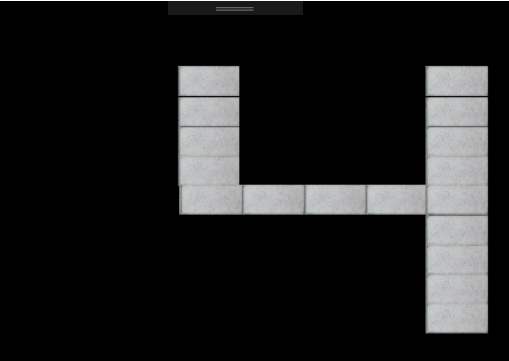
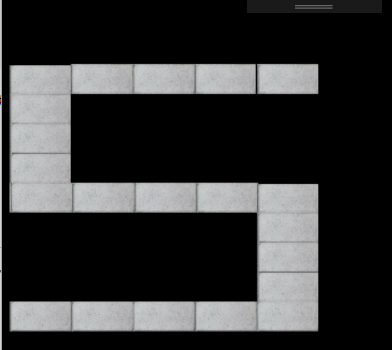














 4070
4070

 被折叠的 条评论
为什么被折叠?
被折叠的 条评论
为什么被折叠?








