To-do list:
1、数据集,COCO-whole, Halpe;下载好;
2、模型搭建,先基于yolov8来检测人体姿态,17个点;
3、迁移任务,17个点,把它拓展到133个点;
4、优化133个点的模型;
一、搭建yolopose平台
目标:利用yolov8框架来实现17个点的人体姿态估计;在上一篇博客,我们已经把yolov8搭建出来了;
在原yolov8的基础上下载好相对应的模型,本文下载的是YOLOv8n-pose,在将下载好的模型放入文件夹中,最后在根目录下创建一个执行文件,文件代码如下:
from ultralytics import YOLO
from PIL import Image
import cv2
model = YOLO("yolov8n-pose.pt") # 选择自己模型位置
model.info()
imgPath = "resource/human1.jpg"#选择自己图片位置
im1 = Image.open(imgPath)
results = model.predict(source=im1, save=True) # save plotted images
效果展示:
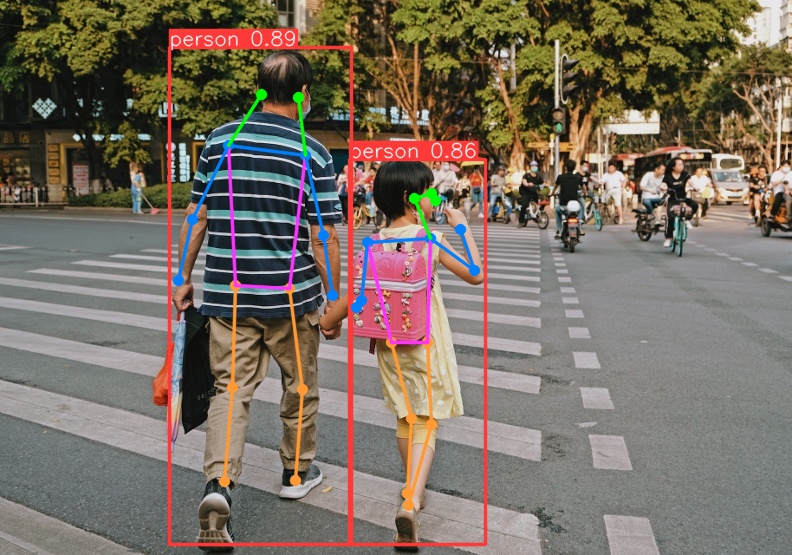
二、迁移训练任务
从上述内容,可知YOLO是可以做人体姿态估计的,也就是17个点的躯体关键点检测。如何拓展到全人体超过130多个点的关键点检测呢?
全人体关键点范畴:

COCO wholebody数据集包含了对全体关键点的标注,即 4种检测框 (person box, face box, left-hand box, and right-hand box) 和 133 keypoints (17 for body, 6 for feet, 68 for face and 42 for hands).
2.1 任务拓展
任务:人体框是不变的,只需要把17个点拓展到133个点;
数据准备
以coco wholebody为例子;
COCO whole非常大,每训练一次,可能都需要2-3天,那么是不是每次都需要在整个数据集上训练?
其实,可以从整个大规模的数据集里面构建一个小数据集,称之为miniCOCO;
1、收集miniCOCO
决定将训练集为10000张图片,测试集为1000张图片代码如下:
import json
import time
import shutil
import os
from collections import defaultdict
import json
from pathlib import Path
class COCO:
def __init__(self, annotation_file=None, origin_img_dir=""):
"""
Constructor of Microsoft COCO helper class for reading and visualizing annotations.
:param annotation_file (str): location of annotation file
:param image_folder (str): location to the folder that hosts images.
:return:
"""
# load dataset
self.origin_dir = origin_img_dir
self.dataset, self.anns, self.cats, self.imgs = dict(), dict(), dict(), dict() # imgToAnns 一个图片对应多个注解(mask) 一个类别对应多个图片
self.imgToAnns, self.catToImgs = defaultdict(list), defaultdict(list)
if not annotation_file == None:
print('loading annotations into memory...')
tic = time.time()
dataset = json.load(open(annotation_file, 'r'))
assert type(dataset) == dict, 'annotation file format {} not supported'.format(type(dataset))
print('Done (t={:0.2f}s)'.format(time.time() - tic))
self.dataset = dataset
self.createIndex()
def createIndex(self):
# create index 给图片->注解,类别->图片建立索引
print('creating index...')
anns, cats, imgs = {
}, {
}, {
}
imgToAnns, catToImgs = defaultdict(list), defaultdict(list)
if 'annotations' in self.dataset:
for ann in self.dataset['annotations']:
imgToAnns[ann['image_id']].append(ann)
anns[ann['id']] = ann
if 'images' in self.dataset:
for img in self.dataset['images']:
imgs[img['id']] = img
if 'categories' in self.dataset:
for cat in self.dataset['categories']:
cats[cat['id']] = cat
if 'annotations' in self.dataset and 'categories' in self.dataset:
for ann in self.dataset['annotations']:
catToImgs[ann['category_id']].append(ann['image_id'])
print('index created!')
# create class members
self.anns = anns
self.imgToAnns = imgToAnns
self.catToImgs = catToImgs
self.imgs = imgs
self.cats = cats
def build(self, tarDir=None, tarFile='./new.json', N=1000):
load_json = {
'images': [], 'annotations': [], 'categories': [], 'type': 'instances', "info": {
"description": "This is stable 1.0 version of the 2014 MS COCO dataset.", "url": "http:\/\/mscoco.org", "version": "1.0", "year": 2014, "contributor": "Microsoft COCO group", "date_created"







 最低0.47元/天 解锁文章
最低0.47元/天 解锁文章
















 6033
6033











 被折叠的 条评论
为什么被折叠?
被折叠的 条评论
为什么被折叠?










