项目基于 Qt + OpenCV 部署yolov5 添加了检测线程(主线程负责主窗口UI显示)避免拖动窗口时卡顿
一、新建项目 UI设计
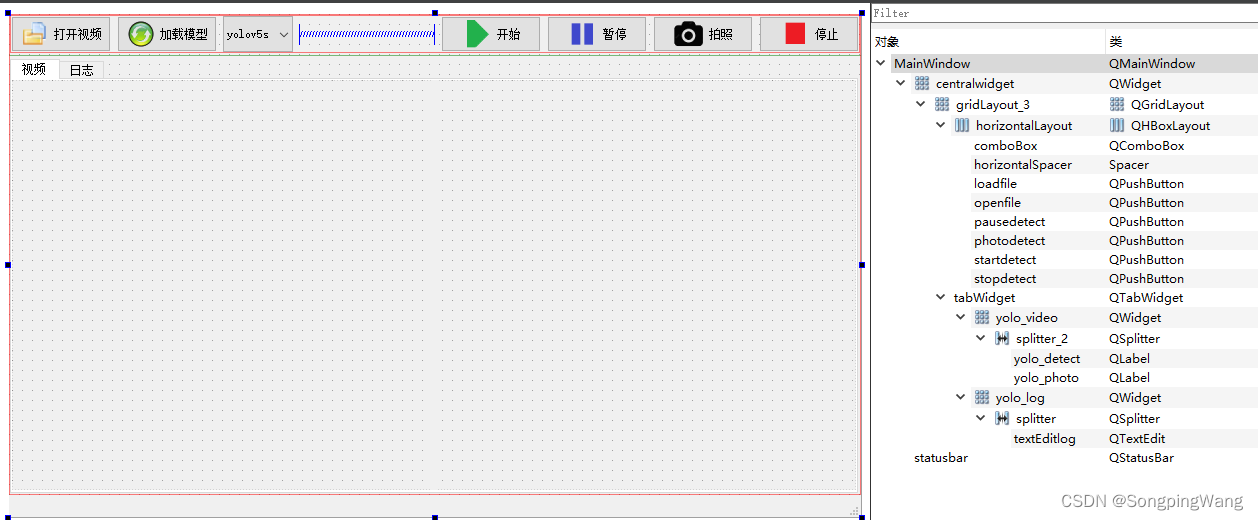
二、代码部分
mainwindow 类
mainwindow.hpp
#ifndef MAINWINDOW_H
#define MAINWINDOW_H
#include <QFileDialog>
#include <QFile>
#include <QMainWindow>
#include <QTimer>
#include <QImage>
#include <QPixmap>
#include <QDateTime>
#include <QMutex>
#include <QMutexLocker>
#include <QMimeDatabase>
#include <QProgressBar>
#include <iostream>
#include <chrono>
#include "detector.h"
QT_BEGIN_NAMESPACE
namespace Ui {
class MainWindow; }
QT_END_NAMESPACE
class MainWindow : public QMainWindow
{
Q_OBJECT
public:
MainWindow(QWidget *parent = nullptr);
~MainWindow();
private slots:
void recv_frame_all(long frame_all);
void recv_frame_num(long frame_num);
void on_openfile_clicked();
void on_loadfile_clicked();
void on_startdetect_clicked();
void on_stopdetect_clicked();
void on_comboBox_activated(const QString &arg1);
void on_pausedetect_clicked();
void on_photodetect_clicked();
signals:
void send_imagefile_info(QString filename);
void send_videofile_info(QString filename);
void send_onnxfile_info(QString filename);
void send_comboBox_info(QString arg);
private:
Ui::MainWindow *ui;
detector* detector_;
QProgressBar * pProgressBar;
QLabel * pLabel;
QString filename;
bool IsDetect_ok = false;
long m_frame_all = 0;
long m_frame_num = 0;
};
#endif // MAINWINDOW_H
mainwindow.cpp
#include "mainwindow.h"
#include "ui_mainwindow.h"
#include <QTextEdit>
MainWindow::MainWindow(QWidget *parent)
: QMainWindow(parent)
, ui(new Ui::MainWindow)
{
ui->setupUi(this);
setWindowTitle(QStringLiteral("YoloV5目标检测软件"));
ui->startdetect->setEnabled(false);
ui->stopdetect->setEnabled(false);
ui->pausedetect->setEnabled(false);
ui->photodetect->setEnabled(false);
ui->textEditlog->document()->setMaximumBlockCount(60);
detector_ = new detector();
pProgressBar = new QProgressBar();
pLabel= new QLabel();
ui->statusbar->addPermanentWidget(pLabel);
ui->statusbar->addPermanentWidget(pProgressBar);
connect(this, &MainWindow::send_imagefile_info, detector_, &detector::recv_imagefile);
connect(this, &MainWindow::send_videofile_info, detector_, &detector::recv_videofile);
connect(this, &MainWindow::send_onnxfile_info, detector_, &detector::recv_onnxfile);
connect(detector_, &detector::send_init_info, this, [=](QString init_info){
ui->textEditlog->append(init_info);
});
connect(detector_, &detector::send_loadModel_info, this, [=](QString model_info){
ui->textEditlog->append(model_info);
});
connect(detector_, &detector::send_detect_info, this, [=](QString detect_info){
ui->textEditlog->append(detect_info);
});
connect(detector_, &detector::send_video_info, this, [=](QString video_info)







 最低0.47元/天 解锁文章
最低0.47元/天 解锁文章















 2179
2179











 被折叠的 条评论
为什么被折叠?
被折叠的 条评论
为什么被折叠?










